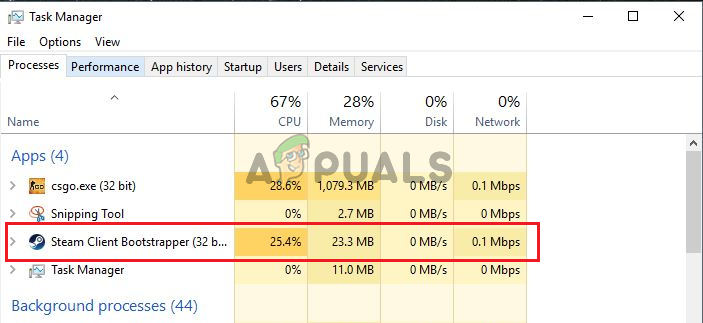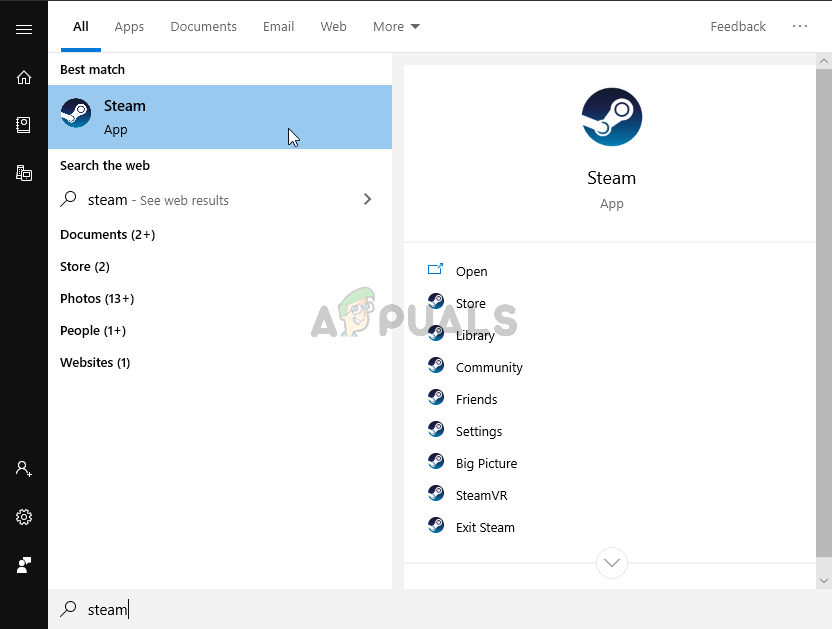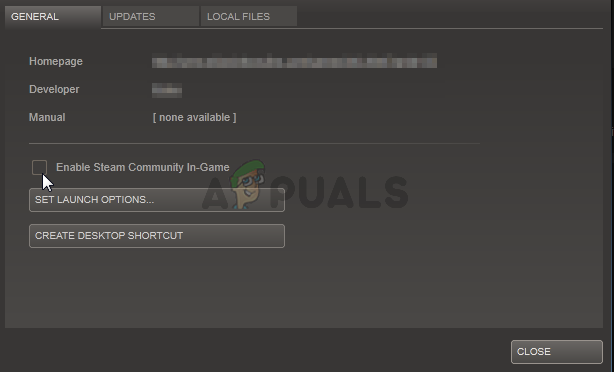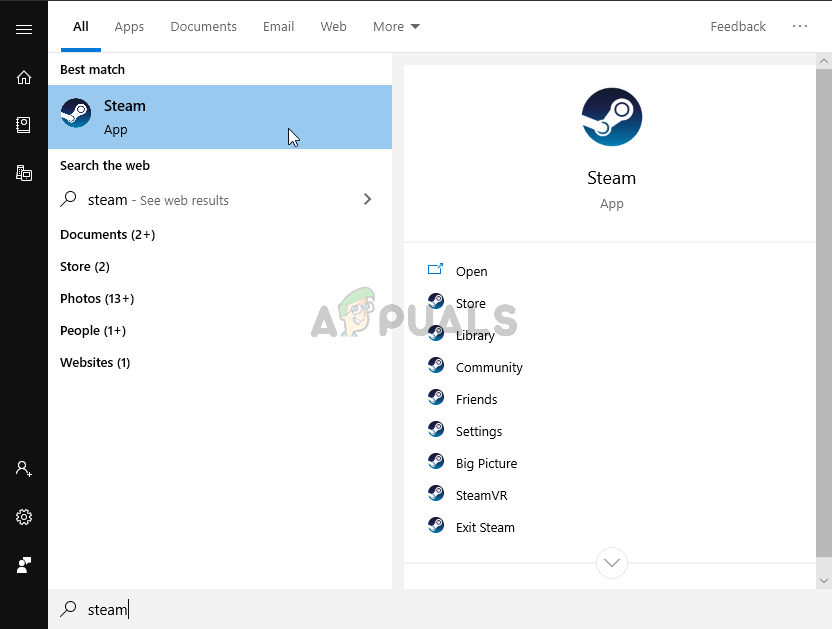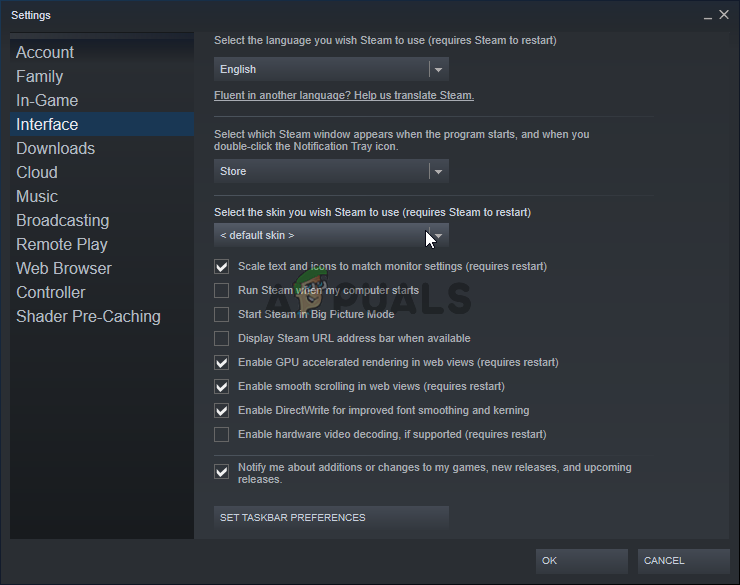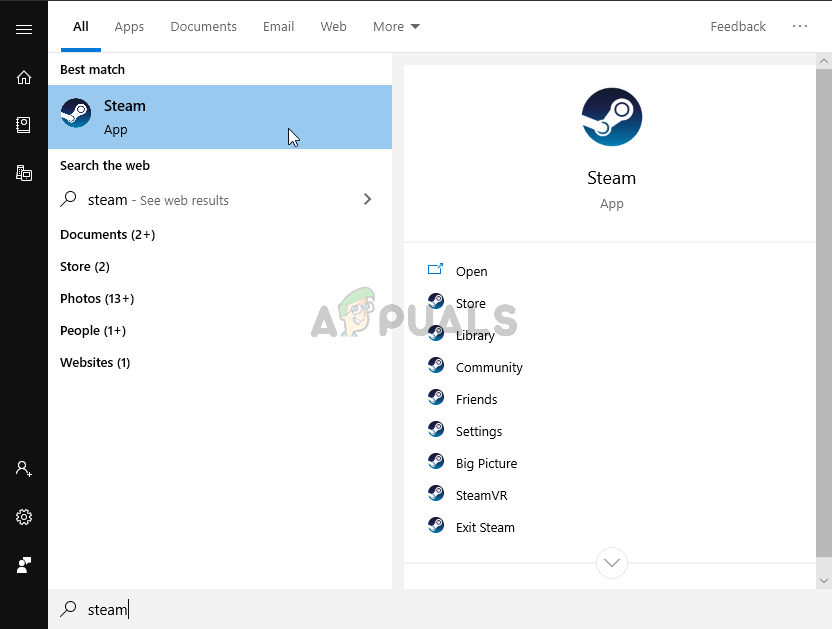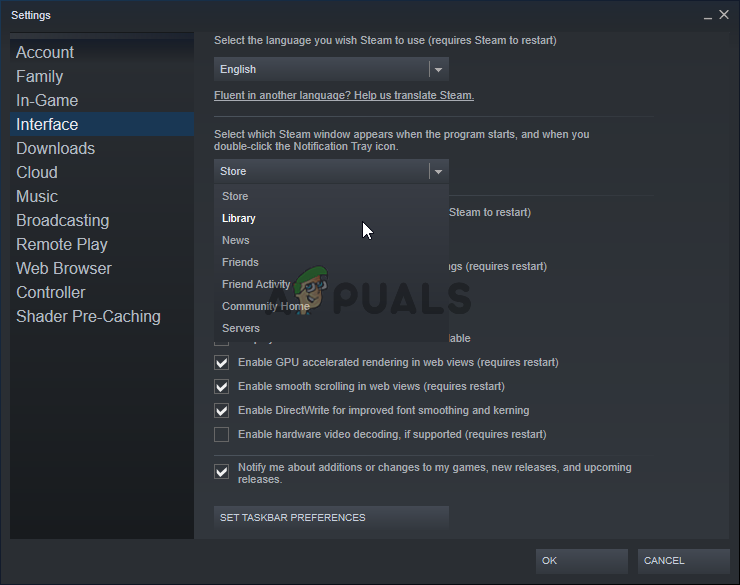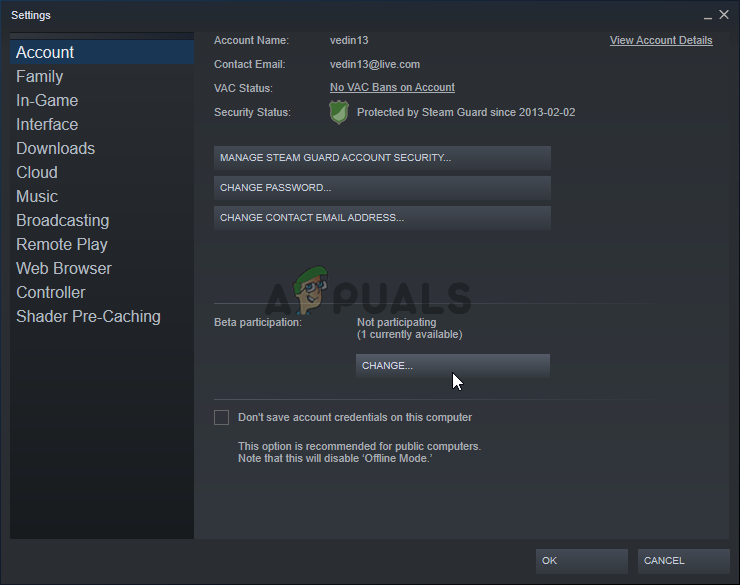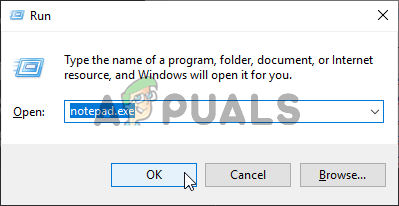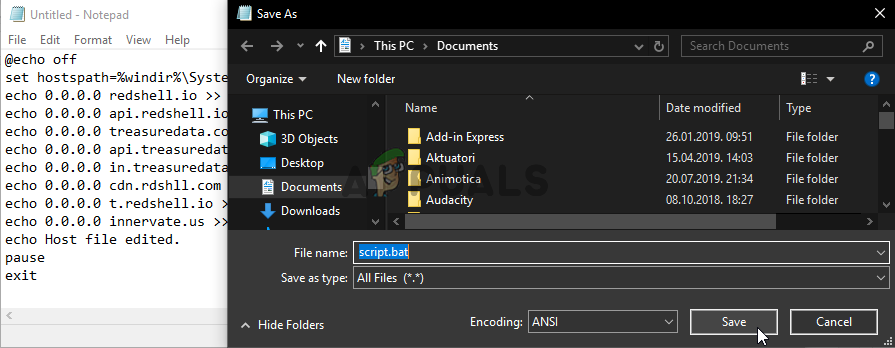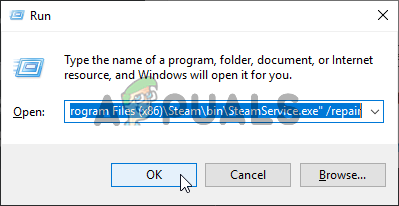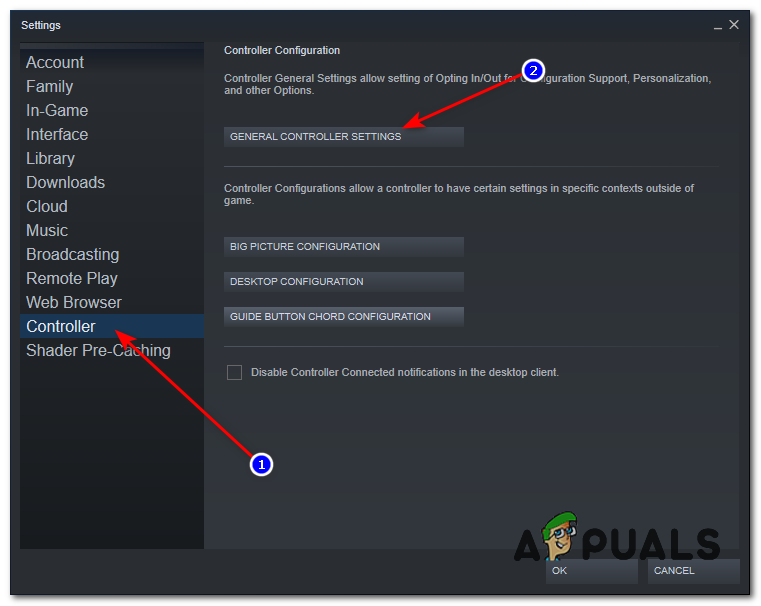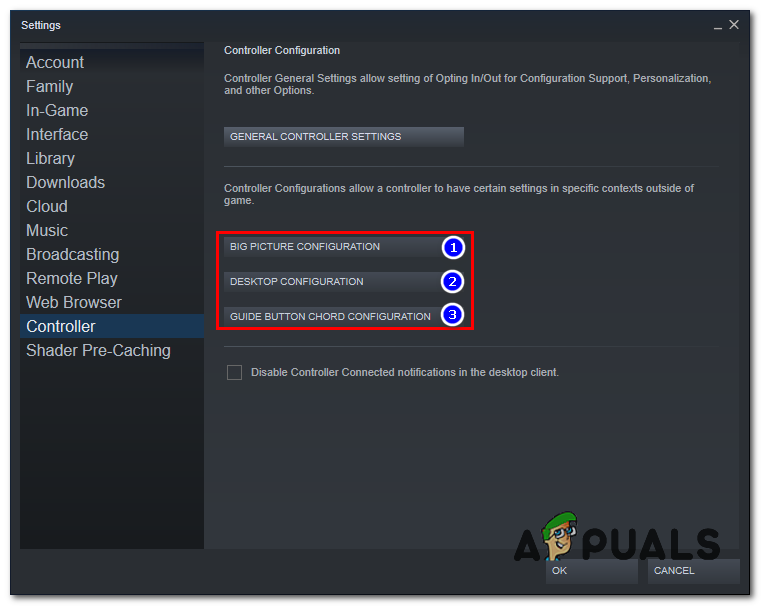However, users have reported that this process takes up CPU resources even when Steam is idle. In some cases, it happens even when Steams has been completely closed. There have been several different methods people used to resolve this problem so we recommend you check them out below, step by step!
What Causes the Steam Client Bootstrapper High CPU Problem on Windows?
There are quite a few distinct causes which can trigger this problem on your Windows PC. We highly recommend you check out the list we have created below in order to find your own scenario because it can help you resolve your issue more quickly!
Solution 1: Disable Steam Overlay
There is something about Steam Overlay which causes high CPU usage by Steam Client Bootstrapper. Users have experienced that the process’ CPU usage increases vastly when running a game and they managed to figure out that the culprit was Steam Overlay. It’s a strange problem as this overlay is sometimes quite useful for in-game features but you might want to consider disabling it for the current version of Steam.
Solution 2: Change the Client’s Skin to Default
Changing the client’s default skin was reported to bring issues such as high CPU usage by Steam Client Bootstrapper. It’s nice having a different skin but it’s better to have a stable and functional Steam installation. Make sure you follow the steps below to revert the Steam client’s skin to the default.
Solution 3: Change the Favorite Window to Library
This is quite a weird glitch which occurs in Steam. If your default window is set to Store, Steam Bootstrapper Client uses a large amount of CPU power. However, when the same default page is set to the Library page, the CPU usage goes back to normal. It’s an interesting issue which was discovered by users so make sure you follow the steps below to perform it!
Solution 4: Try Using the Beta Steam Client
Until Steam fixes the issue with a new update, you can try using the Beta client to get rid of the problem! It has worked for several users online and we highly recommend you try out this method. It’s easy to opt out if you encounter other problems with the beta client. Check out the steps below
Solution 5: Check for the Red Shell Spyware
Red Shell spyware tracks data on your PC and shares it with third parties. It was reported to be installed alongside certain Steam games. The problem has, since then, been almost completely resolved but the tracker may have remained after installing the game. There is a useful way of resolving the problem by creating a script which will block the tracker inside the ‘hosts’ file.
Solution 6: Repair the Steam Service
There is a useful executable used to repair the Steam Service. This can effectively reduce the CPU usage by Steam Client Bootstrapper and it has helped countless users resolve this issue. Make sure you check it out below!
Solution 7: Workaround with Big Picture Mode
If none of the fixes above helped you at all it’s possible that your Steam is facing a problem with Big Picture Mode. You can try this workaround and if it works for you, you can report this issue to Steam so that they can directly help you. It’s also worth mentioning that people started facing this issue after Windows 10 1903 Update. To fix this issue, follow the steps shown below:- If the usage is stable and you are having no issues with your performance you can simply enjoy your gaming session now. However, if the problem is still there or it comes back after restarting your computer. You can try to re-install the Steam client. If that doesn’t work as well. Then you will have to reach out to Steam Support so that they can help you with this issue properly.
Fix: Steam Client bootstrapper not respondingFix: Failed to Download Bootstrapper Files Synapse XFix: Microsoft Setup Bootstrapper Has Stopped WorkingFix: ‘Failed to Connect with Local Steam Client Process’ Fatal Error on Steam