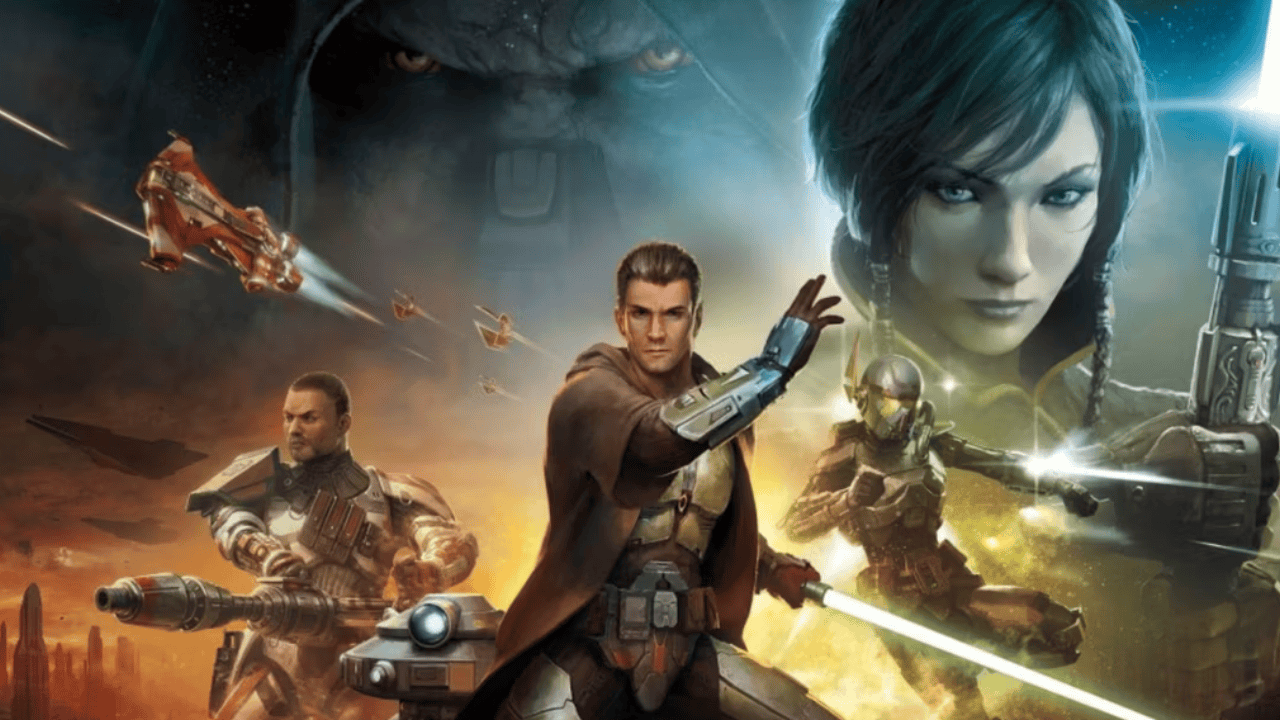While using the software, some people may see the notice “Star Wars The Old Republic Error Code 10”. Computer users will be able to alert the developer about the existence of error 10 through error reporting when the problem manifests.
What causes the swtor error code 10?
Execution faults at the startup of Star Wars: The Old Republic (SWTOR) execution errors at startup. Error code 10 in The Old Republic. By dividing error 10 faults into the following categories, you may identify the reasons why processing failures occur. Error 10 Crash – The computer will be prevented from carrying out a routine software activity by Error 10 Crash. Typically, this occurs when Star Wars: The Old Republic (SWTOR) is unable to analyze the data in a sufficient manner and, as a result, is unable to deliver the desired results. Memory Leak, Star Wars The Old Republic Error Code 10 – This kind of memory leak causes Star Wars: The Old Republic (SWTOR) to continually utilize more memory, lowering system performance. Possible reasons include when poor code conducts an “infinite loop” or when Electronic Arts fail to de-allocate memory in the application. A logic error in Star Wars: The Old Republic (SWTOR) occurs when the right input is given but the incorrect result is produced. This error number is 10. This occurs when a bug in information handling is introduced by Electronic Arts’ source code. Star Wars The Old Republic Error Code 10 problems are frequently brought on by a missing or corrupt file related to Star Wars: The Old Republic (SWTOR), occasionally as a result of malware infestation. Despite being inconvenient, these problems are frequently quickly fixed by changing the problematic Electronic Arts file. Additionally, as a general cleanup and preventative measure, we advise using a registry cleaner to remove any invalid files, registry key entries, or Electronic Arts file extensions in order to stop any associated error messages.
Steps to fix Swtor error code 10
These are the steps you can follow:
Kill all the Bitraider Processes and Delete its folder
Numerous users have endorsed the fact that Bitraider is responsible for the issue. In order to reduce network use, Bitraider offers a downloading technique that may be used to update and download the client update while you play the game. However, many people started disabling it as they played due to the persistent game instability and crashes.
Using Task Manager, you must terminate any processes connected to Bitraider. To launch the Task Manager application, press Ctrl + Shift + Esc simultaneously on your keyboard. Alternatively, you may press the keys Ctrl, Alt, and Del simultaneously and choose Task Manager from the popup menu that will show on the blue screen. Additionally, you may look for it using the Start menu. To expand Task Manager and look for any Bitraider-related processes, such as its primary executable Bitraider.exe, click on More information at the bottom left corner of the window. However, there may be numerous entries of the same.exe. Brw.exe and BRSptsvc.exe are additional services. They must be found immediately after Background processes. Choose the End task option in the lower right corner of the window after selecting each one individually. The notice that will appear will ask you to confirm it. It should warn you that terminating some programs might have negative effects on your machine. You must now remove the “Bitraider” folder from the game’s installation (or root) folder. The default directory for games installed with Origin is C » Program Files (x86) » Origin Games. Simply choose “Delete” from the context menu when you right-click the “Bitraider” folder. Check to see if the SWTOR “This program has encountered an unidentified issue” warning still shows after reopening the game’s client on Origin or the executable file on your PC.
Add an Exception in your firewall in order to let the client update
Firewalls are sometimes to fault for certain network issues that might cause issues when an upgrade is published. Whether you use Windows Defender Firewall or a third-party firewall, the issue still exists and you should try to fix it by turning it off.
Open Control Panel by using the Start button’s search function, the magnifying glass, or the circular Cortana icon on the taskbar’s left side. The Windows Firewall option may be found at the bottom of the Control Panel window when you switch the view to Large or Small Icons. Select Windows Firewall from the list of options on the left, then select the option labeled “Allow a program or feature via Windows Firewall.” An app list ought to appear. Select the Star Ward The Old Republic entry from the list, then select the Private and Public networks checkboxes. To see if the troubled game will now run without displaying the “This program has encountered an unidentified fault” warning, click OK and restart your computer. Then, try relaunching it using Steam.
Scan your computer for Malware
There have been instances where people who had malware on their computers were unable to remove the error before removing the infection. A damaged video game is usually the least of your worries because viruses may frequently harm your computer much more, therefore it’s critical that you act quickly and run a malware check!
Here, we’ll demonstrate how to use Malwarebytes to scan your computer because it frequently produces the best results given that it has such a huge database. Good fortune! You may get a free version of the outstanding anti-malware program Malwarebytes Anti-Malware from the company’s website. Make sure to download the trial version by clicking here because, hopefully, you won’t need the full suite once you’ve resolved this problem (unless you want to buy it and keep it on hand for other problems). Double-click on the executable file you just downloaded from their website in the Downloads folder on your computer to launch it. Follow the installation instructions that will show on the screen after choosing the location where you wish to install Malwarebytes. Open Malwarebytes by looking for it in the Start menu or on your desktop, then click the Scan button on the app’s home screen. The utility will likely start its updating procedure to update its malware database before moving on to the scanning phase. Please be patient until the procedure is complete, which might take some time. If malware is found on your computer, make sure to get it quarantined or destroyed. After the scanning procedure is finished, restart your computer and see whether SWTOR is still giving you problems.
Reinstall using Steam
In rare circumstances, using the Steam version in place of the standard one may prevent the game from functioning at all. This looks like an odd and irritating workaround, yet the majority of customers who have applied it to their PCs report that it works. As a result, in this step, we will first remove the game before installing it using the Steam software. in order to
To launch the Run prompt, press “Windows” and “R.” The application wizard will start when you enter “Appwiz.cpl” and hit “Enter.” Go through the list in the Application wizard and right-click the game. After clicking the “Uninstall” button, the program will execute automatically. To completely uninstall the game from your computer, adhere to the on-screen directions. To access the game’s Steam version, click here. Check to see if the same issue still exists after downloading and installing this game through Steam on your PC.
Also Read Resident Evil 9 Rumor Leaks : Title, Village, Boss, The Game How to Make Nvidia Record Desktop: Does It Impact Game Performance How to Update Game on PS4 Automatically and Manually 5 Best Tips for Making Money Playing Online Games
Q. Is SWTOR Worth Playing in 2022?
Because SWTOR is a massively multiplayer game, players often ask how good the game is for a solo player. Although the game will never be as good as a game designed specifically with solo play in mind like Knights of the Old Republic, when it comes to online games, it’s probably the most solo-friendly game that exists.
Q. Is SWTOR still Free-to-Play?
As a Free-to-Play player, you have a Credit cap of 1 million Credits. Anything you earn over that is held in Escrow. You’re restricted in the number of active characters you can have as detailed above. There are also restrictions on endgame content, all of which are outlined in-game.
Q. How much does it cost to play SWTOR?
Subscribing is when you pay monthly for the game, at about $15 a month. Subscribing gives you access to 100% of the game’s content, including all of the expansions, and no restrictions. When you subscribe, you unlock all the current expansions and can play them forever, even if you choose to unsubscribe the next month. Δ Contact Us :- trendblog.guest@gmail.com