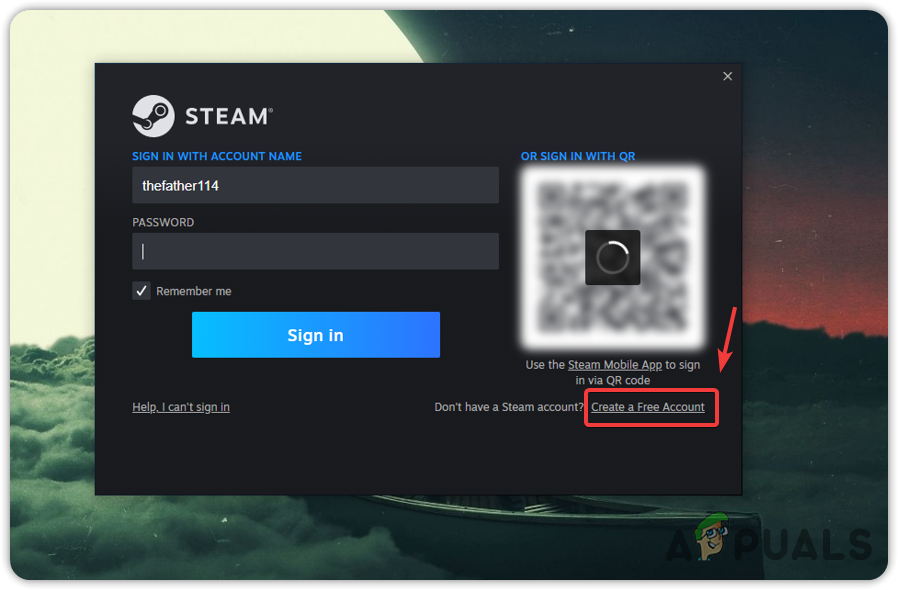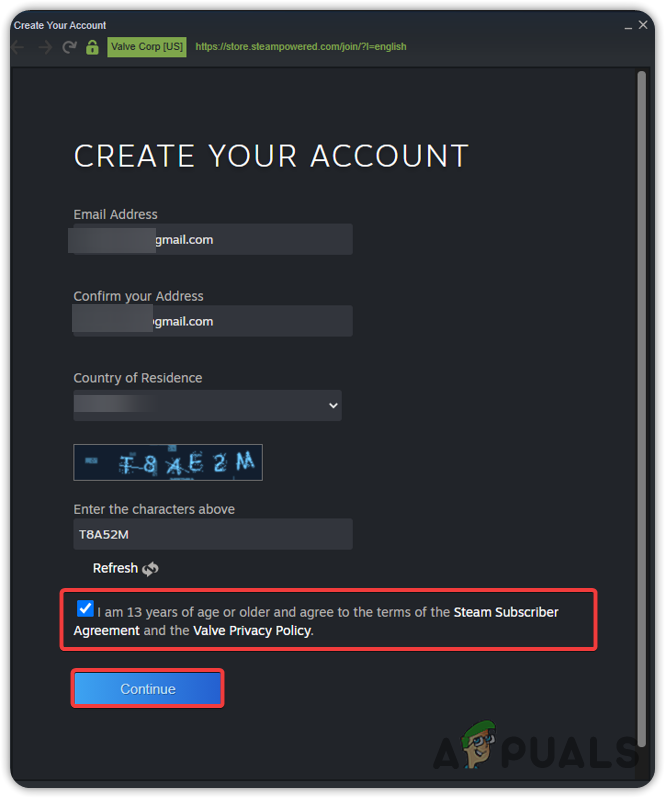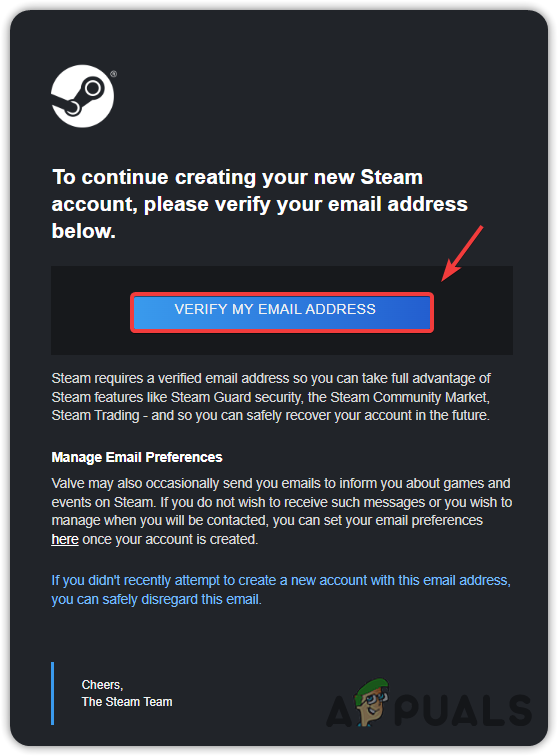Usually, this non-delivery issue occurs while trying to sign-up with a new Steam account or changing the current email address. We have listed some ways to resolve this issue and prevent it from occurring in the future.
1. Make sure the Email Address is correct
You first need to ensure that you have given the correct email address to Steam for verification. If you messed up the spelling, you wouldn’t receive any verification email from Steam, as it would have been sent into the abyss. Therefore, it is recommended to double-check your email address. Another thing you need to ensure is that you are looking at the correct email account in question. Whether it be Yahoo, Gmail, or any other mail provider, it does not matter. Make sure you are waiting at the correct account, as most people have multiple mail accounts nowadays.
2. Check your Spam Folder
Sometimes, the email arrives but we don’t see it, as certain providers, such as Gmail, falsely identify it as spam email; hence the email arrives in a Spam folder. As a result, we could be missing most of the verification emails. It is recommended to check the Spam folder.
3. Check Steam servers
The verification process in the backend is not as simple as we think. When a Verification email request is sent to the Steam server, two things will likely happen: Steam will create a verification email for you and send it to your email address, or the email will not be sent to the user. When Steam fails to send a Verification email, it could be due to a Steam server or their Mail provider. In both cases, you will have to wait until the issue is fixed on the server side. Click here to check Steam’s Server Status.
4. Create a Steam account and verify your Email Address
If you are not receiving the Verification email when creating a Steam account, we recommend you create a Steam account with the following steps to ensure you are not making any mistakes.
5. Try sign-up with the other Email Address
If nothing works, and you are still not receiving the verification email, try to sign-up with another email address. However, if you encounter this issue due to forgetting the username or password, you should wait for some time and double-check the email address and password the next time you sign up.
How to Manage and Request IP Address Requests in IP Address ManagerYour computer has lost the lease to its IP address on the Network Card with…How to Scan your Local and Remote Subnets for MAC address, DNS, Network Card…SolarWinds IP Address Tracker: Free IP Address Tracking Software Review