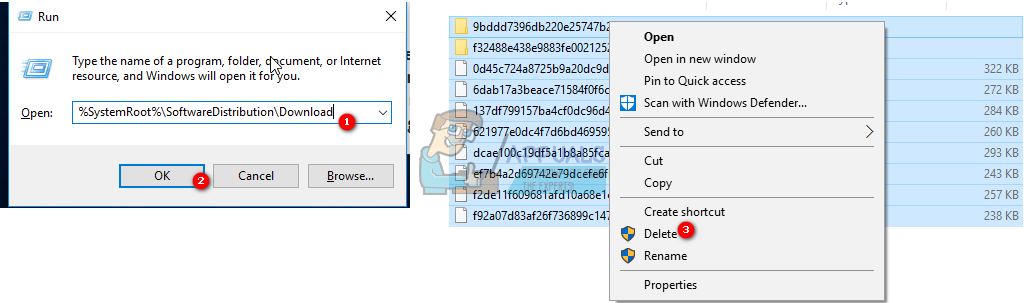This error appears when you’re upgrading to Windows 10, and the ISO is almost completely downloaded, or it’s downloaded but verifying, and when it happens, all the time and data you’ve spent on the setup are pretty much wasted. If you’re one of the users who has been affected, there are a few things that you can try that might work, and there’s no harm in trying them, so read on and try to solve this issue using the methods below.
Method 1: Clean the Download folder
Because one of the many reasons this error might appear is a mix up in the files that are downloaded for the upgrade, one of the possible solutions is going to the folder they’re downloaded in, and deleting everything inside.
Method 2: Delete everything in Microsoft’s temp directory
This is another directory that might cause files to get mixed up, and deleting everything inside it is a good place to check if you want to fix the error.
Method 3: Check your language settings
Incorrect language settings, or time and date settings in some situations, can cause a number of headaches, even though it might not seem like something that would cause issues. Fortunately, checking that and setting it up is fairly easy. Even though an extremely useful tool, the Media Creation Tool doesn’t come without it’s bugs and quirks. This being one of them, you can easily fix it by following the steps in the methods above.
FIX: Steps to fix iPhone 6 Error 4013FIX: Steps to fix a corrupted pst or ost outlook data fileFIX: Steps to Fix Error ERR_FILE_NOT_FOUNDFix: You need to fix your Microsoft Account for apps on your other devices to be…