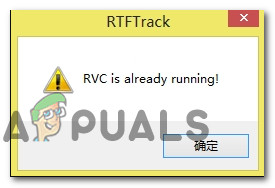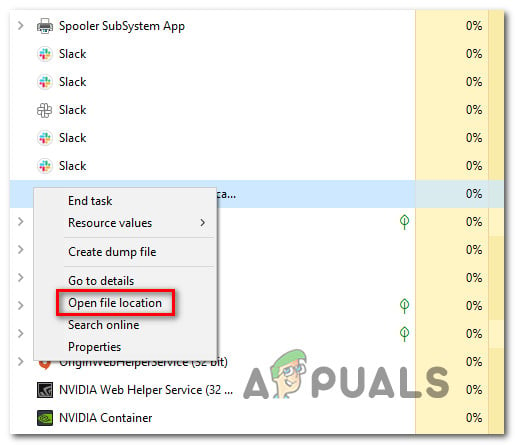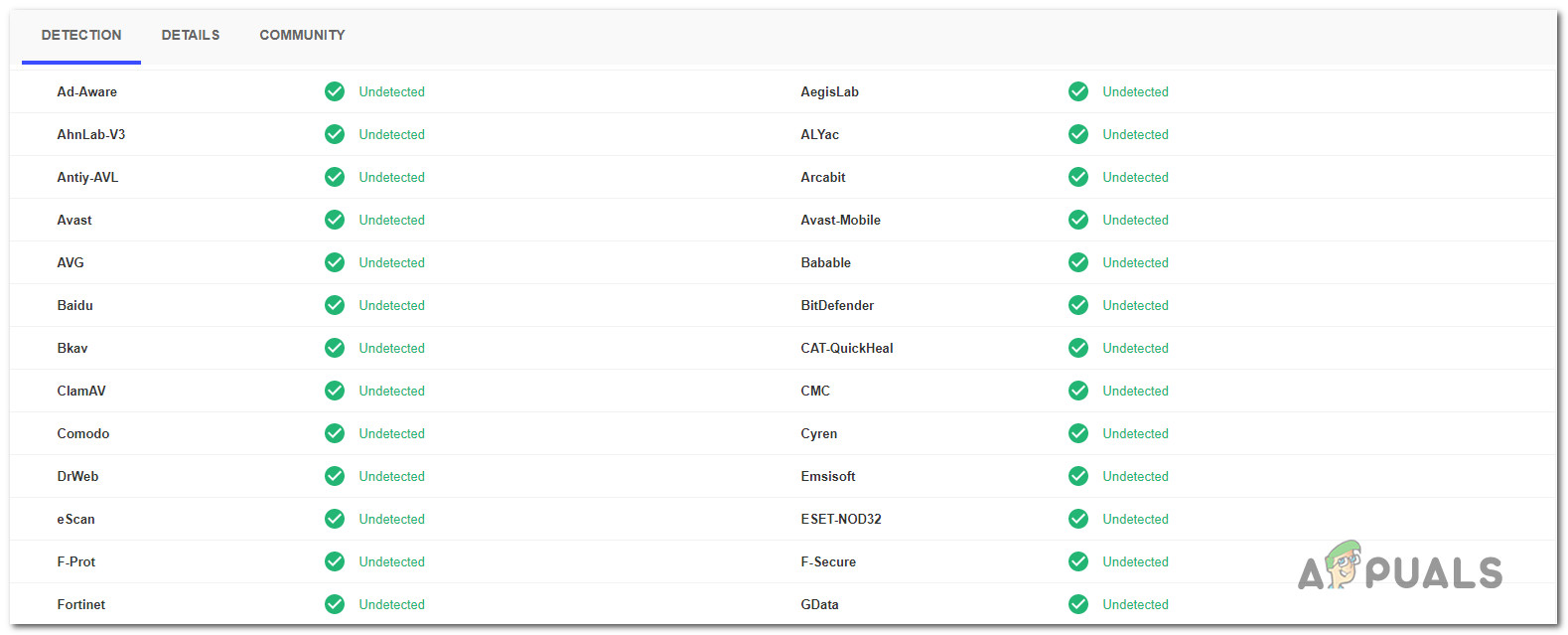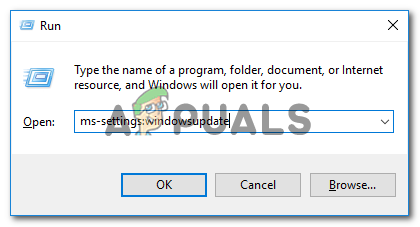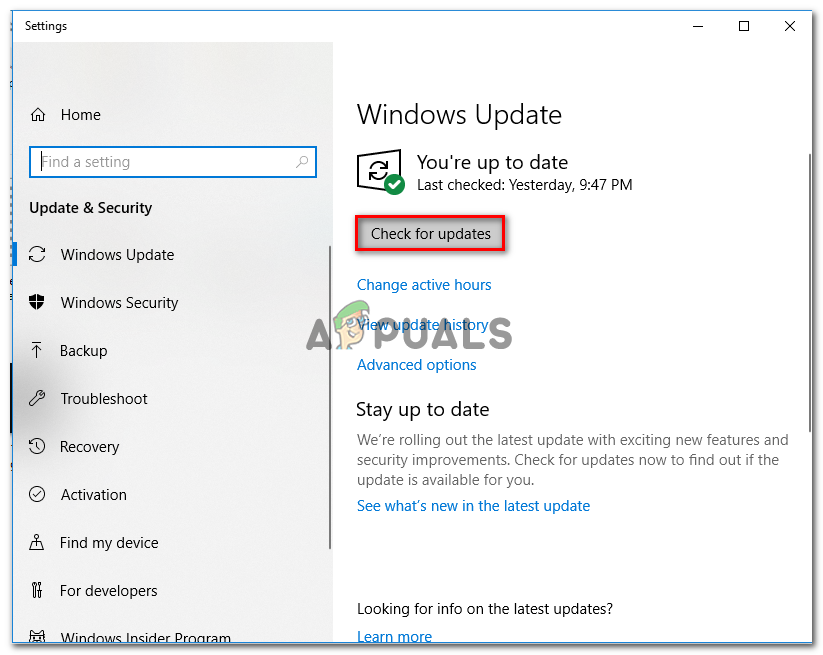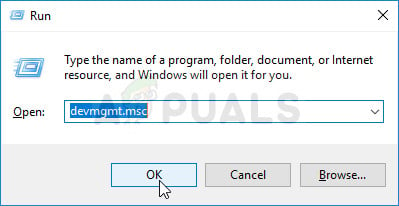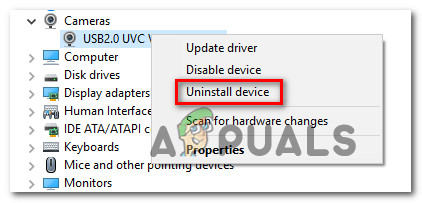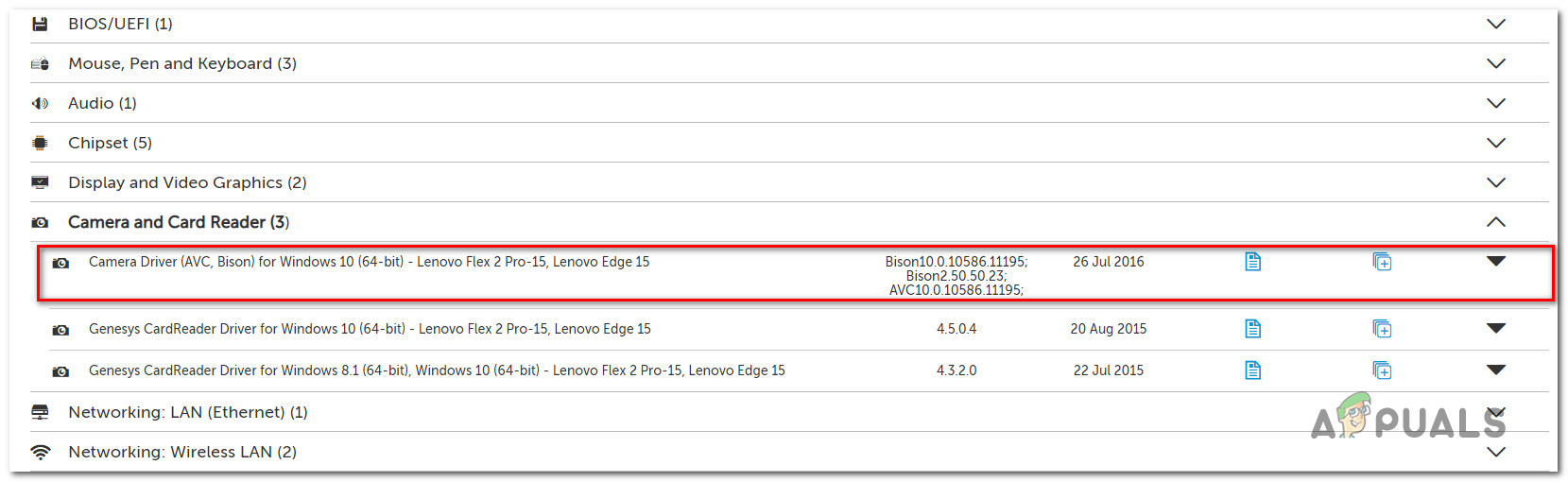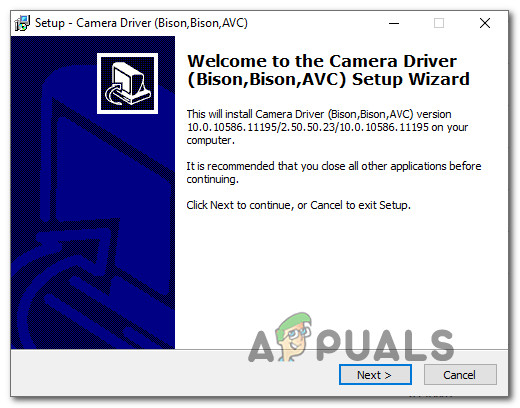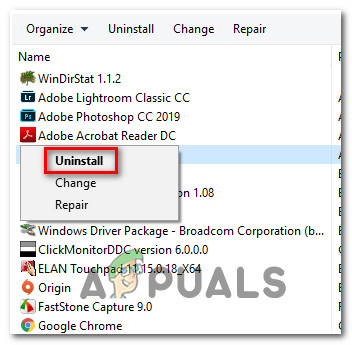Is RVC a Security Threat?
Before you try any other repair strategies, it’s important to start your troubleshooting guide by ensuring that you’re not actually dealing with a security threat. There is certain malware that is programmed to take the name of genuine utilities in order to hide from security scanners. To ensure that’s not the case with you, press Ctrl + Shift + Esc to open up the Task Manager utility. Once you get there, go to the processes tab and look for the parent executable of the RVC service called RTFTrack.exe. When you see it, check it’s location and see if it’s different from OS Drive\Windows\RTFTrack.exe. If the location is different, this is a clear indicator that you might be dealing with a security threat. To investigate further, right-click on the RTFTrack.exe process and choose Open File Location. Next, access the VirusTotal database (here), select the File tab and click on Choose File. Then, navigate to the location of the RTFTrack executable, select it and click on Open to upload it to VirusTotal for investigation. Once the file is uploaded, click on Confirm upload. Wait until the analysis is complete, then see if the scan reveals any evidence of virus infection. If you have reason to believe that the file is malicious, follow this article (here) to run a deep scan with Malwarebytes to get rid of the infection.
What is RVC?
The genuine RVC service is a software component part of Lenovo Easy Camera by Realtek. In most cases, the service is started by the main executable of this camera driver (RTFTrack.exe). This service is responsible for enabling the webcam functionality on most Lenovo webcams. RTFTrack.exe’s main process uses face-tracking algorithms and facial recognition software. As far as Windows is concerned, the RVC service is non-essential to the OS and can be disabled or deleted without creating any problems – other than making you lose the webcam functionality on a Lenovo computer
What is causing the ‘RVC is already running’ error?
We investigated this particular issue by looking at various user reports and the repair strategies that are commonly being used to fix the ‘RVC is already running’ error. As it turns out, there are several different potential culprits that might be responsible for this particular behavior: If you’re currently struggling to resolve the very same error at every system startup, this article will provide you with several different troubleshooting steps. Down below you’ll find a collection of methods that other users in a similar scenario have successfully used to resolve the ‘RVC is already running’ error. For the best results, we advise you to follow the potential fixes below in the order that they are presented since they are ordered by efficiency and difficulty. One of them is bound to resolve the issue regardless of the culprit that ends up causing it.
Method 1: Updating Windows 10 to the latest version (if applicable)
If the issue is being caused by a bad Windows 10 update, then chances are you will be able to resolve the issue by installing every pending update that might be triggering this issue. Several affected users have reported that they no longer encountered the ‘RVC is already running’ error during the startup sequence after they did this. Note: If you’re not using Windows 10, skip directly to the next method below. This seems to suggest that Microsoft has since repaired the bad update with a hotfix. Here’s a quick guide on how to install every pending update on Windows 10: If the same issue is still occurring, move down to the next method below.
Method 2: Uninstalling & Reinstalling Lenovo Camera driver
Several affected users have reported that they managed to resolve the issue by uninstalling their current Lenovo Camera driver and then installing the latest driver version – either automatically via Windows Update or by manually downloading the latest version from Lenovo’s Support page. This procedure is typically reported to be effective with users encountering the issue on Windows 10. Here’s a quick guide on how to uninstall & then reinstall the Lenovo Camera driver in order to resolve the ‘RVC is already running’ error: If the issue is still occurring, move down to the next method below. Here’s a quick guide on how to do this: If you still see the same issue at the next startup sequence, move down to the next method below.
Method 4: Performing SFC & DISM scans
As reported by several different affected users, this particular issue can also occur due to system file corruption. Some have confirmed that the issue was no longer occurring after they performed an SDC or DISM scan, which suggests that the issue can also be caused by Component store corruption or system file corruption. Both tools are built into Windows and Will repair system files, but they do it a bit differently. SFC (System File Checker), scans and replaces system files that are corrupted from a locally stored archive. DISM (Deployment Image Servicing and Management) relies on Windows Update to replace corrupted occurrences (that’s why a stable Internet Connection is required). You should be able to follow the steps below regardless of the operating system that you’re encountering the issue on. Here’s a quick guide on performing SFC and DISM scans:
Fix: makecab.exe running at StartupHow to Stop Steam from Running at Startup on a Mac and Windows?How to Stop Skype from Running Automatically at Startup on WindowsHow to Stop Programs from Running at Startup on Windows 7