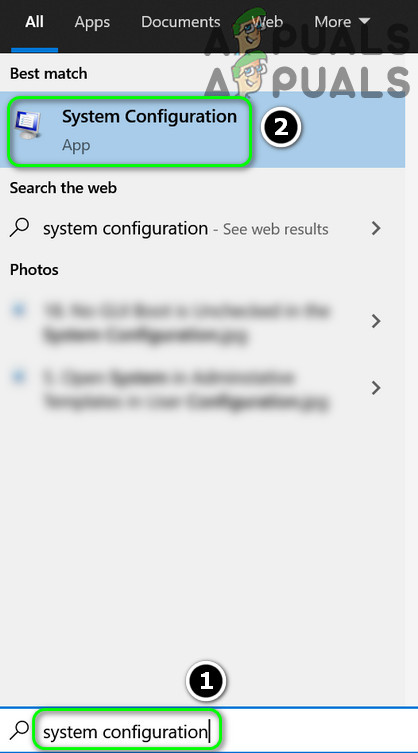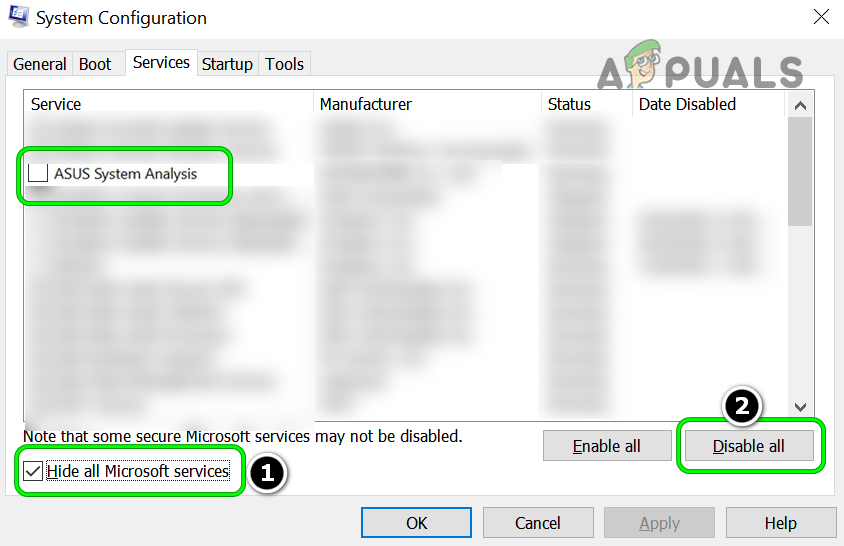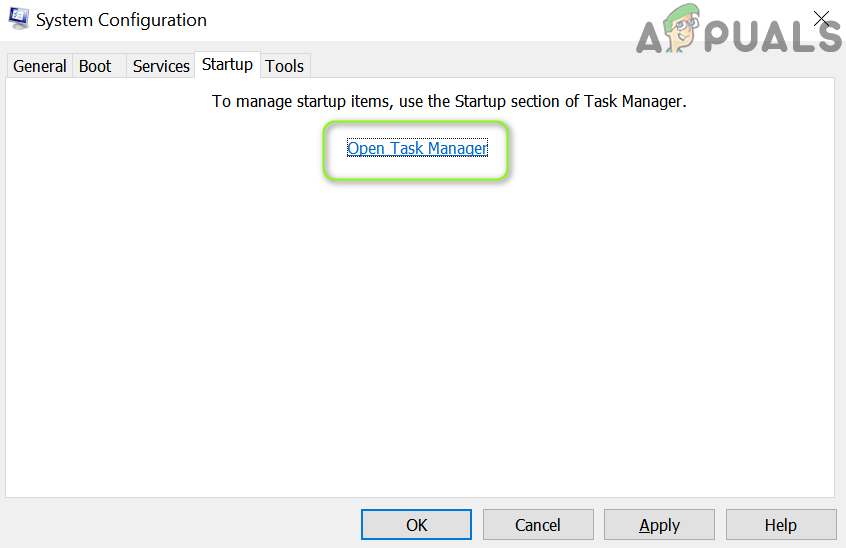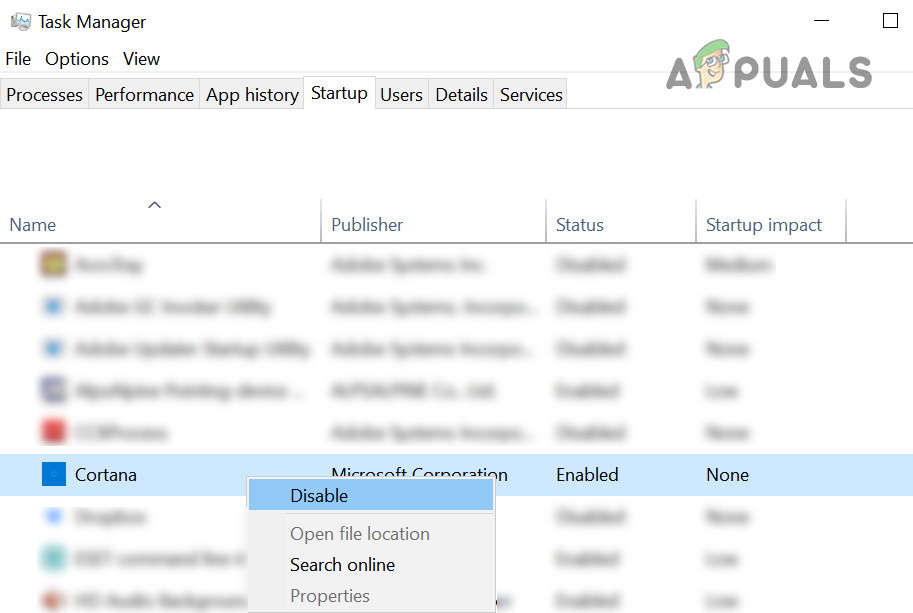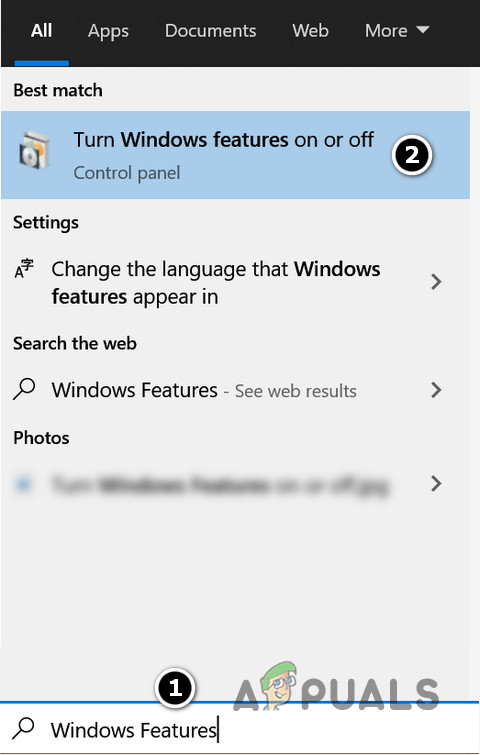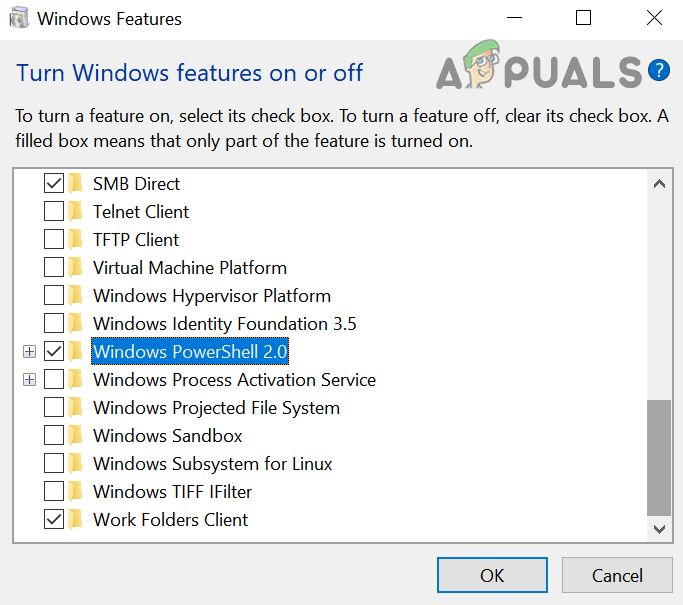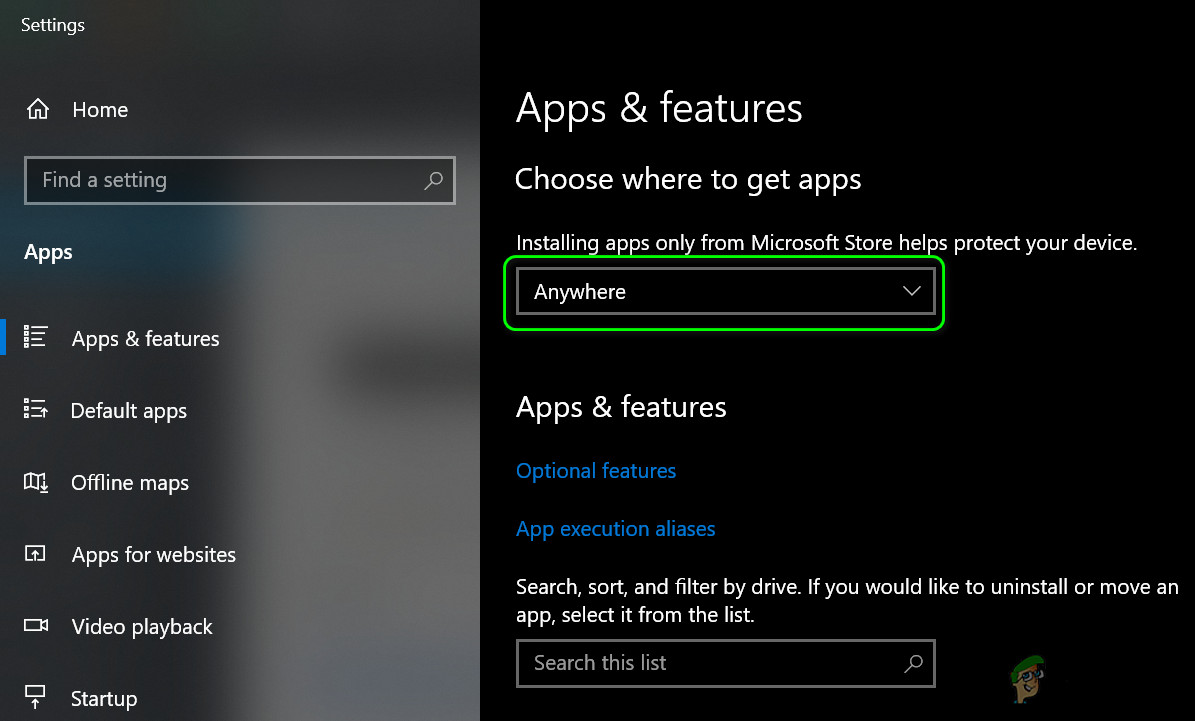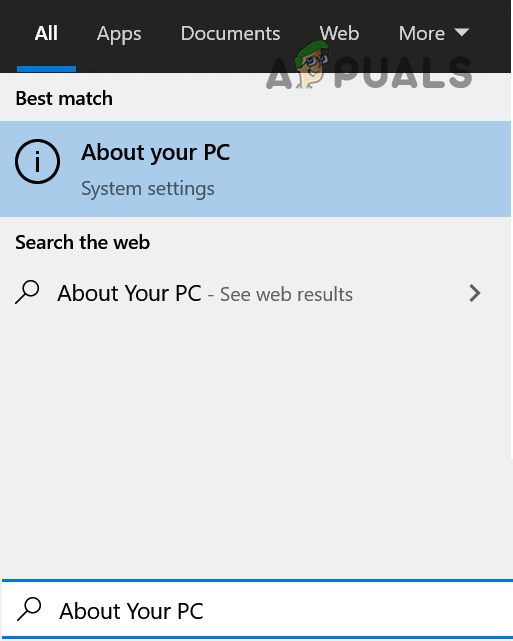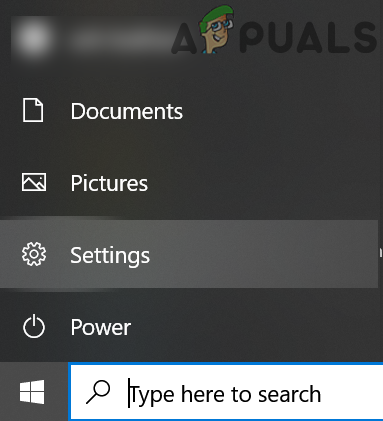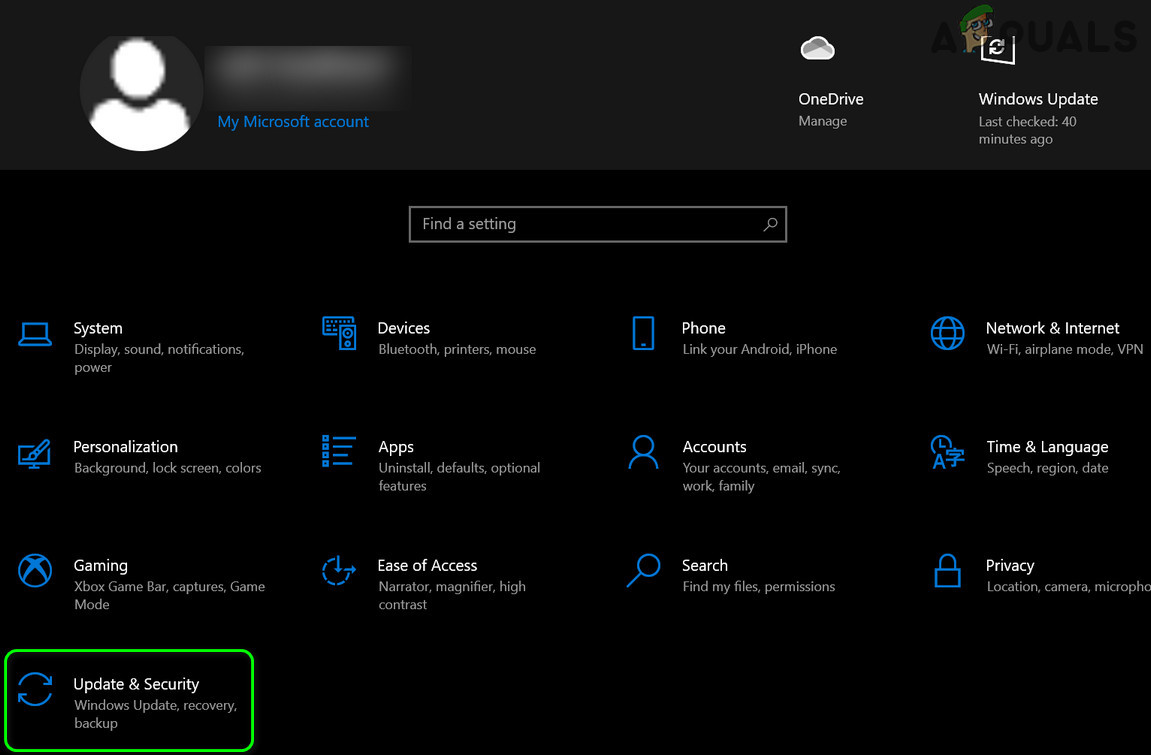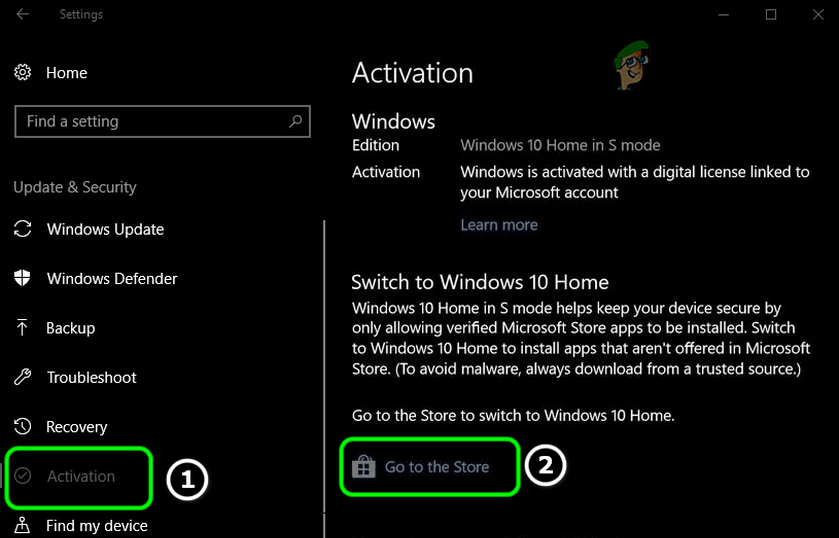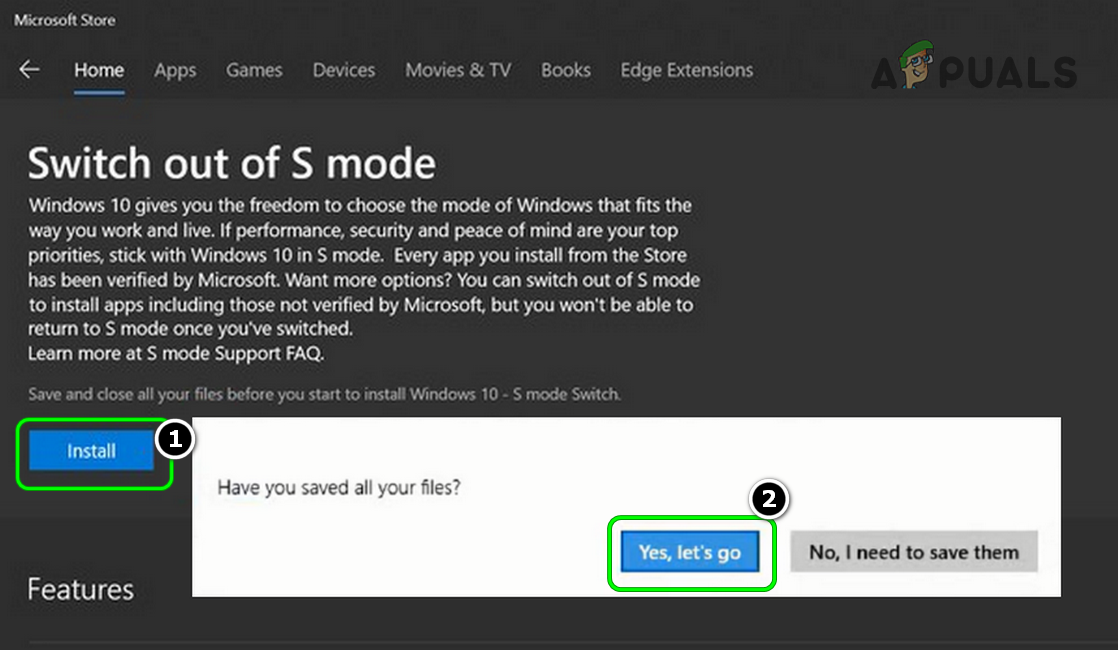Usually, the error message is shown when a user logs in to his system and encounters the following annoying message, which will keep popping up again and again even after closing the message box: Before moving on to fix the issue, check if logging out, logging back in, and ending the non-essential tasks (like Asus System Analysis) in the Task Manager temporarily solves the issue.
Conflicting Applications: Many OEM applications (like Asus System Analysis) perform different background operations on your system and during this process, these applications (sometimes) try to execute a PowerShell script or command, which can cause the issue at hand.
Clean Boot Your PC and Disable the Problematic Application
You may encounter the Microsoft Verified app error message for the PowerShell.exe if another application is triggering the PowerShell to execute a script or command. In this context, clean booting your PC to stop the problematic application (like Asus System Analysis) from executing at the system startup may solve the PowerShell problem. If so, enable back the services/process one by one (as discussed above) to find the problematic application/process/service. Once found, either keep it disabled at the system startup or uninstall it.
Disable PowerShell in the Windows Features
If PowerShell is not essential for you to operate the system, then you can disable it in the Windows Features to get rid of the Microsoft verified app issue.
Disable the S Mode of Windows
If the above two methods did not work for you, then you may have to reinstall Windows to solve the Microsoft Verified app issue, otherwise, you may opt out of the S Mode of Windows (if security is not your primary concern). But keep in mind disabling the S Mode of Windows may make your system less secure. Also, do note that, if ever you want to revert to the S Mode, then you may have to reinstall the Windows.
[FIXED] The App you’re trying to Install isn’t a Microsoft Verified AppHow to Fix ‘Your Credentials Could Not Be Verified’ on Windows 11?[FIX] MAC Invalid Node Structure Error (Could Not Be Verified Completely)[FIX] Thunderbird Configuration Could not Be Verified