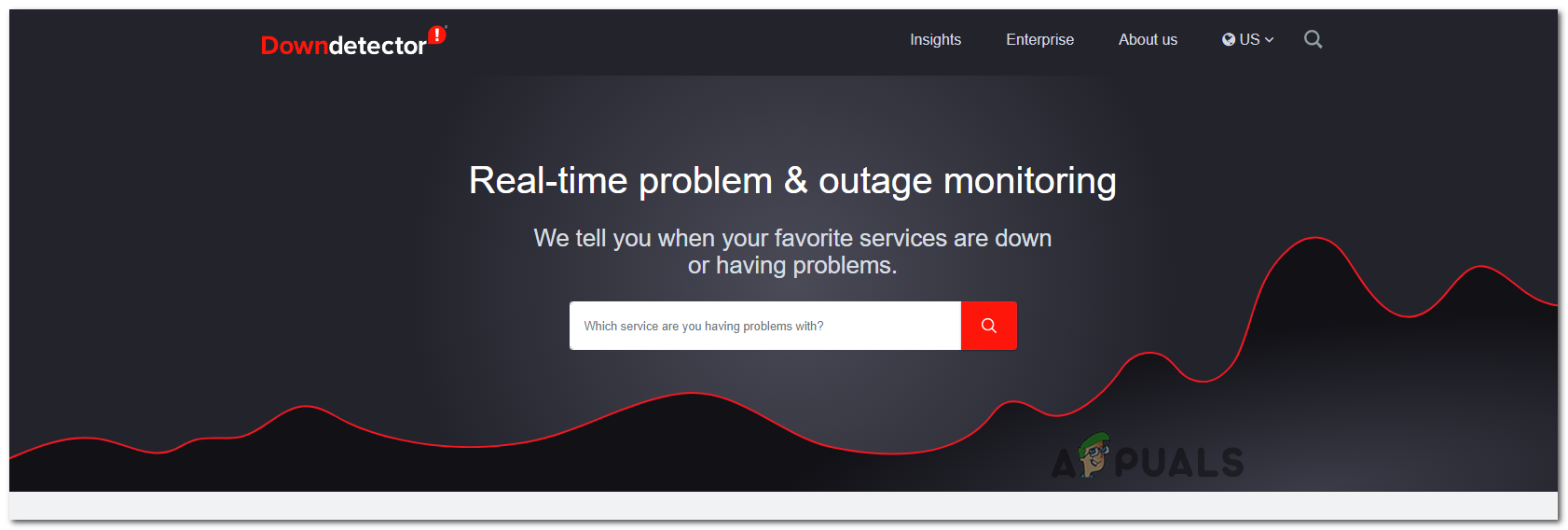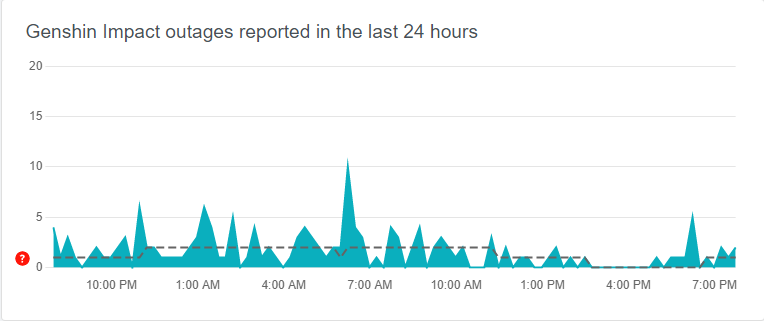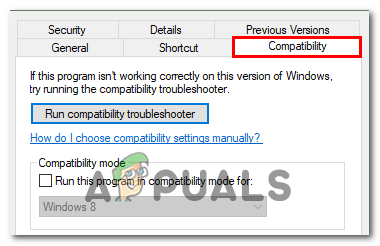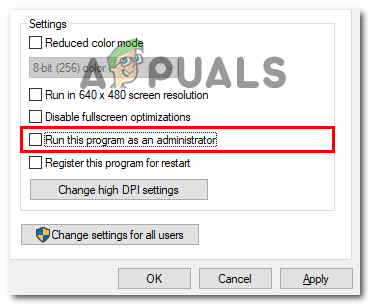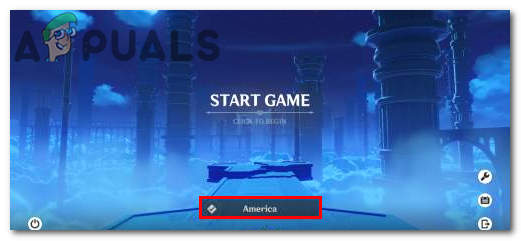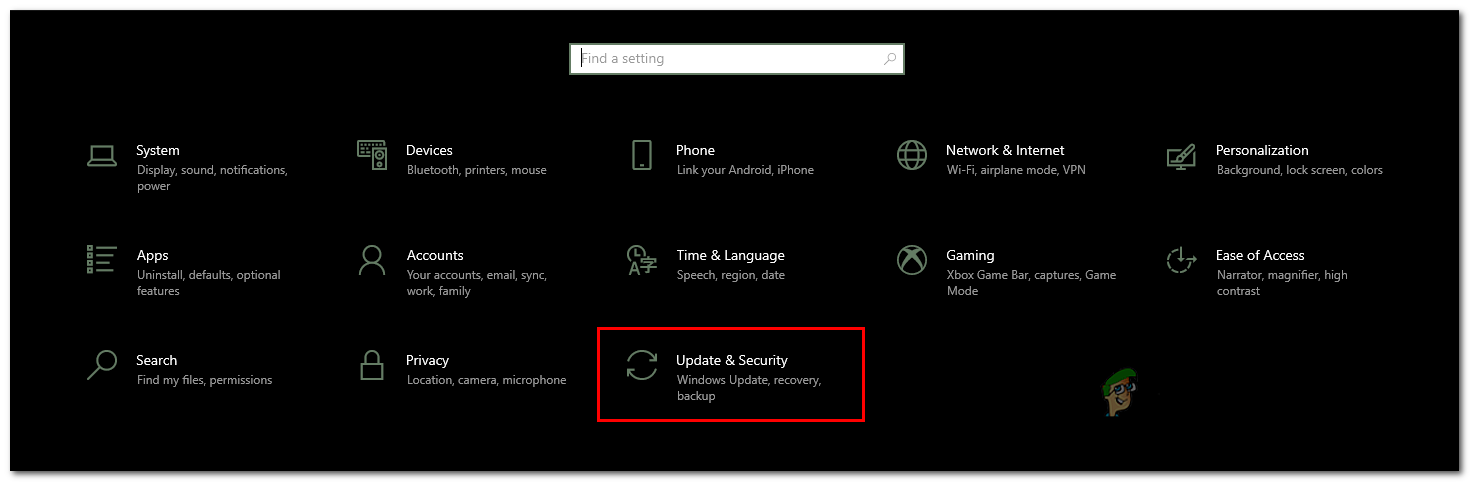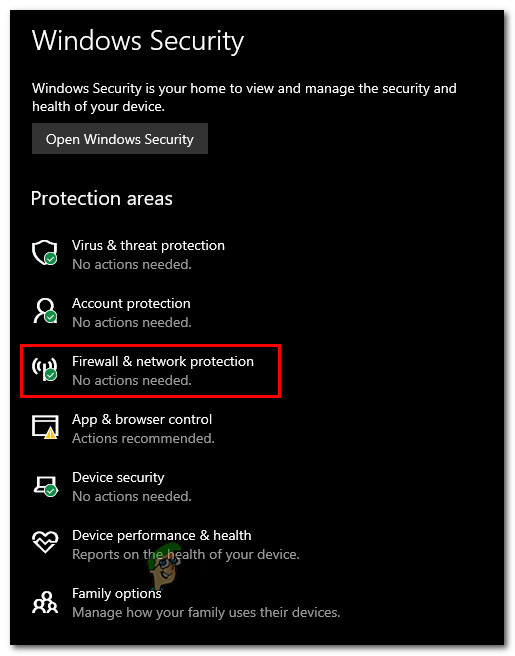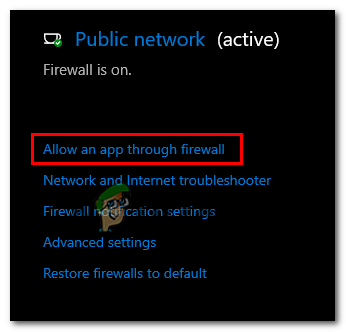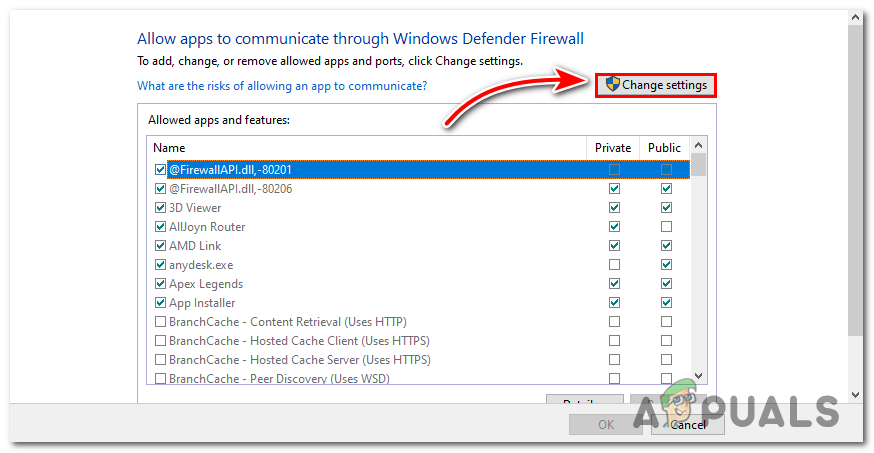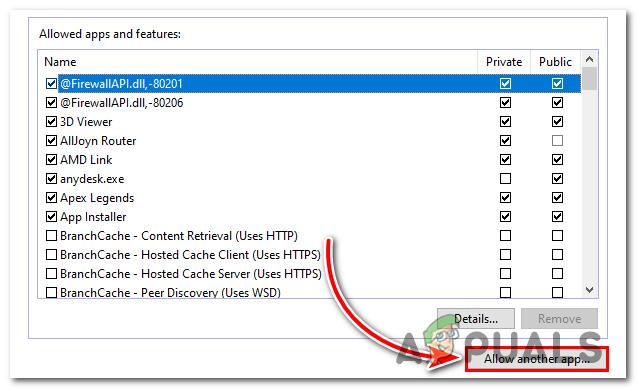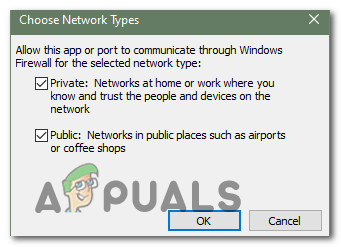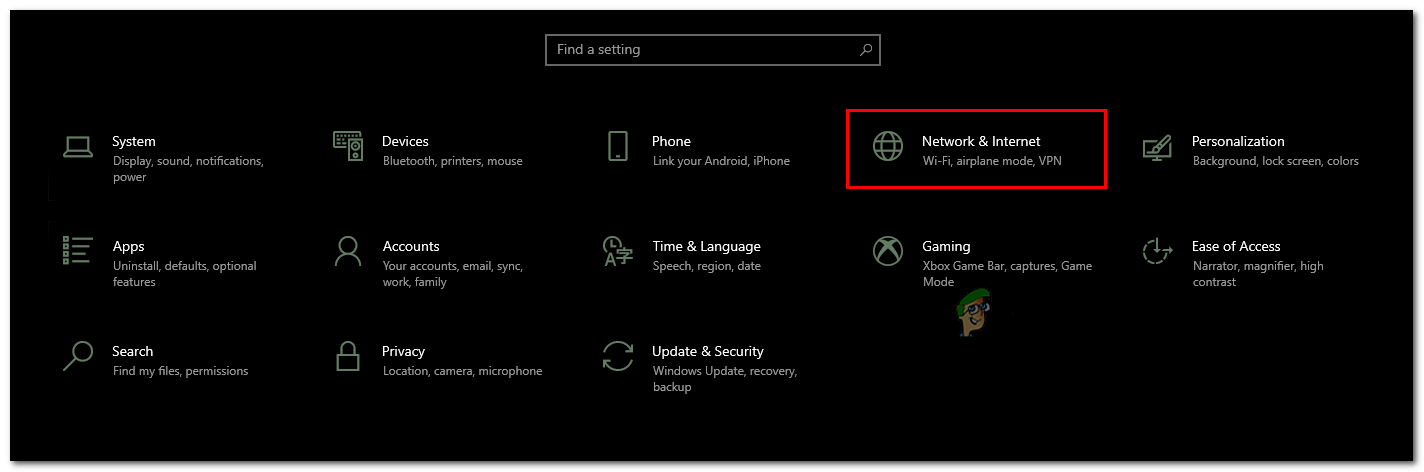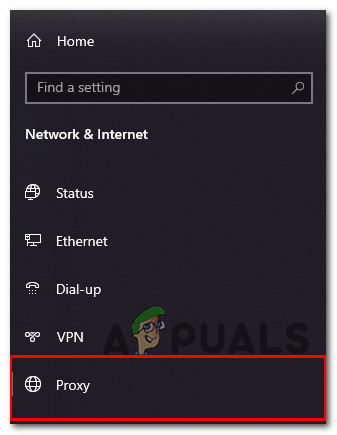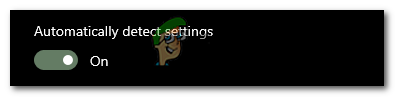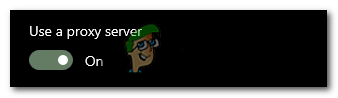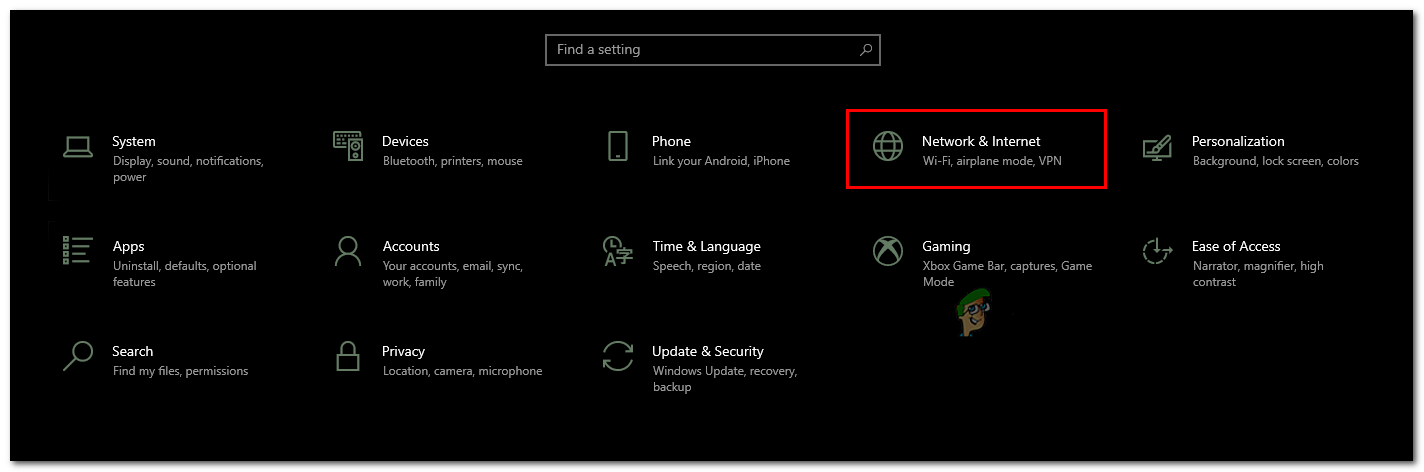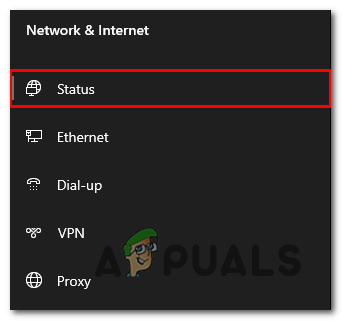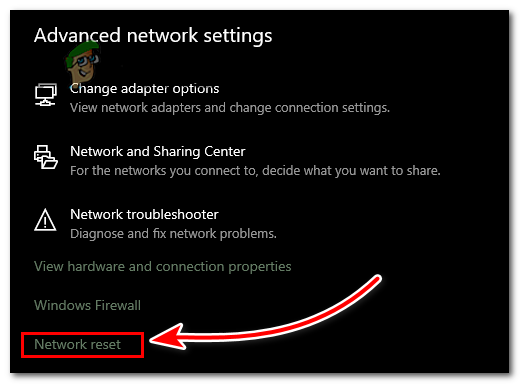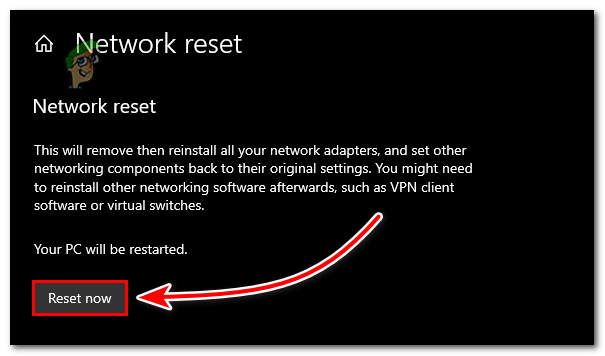The game will show you only one option and you can’t do anything other than press confirm, There is nothing to worry about you can solve this issue by some simple method shown below:-
Server Outage – It is one of the most common causes of this error. it is possible that their servers are under maintenance or down for some other reason, you can check the Server Status by going on the Downdetector website.Incorrect Network Settings – If their servers are not down it’s possible that your network configuration is not optimal and something is causing this issue. we can simply reset our network settings to get to the root of this issue.Using VPN – This issue can also occur if have a custom proxy setup or you are using some sort of VPN, if you’re using a VPN while playing this game VPN will change your IP, and sometimes game servers will simply reject the IP because it is possible that it is being used by someone. We can simply disable VPN to check that this is the cause of this error.Blocked by ISP – It is also possible that the game servers are blocked by your ISP (Internet Service Provider). In that case, you need to contact your ISP to fix this error.IP Banned – Some users also reported that they are facing this issue when their VPN is Off but their game works when VPN is turned On in that case you might have been IP Banned by Genshin Impact. Then you will have to contact Genshin Impact to figure out what is happened.
Powercycle your Internet Router
There is a chance that your Internet router is causing this network connection error, You can follow this method to Restart your Internet router If you’re still getting the 4206 error then you can follow the methods shown below.
Check Game Server Status
Game Server can also cause error 4206 because the server could be in maintenance or down for some other reasons, By checking the Server status you can check that there is no issue from the Game server and try other methods to solve it. Here are the steps to check Genshin Impact Server Status:-
Run Game as an Administrator
It might seem a simple fix but a lot of users reported that running the game as an administrator fixes their issue or guesses is that it has to do something with accessing the firewall settings anyways you can try this fix and check that works for you. Simply right-click on your game icon and Run as administrator but running the game as an administrator every time might be annoying so we are going to show you how to always run your game as an admin. Here are the steps to How to run your game as an admin every time:-
Update your Game
Running an old version of Genshin impact can also cause this 4206 error, The version you are playing this game on could also come up with the bug of 4206 and it got patched, By updating the game you will also get the new patch. Here are the steps to Update your Game:-
Change your DNS
DNS or Domain Name System is basically a database of IP addresses, If you’re having some issues while using the internet or facing internet Lag in some Online games like Genshin Impact try Changing your DNS, and hopefully, it will get resolved To Change your DNS you can check our detailed guide here.
Select the Right Server for your Region
Here are the steps to change your Windows Firewall Setting:-
Turn Off your VPN
Playing Genshin Impact with VPN on can also cause this 4206 network error, Try switching this off, If your playing this game on a public Network or Wifi it will also give you this 4206 network error, Try switching to Private Network or Wifi
Tun Off Proxy Settings
If Genshin Impact still showing you a 4206 network error after turning your VPN off, Try turning off your proxy settings By disabling Proxy settings you will remain on your original IP, and never cause you any network issue Here are the steps to Turn Off your Proxy settings:-
Disable your Antivirus (Temporary)
Sometimes your antivirus disables some ports of your internet and can cause this 4206 network connection error, you can check that your game is working after disabling the Antivirus if yes just disable your antivirus every time when you’re playing your game Genshin Impact. To disable your antivirus you can check our detailed guide here.
Reset your Windows Network Settings
There is also an option to fix this error code 4206 by resetting your Windows Network Settings, Resetting your Windows Network will Uninstall all the network adapters and Reinstall them on your computer Here are the steps to Reset your Windows Network Settings:- If none of these methods didn’t fix your problem try contacting Genshin Impact support they will help you to fix the issue you’re facing or you can try contacting your ISP and tell them to reset the Network
How to Fix Error Code 31-4302 on Genshin Impact?How to Fix Genshin Impact Crashing on Windows?Genshin Impact Cheaters Sent to Jail!Rumor: Genshin Impact to Get Official Steam Deck Support Soon