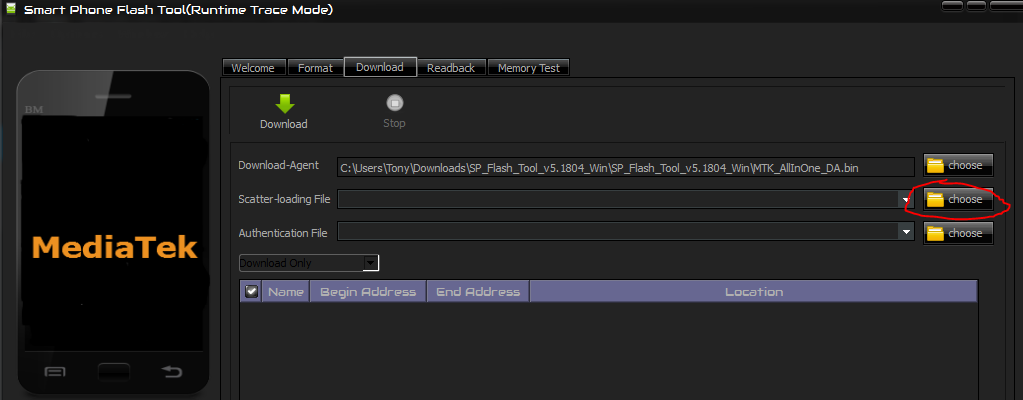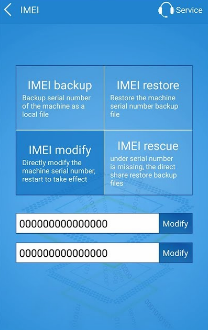Dirty flashing your stock ROM.Installing third-party ROMs on untested device.Your device suddenly deciding to be a pain.
What basically happens is that the EFS folder which contains your device’s IMEI number somehow becomes corrupted. When this happens, your Android device will display the following symptoms:
The Bluetooth address is unavailableWIFI connection will work inconsistentlyConstantly rebootingFake IMEI or Null IMEI # (normally – 004999010640000)Null Serial number -(0000000)Unable to register to network
Because different device brands have different methods of fixing this, the guide we are giving here is for the Lenovo K8 Plus only. Please do not attempt to follow this guide with any other Android device. Please be aware that part of this guide involves unlocking your bootloader and rooting your device towards the end of the steps. Unlocking your bootloader will wipe all of your user data and reset your device to factory settings. Make sure you backup all of your important data before proceeding! Also see: How to Unlock and Root the Lenovo K8 Plus with TWRP and Magisk
Requirements:
ADB tools installed on your PC (see Appual’s guide “How to Install ADB on Windows”)Lenovo K8 Plus stock firmware and SP FlashtoolYour original IMEI number (check underneath your battery)ToolHero.apk
Fix: Adobe Photoshop Error ‘Could not complete your request an unknown or…How to Fix Lost IMEI on Xiaomi Redmi Note 3Sony Announces Massive Changes to PlayStation Plus with Three New Subscription…How to Fix Unknown Hard Error on Windows 7, 8 and 10