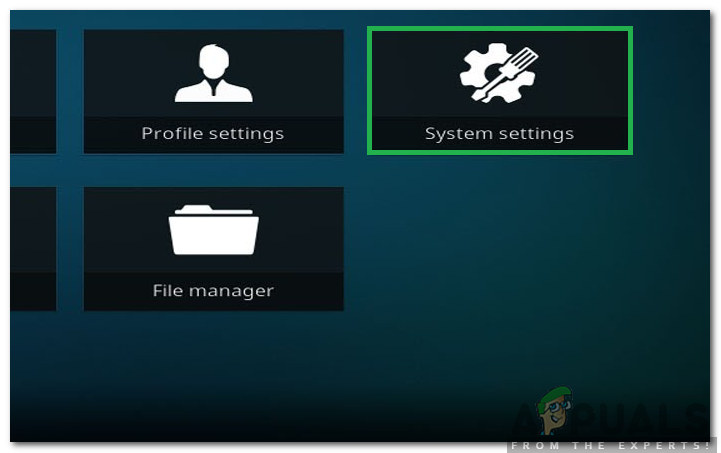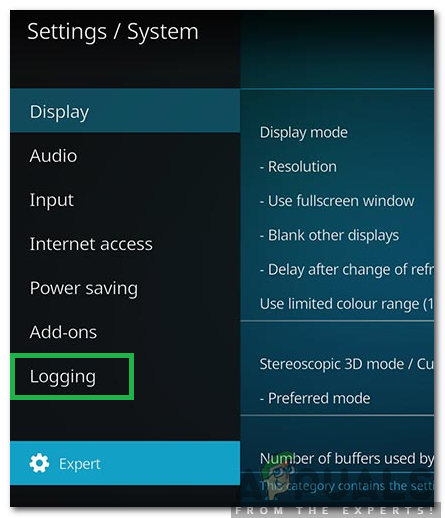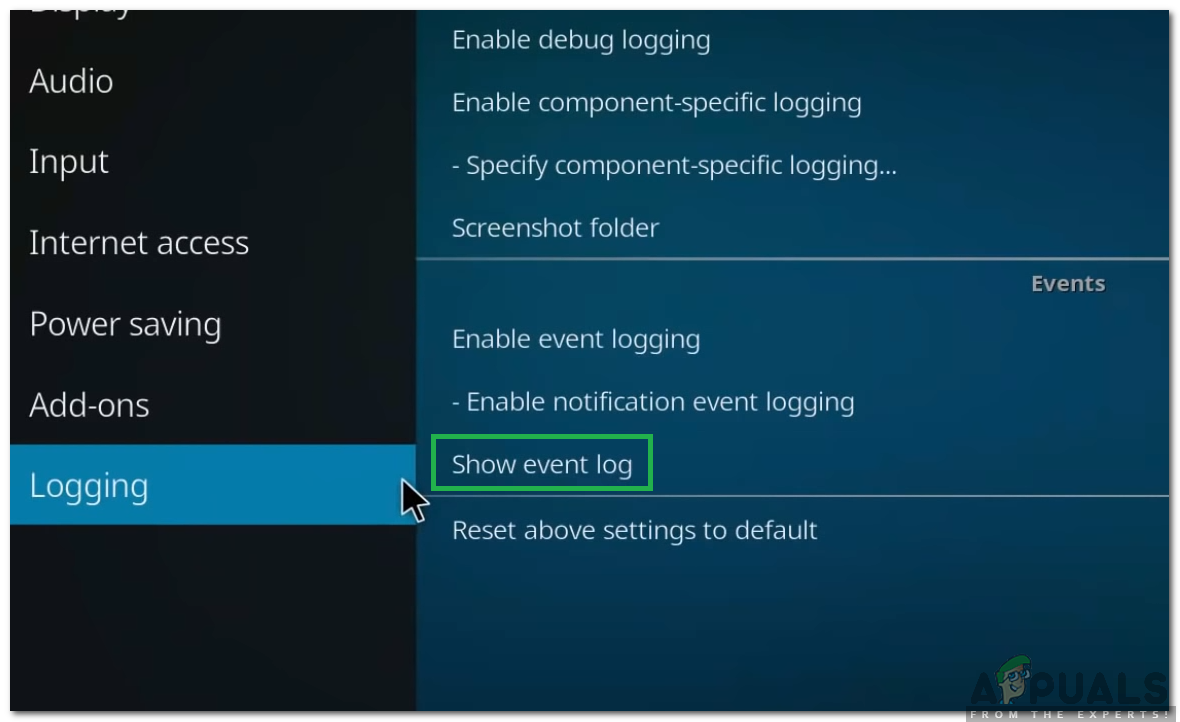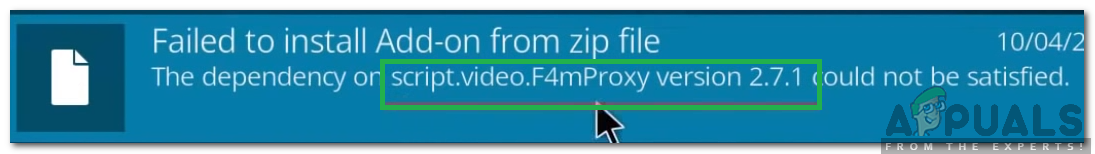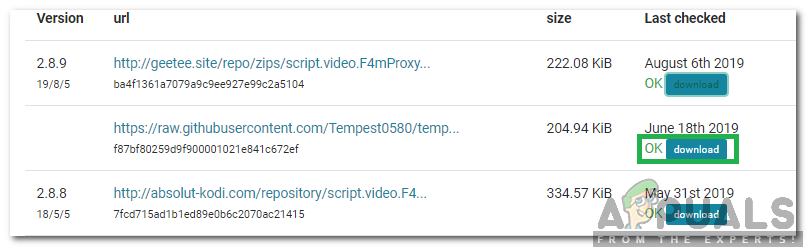What Causes the “Failed to Install Dependency” Error?
After receiving numerous reports from multiple users, we decided to investigate the issue and devised a solution to fix it completely. Also, we looked into the reason due to which it is triggered and listed it as follows. Now that you have a basic understanding of the nature of the problem, we will move on towards the solution. Make sure to implement it in the specific order in which they are presented to avoid conflicts.
Solution: Installing Script
The error is always caused when a certain script is missing from your installation of the Kodi application. Therefore, in this step, we will be figuring out the name of the missing script and installing it after downloading it from the internet. For that:
Fix: The Dependency Service or Group Failed to StartHow to Install Kodi on Apple TVHow to install Exodus on Kodi?How to Fix snap Package Dependency Errors in Ubuntu