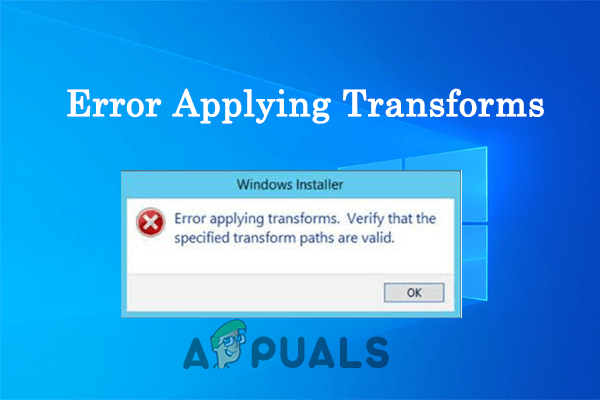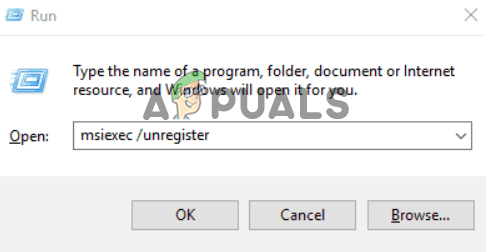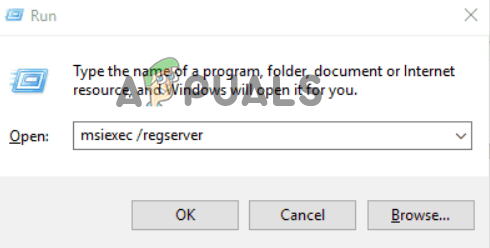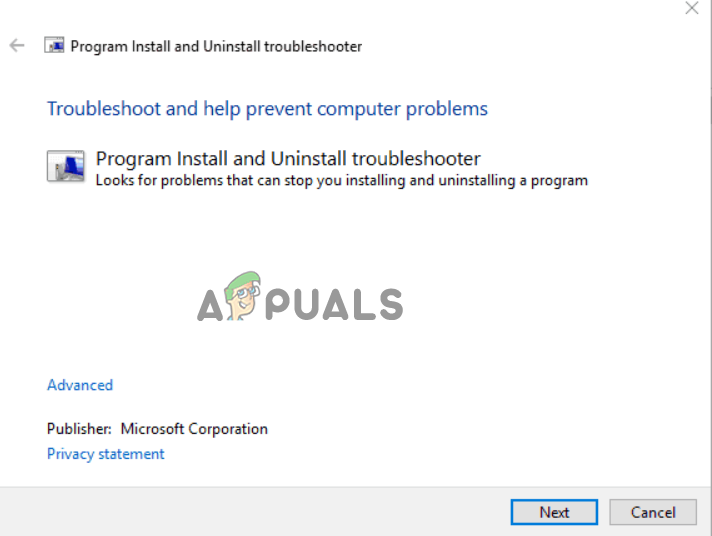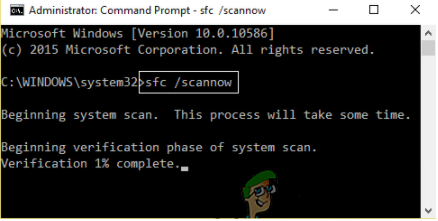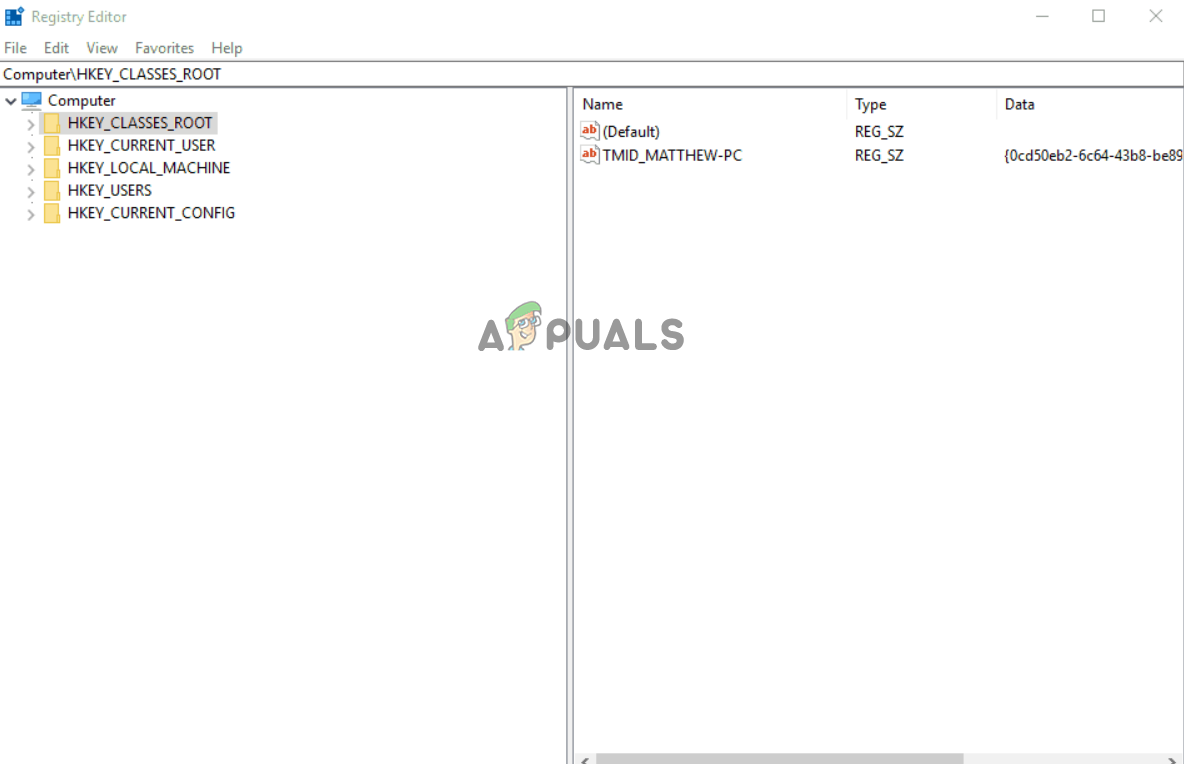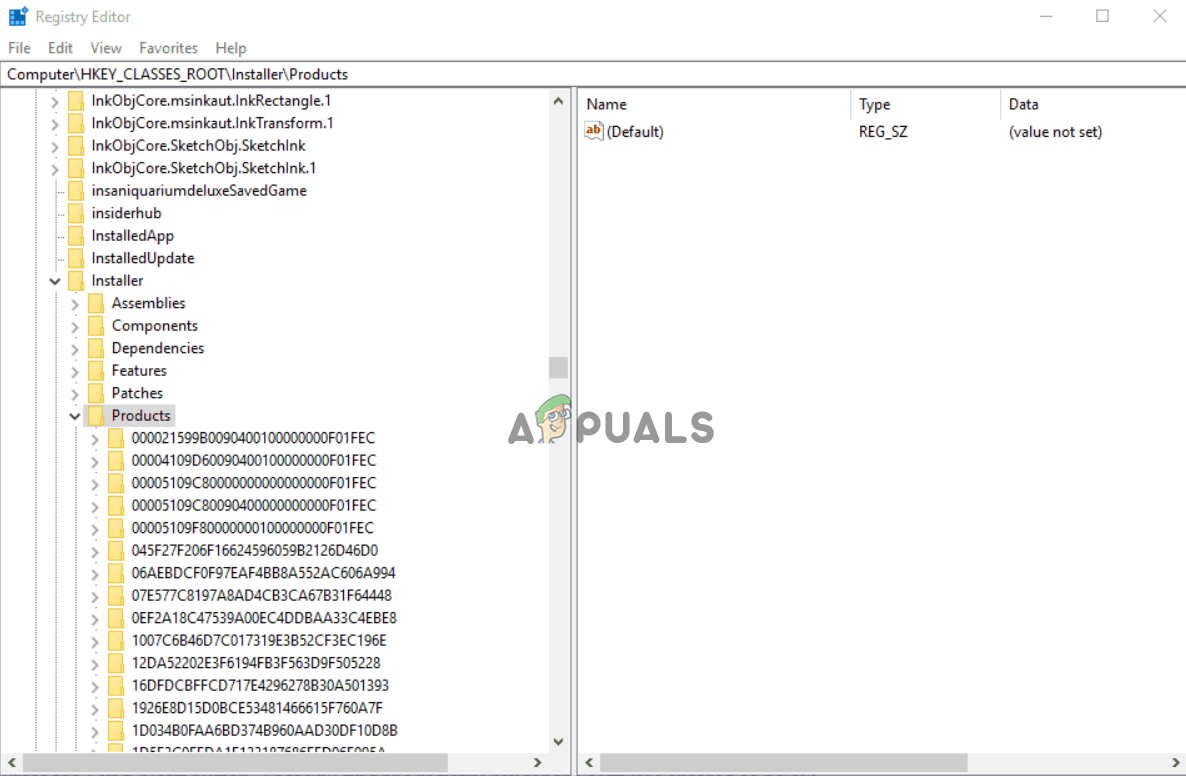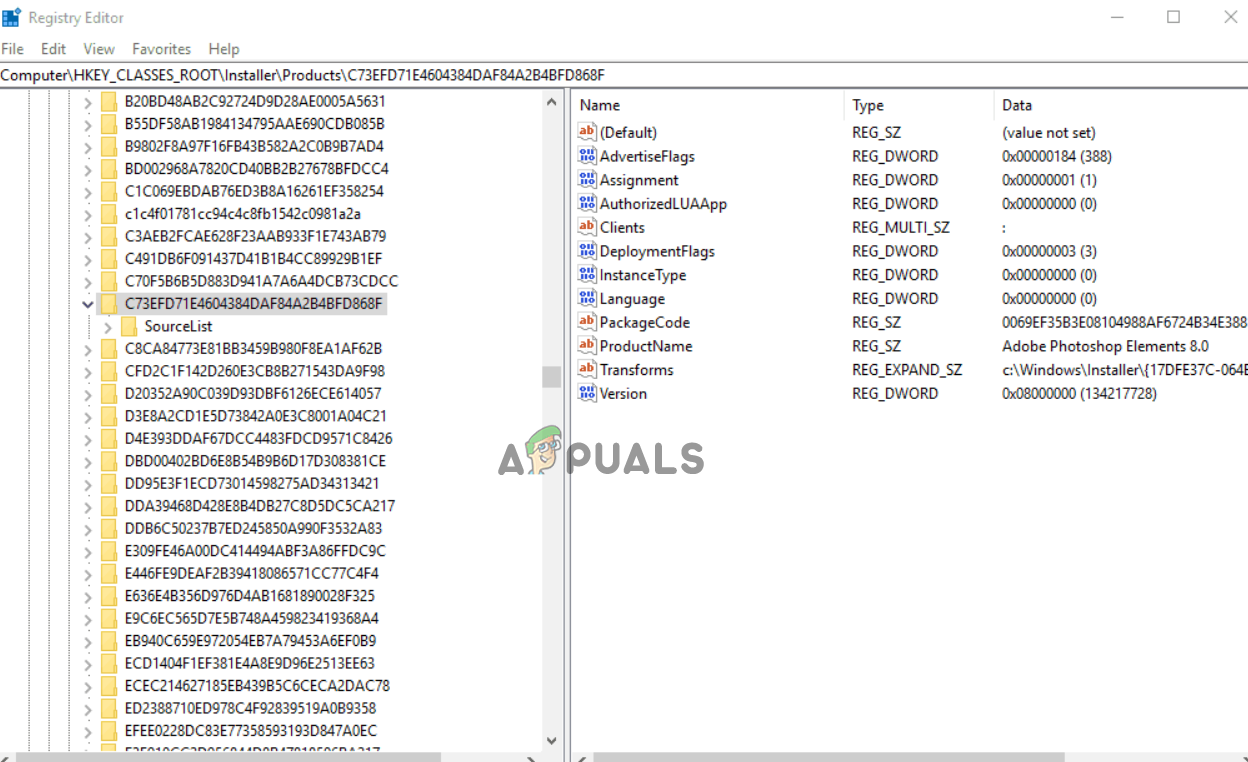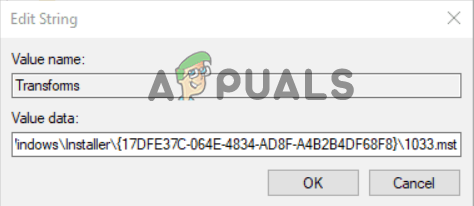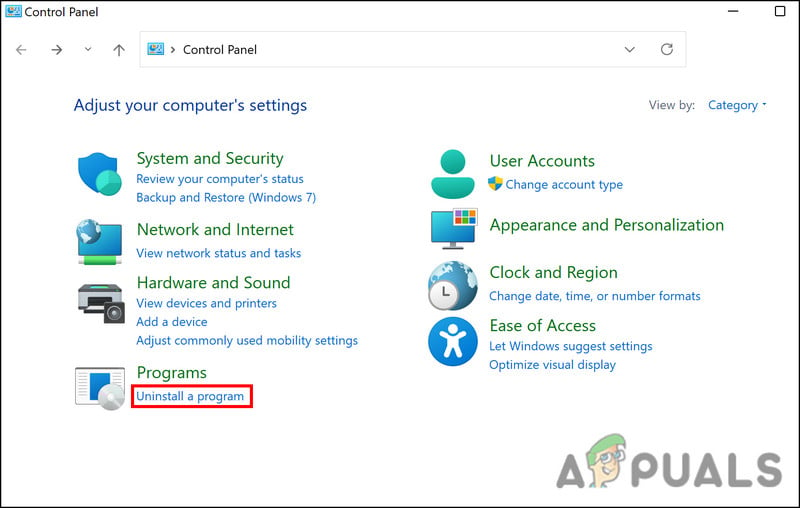The following error message results from many reasons, such as a corrupted Windows installer, a broken software update, and the application registry path problems.
1. Unregister and Re-register the Windows Installer
Unregistering and re-registering the Windows installer fixes various software installation errors. Doing this will fix the internal technical glitches causing the problem and fix the Windows installer error, so it is recommended to try it and check if it helps you solve the issue. To re-register the Windows installer, follow the instructions given:
2. Run the Program Install and Uninstall Troubleshooter
If you are still facing the issue, you can try the program Install and Uninstall troubleshooter, as it can detect and rectify any issue regarding the Windows installer program. Follow the steps given to run the program install and uninstall troubleshooter:
3. Run SFC Scan
Sometimes, some Windows files get corrupted while installing or uninstalling the software. In this case, it is suggested to run the inbuilt System File Checker command. Follow the steps below to launch System File Checker:
4. Edit the Transforms Registry Path
You may see the error due to the software invalid transform registry path/value, and in this case, editing the transform path helps you solve the issue. To edit the transform path, follow the steps given:
5. Uninstall the Previous Version of the Program
If the above-listed solutions don’t work for you, then there are chances that the program you installed is corrupted or encountering some technical glitches. So here, it is recommended to uninstall the program and reinstall an updated version if available. To uninstall and reinstall the program, follow the steps given: So, these are the fixes that might work for you to fix the Windows installer error applying transforms, and now you will be able to install or uninstall the software on Windows.
Fix Windows Update Error 0XC19001E2 in Windows 10 (Fix)How to Block Windows Store in Windows 10 and Windows Server 2019Fix: Error 0x80073CF9 in Windows Store on Windows 10 MobileFIX: Error 0x80246002 and BSOD during Windows Update in Windows 10