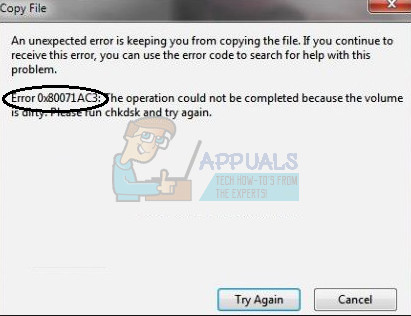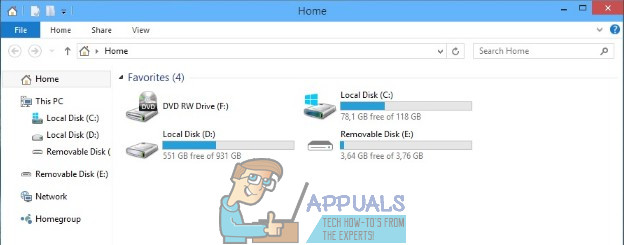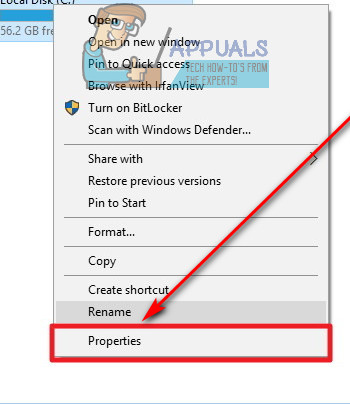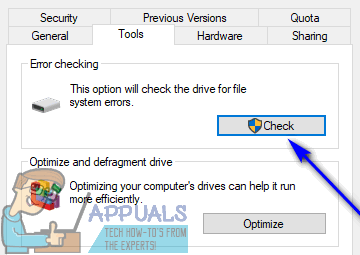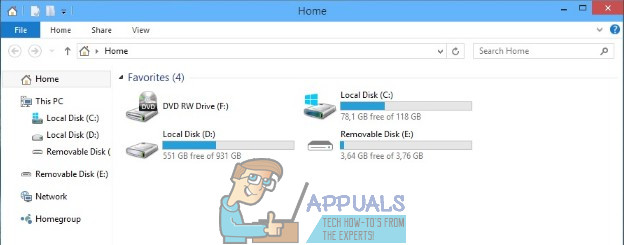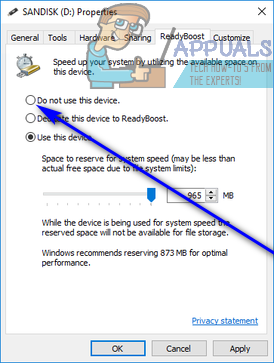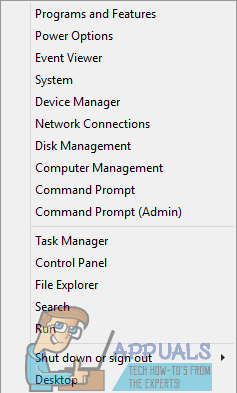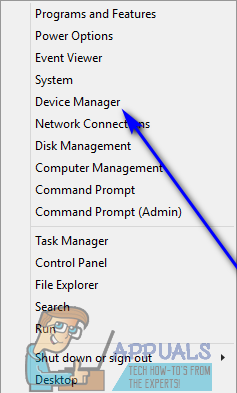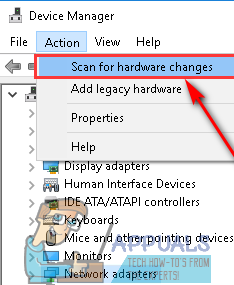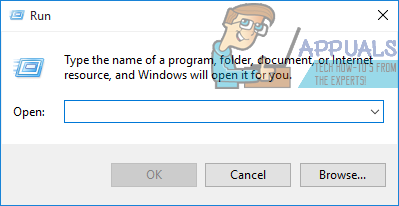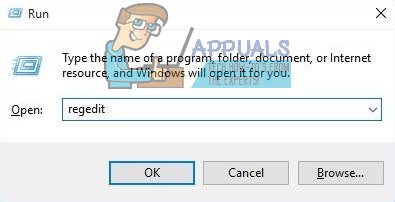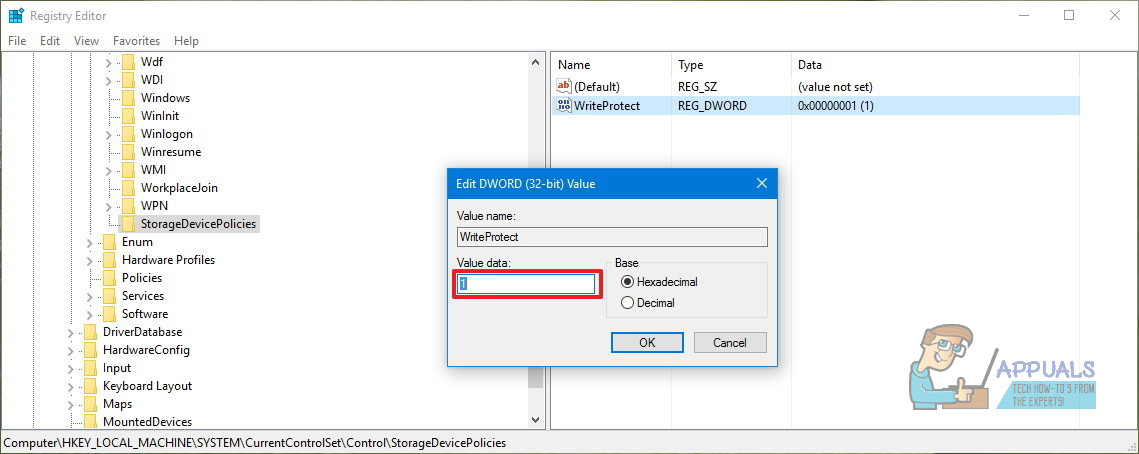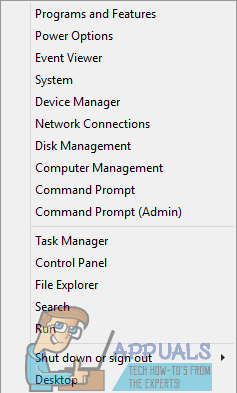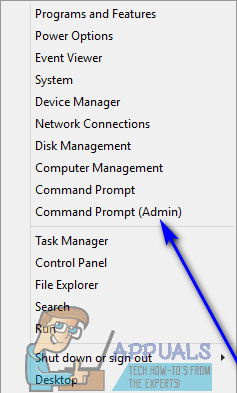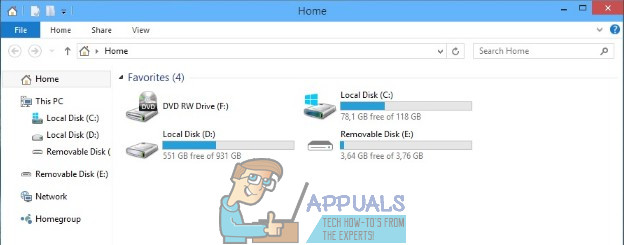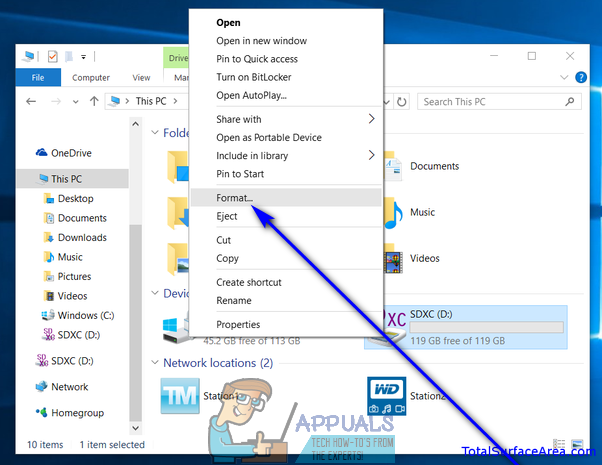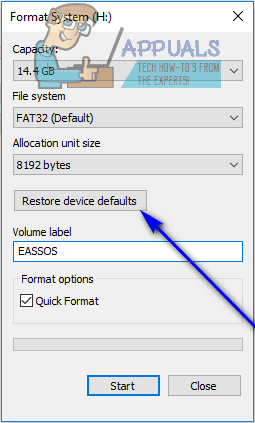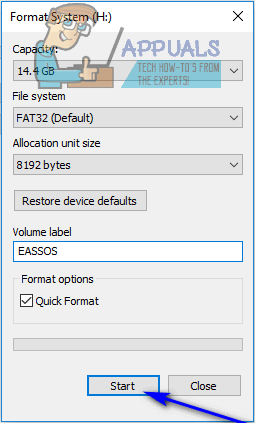Error code 0x80071AC3 is accompanied by an error message that states Windows could not complete the operation in question because the volume (the disk Windows is trying to read or write to) is dirty. This problem can be caused by anything from bad sectors on the disk in question to a feature such as ReadyBoost preventing Windows from reading or writing to the disk in question. Thankfully, though, as long as the affected data storage disk is not dying or dead, there’s a lot you can do to try and get rid of error code 0x80071AC3 and have Windows successfully read or write to the affected disk.
The following are some of the absolute most effective solutions that you can use to try and resolve this problem:
Solution 1: Use CHKDSK to try and resolve the problem
CHKDSK is a Windows utility that can scan any data storage disk for issues such as bad sectors and file system errors and try to repair them. Running CHKDSK on the affected disk is a pretty good idea since CHKDSK might be able to successfully detect and fix whatever’s causing you to see error code 0x80071AC3. To run CHKDSK on a specific storage disk, you need to:
Solution 2: Disable ReadyBoost
Many external USB sticks come with the ReadyBoost Disk Caching feature built into them. ReadyBoost is designed to improve USB flash drive performance, but it can also, in some cases, lead to the user seeing error code 0x80071AC3 when trying to read or write to the drive. If you are experiencing this problem while trying to read or write to a USB drive and ReadyBoost is the culprit, disabling ReadyBoost might just be enough to resolve the problem. To disable ReadyBoost, you need to: When done, check to see whether or not the problem has been resolved.
Solution 3: Reinstall the drivers for the affected disk drive
Solution 4: Make sure writing to disk drives is allowed in the Registry
You might be running into error code 0x80071AC3 because your computer’s Registry is configured to not allow your computer to write to disk drives in general or the disk drive you are experiencing this problem with. To make sure writing to disk drives is allowed in your computer’s registry, you need to: HKEY_LOCAL_MACHINE > SYSTEM > CurrentControlSet > Control
Solution 5: Try repairing the disk drive from a Command Prompt
chkdsk X: /B Once the process is complete, try doing whatever it was that you were doing before and see if you are still met with error code 0x80071AC3.
Solution 6: Format the affected disk drive
If all else fails, you still have one more option short of simply replacing the affected disk drive with a new one – formatting it. A complete format of the affected disk drive will get rid of anything and everything on the drive, including any data stored on the drive and (hopefully) whatever’s causing you to see error code 0x80071AC3 while trying to read or write to the disk. To format the affected disk drive, you need to: Once the disk drive has been formatted, check to see if the problem has been resolved.
Dirty Pipe: The Latest Serious Linux Kernel Vulnerability is Being PatchedFix: Make Sure the File is an NTFS Volume and isn’t in a Compressed Folder or…How to Fix ‘Volume Bitmap is Incorrect’ CHKDSK Error?How to Fix ‘Former Volume Not Mounted’ Error