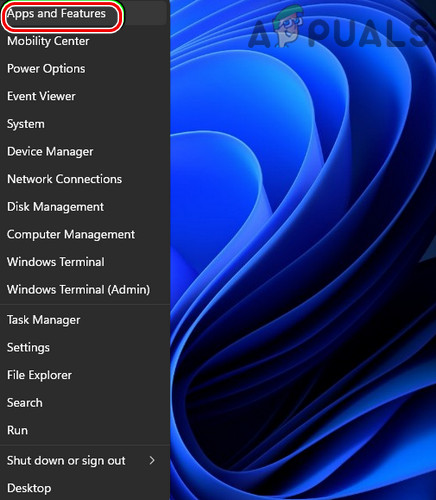Many factors can lead to dev error 6039 in Warzone. Here are the most common ones:
Optimize the Graphics Settings of Warzone in the Graphics Utility
Warzone’s dev error 6039 could be a result of the non-optimal graphics settings of the game as the system fails in properly parsing the game’s graphics. In such a case, optimizing the graphics settings of Warzone through the graphics utility (like AMD Software) may solve the problem.
Perform a Clean Boot of the System and Uninstall the Conflicting Application
Warzone might show the dev error 6039 if another application on the system is hindering the execution of essential game modules. In this context, performing a clean boot of the system and uninstalling the conflicting application may solve the problem. Blitz.gg app is a known application to cause the Warzone issue at hand and if you have it installed, uninstalling it may clear the dev error.
Scan and Repair the Warzone Installation in the Battle.net Launcher
You may encounter the Warzone dev error 6039 if the game’s installation is corrupt. This Warzone corruption might have occurred due to the partial application of the game. Here, repairing the Warzone installation through its launcher may solve the problem.
Reinstall the System’s Graphics Driver
Warzone may crash with dev error 6039 if the system’s graphics driver is corrupt as it can create incompatibility between the driver and Warzone. In such a case, reinstalling the system’s graphics driver may solve the Warzone problem.
Disable the System’s Antivirus and Firewall
Warzone may show the dev error 6039 if the system’s antivirus or firewall is interfering with the game modules. For elucidation, we will discuss the process to disable ESET Internet Security (you may follow the instructions as per the system’s security application). Warning: Advance with utmost care and at your own risk as disabling the system’s antivirus or firewall may expose the system, network (along with other devices), and data to threats.
Reinstall the Warzone Game
Warzone might show the Dev error if the game’s files are corrupt which might have occurred due to the partial application of the latest Warzone update. As repairing didn’t work, we can try reinstalling the entire game. If the issue persists, then you may reset the system/device to the factory defaults or reinstall its OS.
How to Fix “Dev Error 5476” in Call of Duty: Warzone?How to Fix “Dev Error 5763” on Call of Duty: Warzone?“An error has occurred while launching the game” in Call of Duty Warzone…Call of Duty Warzone and Modern Warfare: Error Code 664640 (Fix)