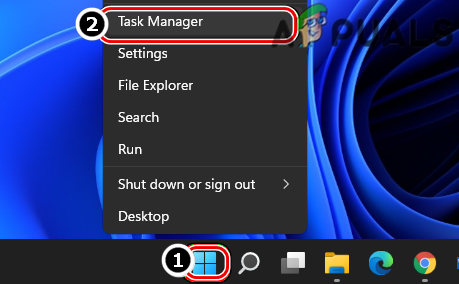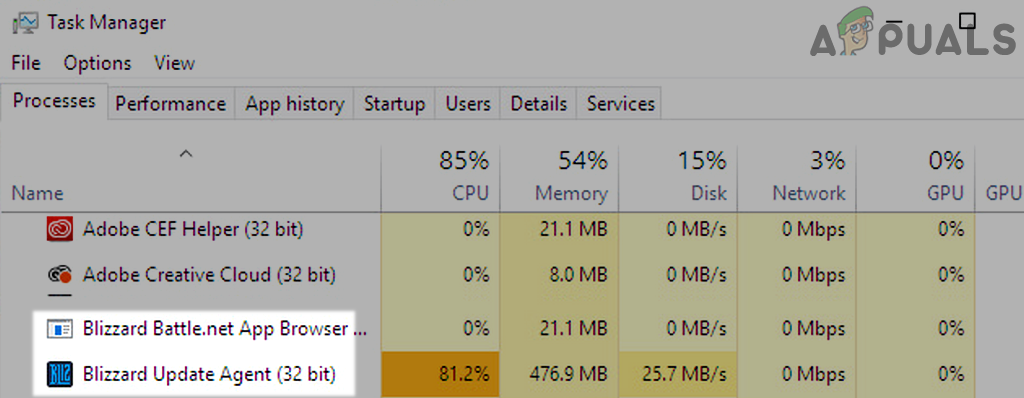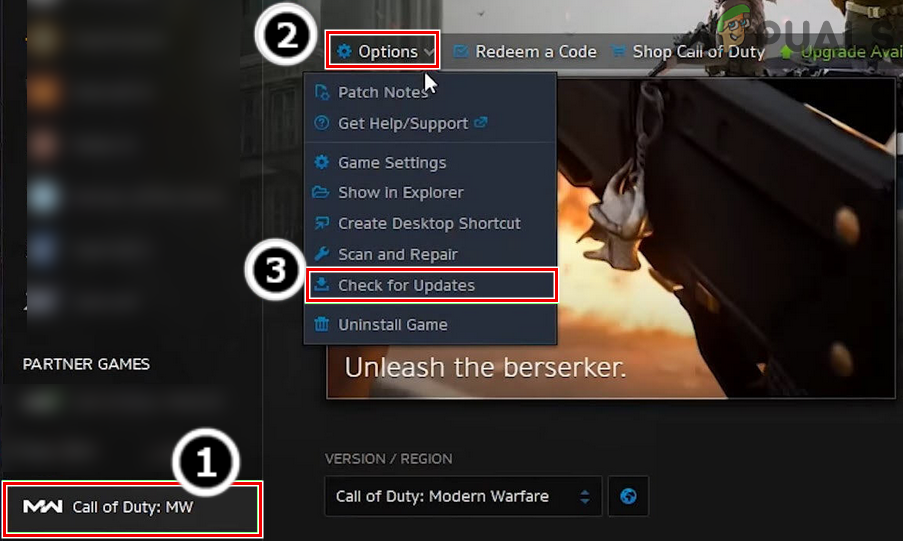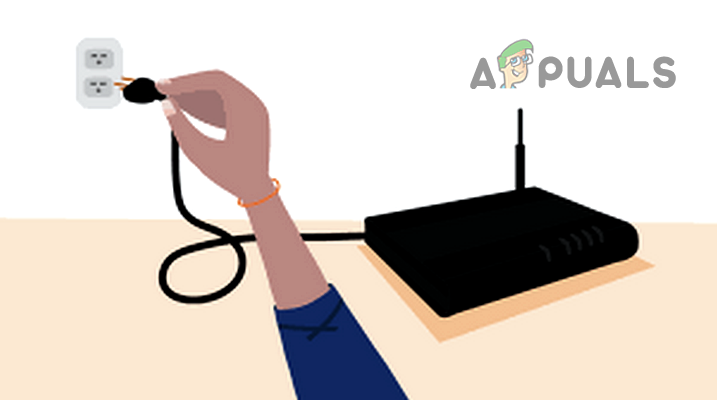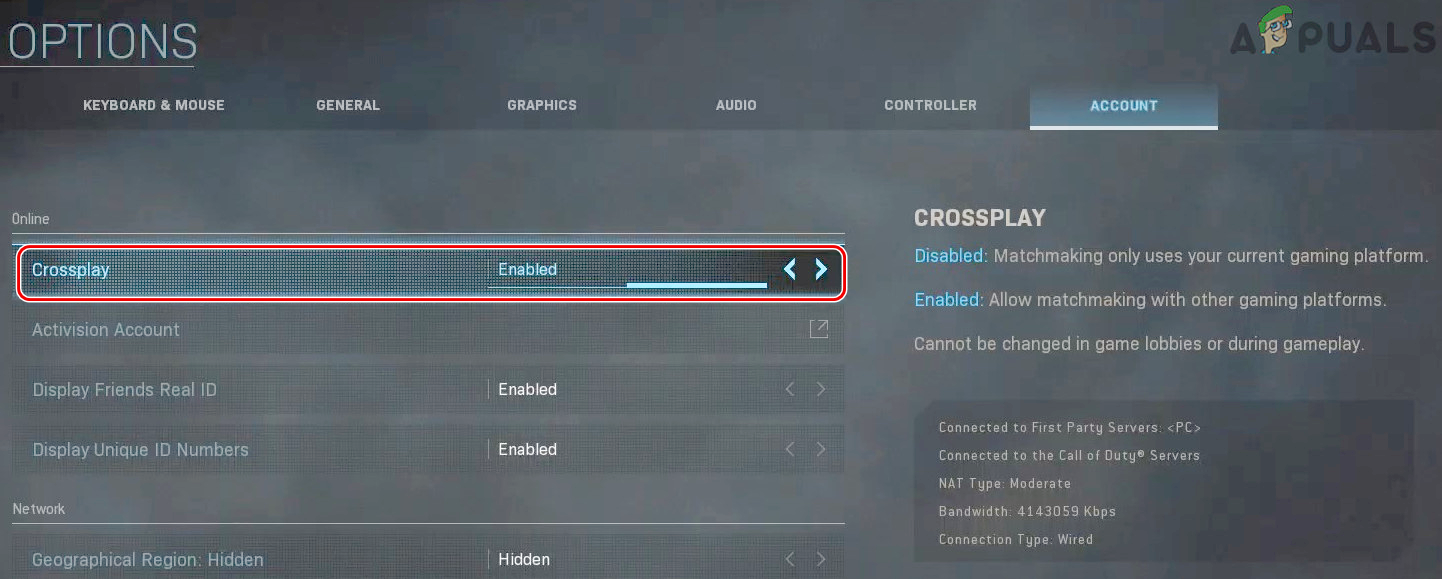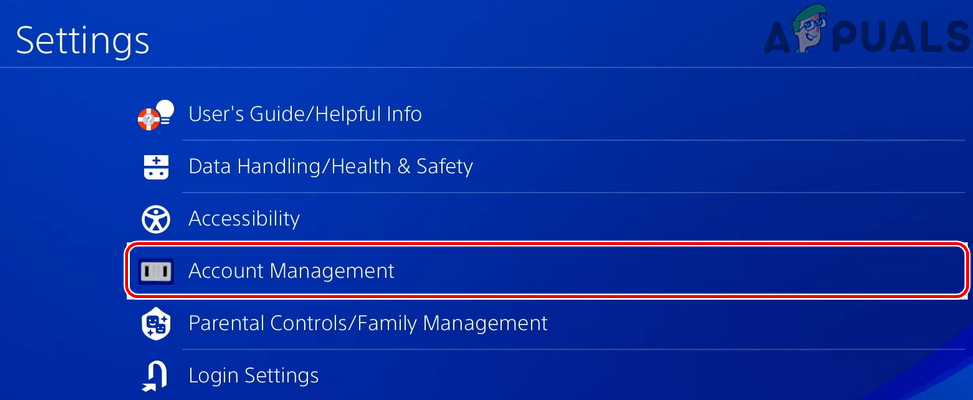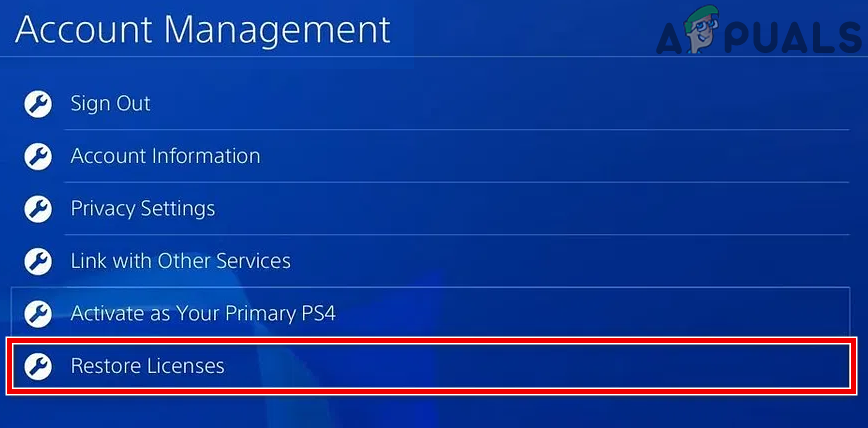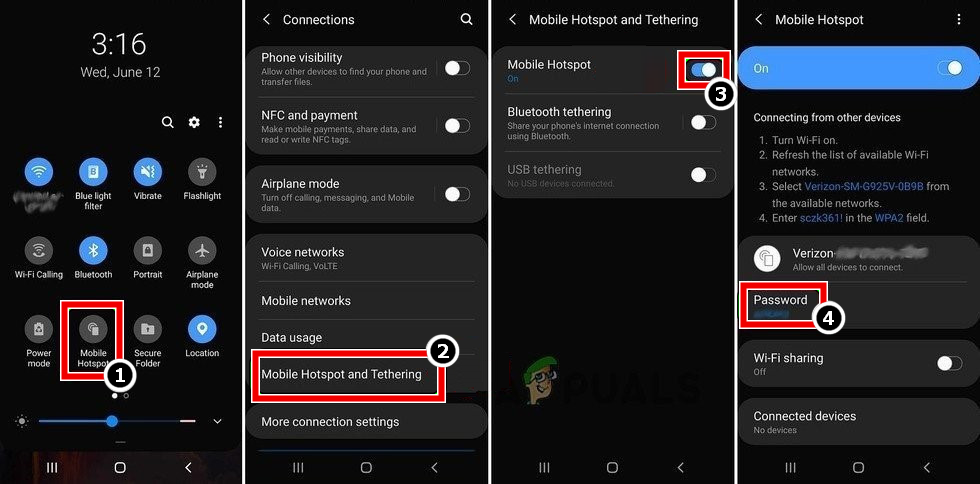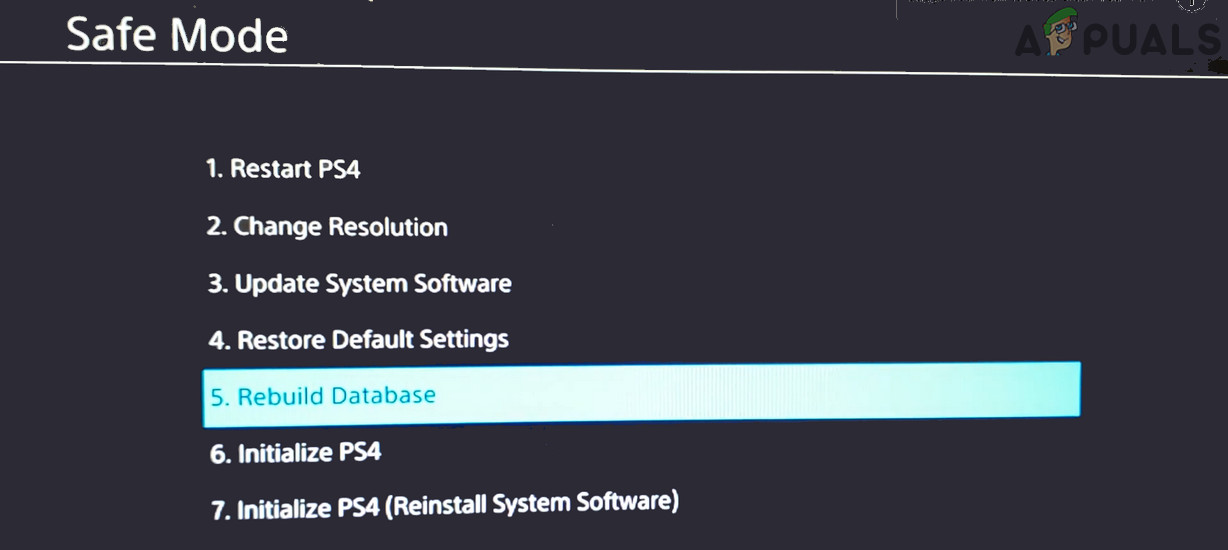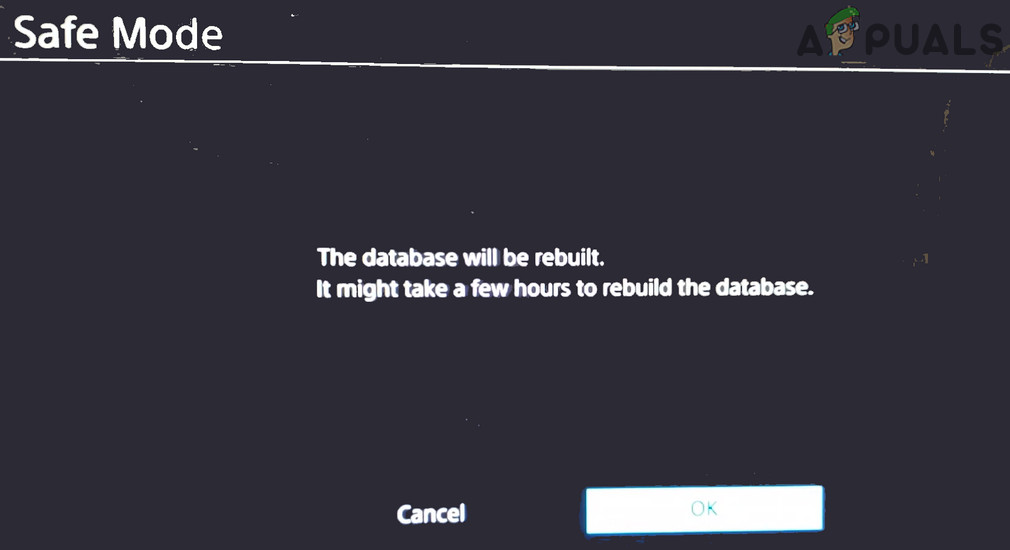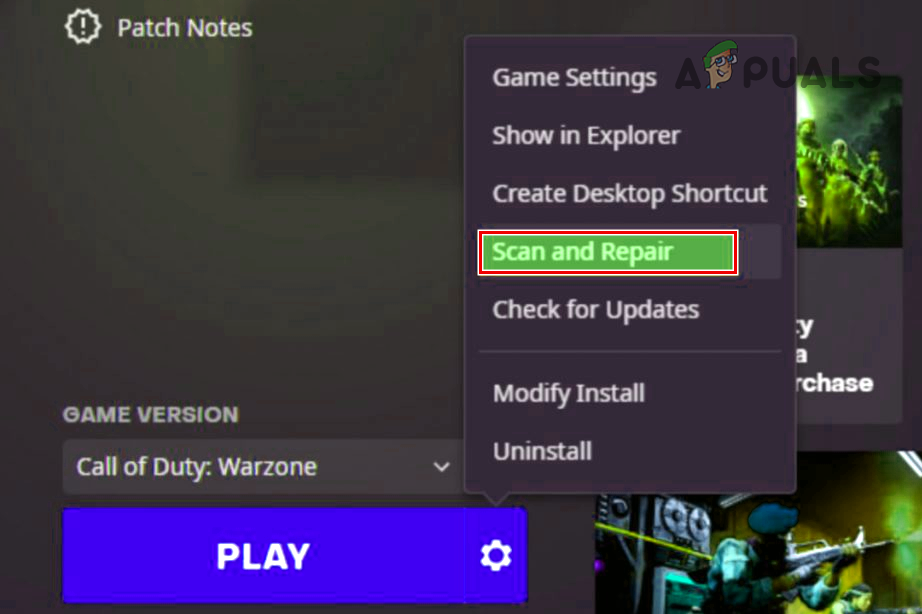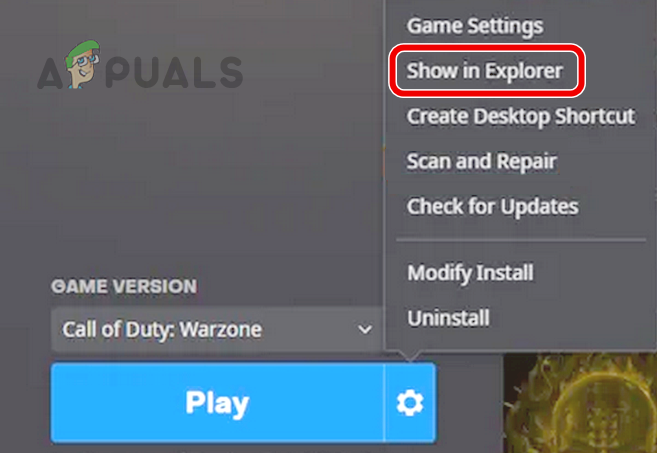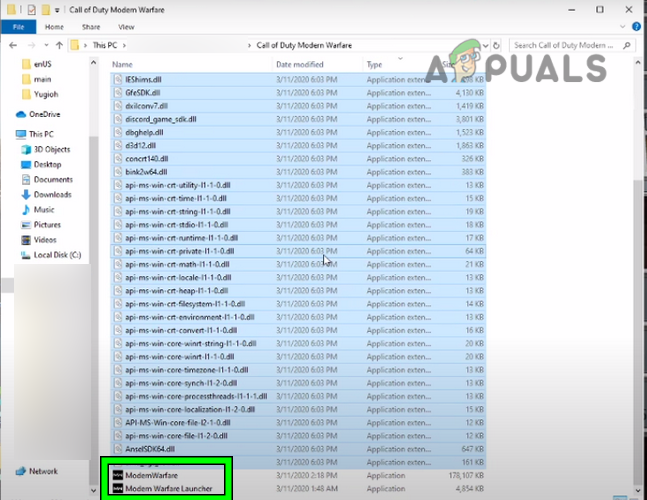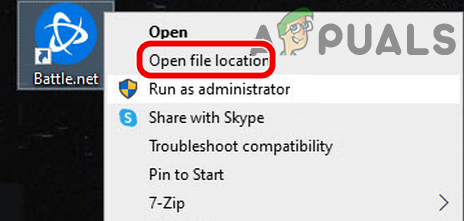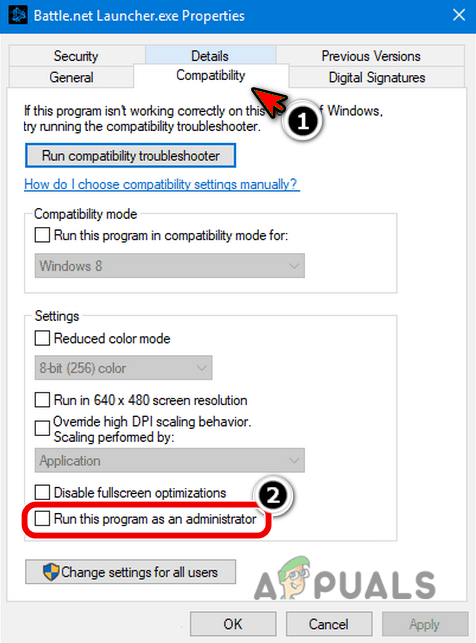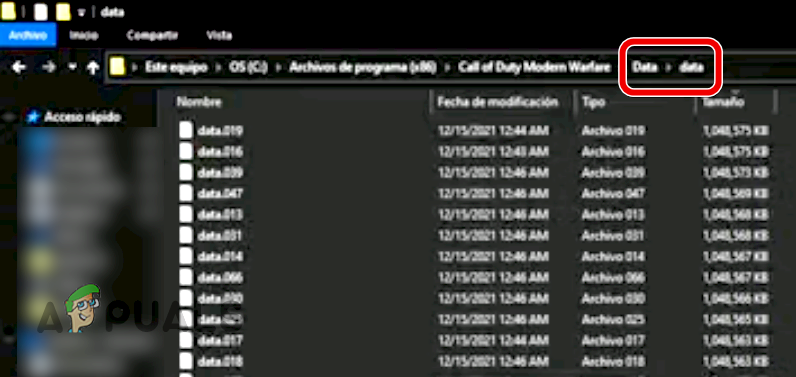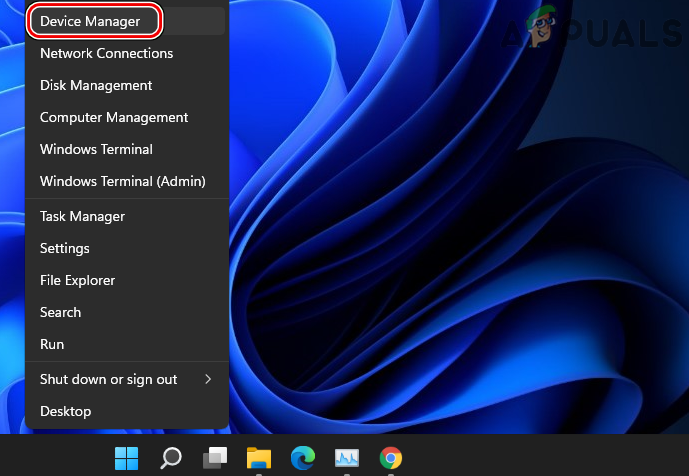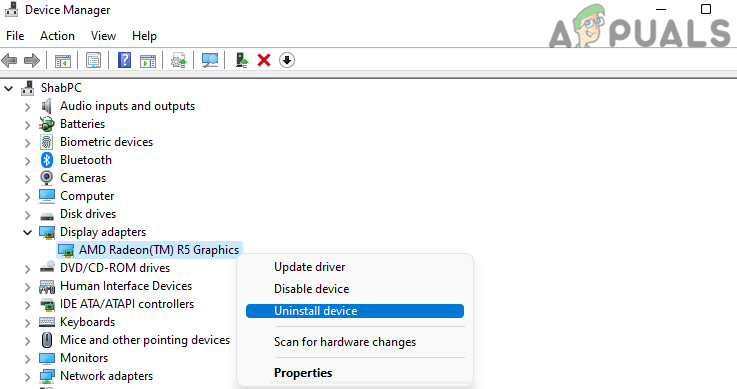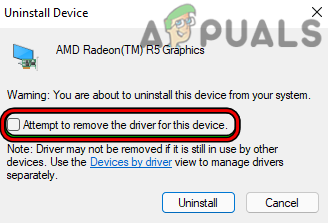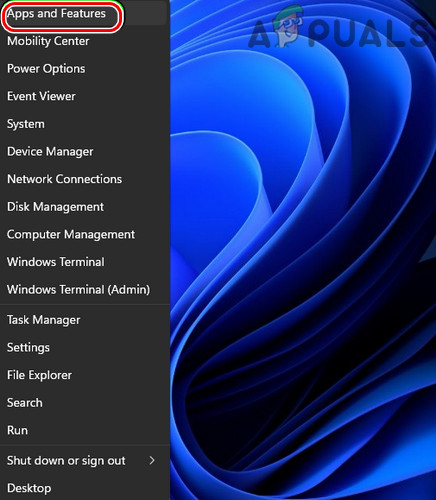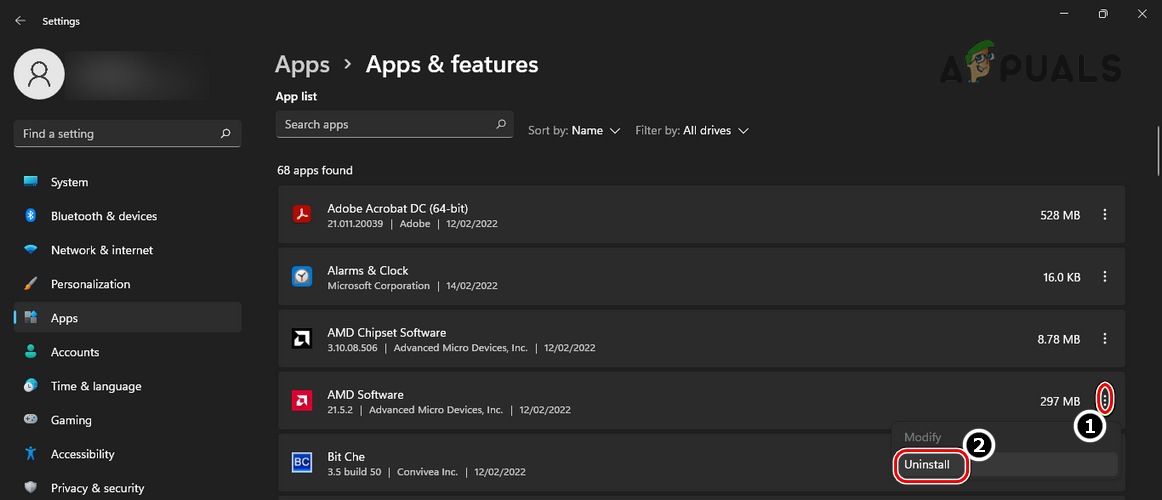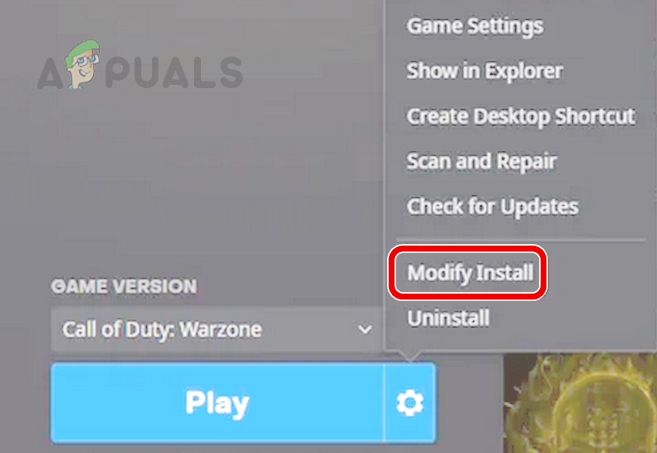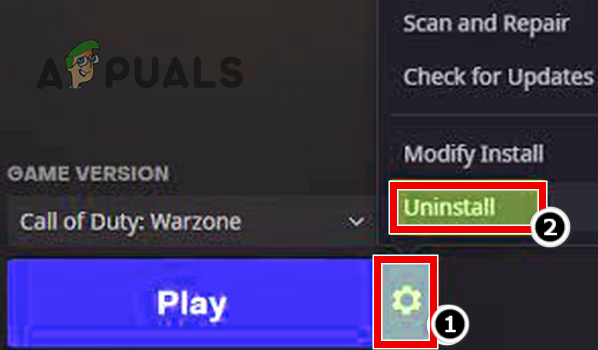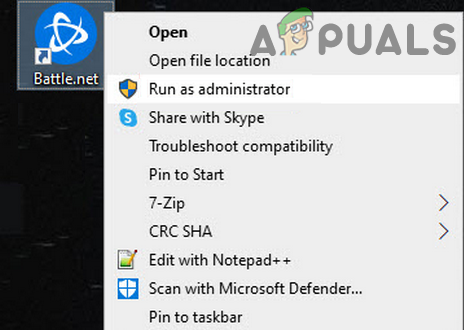Many factors may lead to dev error 5476 on Warzone but the following can be marked as the most common ones:
Relaunch Warzone and Battle.net Launcher
A temporary system or device glitch could be the reason for the Warzone dev error 5476 and relaunching the Warzone and Battle.net client may solve the problem. But before going on that route, make sure the Activision servers are up and running.
Update the Warzone Game to the Latest Build
The Warzone game may show error 5476 if it is not updated to the latest build as it can create incompatibility between the game and system or device modules. Here, updating Warzone to the latest build may clear the dev error 5476.
Perform a Cold Restart of the System/Device and Networking Devices
The dev error 5476 could be a result of a temporary communication glitch between the system or console and Warzone servers. Here, performing a cold restart of the system or console along with networking devices (router, extenders, etc.) may solve the problem.
Change Calling Card of the Player for the Warzone Game
Calling Cards is a player’s customization for the COD games. You may encounter the dev error 5476 if the Calling Card module of the game is glitched out and changing the Calling Card of the player for the Warzone game may solve the problem.
Disable Crossplay in the Warzone Options
If the matchmaking feature of Warzone is glitched out, then it may lead to the dev error at hand, especially, in multiplayer mode. Here, disabling the Crossplay feature may clear the Warzone dev error.
Restore Licenses on the Play Station
Licenses on a Play Station are used to sync a user’s purchased content with its servers. You may encounter dev error 5476 if the console could not authenticate the license of Warzone. In such a case, you may fix dev error 5476 on PS5 or any other Play Station by restoring the licenses on the console.
Try Another Network
The issue could also be a result of your ISP’s restrictions that limits the communication (as the communication might be marked as malicious due to a false positive in the ISP filters) between Warzone and its servers. In such a case, trying another network may solve the problem.
Rebuild Database of the Play Station
You may get dev error 5476 Warzone on the Play Station if its database is corrupt. In this case, rebuilding the database of the Play Station may clear the Warzone dev error. Before moving on, make sure to back up the essential console data and remove any disc from the disc drive of the console (if present).
Scan and Repair the Warzone’s Installation
This error might also occur if the game’s installation is corrupt due to a partial installation of the latest update. Here, repairing the game’s installation through its launcher may solve the problem.
Change the Security Permissions of Warzone/ Battle.net App
If the Warzone and Battle.net app does not have the administrative privileges to access the protected system files or resources, then that could result in error 5476 of Warzone. In such a case, changing the security permissions of the Warzone/ Battle.net app to administrator and deleting the files in the game’s data folder may solve the problem.
Reinstall the System’s Graphics Driver
You may encounter dev error 5476 if the system’s graphics driver is corrupt and its inability to parse the game’s graphics may crash Warzone. In this case, you may fix Dev error 5476 by reinstalling the system’s graphics driver. Before moving on, make sure to download the latest graphics driver from the OEM (PC OEM like Dell or graphics device OEM like AMD) website.
Modify the Warzone Installation
If any of the game’s mods are not compatible with the game, then it can lead to the dev error 5476. In this case, modifying the Warzone installation to remove the game’s mods may solve the problem.
Reinstall the Warzone Game
If none of the above cleared the dev error 5476, then the issue could be a result of the corrupt installation of Warzone that did not get fixed after repairing the game’s installation. In such a scenario, reinstalling Warzone may clear the error under discussion. Before moving on, do not forget to backup the Warzone game data like screenshots, etc.
Fix: “Error Code BLZBNTBGS000003E9” on Call of Duty Warzone?How to Fix “Dev Error 6039” in Call of Duty Warzone?How to Fix “Error Code: Diver” in Call of Duty Warzone?How to Fix “Dev Error 5763” on Call of Duty: Warzone?