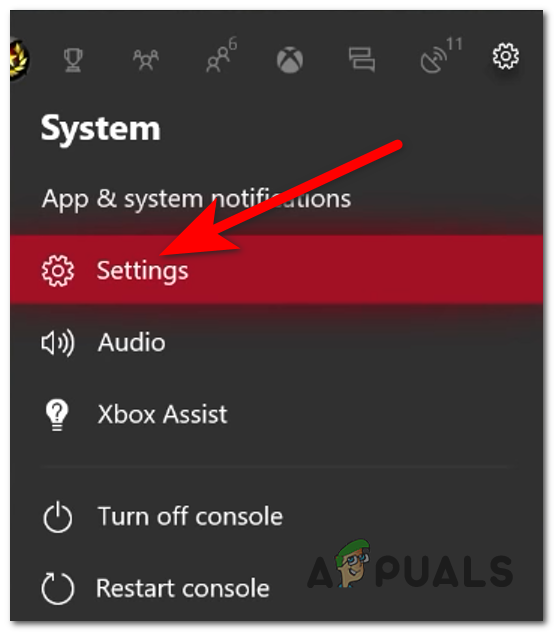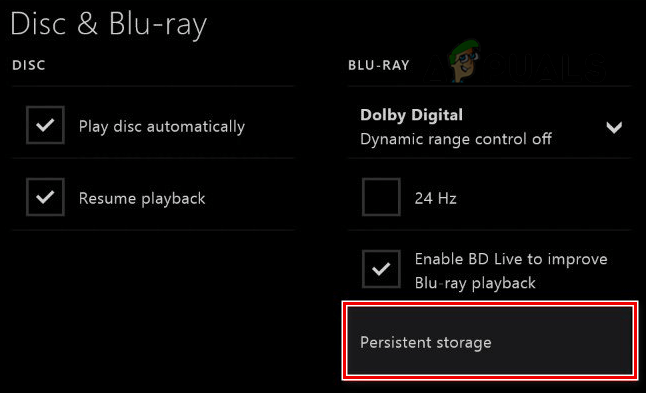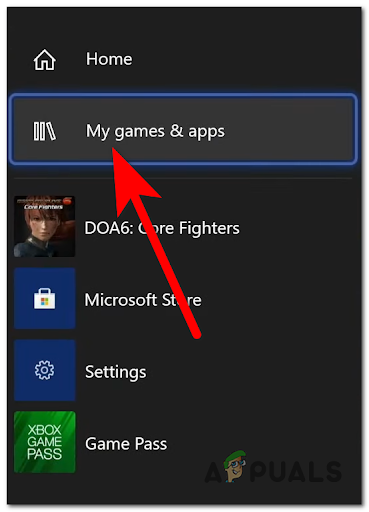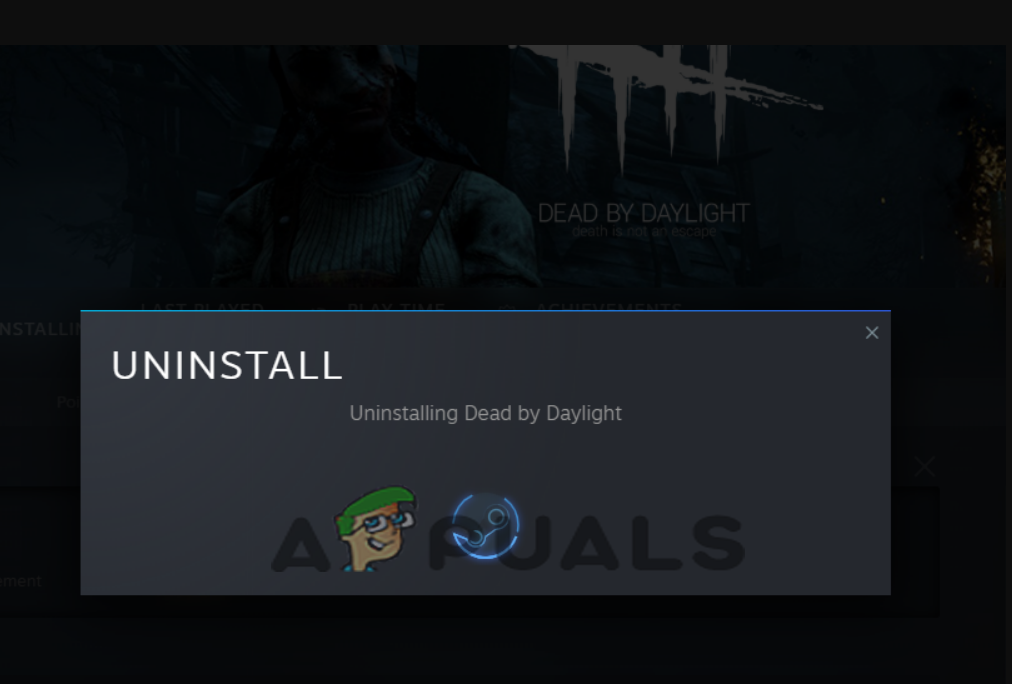As the error message states the problem is related to the Xbox live server problems as conflicting with the Dead by Daylight server issues. Despite this, there are other reasons as well which is causing error code while launching the DBD game on Xbox. So, we had done our research and listed the potential fixes to solve the error code 8001 and prevent the game from restarting. But before directly going to the fixes, here it is suggested to have a look at the common culprits causing the error. Without further ado, let’s get started.
What Causes Error Code 8001?
Bad Cache: If you haven’t cleared the cache storage of your Xbox for a while, then the bad cache in the storage of your Xbox console can cause this error. In this case, clearing the Xbox to cache storage may work for you.Corrupt Game: If the DBD game files are corrupted it is most likely to cause the error and stop the game from launching. So, in this situation reinstalling the game may work for you to solve the error.Server Problem: This is the most common reason responsible for the error code 8001. If the Xbox or the DBD game server is currently down or under maintenance then it is most likely to cause a problem and stop the game from establishing a connection with the Xbox server and as a result, you may see a connection problem.Check Internet Connection: Sometimes if the internet connection is not working properly, or not providing proper speed, it causes glitches and stops the game from launching and may show the error code 8001.
As we have learned the most common culprits result in showing the error on Xbox when loading the DBD game. Now follow the below-listed fixes to solve the problem.
1. Check the Server Status
Very first it is suggested to check the server status. There are a number of reports and as the error message states it is most likely to see the problem is with the game server or the error is linked to the Xbox accounts and this suggests that the issue is linked to the Xbox Live server issues. So, if the server of the game is down or under maintenance, then you can face the Dead by Daylight crashing error. Here it is recommended to check if the game servers are working fine by visiting the official Twitter page of the game by following the steps mentioned below: If the servers are down or under maintenance, wait for some time till they get active. Moreover, the problem might also be related to the Xbox Live Status, so check for the Xbox services and examine if the Xbox live is causing trouble with the game. If your Xbox Live support for the Dead by Daylight is causing the error. In this situation check the status of the Xbox server on the page to know when the service gets back online. Once you see the service is back online then re-login into your game and try launching it to see if the error is fixed or not.
2. Clear the Cache Storage of Xbox
Just like browsers, the Xbox tends to store cache and this stored cache gets corrupted and starts causing the problem, due to a bad cache. So, if you haven’t cleared the cache storage of your Xbox for a while, then there can be a bad cache present in your Xbox and can cause this error. So, it is recommended to clear the cache storage of your Xbox, to do so follow the steps mentioned below:
3. Power Cycle Your Console
Many players reported that power cycling the console helped them to solve the Error Code 8001. So, you can give it a try and check if it works for you. To power cycle your console follows the steps mentioned below:
4. Check the Internet Connection
If your internet connection is slow or not working properly and providing enough speed to the console to run or load the game you are most likely to see the error. If it is not providing enough speed you can connect to any other connection if available or try connecting to the 5Ghz band of the router. Now launch the game and check if the error code 8001 issue is resolved or not.
5. Reinstall the Game
If the methods mentioned above didn’t work for you, then there might be some issues with the game. Sometimes while installing the game some of the game’s files get corrupted so try reinstalling the game as it will change all the settings of the game to default and install a fresh game without any bugs or glitches. So, try this as this might help you to solve the error code 8001 issue. To reinstall the game, follow the steps mentioned below: So, this is all about the Dead by daylight error code 8001 on Xbox One. Follow the solutions given one by one to solve the error. But if none of the solutions given works for you then contact the DBD Customer care support team for additional help and fixes.
How to Fix Game Security Violation Detected Dead by Daylight Error Code 8014?How to Fix Error Code: 8012 in Dead by Daylight?How to Fix Dead By Daylight Initialization Error?How to Fix Dead by Daylight Crashing on Windows?