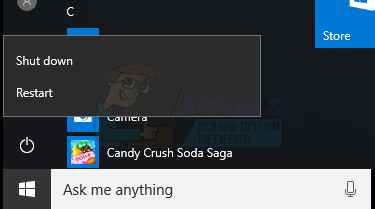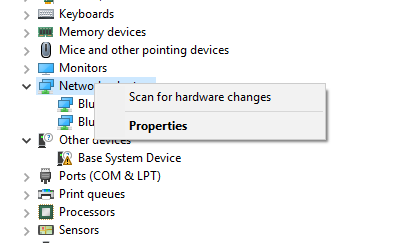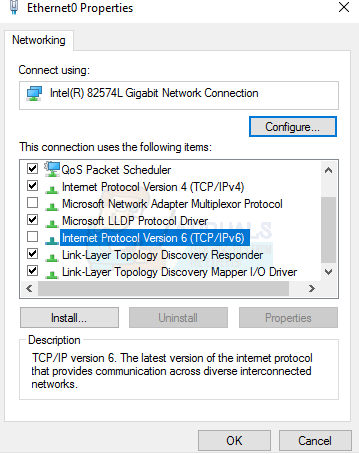In this guide, we will troubleshoot the issue to diagnose the cause and then fix it. Since the issue could be originating from Modem or from within the PC we will start from the PC. Here are a few methods that will fix this problem. Method 1 solves the problem almost all the time so try Method 1 first. If it doesn’t solve the problem then go to Method 2, 3, or 4.
Method 1: Reboot the PC
OR
Method 2: IP config renew fix
Method 3: Unchecking Fast Reboot option (Temporary)
Method 4: Restart DNS client
If the issue is still not resolved, please reboot your modem/router, best is to power them off for 5 minutes and then turn them back on.
How to Fix IP Address Starting With 169.254Windows 10 20H1 2004 Blocked By Windows Security App? Here’s A Solution To…How to Fix ‘Incorrect permissions on Windows Search directories’ IssueHow to Fix Ghost Recon: Wildlands won’t Launch Issue on Windows?