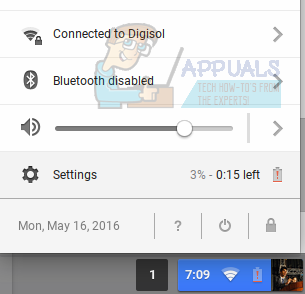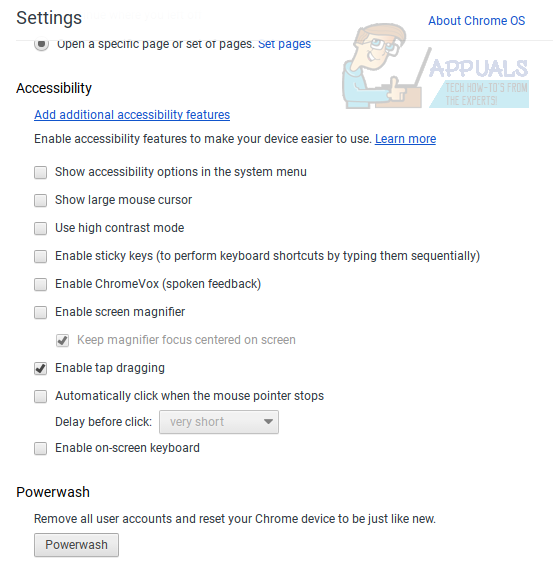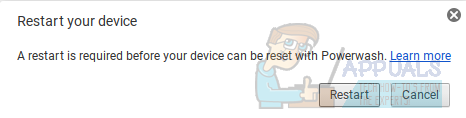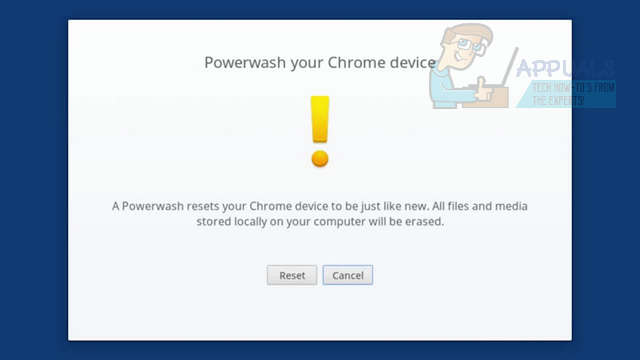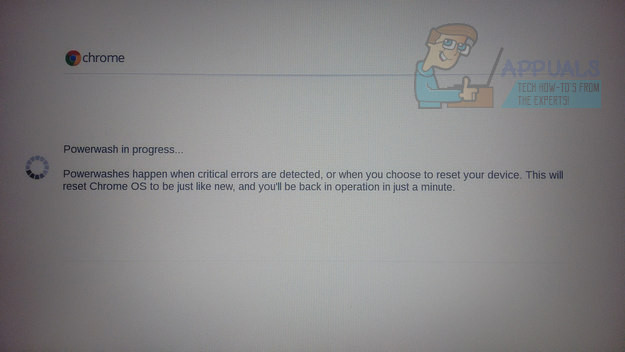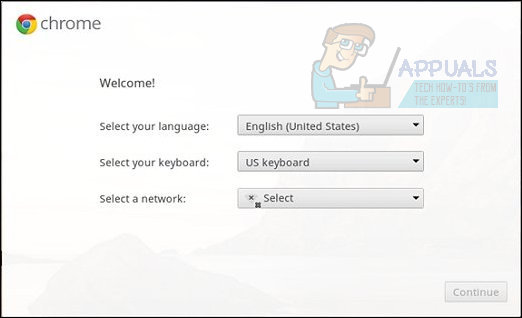Now that you know why you might want to Powerwash your chromebook, here are the steps to go about doing it :- On the right side of the shelf at the bottom in Chrome OS, there’s an options menu where you can access Wi-fi and bluetooth options, among other things. In the options menu, click on Settings.
Scroll down to the bottom of the Settings window and click on Show advanced settings. After advanced settings are displayed, scroll down to the bottom of the page. There, you will find Powerwash as a heading.
Click on the button that says Powerwash. A popup window will appear, asking you to reset your device. Click on Restart.
After the Chromebook restarts, it will display this message on the screen. Click on Reset.
Chrome OS might confirm one more time that you want to powerwash your Chromebook. They just really want to make sure that you want to do this. Don’t worry, though. It won’t harm your Chromebook in any way. After you’re done with all the confirmation, this screen will appear for about 10 seconds.
Unless you want to brick your device, do not mess around with the power button or anything in general till the powerwash is complete. Chrome OS will now greet you with the Welcome screen that you saw when you first switched on your Chromebook. Set up your account and preferences and you’re good to go with a fresh untouched Chrome OS.
You might have to frequently Powerwash your Chromebook, but that shouldn’t be an issue because most of your stuff would be stored in the cloud anyway. You would lose all the contents of the local downloads folder, though. To keep the contents of the local downloads folder backed up in Google Drive, you can refer to this article.
How to Factory Reset HP Laptop to Its Default StateHow to Factory Reset Your Google Home Smart SpeakersBEST GUIDE: Reset the Samsung Galaxy Note 4 (N910) to Factory SettingsHow to Factory Reset Android Phone