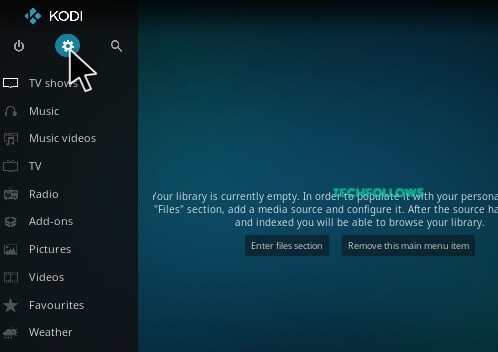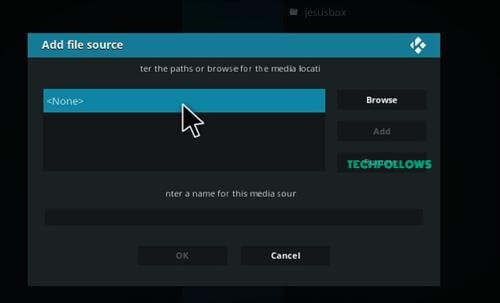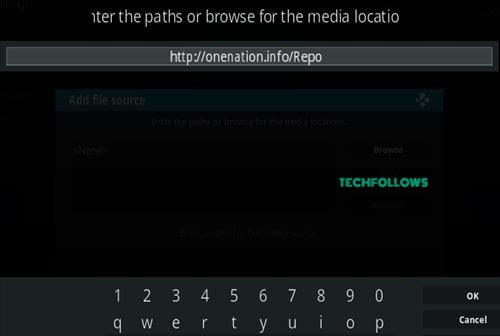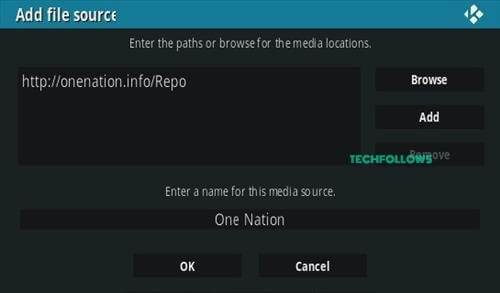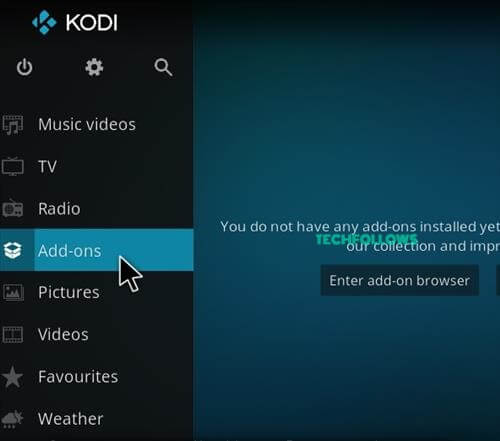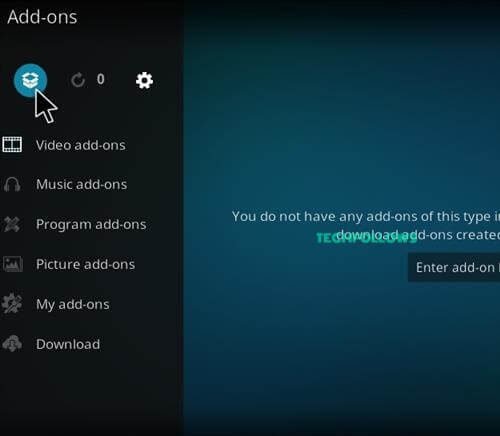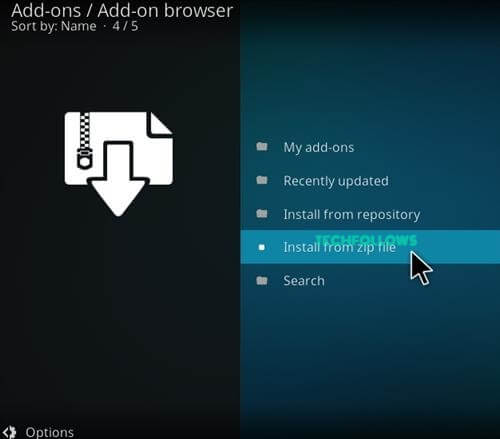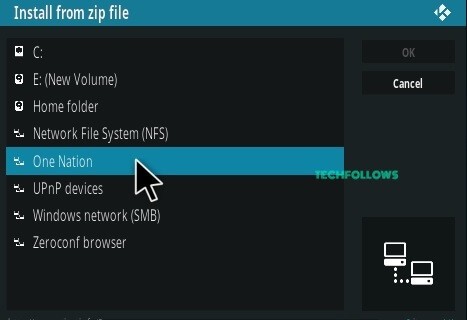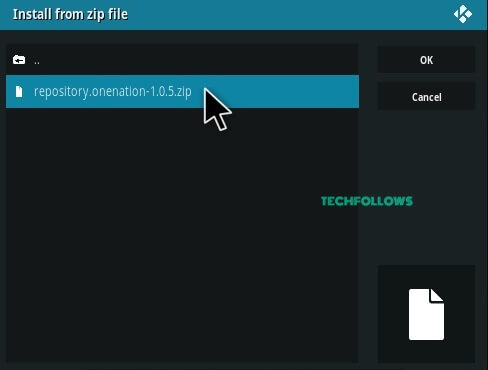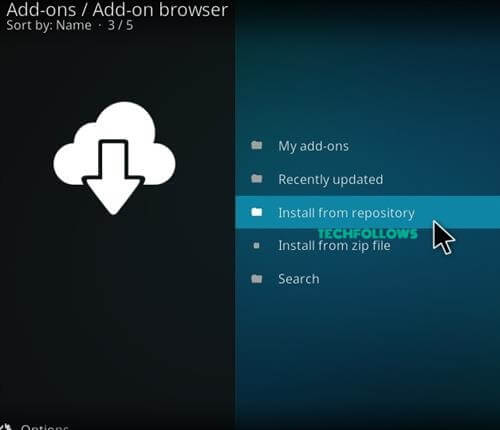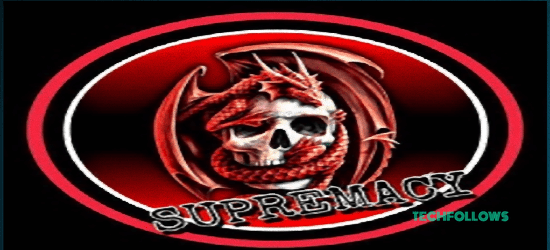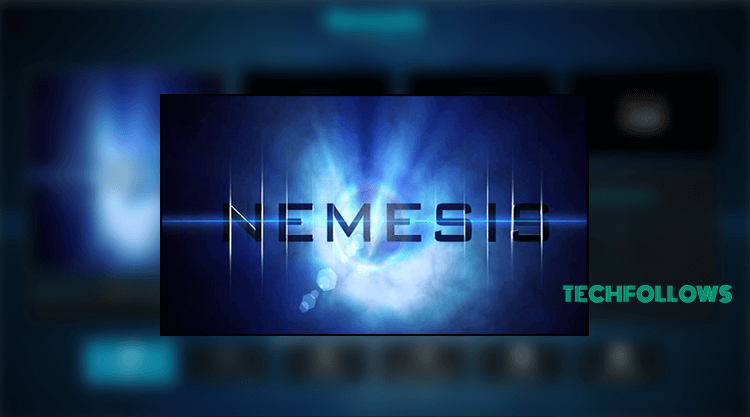How to and Install Deceit Kodi Addon
The installation procedure of Deceit Kodi Addon is very simple, just follow simple methodology to download and install the addon on the Kodi supported devices.
To install the third-party Kodi addon on your device, first, you have to enable or Turn-on Apps from Unknown Source option. To enable the feature go to Settings > Tap System Settings > Addons > Enable Apps from Unknown Source.
Step 1: Launch Kodi app on your device. Tap the Setting Icon which located at the top left corner of the screen.
Step 2: Click File Manager option in the Settings Page.
Step 3: Tap the Add-Source option.
Step 4: In the Add-Source dialogue box tap the “
Best Alternatives for Deceit Kodi Addon
Deceit Kodi addon is the best all-in-one Kodi addon and it is the best source for streaming all sorts of IPTV and regular contents on your devices. Even though it is an all-in-one Kodi addon, you may wish to use some other addons instead of this addon. Here we have listed some best alternatives for Deceit Kodi Addon.
The Magic Dragon Addon
The Magic Dragon Kodi addon will be a best alternative for Deceit Kodi Addon. It presents you the entire breadth of video contents that includes TV Shows, Movies, Documentaries and much more. Apart from this, the addon offers high-quality entertainment material for its users. While comparing with other addons, it is incredibly faster.
Supremacy Addon
Supremacy Addon offers you a fresh experience with its UI, and the addon is not dependent on any other addon. But the Deceit Kodi Addon is entirely dependent on One Nation repository. The Supremacy addon has an impressive catalog of movies and TV shows with multiple HD and SD quality links. So it is a better alternative for Deceit Kodi Addon.
Nemesis Addon
Nemesis addon is one of the powerful addon for streaming Live TV channels. The addon offers live pay-per-view sporting events and regular TV, Movies and other entertainment stuff for its users. Apart from the regular features, Nemesis allows its user to access audio books. But in Deceit Addon it is not possible. So Nemesis is one of the best alternative for Deceit Kodi Addon.
Final Thoughts & Review
The Deceit is a remarkable Kodi addon in the Kodi community. It is one of the highly recommended addon for all Kodi users. To know the quality of this addon, install it and give it a try. While using this third-party addon use a VPN for a better streaming experience. Thank you for reading this post. For further queries, comment below.