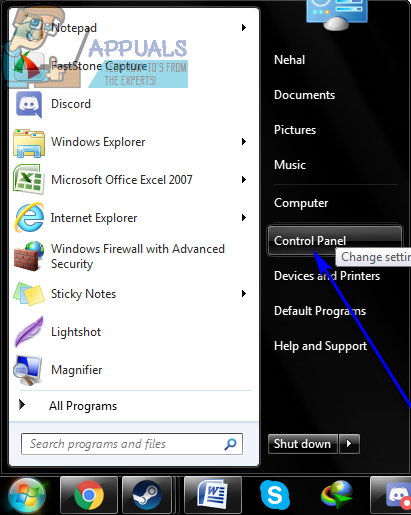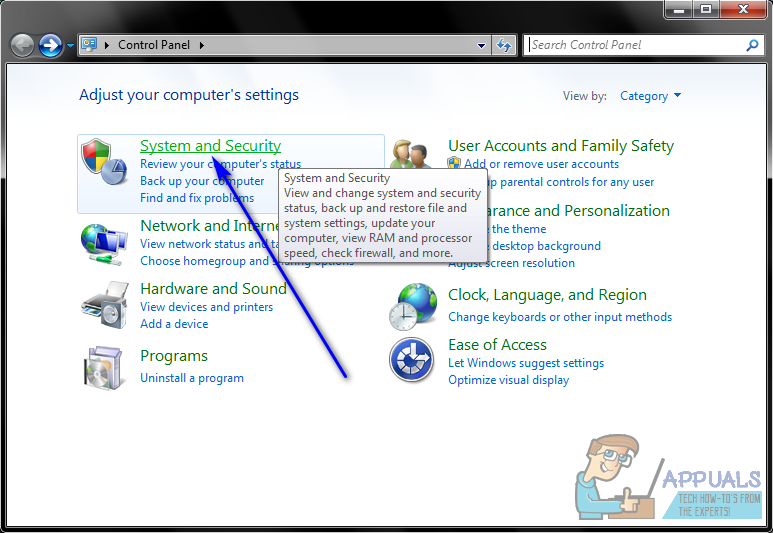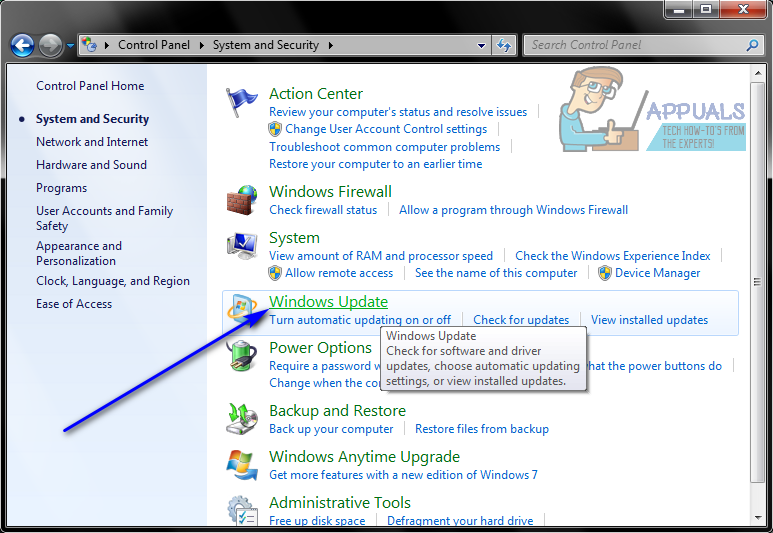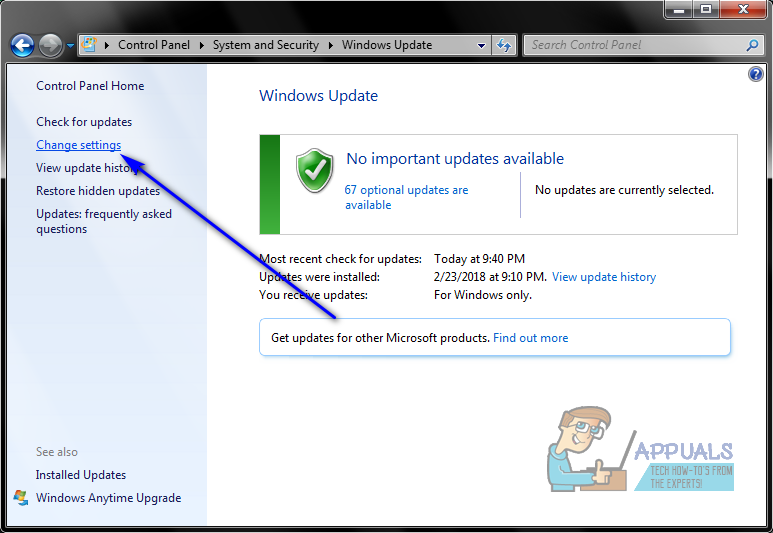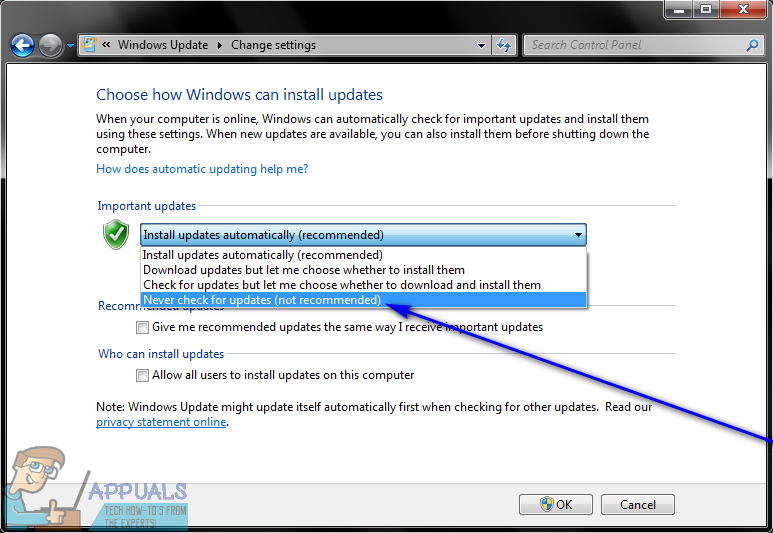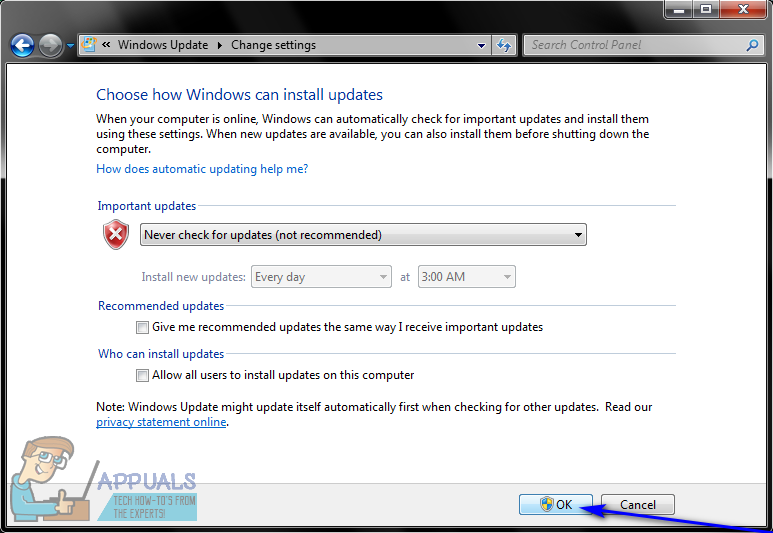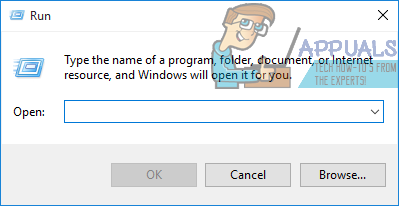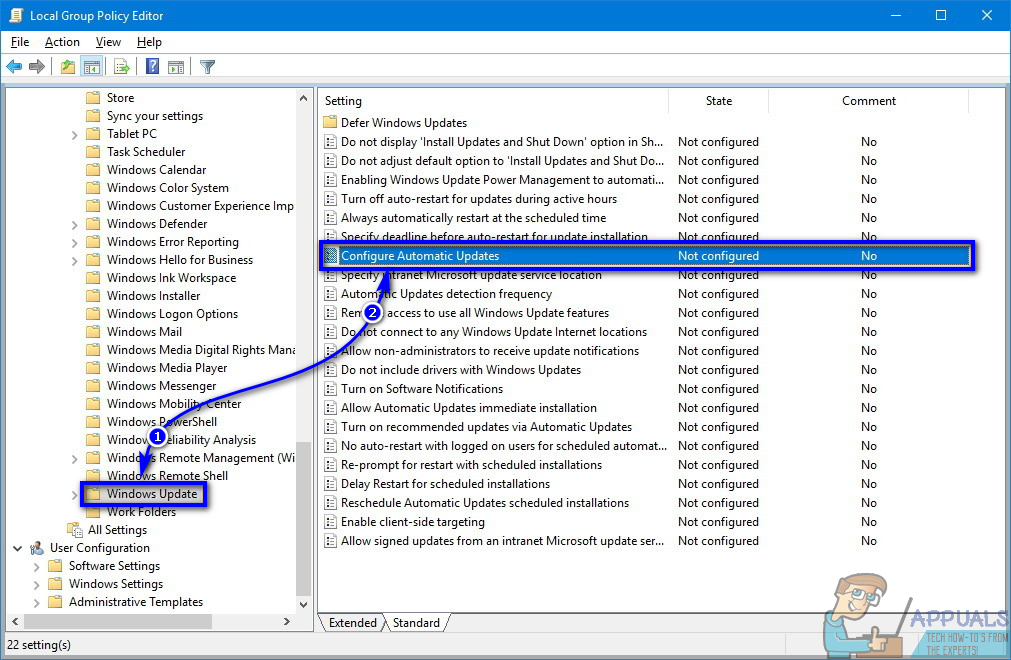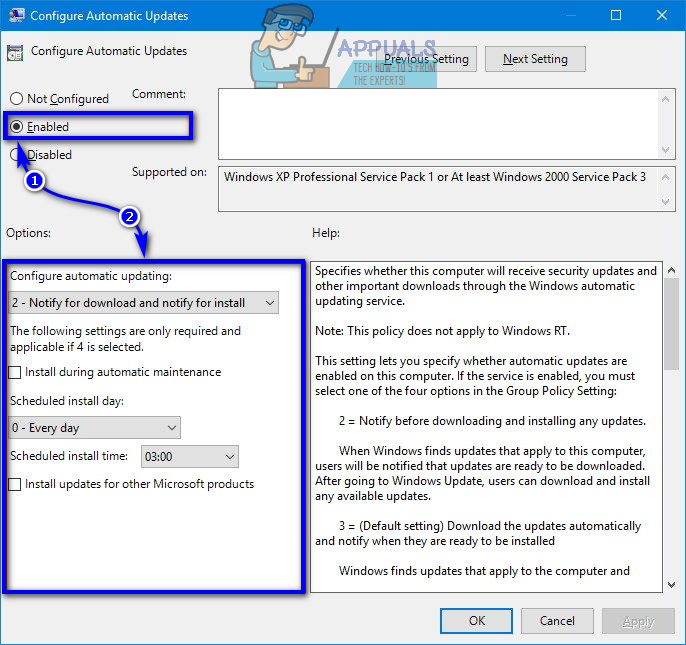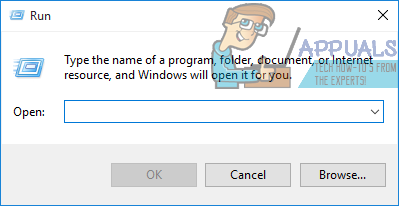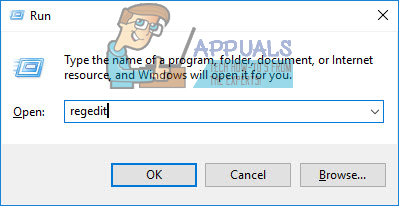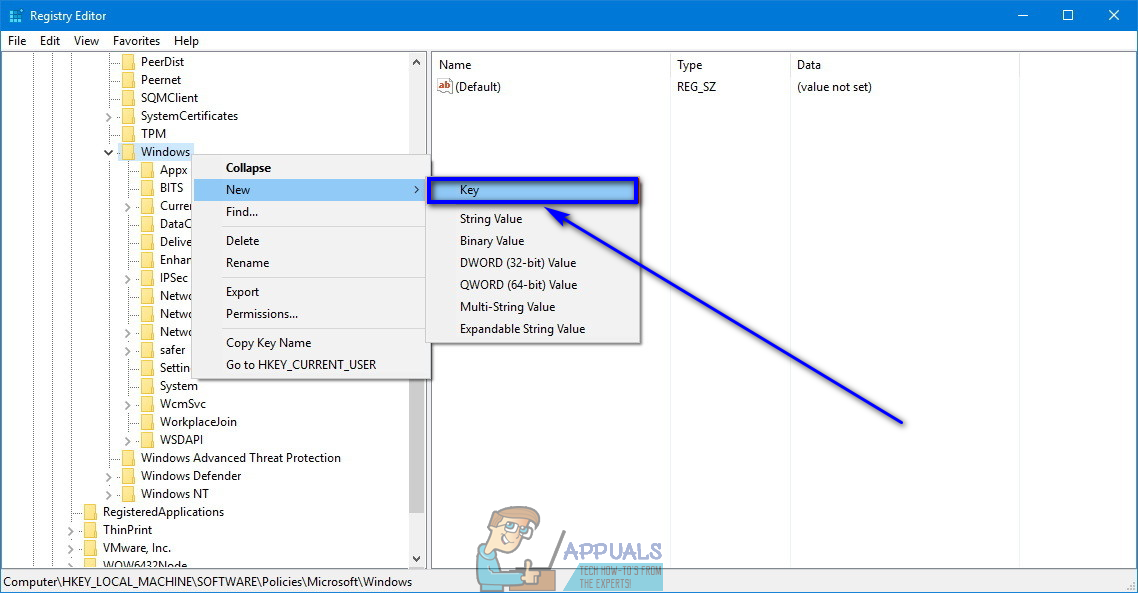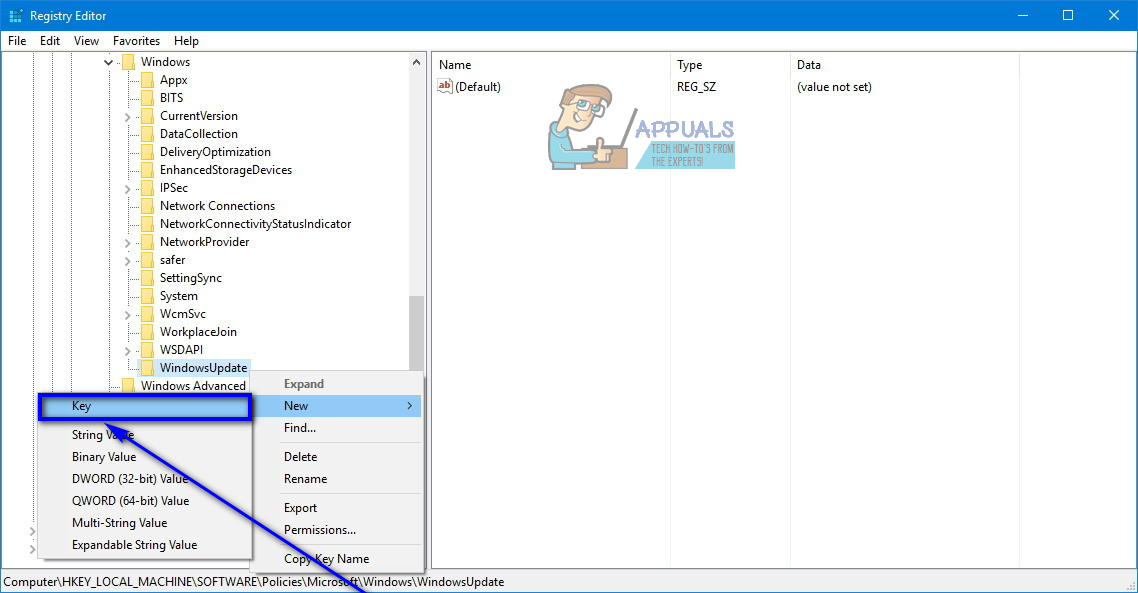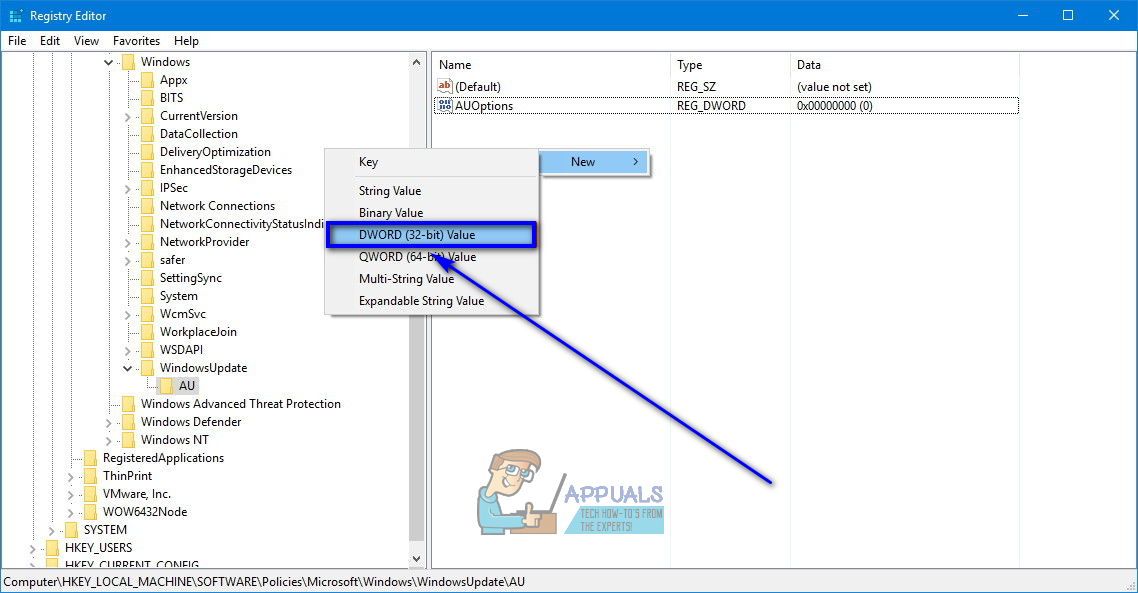Windows Update automatically downloading and installing updates, while the safest and most convenient option for users, can sometimes lead to problems, especially for Windows users with metered internet connections. If you chose to have Windows Update automatically download and install updates when you were setting your Windows computer up (or if you’re using Windows 10 – the latest and greatest in a long line of Windows Operating Systems), you might want to disable automatic updates on your computer for any one of a multitude of different reasons. Thankfully, though, disabling automatic software updates via Windows Update is possible on all versions of the Windows Operating System currently supported by Microsoft. What is worth noting, however, is that on Windows 7, 8 and 8.1, Windows Update itself offers users the option to have it not automatically download and install updates and even not check for them in the first place, whereas Windows 10 has no such option. That being the case, disabling automatic updates on Windows 10 is a bit more complicated as compared to disabling them on older versions of Windows, but the fact of the matter is that it is still possible.
To disable automatic updates on Windows 7, 8 and 8.1
On Windows 7, 8 and 8.1, automatic updates can be disabled from within Windows Update itself. To disable updates on Windows 7, 8 and 8.1, you need to:
To disable automatic updates on Windows 10
As stated before, disabling automatic updates on Windows 10 works a bit differently and is a bit more complicated than disabling automatic updates on older versions of Windows. You see, on Windows 10, Windows Update is configured to automatically download and install software updates, and there is no way for users to disable automatic updates from within Windows Update on Windows 10. That being the case, users have to make do with configuring Windows Update to notify them when updates are available for download and to also notify them when updates are ready to be installed instead of automatically downloading and installing updates. In addition, even that can’t be achieved from within Windows Update. Instead, users have to use one of the following two ways: Method 1: Disabling automatic updates using the Local Group Policy Editor Method 2: Disabling automatic updates using the Registry Editor In this method, the 2 you type into the Value data: field of the AUOptions registry value has the same effect as selecting the 2 – Notify for download and notify for install option does in Method 1. Regardless of what method you use to have Windows to achieve this result, from here on out, whenever updates for your computer are available, you will simply be notified by Windows Update instead of the updates being automatically downloaded, and they will not be downloaded until you manually have Windows Update start downloading them. In addition, even after you have Windows Update download the available updates, they will not be automatically installed – you will be notified that they are ready to be installed and you are going to have to manually have Windows Update install them.
How to Disable Automatic Windows Store Updates?How to Enable or Disable Automatic Updates for Windows Media Player?How To Disable Automatic Updates On Windows 11How to Disable Automatic Learning in Windows 10?