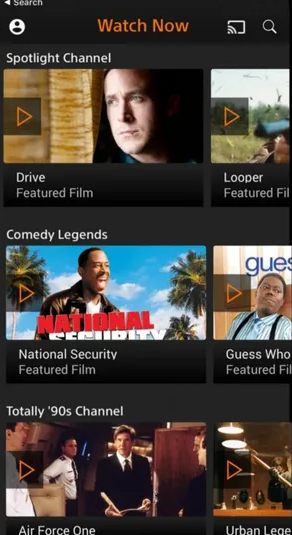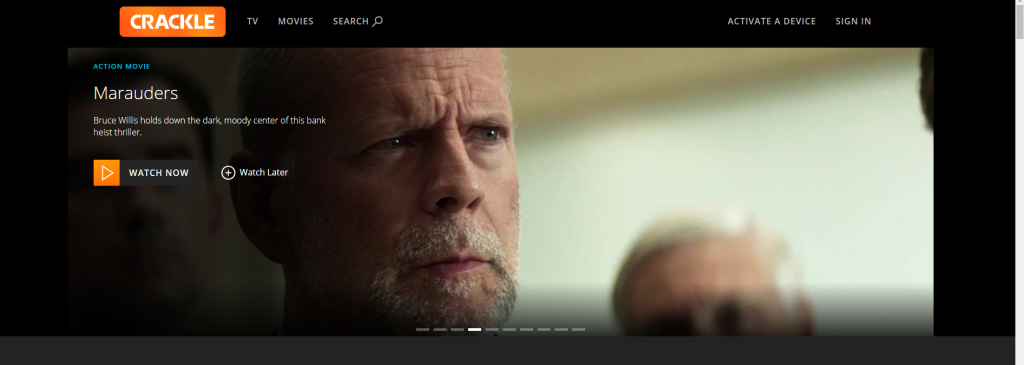Related – How to Chromecast iPad to TV
Methods to Stream Crackle
You can Chromecast Crackle in two ways: using an Android phone/ tablet, iPhone/ iPad, or from a PC.
How to Chromecast Crackle using Android / iOS Smartphone
The steps to Chromecast Crackle by using Android Smartphones are as follows.
- Connect your Android or iOS smartphone to the same Wi-Fi network.
- Open the Google Play Store or App Store to install the Crackle app.
- After you have installed the Crackle app, launch it.
- Sign in to your account if needed.
- Select any available content you want to watch and play it.
- Now, select the Cast icon in the upper right corner.
- Select your Chromecast-connected TV.
- Finally, the selected content will play on your Chromecast-connected TV. Related – How to Chromecast Crave to TV
How to Chromecast Crackle using a PC
The steps to Chromecast Crackle by using a PC are as follows.
- Connect your Chromecast-connected TV and PC to the same Wi-Fi network.
- Open the Google Chrome browser on a PC.
- Then, enter the URL of Crackle https://www.crackle.com/ in the URL / search box and visit it.
- Select any movie or TV show.
- Now, click on the Three Vertical Dots icon available in the upper right corner of the screen.
- Select the Cast option from the list of options.
- Select your Chromecast-connected TV from the list of devices. Finally, the content on the Crackle website will stream on Chromecast-connected TV. Related – How to Chromecast BBC iPlayer