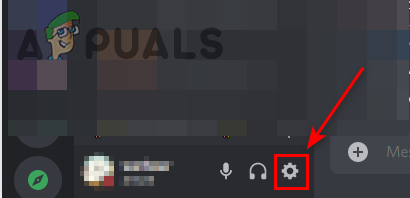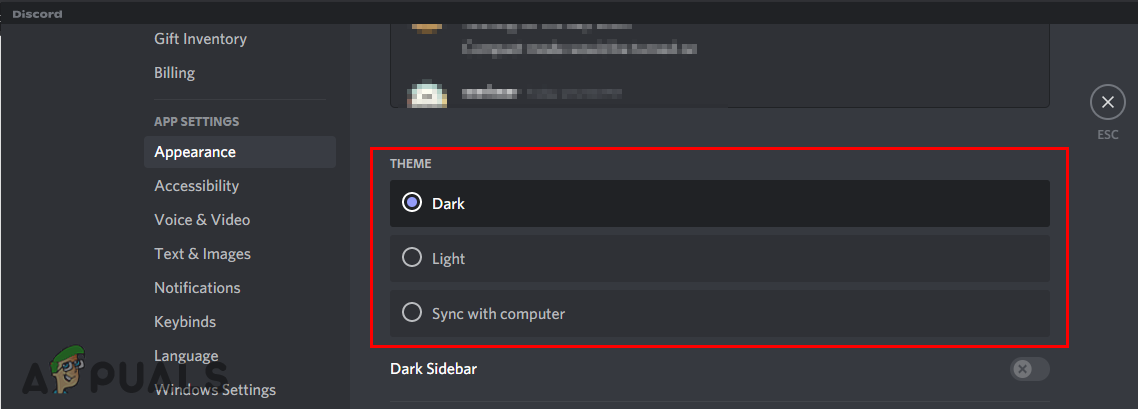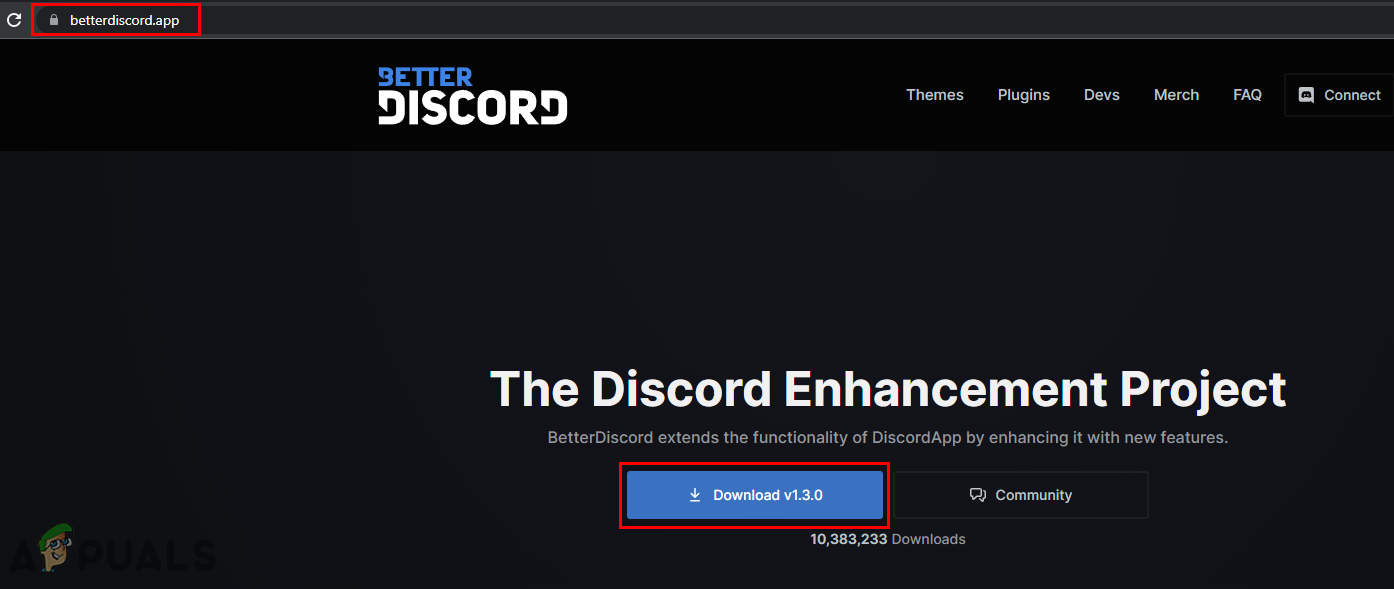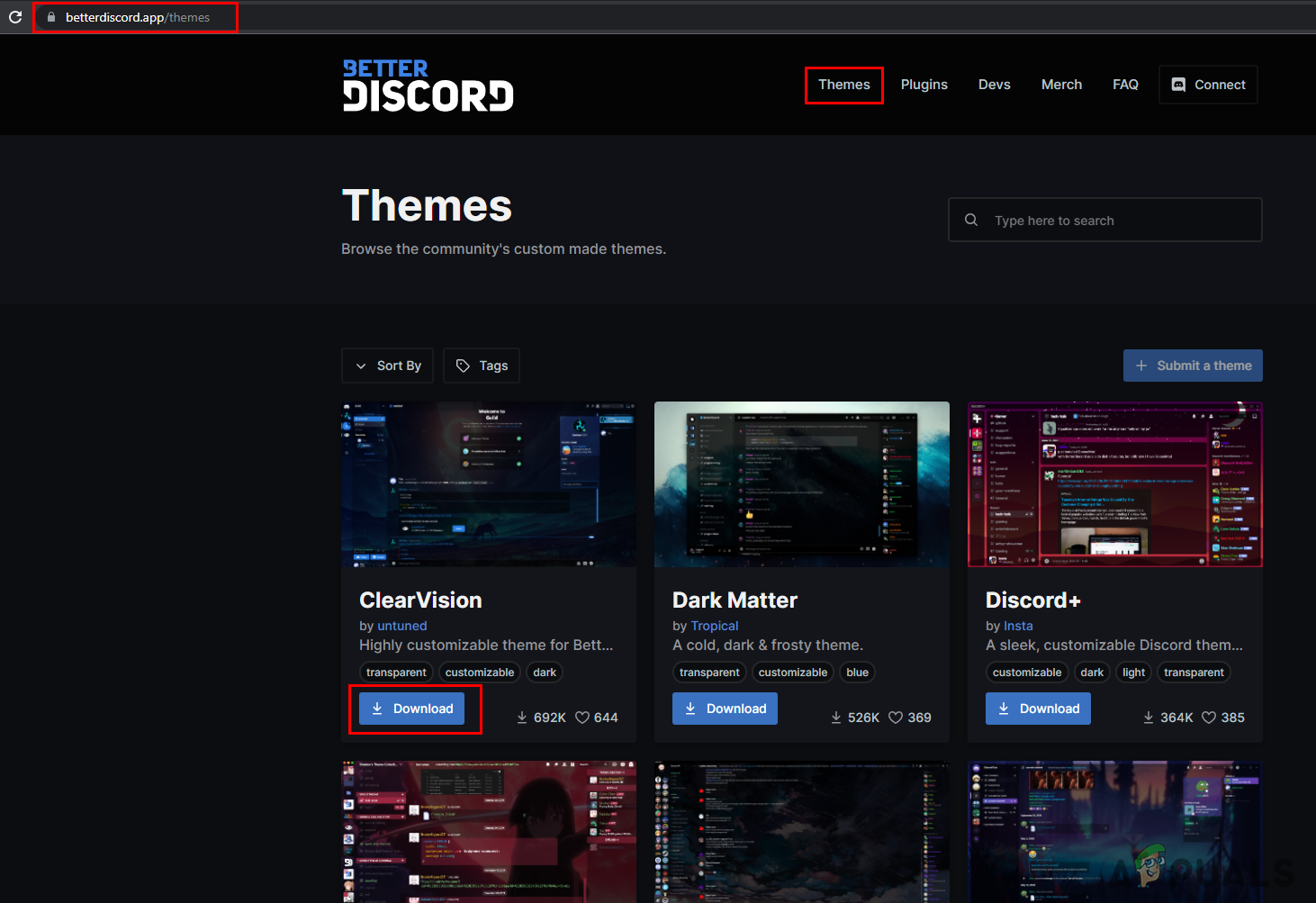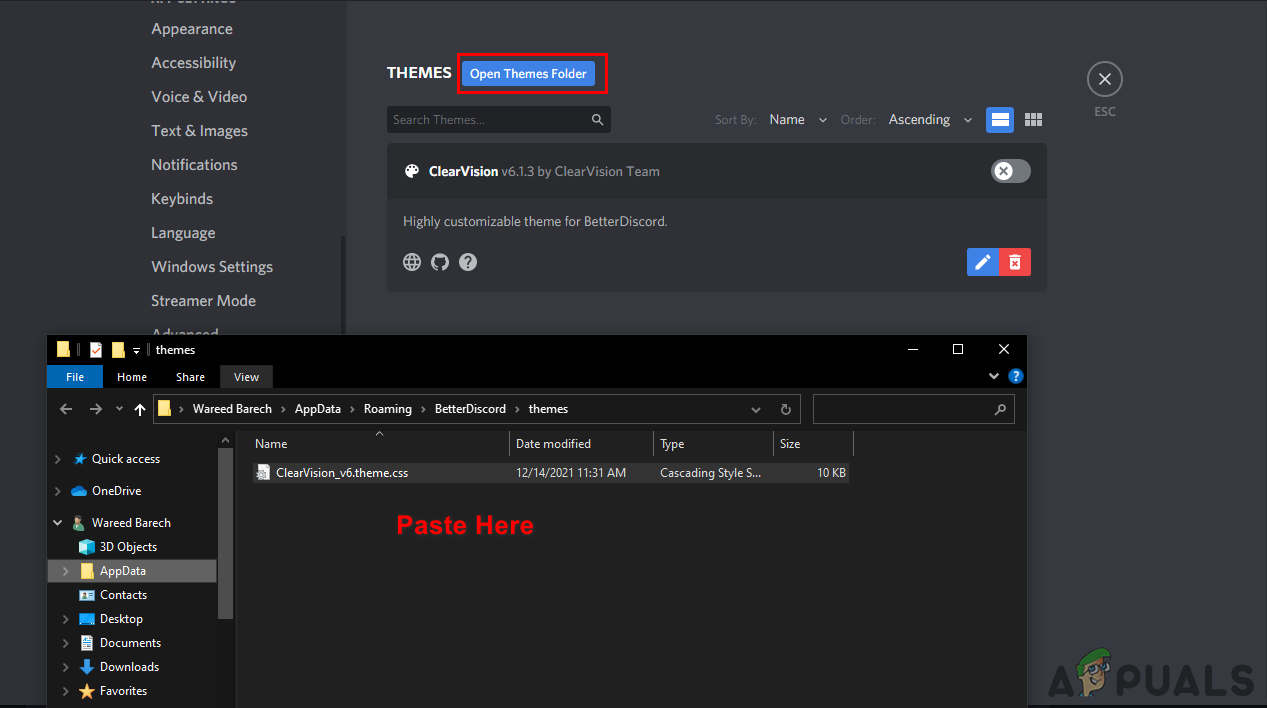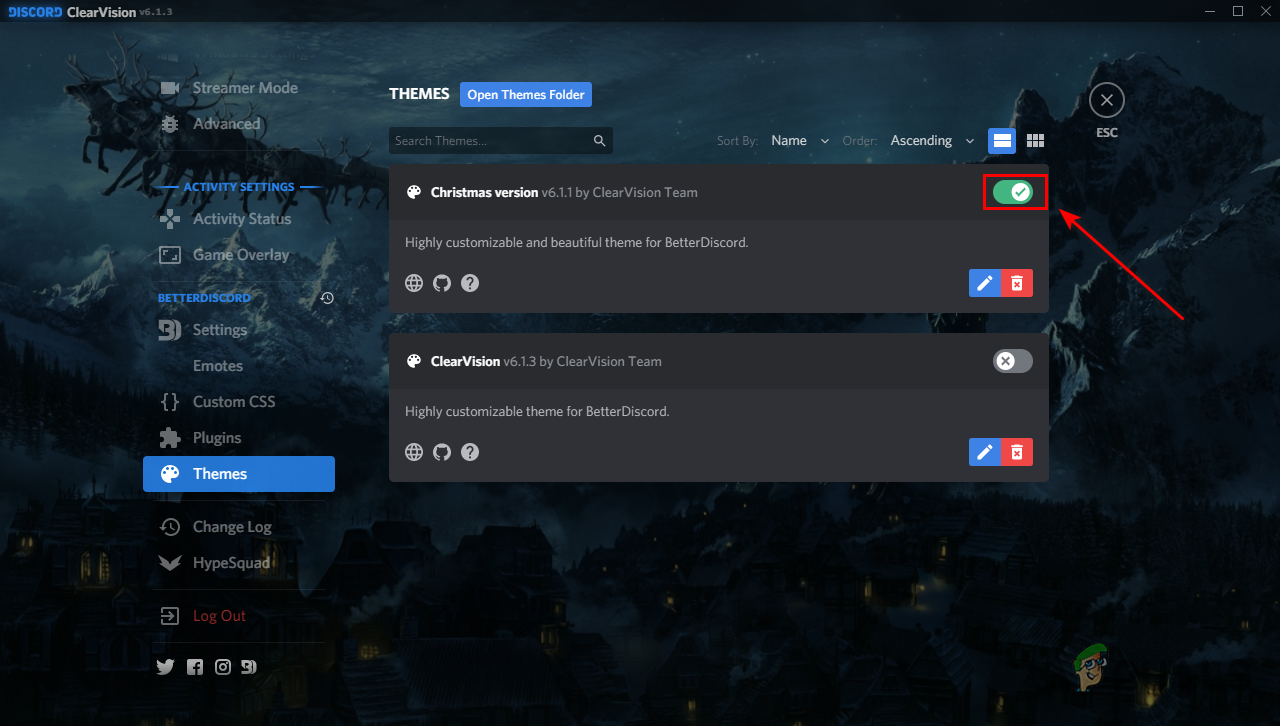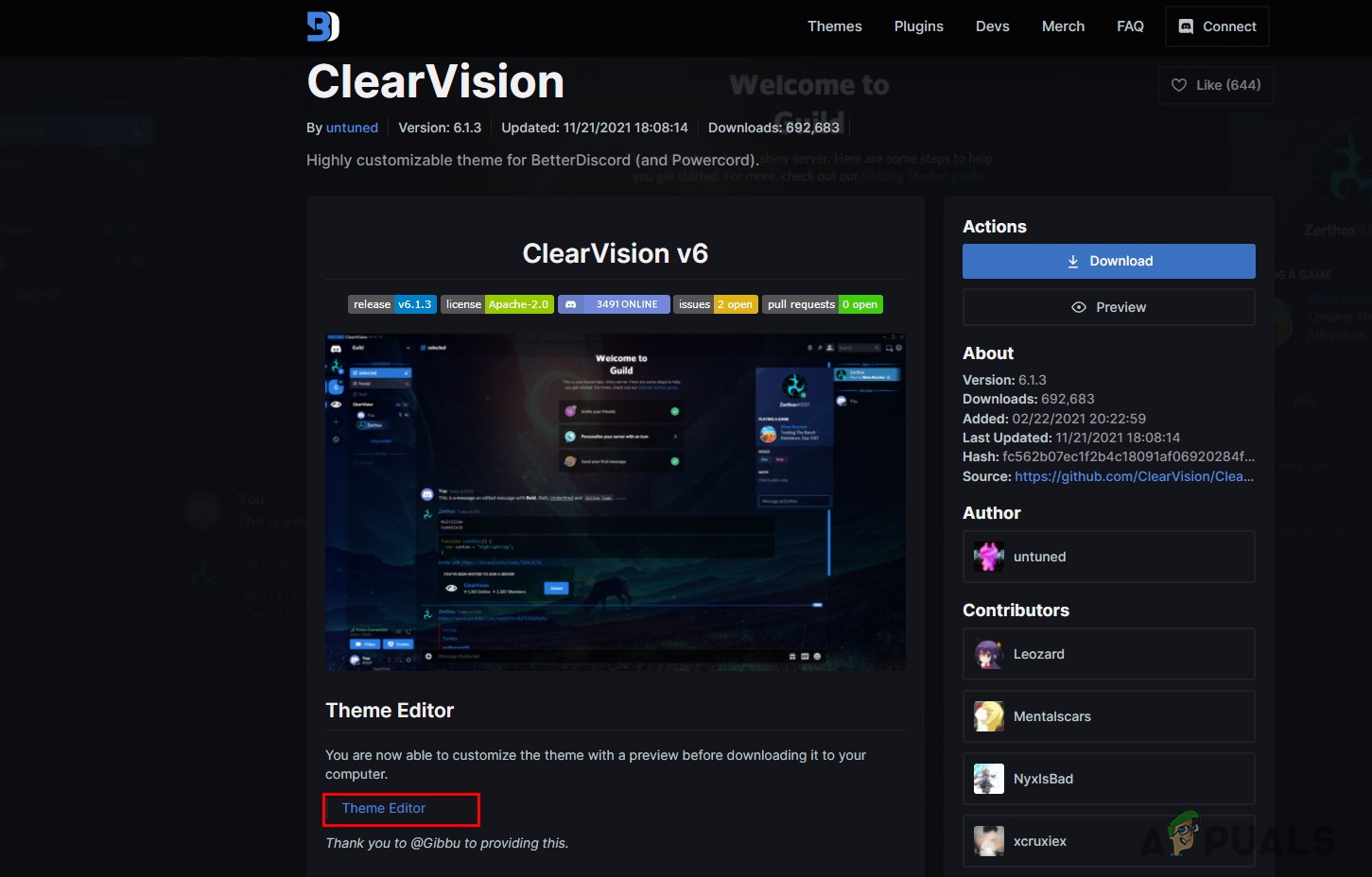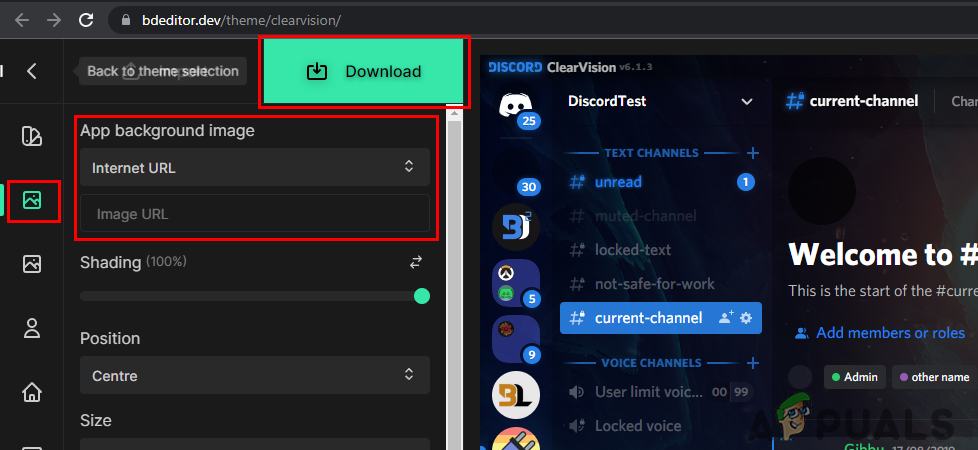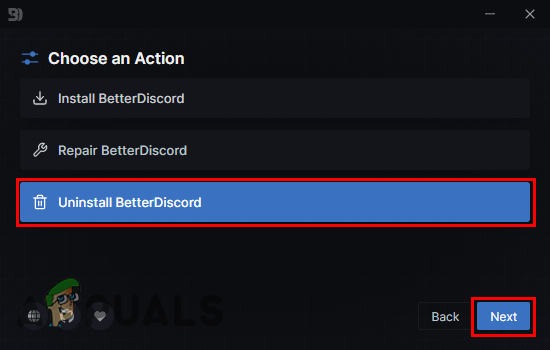Changing Default Discord Theme
The most common method would be by changing the default dark and light themes of the Discord. By default, you will get the dark mode when you first install Discord. However, you can always change this in the user settings of the Discord by following the below steps:
Changing Background through BetterDiscord
Another and most commonly known method is by using the BetterDiscord extension for Discord. This tool can help users to install custom themes and plugins to their Discord applications. You can also use a theme editor in some themes to select or choose a background of your own choice. It is a famous tool known by Discord users, but it is not an official one provided by Discord. Follow the below steps to try it out:
Additional: Uninstalling BetterDiscord
At some point, some users may not like the BetterDiscord or just want to remove it from their Discord. The BetterDiscord also provides an option for removing it back from Discord. You can use the downloaded setup file from the BetterDiscord and choose the Uninstall option to remove it completely. Follow the below steps and check it out:
Change the Login Screen Background on Windows 10How to Change Background Color in Microsoft WordCustomise PuTTy: Change Background and Font Colors in PuTTyHow to Change Your Nickname on Discord Servers?