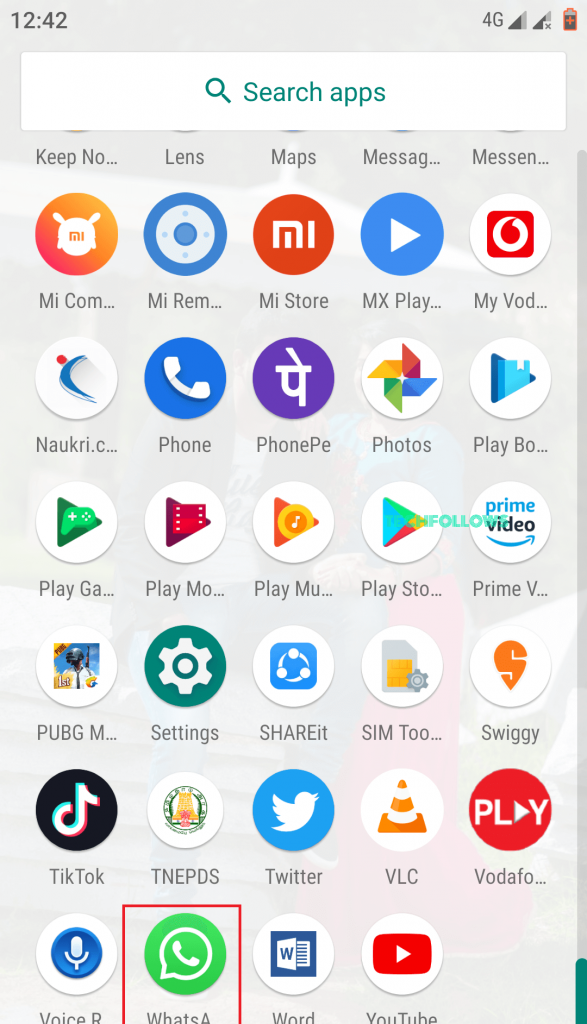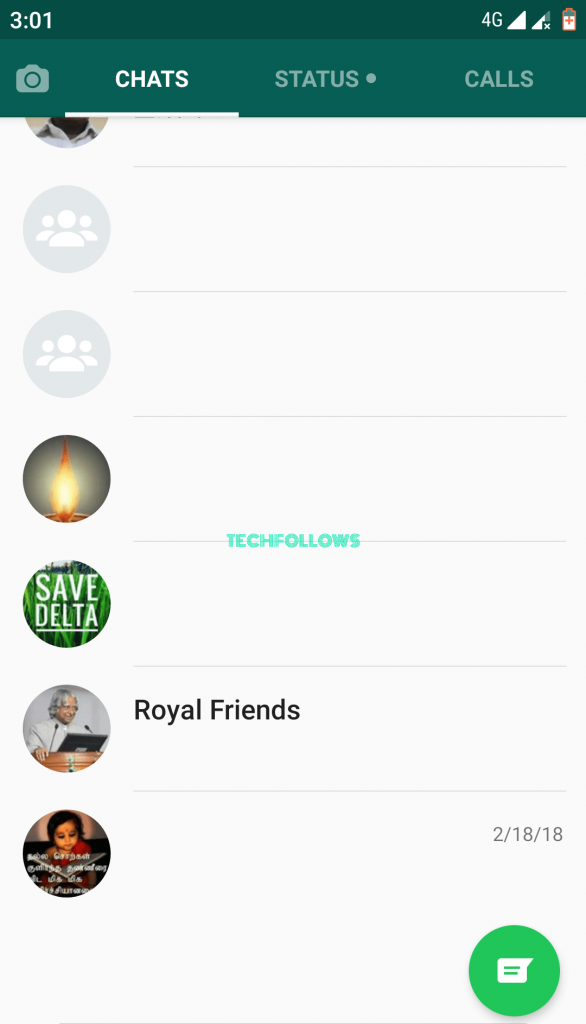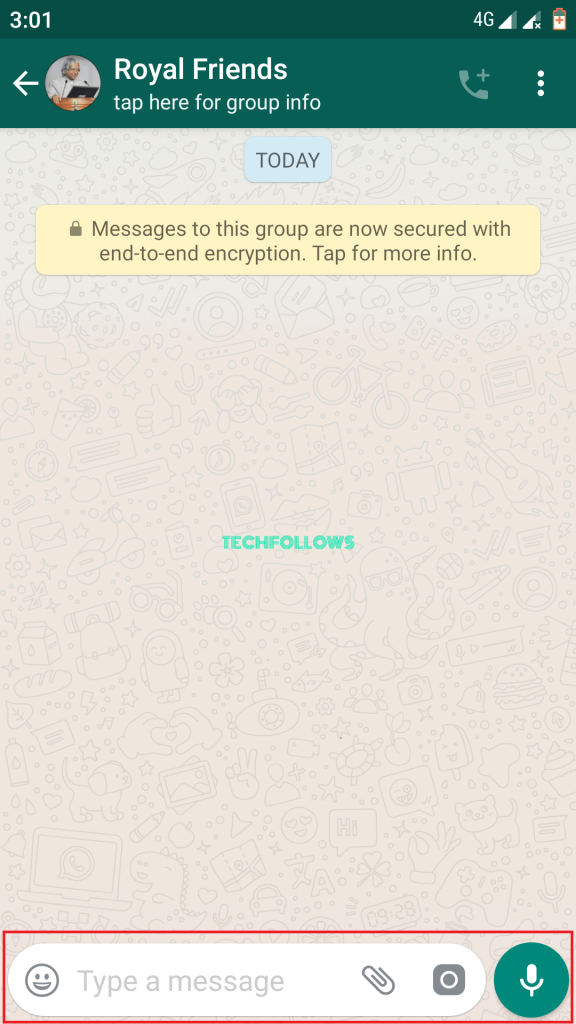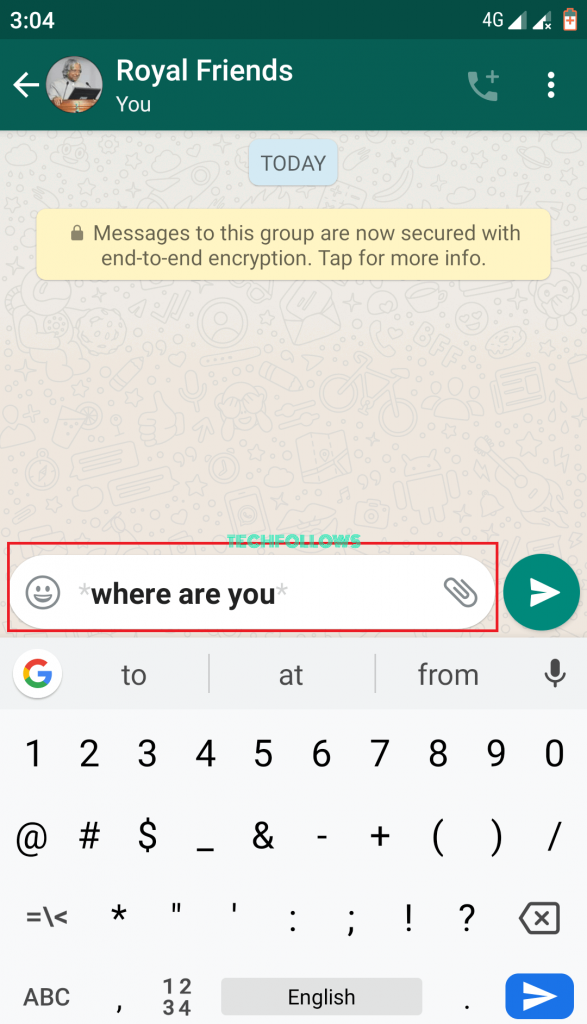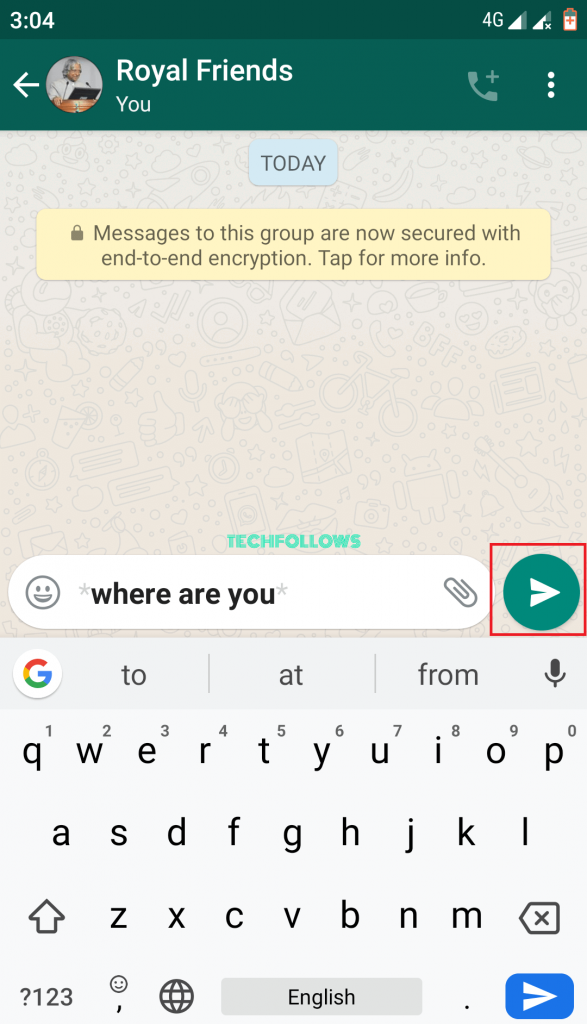How to Bold in Whatsapp on Android and iOS devices
Bold text in Whatsapp is a simple process. Follow the instructions given below to learn how to bold text in Whatsapp for both Android and iOS devices. Step 1: Launch Whatsapp on your Android or iOS devices. Step 2: Tap the contact with whom you want to chat. Step 3: Tap the Text field, which located at the bottom of the screen. Step 4: To make your text bold, Enter this symbol “ * ” in the beginning and the end of the text without any space. Step 5: The text appears as bold as you type between those symbols. Tap the Send button to send the text message in bold.
Wrapping UP
Whatsapp is one of the best user-friendly application. So you can easily experience the bold in Whatsapp feature easily by following the guide given above. As a Whatsapp user you can use this option in Office group to highlight some important points. Thank you for reading this post. For further queries, comment below.