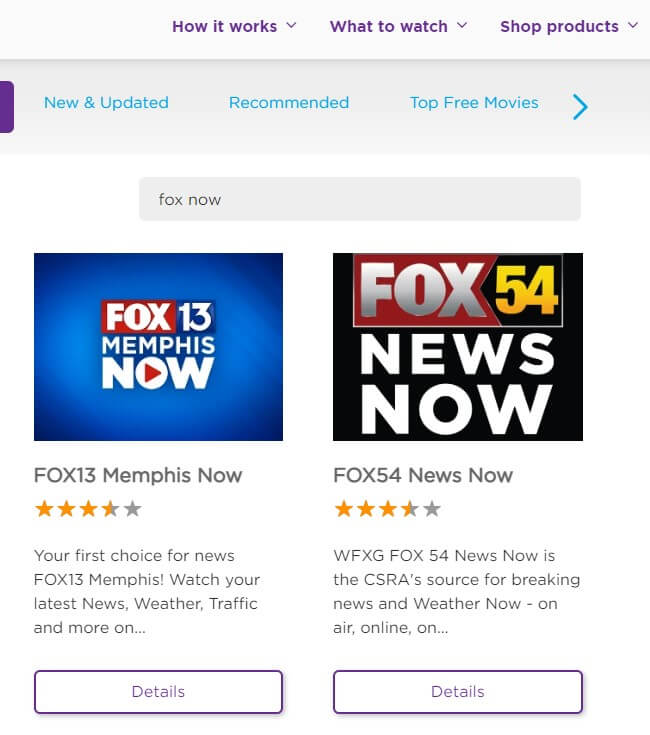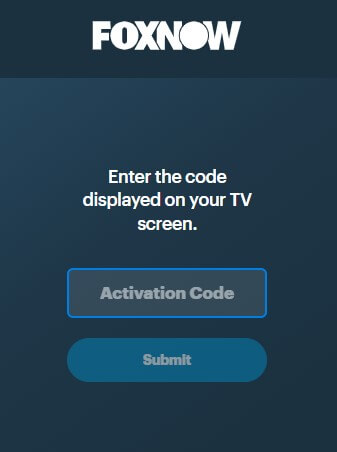How to Add Fox Now on Roku via Channel Store
[1] Start your Roku TV and connect your TV to stable internet. [2] Go to the Roku Home page. [3] Select Streaming Channels from the list. [4] Click Search Channels. [5] Type in to find Fox Now and pick the app. [6] On the app info page, tap Add Channel. [7] Fox Now will be successfully added to your device.
How to Download Fox Now on Roku via Roku Website
[1] Open your preferred browser on your laptop/Mac. [2] Enter Roku’s official website in the URL text box. [3] Sign in to your Roku account by filling up the credentials. [4] Navigate to Channel Store. [5] Type Fox Now in the Search box and pick the app from the results. [6] Then, click Add Channel near the app description. [7] Fox Now will be added to your Roku Home page.
How to Install Fox Now on Roku via Roku App
Connect your smartphone and Roku device with the same Wi-Fi. [1] Launch the Roku app on your Smartphone after installing it from Play Store/App Store. [2] Log in to the app by entering the account details. [3] Select Devices at the bottom right corner. [4] Then, press Channels. [5] Click Channel Store. [6] Search for Fox Now. [7] Tap Add Channel to install the app. [8] Fox Now will be successfully added to the Home page of your TV.
How to Activate and Watch Fox Now on Roku
[1] Open Fox Now app from Roku Home/Streaming Channels page on TV. [2] You will receive an activation code on the TV screen. [3] Now visit Fox Now Activation Page from the browser of any other device. [4] Enter the activation code from the TV. [5] Then, sign in to your Fox Now account by providing the necessary credentials. [6] You are now successfully watching your favorite Fox Now content on Roku.
How to Screen Mirror Fox Now on Roku
[1] Connect your Roku TV and Smartphone to the same Wi-Fi. [2] Enable Screen Mirroring/AirPlay on Roku. [3] Launch Fox Now app on your Android mobile or iPhone after installing it from Play Store/App Store. [4] Login to your account by filling up the details. [5] Play a title you want to watch. [6] Select the Cast icon from the Quick Panel of your Android mobile or Screen Mirroring from the Control Center of your iPhone. [7] Then, you can successfully stream Fox Now through Screen Mirroring.
Alternate Services to Watch Fox Now on Roku
Alternatively, watch Fox Now through other platforms/services listed below. All of them are officially available for installation from Roku Channel Store, and their setup processes are also explained in the links provided.
How to Fix Fox Now Not Working on Roku Issue
Occasionally, you might experience Fox Now not working on Roku due to some unknown reason. But you can easily fix the issue by implementing a few troubleshooting methods mentioned below.
100+ Channels 14-day free trial 3 Streams $64.99/ month Website
130+ channels 7-day free trial 3 – 10 Streams $69.99 / month Website
70+ channels 7-day free trial 2 Streams $69.99 / month Website
35+ channels No trial 1 – 4 Streams $40/ month Website
Check if Fox Now is facing a server outage and wait till the problem is resolved. Ensure that the Roku device is tightly connected to your Smart TV. Make sure you have a strong, stable, and faster internet connection. Double-check if Smartphone and TV are connected to the same Wi-Fi while trying to connect through Screen Mirroring. Update Roku and Fox Now app on Roku. Re-login to Fox Now app and check whether you have an active cable TV subscription. Un-install and re-install the Fox Now app. Restart Roku.
Comment * Name * Email * Website