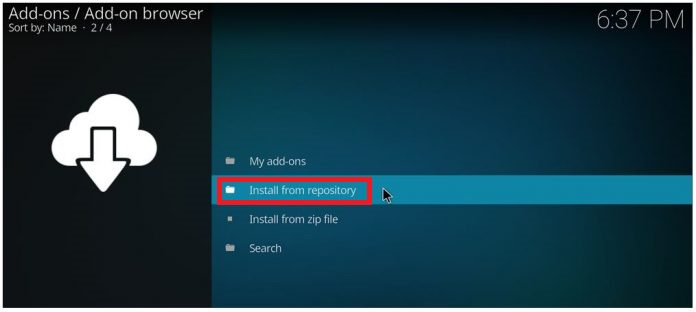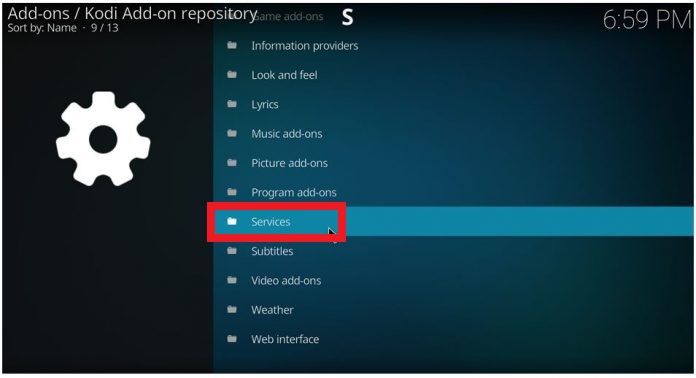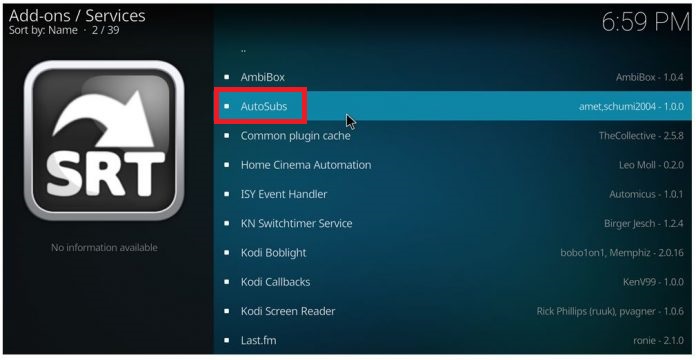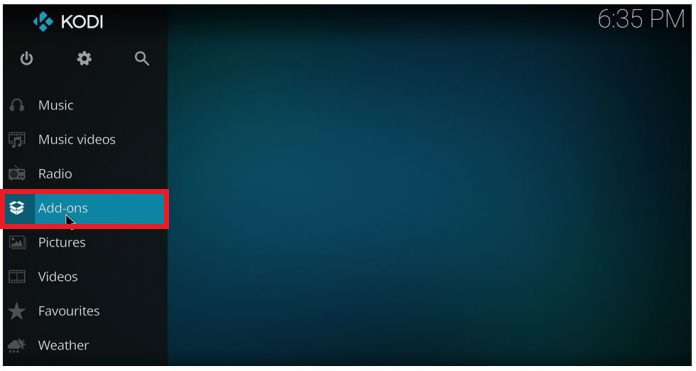Using the right builds, you can use Kodi to stream TV shows, movies, and other multimedia. Furthermore, some add-ons will allow you to watch live TV, listen to the radio and even play games. Given how powerful Kodi is, it should come as no surprise that its capable of displaying subtitles for your media content. As you can expect from an open source project, there are several ways of adding subtitles on Kodi. Follow the guide below to find out how to download subtitles add-ons and configure them on Kodi. As a bonus, we also added a guide on enabling automatic subtitles for certain languages. The steps below are structured in a practical way. To avoid any confusion, please follow them in order. Let’s begin!
Part 1: Installing Subtitles Add-ons on Kodi 17 Krypton
Now before we get to the actual guide, you should be aware that Kodi is still highly fragmented. Since there are a lot of different builds, the skins can be different from version to version. If you don’t see the same screens as the screenshots below, make sure you set the Kodi screen to Estuary. Please make sure that you have the official Kodi Add-on Repository set as the main repository. But if you didn’t set 3rd party repositories on your Kodi build, that shouldn’t be the case. Once you are ready, here’s what you need to do:
Part 2: Setting the Subtitle Language in Kodi 17 Krypton
Now that you installed a series of subtitle add-ons, it’s time to put them to good use. The next step is to set the right languages for our subtitles. Follow the steps below to do just that:
Part 3: Displaying the Subtitles in TV Shows and Movies
Now the subtitles are fully configured and ready to display. You’ll just need to enable them whenever you open a new video. Here’s how:
Bonus: Enabling automatic subtitles
Now that you have enabled subtitles on your Kodi application, you might feel content enough to skip this step altogether. But if you binge a lot of TV shows, it can become annoying to navigate to Subtitles > Download and select the appropriate subtitles every time a new episode starts. Luckily, Kodi has a way to make things more comfortable. It’s entirely possible to streamline the whole subtitle process by installing a service called Autosubs. Follow the steps below to learn how to configure automatic subtitles with Autosubs. Here’s how:
Bonus 2: Installing the new official OpenSubtitles addon
Just to simplify thing even further, I thought I should mention that OpenSubtitles.org has recently launched an official add-on for Kodi. This addon will not require you to authenticate or create a new account. Even more, you can combine that with a Context Menu addon that will enable you to search for subtitles before playing a video. Here’s how: Note: It would be a good idea to remove the old OpenSubtitles addon if you already installed on your Kodi build. Since the old version requires authentication, it can cause conflicts with the new one. This will allow you to prepare the subtitles in advance so you don’t have to get up from the couch ever again.
Wrap Up
That’s about it. You have all the knowledge you need to enable and configure subtitles on Kodi 17 Krypton. Depending on the build you’re on, some settings might be a little different than here. Anyways, feel free to experiment with the various Kodi add-ons and let us know if you discover a better method of enabling subtitles.
How to Fresh Start Kodi 17.4 (Remove Builds and Add-ons)Fix: Kodi No Sound on Windows 7, 8, and 10Fix: Kodi not WorkingHow to Fix ‘Failed to install Dependency’ Error in Kodi?
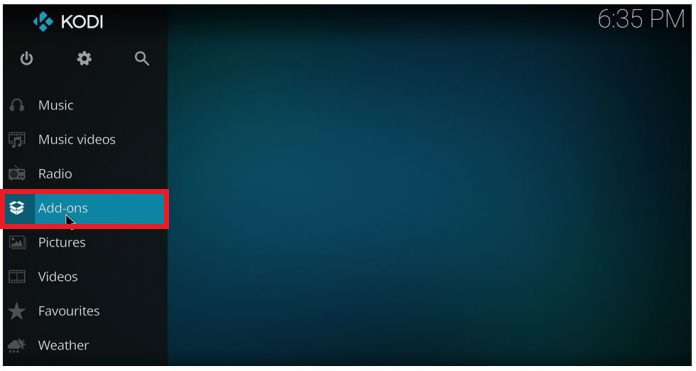
![]()
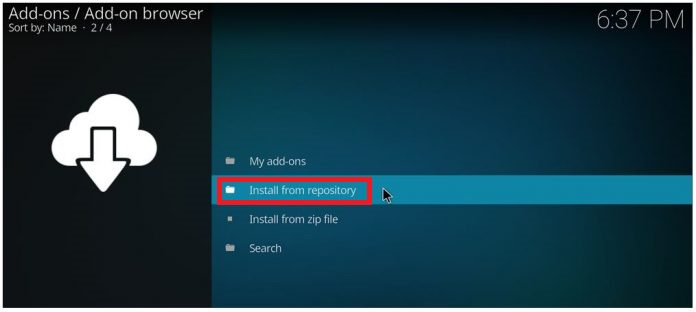
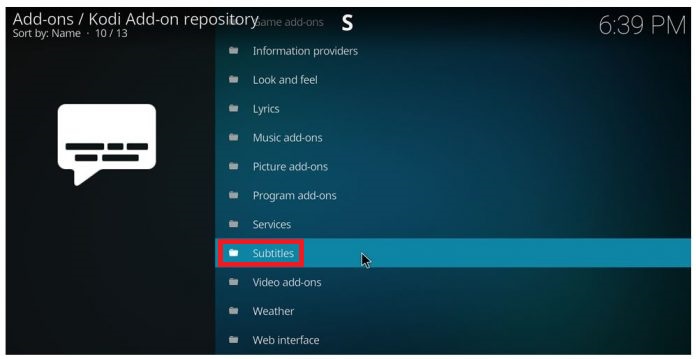
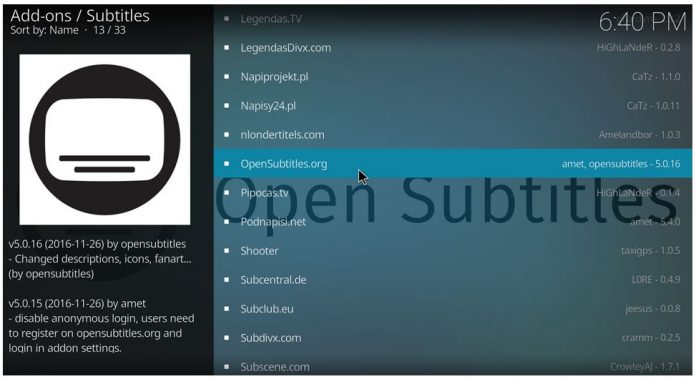

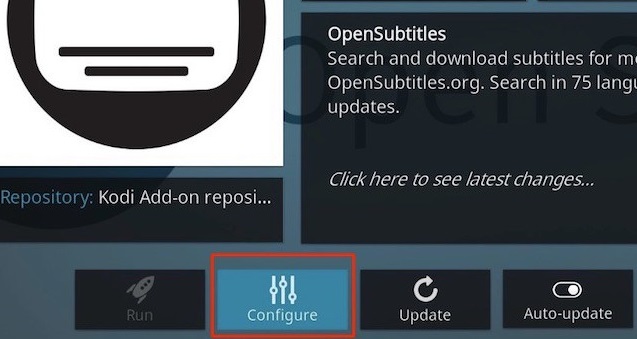


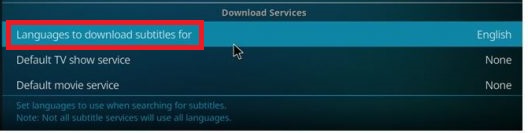
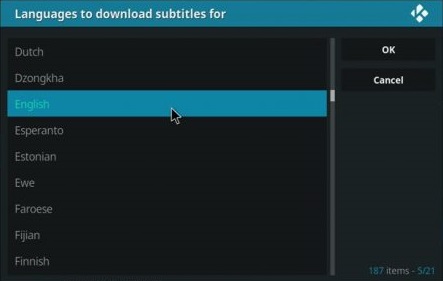
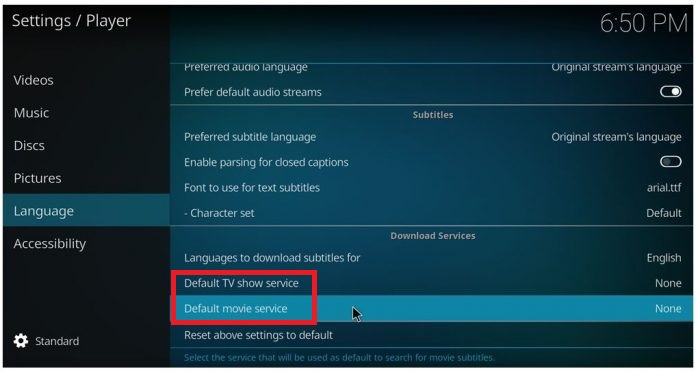
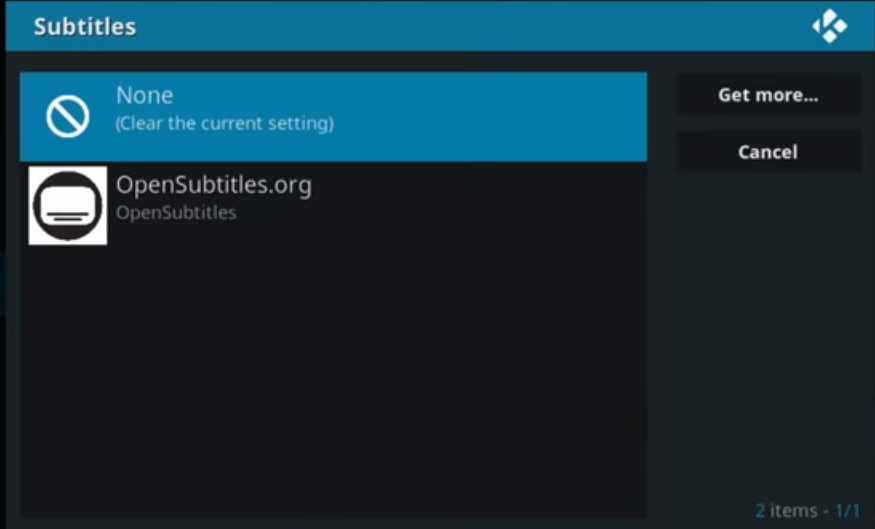
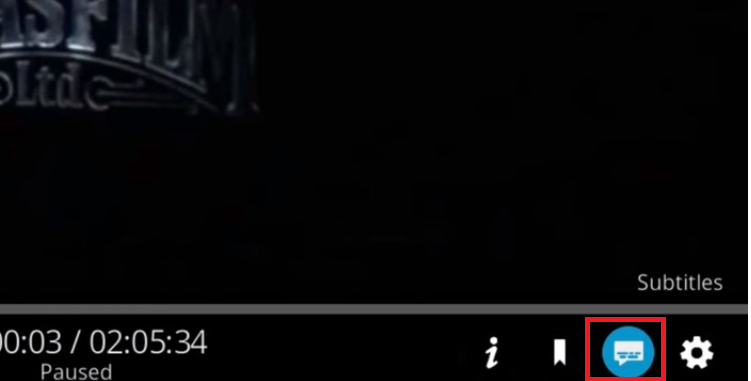
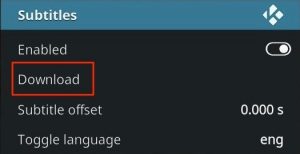
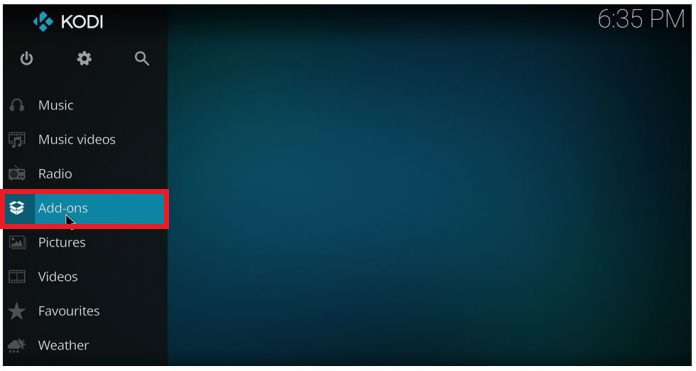
![]()