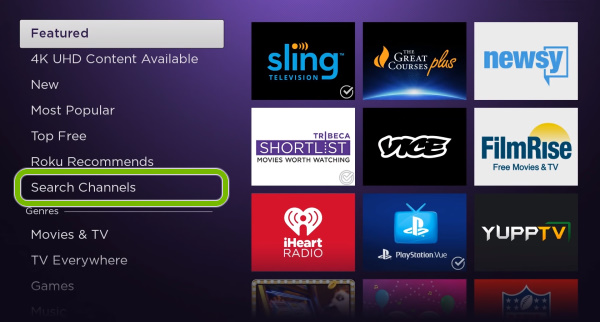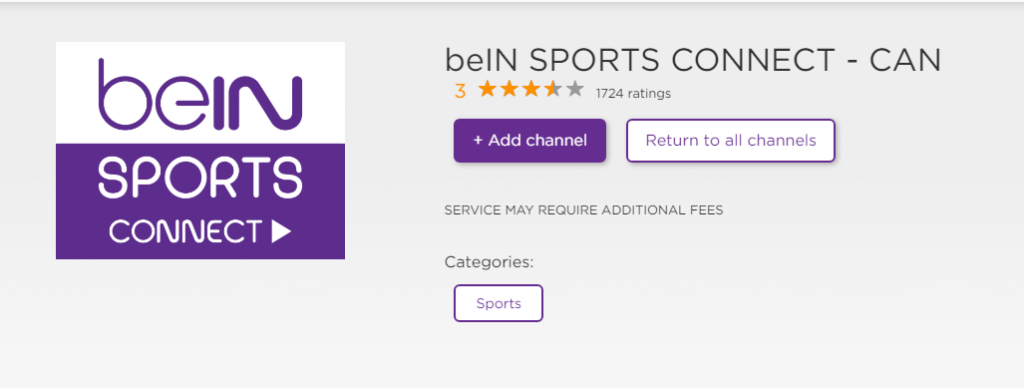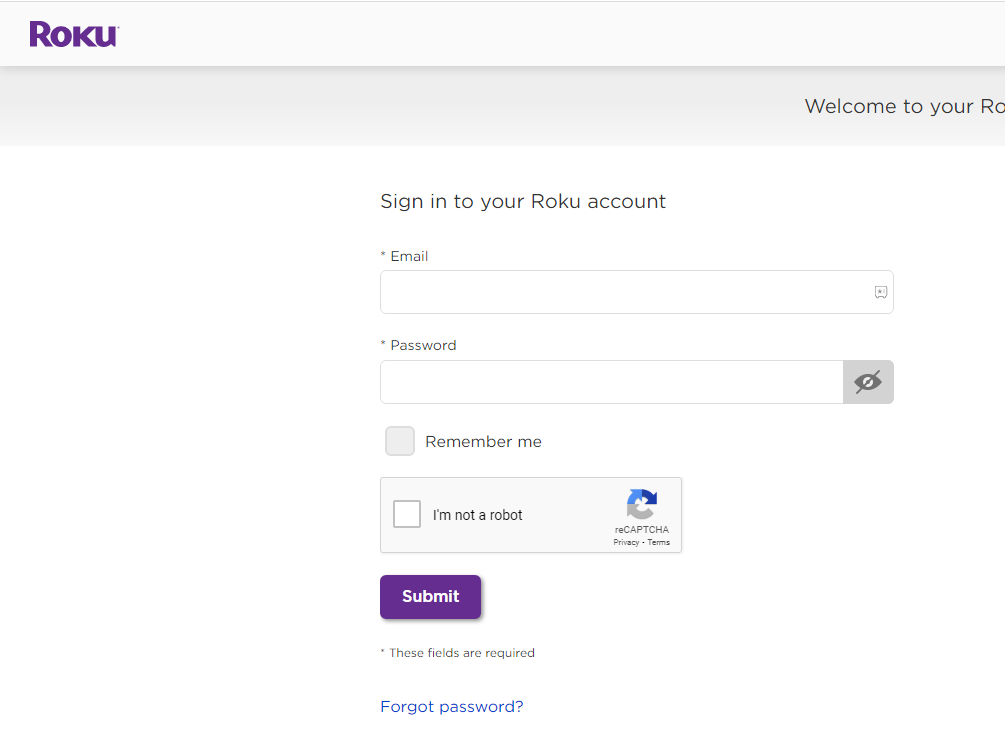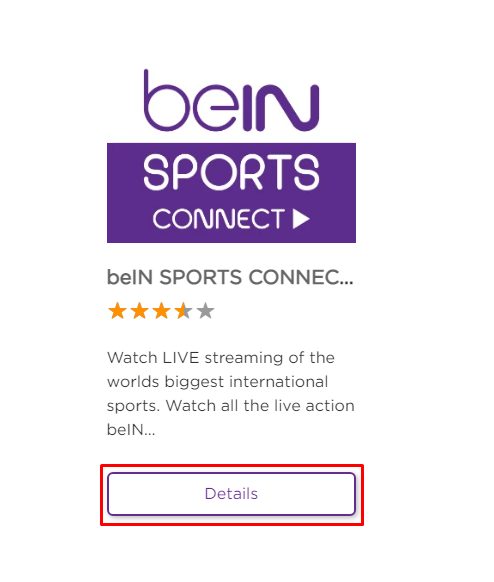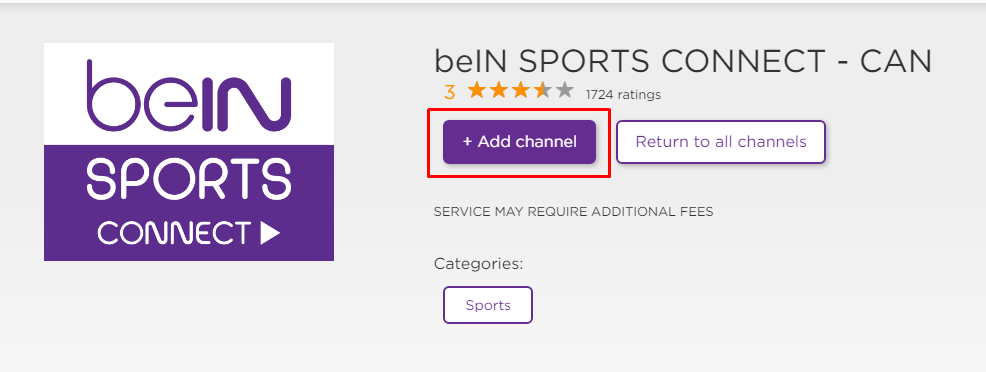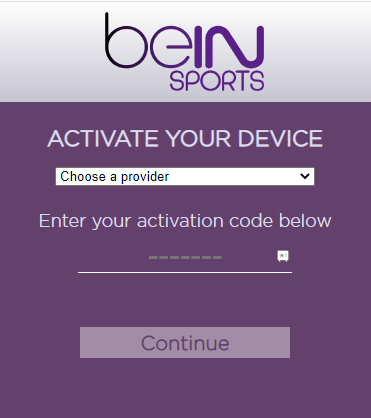How to Install beIN Sports Connect on Roku
(1) Connect a Roku device to your TV and set up the Roku device. (2) Turn On your Roku-connected TV or Roku TV. (3) Tap the option Streaming Channels on the home screen. (4) Scroll down and click Search Channels. (5) Type beIN Sports Connect on the search box using the virtual keyboard. (6) Locate and select the beIN Sports app from the search results. (7) Hit the option Add Channel to add the app on Roku. (8) After installing the app, click the option Go to Channel to launch the app.
How to Download beIN Sports on Roku via Roku Website
You can also add the beIN Sports channel using the steps given below. #1. On your PC, launch a browser of your choice. #2. Go to the official Roku website and log in to your Roku account (Use the same login details you have used to sign in on your Roku device). #3. Once signed in, navigate to the search bar and type beIN Sports Connect. #4. Locate the app in the search suggestions and click the Details button. #5. On the app description page, hit the Add to Channel button to install the app. #6. The beIN Sports app will be added to your device after 24 hours. If you want to add the app immediately, update your Roku device. Then, you can find the app on the Roku home screen.
How to Activate beIN Sports Channel on Roku
(1) Launch the beIN Sports app on your Roku-connected TV. (2) Click the Sign in option and note down the activation code. (3) Launch a browser on your computer and visit the website www.beinsports.com/us/activate. (4) Choose your TV Provider and enter the beIN Sports activation code on the box. beIN Sports Supported TV Providers: (5) Tap the Continue button and sign in using your TV Provider’s account credentials.
Alternative Method to Watch beIN Sports on Roku
beIN Sports content can also be watched on the streaming services listed below. You can install these apps from the Roku Channel Store.
Sling TV on Roku. fuboTV on Roku. YouTube TV on Roku. Pluto TV on Roku. Tubi TV on Roku.