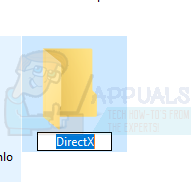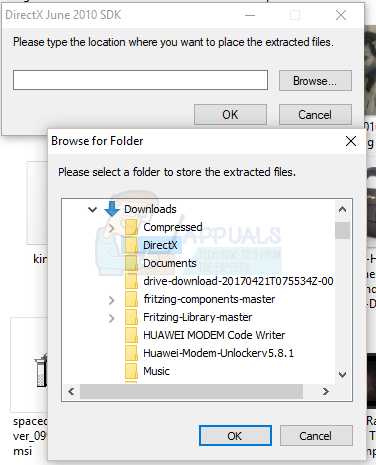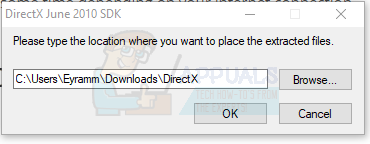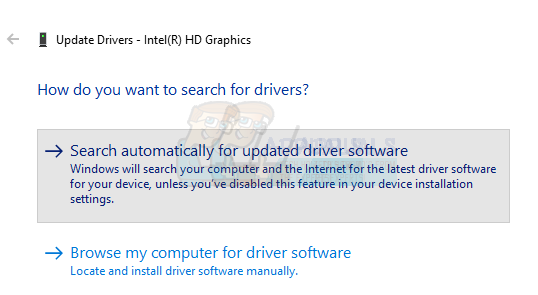This error occur is caused by a missing Directx dependency called Xinput1_3.dll. When an error involving Xinput1_3.dll occurs, it is because DirectX 9 isn’t installed on the system. Since it doesn’t come bundled with Windows, errors will pop up when an application which depends on the dll tries to start. We can easily fix this error by installing the Direct X June 2010 package, updating the display drivers, re-registering the dll, or placing Xinput1_3.dll in it’s directory. For most people, the first method worked, but if it doesn’t work for you, don’t hesitate to try the other options provided in the article.
Method 1: Installing DirectX
Method 2: Updating Display Drivers
Your graphics drivers may also lack a the required dll file to make your applications work. Here’s how to get your graphics drivers updated. You can also confirm from your vendor’s support page if there is a new update for your graphics card.
Method 3: Manually Providing Xinput1_3.dll
Method 4: Re-registering Xinput1_3.dll
On some occasions, re-registering Xinput1_3.dll solves the issue. Use the following steps to re-register the concerned dll.
Fix: Cnext.exe cannot start because MSVCP120.dll or Qt5Core.dll is missingFix: SDL.dll is missing or SDL.dll not foundFix: Run DLL BackgroundContainer.dll ErrorFix: Microsoft Word and Outlook 2013 Crashing with ntdll.dll/MSVCR100.dll