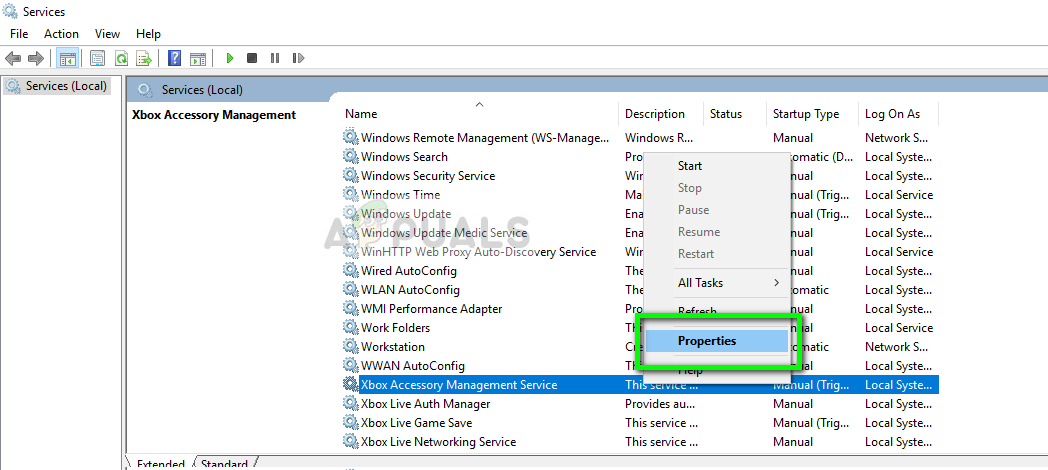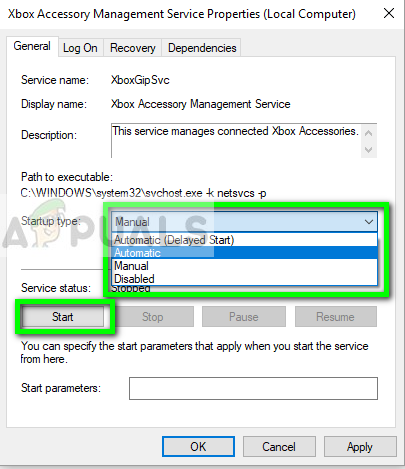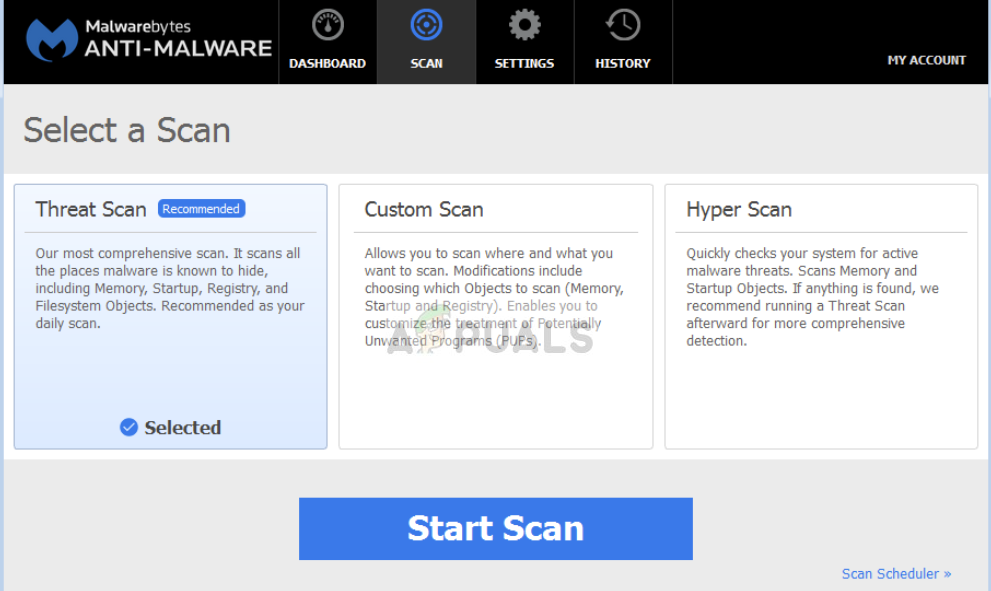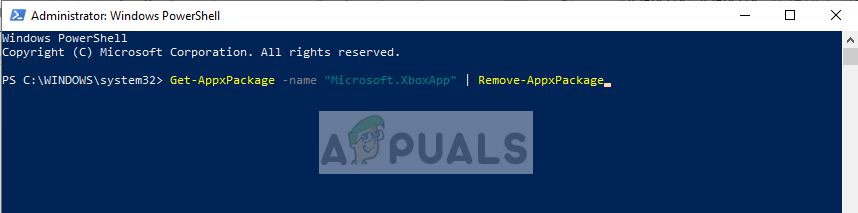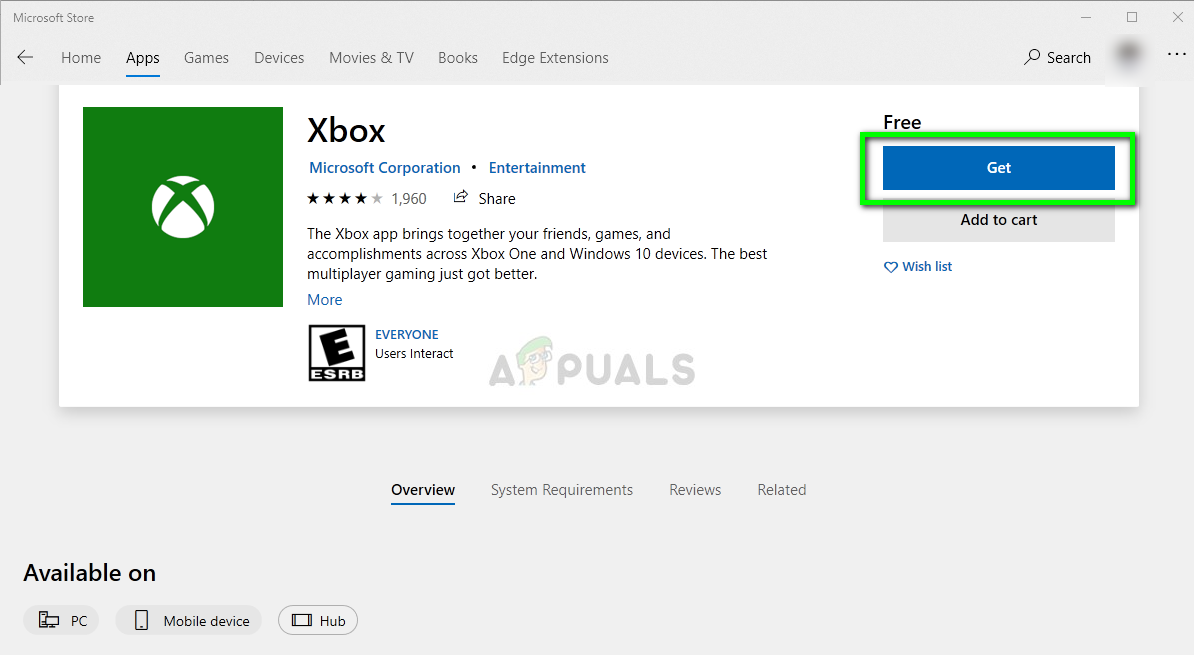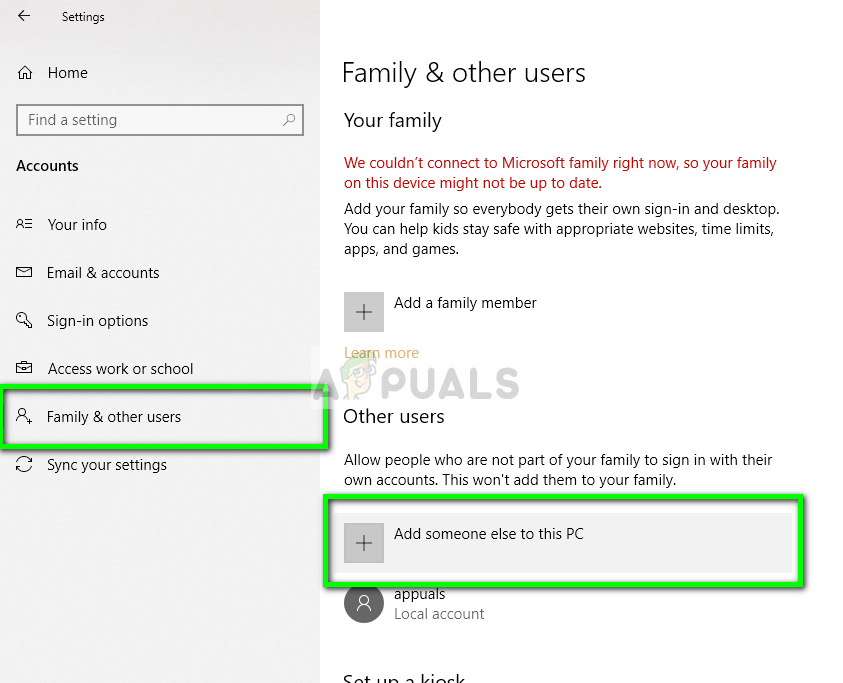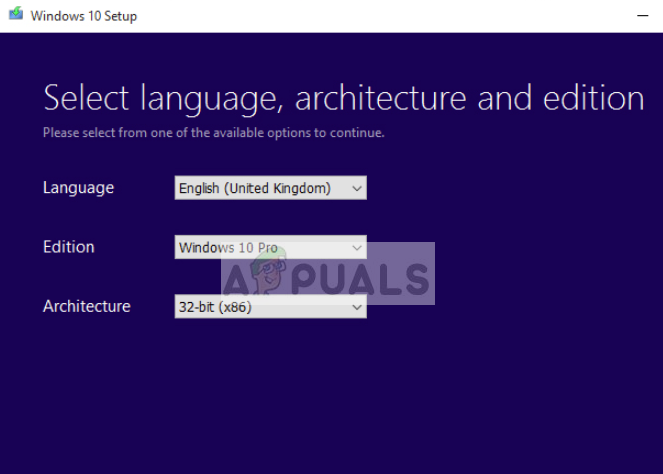The Xbox application is installed by default in the new Windows 10 iterations. However, there are several cases where users are unable to launch the application. It either just stays on the initial screen or doesn’t open at all. This behavior tends to go on indefinitely until the application is closed manually.
What causes Xbox application not to open?
After extensive research and experimenting with our systems, we came to the conclusion that the causes for the Xbox application not launching are a mix of several different causes. Since the module is closely tied to your user account and system settings, the causes can be different in your case. Some of the reasons are: Before you start implementing the workarounds and solutions, make sure that you have an active internet connection and are logged in as an administrator on your account. Also, make sure that you are not using any kind of VPN or Proxy.
Solution 1: Enabling Xbox Services
Each application is tied and bound to a service which runs in the background executing the application’s tasks to make it work. If these services are turned off or are not running properly, the Xbox application might go in a stuck stage and nothing will happen. In this solutions, we will try to enable these services and check if they make any difference.
Solution 2: Checking for Malicious programs
If the above method isn’t working, it is highly likely that there are malicious programs installed on your computer which are causing this issue. These programs, along with monitoring your activity and attacking your data, also cause system operations to halt and intercepts such signals before they are even sent to the OS. Scan your computer with renowned antivirus programs such as Malwarebytes or Microsoft Security Essentials and make sure all the virus definitions are up to date. Confirm that there is no program which might have direct access services running on your computer. Once you are absolutely sure that your computer is clean and free from all malware, only then continue with the other solutions.
Solution 3: Reinstalling Xbox Application
If the above methods don’t work, we can try reinstalling Xbox application. This will remove all the stored configurations and system files from your computer. Since the application doesn’t list in Windows application manager, we will first remove it from the command line and then attempt at reinstalling it through Store.
Solution 4: Making a new User Profile
There were numerous cases where the application failed to launch because of issues in the user profile. Xbox application is closely tied to your user profile and for each user profile, it is unique configurations. If these are corrupt or missing, the application will fail to launch. You can go ahead and try creating a new profile. If the applications work properly and show no issues, you can transfer all your data to it. You can check out our article How to Create a New User Account and Transfer all the Data to it? Make sure that you check the application thoroughly before initiating the transfer of data.
Solution 5: Installing a fresh copy/Updating Windows
If every solution fails and you are still unable to get the Xbox application running properly, you can try reinstalling Windows on your computer. It may be the case where the system files are beyond repair and the Xbox application is in return, unable to launch and run properly. Make sure that you backup your data to an external hard drive properly and have everything saved on the cloud before proceeding. You can check our following articles to either repair or completely reinstall Windows on your computer. How to: Repair Install Windows 10 How to: Install Windows 10
Cast Your Windows Screen To An Xbox One With New Wireless Display App On The…New Xbox App on iOS Allows Streaming Xbox One Games to iPhoneWindows Mail App Won’t Send Emails? Try These Fixes!Fix: Xbox One won’t Play Downloaded Games