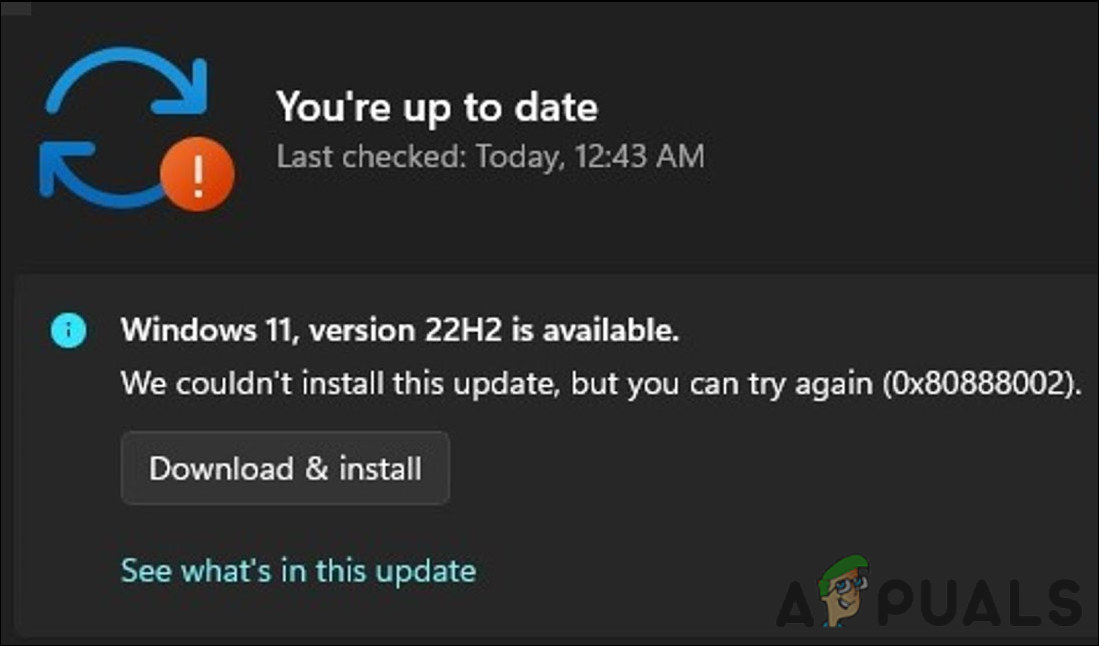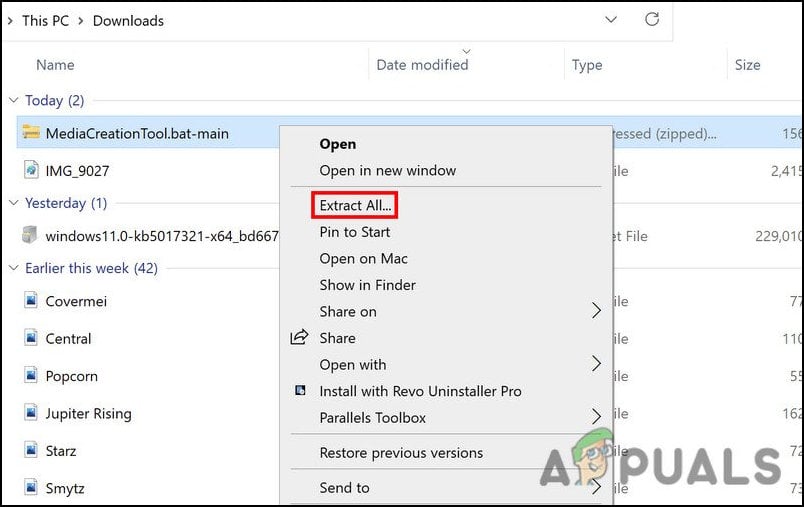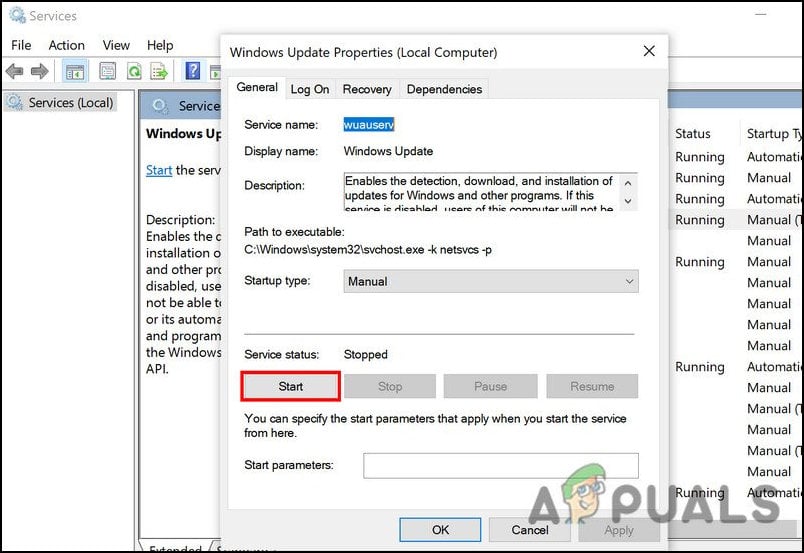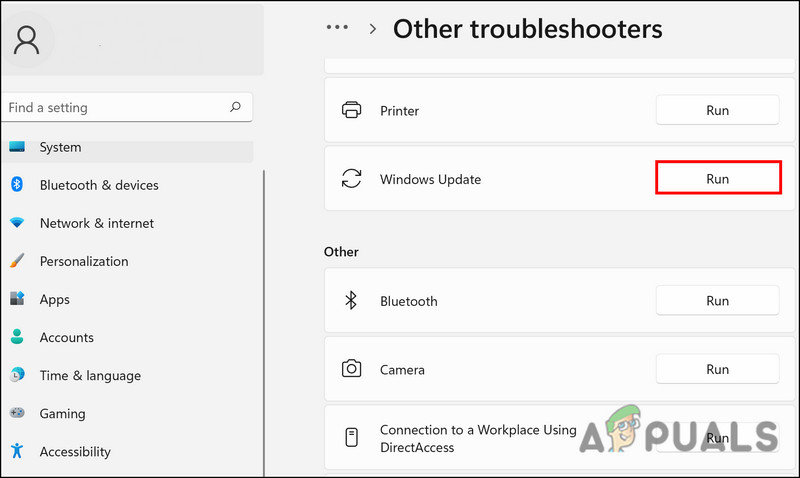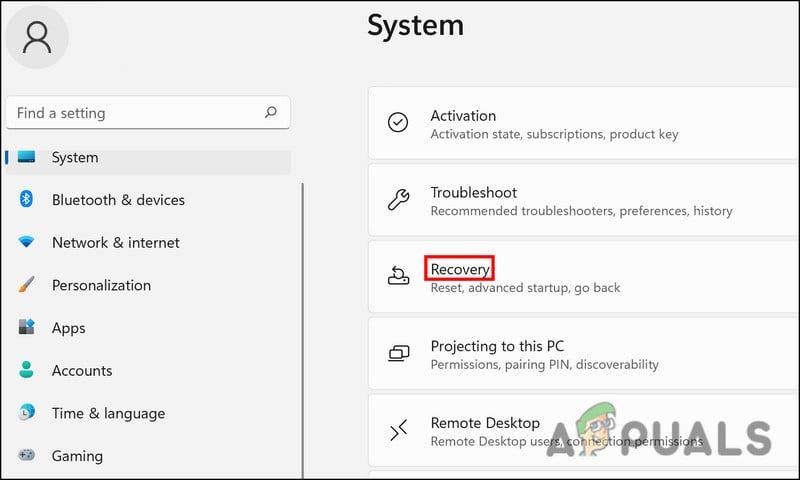You may also be facing the error because of a problem within the system, such as the Windows Update service being disabled. This guide is divided into two parts. In the first part, we will show you how to use a batch script to bypass the installation requirements and successfully upgrade to Windows 11. This second method will walk you through the troubleshooting methods you can try if you already use compatible hardware. Proceed with the method that fits your situation the best.
1. Use a Batch Script to Bypass Installation Requirments
If you are using incompatible hardware, then you can use a script called MediaCreationTool.bat via Github to install the update successfully. The script is safe to use, but you can check the source code for any discrepancies if you have any questions regarding it. Here is all that you need to do:
2. Ensure the Windows Update Service Is Running
If your hardware follows the minimum installation requirements already, then the next thing that you can do is make sure that the Windows Update service is running. This service is required for the system to install system, security, and app updates on Windows. If this service disabled or simply not functioning properly, you will run into the issue at hand. Here is how you can proceed: Once done, try installing the update again and check if the problem is now fixed.
3. Run the Windows Update Troubleshooter
You can also resolve update-related issues in Windows using the built-in troubleshooting utilities offered by Microsoft. The most appropriate one to use in this case is the Windows Update troubleshooter, which scans the system for potential errors that might be preventing you from installing the update. If any issues are identified, it will resolve them without requiring much input from your side. Here is how you can proceed:
4. Downgrade to Windows 10
If none of the methods has worked for you and you are still trying to install the update on unsupported hardware, then we recommend you downgrade to Windows 10. It will prevent you from further issues within the system. Here is how you can proceed:
How to Fix Error Code Netflix Error Code TVQ-ST-131How to Fix Windows Update “Error Code: Error 0x800706ba”?Fix Google Chrome Update Error (Error Code - 7 : 0x80040801)How to Fix Windows Update Error Code 0x80070437 on Windows 10?