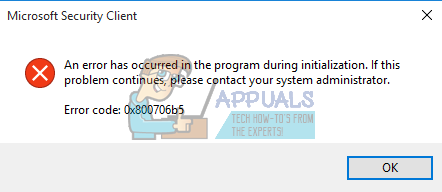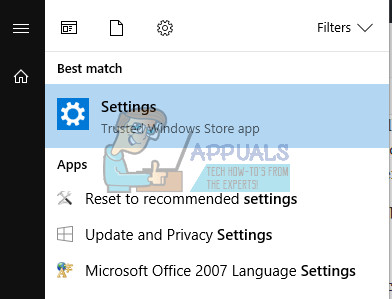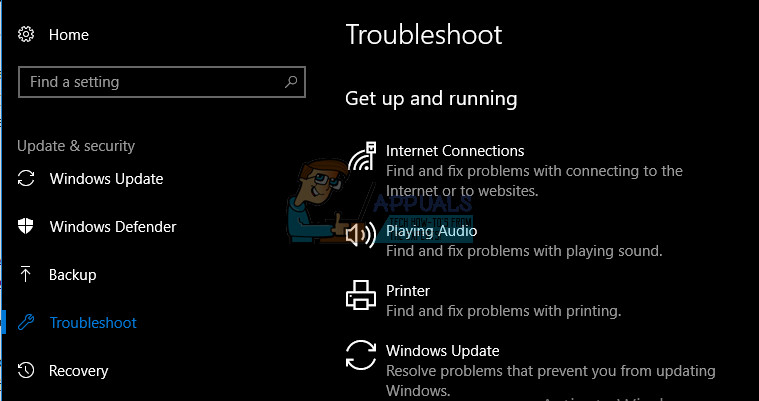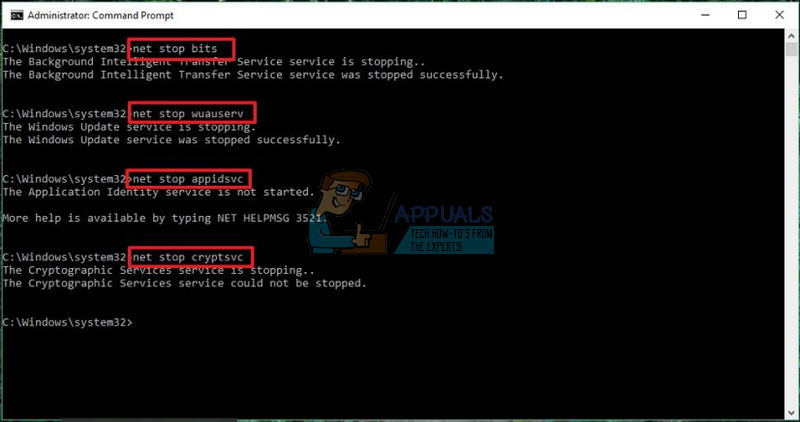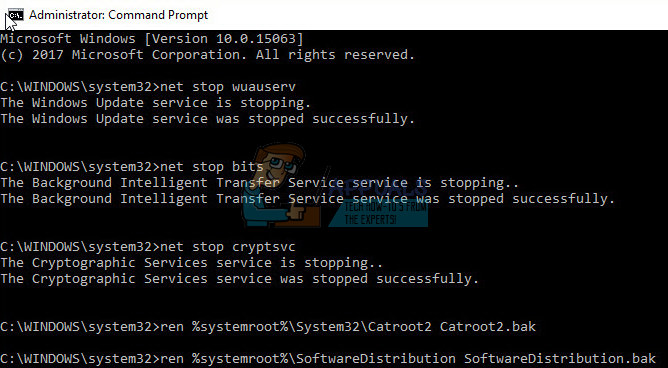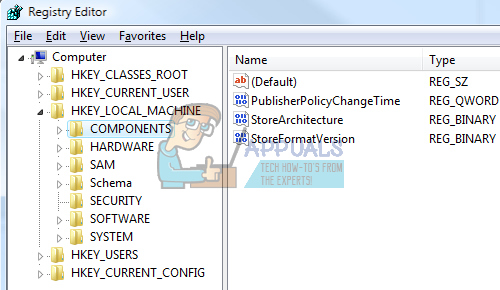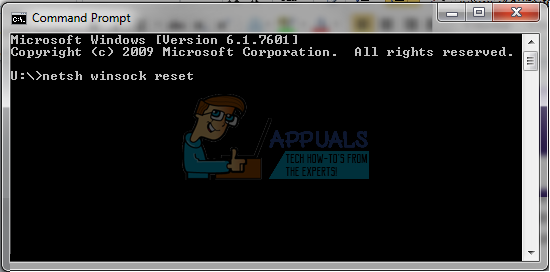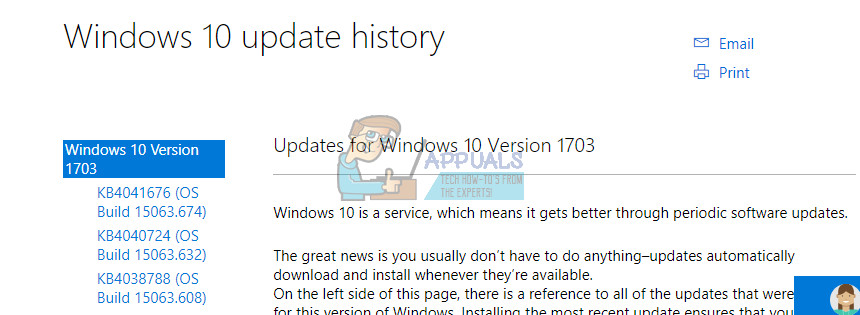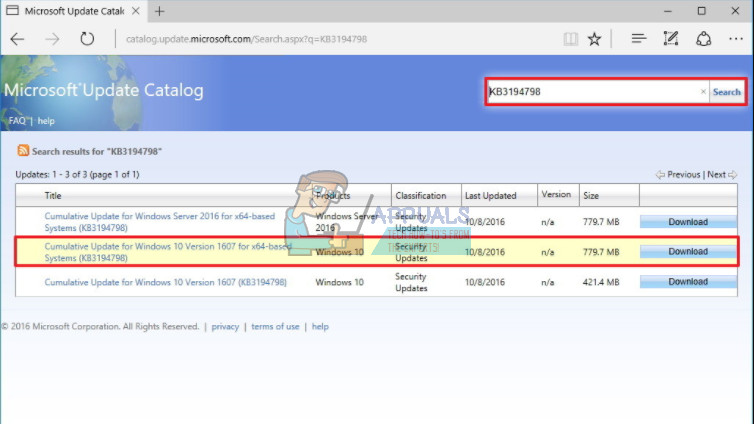Note: Before performing the steps below, try a simpler fix which is to go to Shutdown Menu and choose Update and Restart. If this won’t work, then try the solutions below.
Solution 1: Run the Windows Update Troubleshooter
Windows 10 comes preinstalled with several troubleshooters which can automatically recognize the problem you are having and fix it for you in no time. These troubleshooters have helped a lot of people who are not so experienced in dealing with these issues themselves and the process takes almost no time at all.
Solution 2: Reset Windows Update Components
This method is usually able to fix most of the updating issues because its nature is that you reset each component of Windows Update to its default setting. This particular error message does not contain plenty of instructions online on how to fix it but this solution is definitely something you must try out as soon as possible. This solution contains steps that tell you how to modify the registry. Inexperienced users should always take extra care when dealing with their registry because it contains low-level commands which your computer uses to run smoothly. Luckily, you can backup the current state of your registry quite easily in order to fix the issues you might encounter. Refer to the article below in order to backup and restore the registry in Windows: How to Back Up and Restore the Registry on Windows 7, 8 and 10 net stop bits net stop wuauserv net stop appidsvc net stop cryptsvc
Del “%ALLUSERSPROFILE%\Application Data\Microsoft\Network\Downloader\qmgr*.dat” Ren %systemroot%\SoftwareDistribution SoftwareDistribution.bak Ren %systemroot%\system32\catroot2 catroot2.bak
exe sdset bits D:(A;;CCLCSWRPWPDTLOCRRC;;;SY)(A;;CCDCLCSWRPWPDTLOCRSDRCWDWO;;;BA)(A;;CCLCSWLOCRRC;;;AU)(A;;CCLCSWRPWPDTLOCRRC;;;PU) exe sdset wuauserv D:(A;;CCLCSWRPWPDTLOCRRC;;;SY)(A;;CCDCLCSWRPWPDTLOCRSDRCWDWO;;;BA)(A;;CCLCSWLOCRRC;;;AU)(A;;CCLCSWRPWPDTLOCRRC;;;PU) cd /d %windir%\system32 regsvr32.exe atl.dll regsvr32.exe urlmon.dll regsvr32.exe mshtml.dll regsvr32.exe shdocvw.dll regsvr32.exe browseui.dll regsvr32.exe jscript.dll regsvr32.exe vbscript.dll regsvr32.exe scrrun.dll regsvr32.exe msxml.dll regsvr32.exe msxml3.dll regsvr32.exe msxml6.dll regsvr32.exe actxprxy.dll regsvr32.exe softpub.dll regsvr32.exe wintrust.dll regsvr32.exe dssenh.dll regsvr32.exe rsaenh.dll regsvr32.exe gpkcsp.dll regsvr32.exe sccbase.dll regsvr32.exe slbcsp.dll regsvr32.exe cryptdlg.dll regsvr32.exe oleaut32.dll regsvr32.exe ole32.dll regsvr32.exe shell32.dll regsvr32.exe initpki.dll regsvr32.exe wuapi.dll regsvr32.exe wuaueng.dll regsvr32.exe wuaueng1.dll regsvr32.exe wucltui.dll regsvr32.exe wups.dll regsvr32.exe wups2.dll regsvr32.exe wuweb.dll regsvr32.exe qmgr.dll regsvr32.exe qmgrprxy.dll regsvr32.exe wucltux.dll regsvr32.exe muweb.dll regsvr32.exe wuwebv.dll HKEY_LOCAL_MACHINE\COMPONENTS PendingXmlIdentifier NextQueueEntryIndex AdvancedInstallersNeedResolving
net start bits net start wuauserv net start appidsvc net start cryptsvc
Solution 3: Install the Update Manually
In order to get rid of this error code, you can also install the update manually and avoid it. When it comes to these particular error codes, they are sometimes caused by a buggy update and they can be avoided by installing the update manually by following the instructions below.
Related Article (s):
https://appuals.com/windows-update-error-0x80070057-fix/
How to Fix Windows Update “Error Code: Error 0x800706ba”?How to Fix Windows Update Error Code 0x80070437 on Windows 10?How to Fix Windows Update “Error Code: 0x8024401c” on Windows 11?How to Fix Windows Update Error Code 0x80080005 on Windows 10