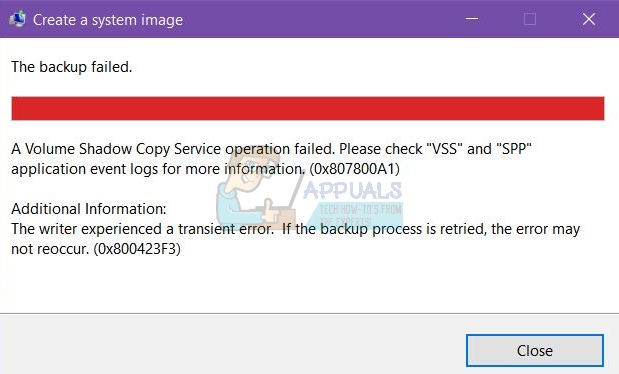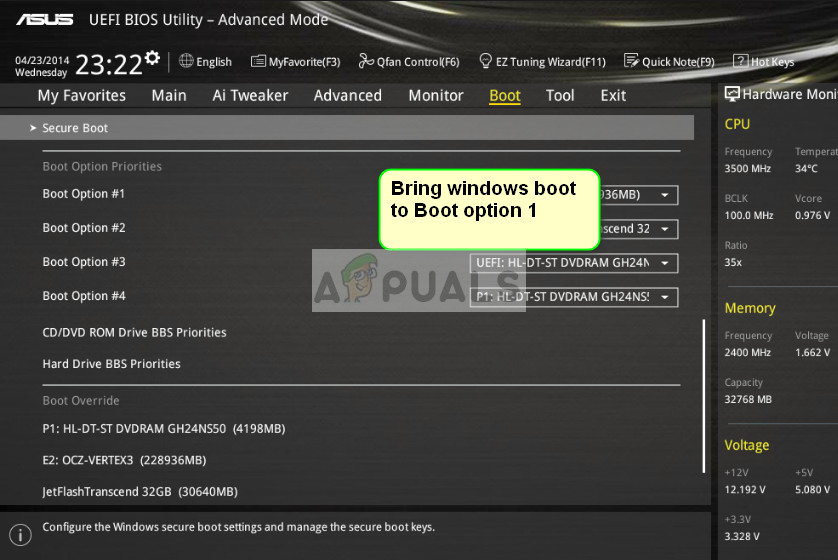These errors can be shown because of a few reasons. Your Volume Shadow Copy Service might be stopped, antivirus or windows firewall might be causing the issue, and hard disk priorities can prevent from creating a backup which can also be behind this issue. Once you know what is causing this issue then the problem can easily be solved. If you recently installed a new SSD in your computer then first try method 3 because the issue might be because of HDD priorities. If not, then start with method 1 and proceed to the next until your problem is solved.
Method 1: Check Volume Shadow Copy Service
Now check if the problem still persists.
Method 2: Starting Workstation Service
Method 2: Disable Antivirus and Windows firewall
For Antivirus:
For Windows Firewall:
This should solve the problem if the issue was because of antivirus or firewall interference. Note: Don’t forget to turn on Windows firewall and enable your antivirus. These programs are essential for the security of your system. As soon as your problem is resolved, turn on these programs
Method 3: Check Hard Drive priorities
First of all, make sure your new SSD is on the first SATA port (0 or 1 depending on your motherboard). You can swap the cables of new SSD with the old HDD to make sure the SSD is on the first port. Now use your arrow keys and look for the HDD priority settings. Remember, these are different from the boot priority settings. Once you are in there, make sure your new SSD is the first one. If you are using an HDD for the backup then make sure that it is connected as the first SATA drive on the motherboard. Also, after installing another HDD, the system might automatically change the boot order especially if you have HDDs with different operating systems. Make sure that the proper HDD is on the top of boot order by going into the BIOS settings.
Method 4: Uninstalling Microsoft Office Starter 2010
The problem in backing up your system can also happen if you installed Microsoft Office Starter 2010 with “click 2 run” configurations. So if you have Microsoft Office Starter 2010 then that might be the reason. Even if you aren’t sure, uninstalling and reinstalling the Microsoft Office Starter 2010 without the “click 2 run” configuration solves the problem. Follow the screen instructions to uninstall the Microsoft Office Starter 2010. Once the system have uninstalled the software, check if the system backup is still causing the issue or not. If the problem is solved then you can install the Microsoft Office Starter 2010 again without the “click 2 run” option.
Method 5: Checking boot priority
Dual-booting was also reported to be the cause of the error. In dual-booting, you install another operating system on your hard drive after initializing a new partition and swap size. It enables you to use two operating systems in one computer depending on the boot sequence from the BIOS. The boot sequence determines which operating system will be booted. For example, if you have Ubuntu as boot sequence 1, and Windows as the second, the BIOS will always boot Ubuntu. In the boot sequence, it will not be written “Ubuntu” or “Windows”. Rather, it will be “Drive 0” or “Drive 1” etc.
Change the boot sequence and get windows to the top of the list. You can usually enter the boot options by pressing Esc or Del/F2. Once you have Windows on the top, restart your computer and check for the error. In addition to the above problems, you can also try:
Removing Steam from the startup list. You can Clean boot your computer to turn it on with a minimal number of drivers.Checking for bad backup entries. The bad GptName shouldn’t be in any of the partitions you are trying to back up.Another thing you can try is disconnecting all other hard drives and putting the target system’s (windows) drive in the first SATA controller. The utility is known to return problems if it comes across another operating system.You can check for bad characters in some of the partition names. This usually comes after doing a backup with some third-party utility such as EaseUs. You can use the tool GPT fdisk utility found on SourceForge and use the commands to retrieve the information regarding your drives. Make sure that no bad characters (such as quotes, commas etc.) are present in the name. If there are, rename the partition and try again.If you own a server setup, you can enable the workstation service (you should also enable the server service).
Note: Windows has officially ended support for System restore/image mechanism and has pointed the use of third-party vendors. Ending support means that further bugs occurring with the modules will not be entertained but the module will still be present in the new releases of the OS.
How to Backup your Server using Solarwinds Backup?Fix: Error 0x80042302 while attempting to Restore Windows 10 System ImageFix Disk Space Error 0x80780119 when creating System ImageFix: Windows Cannot Find a System Image on This Computer