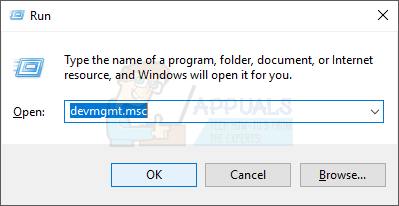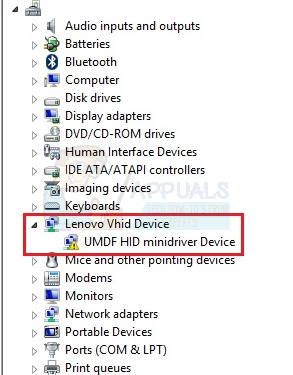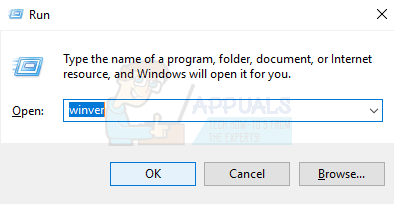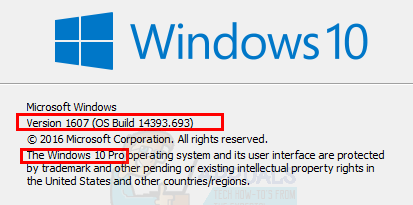The code 43 error basically presents itself when the driver/software is either corrupted, missing or outdated. The devices that require the User Mode Driver Framework (UMDF) can also produce this error when they can’t start the service. Basically its Windows way of saying that it cannot communicate with this service/hardware. If you right click on the UMDF HID minidriver Device and select Properties, you will be able to see the message “Windows has stopped this device because it has reported problems. (Code 43)” The issue can be resolved by uninstalling the driver completely and letting Windows reinstall it or manually downloading and installing the driver.
Method 1: Uninstall and Reboot
Wait 10 minutes once the computer is restarted. Now repeat the steps from 1-3 and check if the warning sign and Code 43 error is still there.
Method 2: Pass-through HID to UMDF Driver
Now check if the Code 43 error is still in the device manager.
Resolve HID Compliant Touch Screen Missing from Device ManagerFix: Windows cannot Load the Device Driver for this Hardware because a Previous…How to fix Windows successfully loaded the device driver for this hardware but…Fix: The Device DeviceHarddisk0DR0 Has a Bad Block