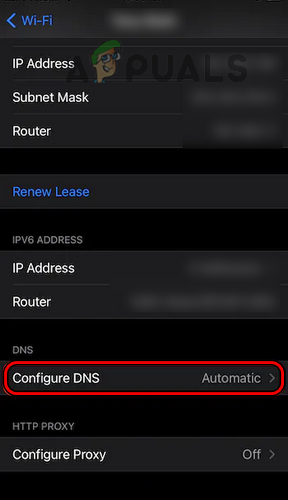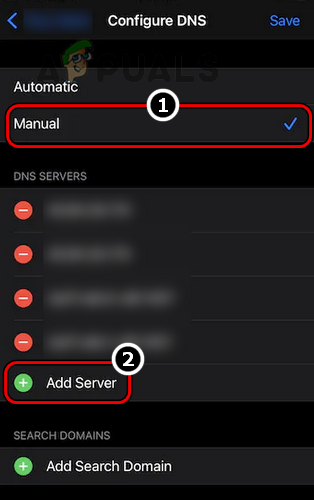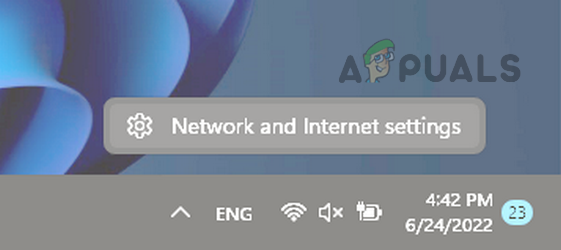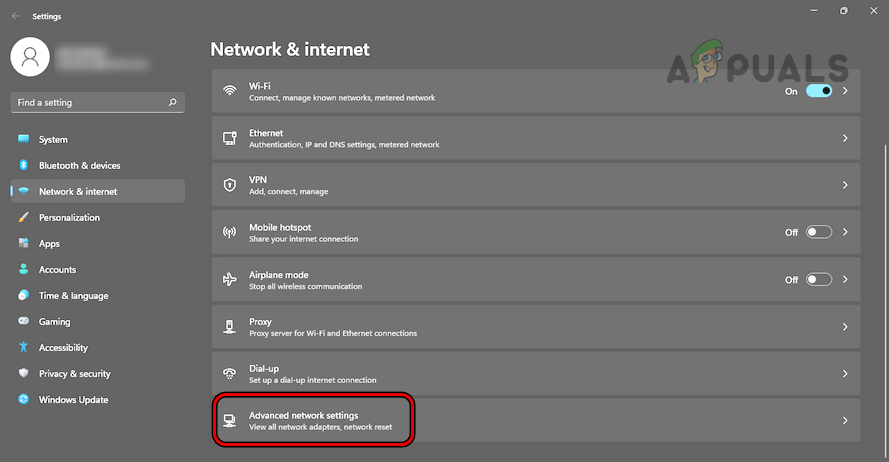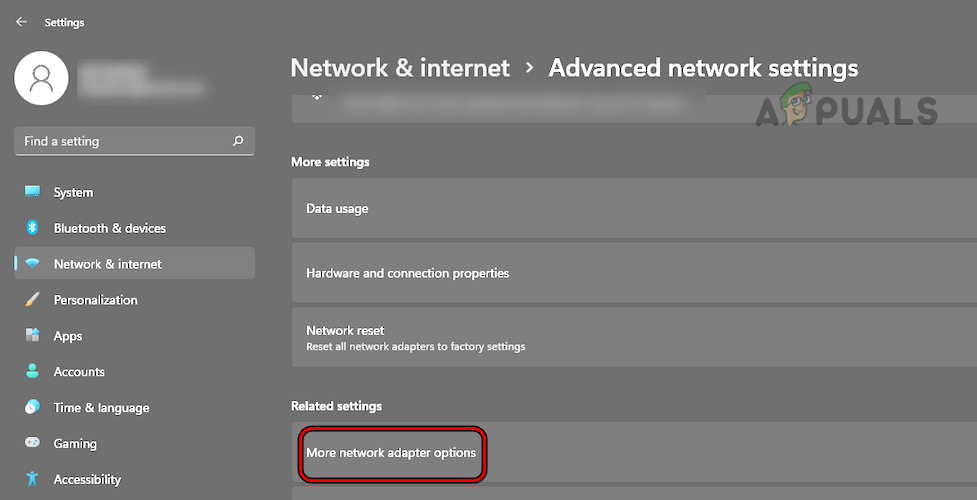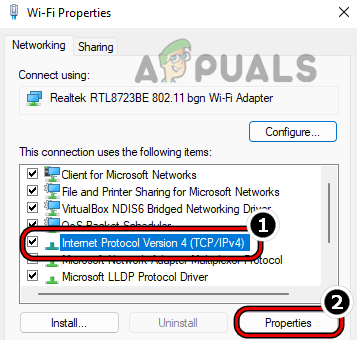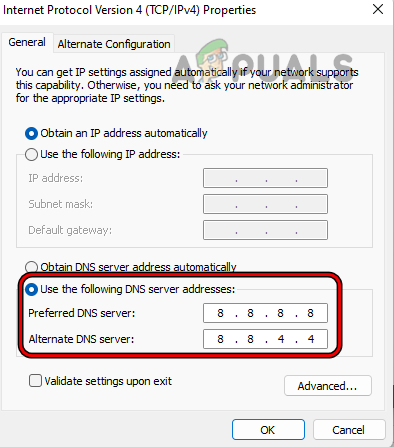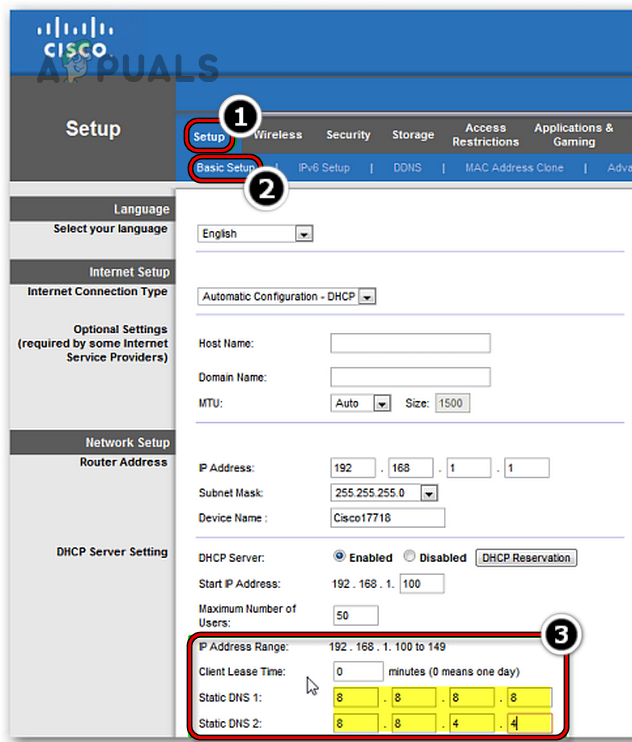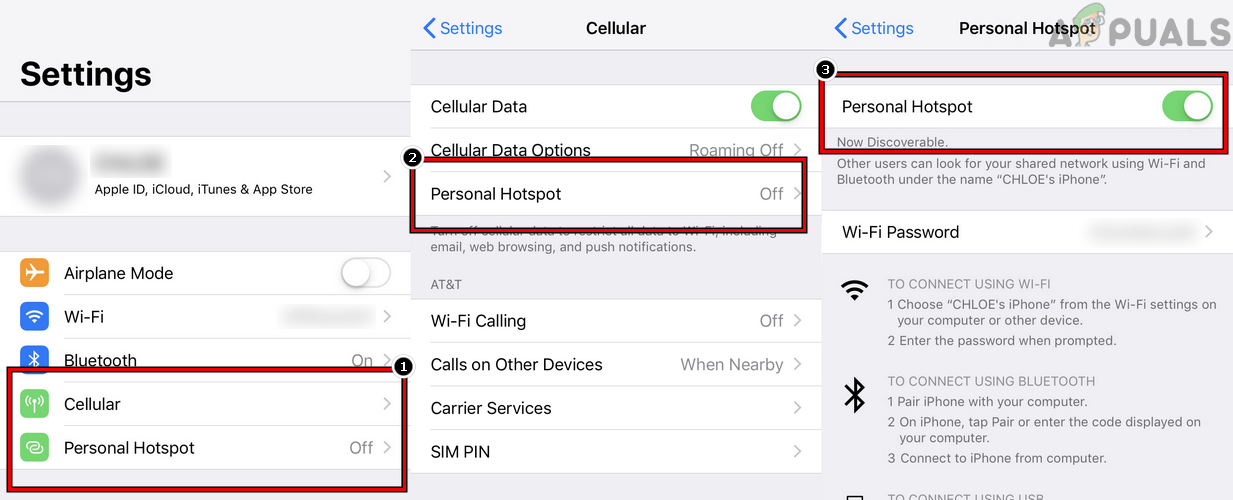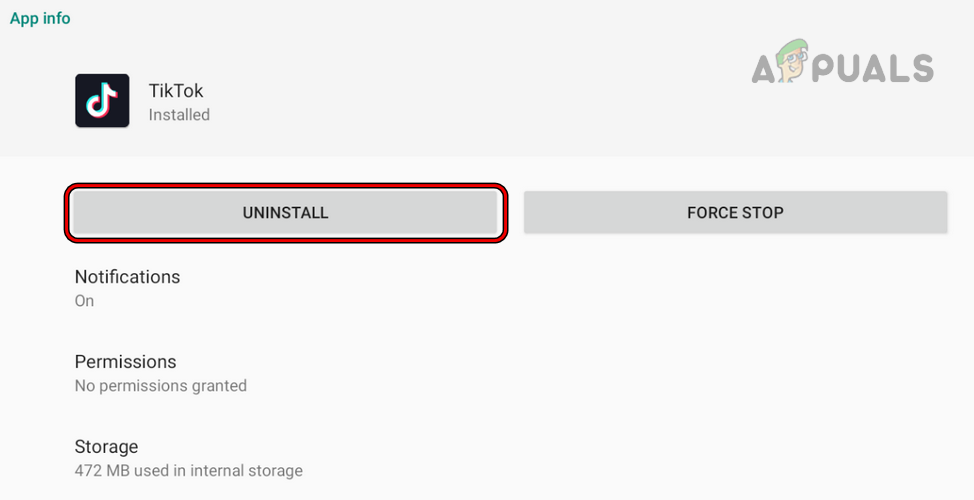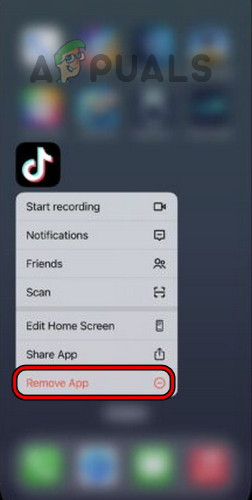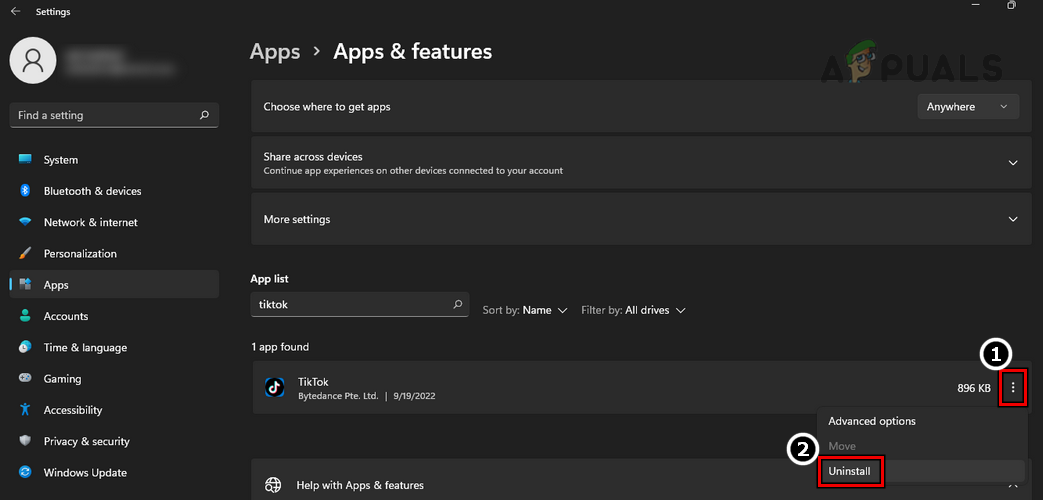1. Update the TikTok App (Android and iOS)
This issue might occur if the app is missing the latest updates, and as a result, the app fails to cope with the phone’s OS. Updating the TikTok app to the newest build may resolve the issue. For illustration, we will discuss the process for an Android phone; although the steps differ on an iPhone, the general concept is the same.
2. Use Incognito or Try Another Browser (Browser Version Only)
If any of your extensions interfere with the communication between your browser and TikTok servers, they can result in the error under discussion. Also, if the cache or data of your browser is corrupt, it may cause multiple sign-in requests at once. Moreover, if a particular browser has compatibility issues with the TikTok website, it may also cause the issue – Brave is reported to cause issues. In this scenario, using the browser’s incognito mode or trying another browser may resolve the issue. For illustration, we will go through the process for the Chrome browser.
3. Disable Adblocking App or Extension
Your adblocking app or extension can hinder the communication between your device and TikTok servers. This may corrupt data packets exchanged and may cause multiple login attempts, thus the error. Here, disabling an adblocking app or extension may solve the problem. For illustration, we will discuss the process of disabling the adblocking app on Android and adblocking extensions on Chrome. The process to disable an adblocking app or extension is generally the same. If you have another platform or browser, you may follow their instructions.
For Android
For Chrome
4. Use the QR Code to Log into TikTok (Browser Only)
If TikTok servers mark your login attempts from a browser as suspicious due to multiple tries, they may reject further login attempts. In such a case, using the QR Code method to log into TikTok on the browser may solve the problem as the login is authorized from your logged-in mobile app (if the mobile app is working fine).
5. Reset the Password of your TikTok Account
Suppose there were multiple wrong attempts to log into your TikTok account. In that case, the TikTok servers may become “suspicious” of your account’s security, and to safeguard your account, it may block further login attempts, hence the error. In such a case, resetting your account’s password may re-authenticate your account’s security to the servers and thus solve the problem. For illustration, we will discuss the process on a browser, but you may follow the instructions as per your platform (Android, iOS, etc).
6. Clear the Cache & Data of TikTok or Reset it
You may also encounter this issue if the cache/data of the TikTok app is corrupt. Due to this corruption, the app fails to access modules/data essential for its operation correctly and thus may cause repeated login attempts, leading to the issue at hand. In this case, clearing the cache and data of the TikTok app or resetting it may resolve the issue.
For Android
For Windows
7. Reset the Network Settings of Your Device
This issue will also occur if your network settings are corrupt and as a result, TikTok servers are receiving multiple requests from your device. In this context, resetting the network settings of your device may clear the error. Before proceeding, make sure to note down the network-related information of your device as you may require it later to set up a network on your device.
For Android
For iPhone
For Windows
8. Change the DNS Settings of your Device
Suppose the DNS of your device, network, or router is failing to timely translate the essential TikTok web addresses into IPs. Due to this, the browser or app may regenerate more login requests and cause multiple login attempts. In this context, changing the DNS settings of your device may solve the issue. For illustration, we will discuss the process of changing the DNS of an Android phone, iPhone, Windows PC, and Linksys router. You may follow their instructions to change the DNS if you have another platform or router.
For Android
For iPhone
For Windows
For Linksys Router
9. Try Another Network or Use a VPN
TikTok may show this error if your ISP’s networking filters are causing improper communication between your device and TikTok servers. Also, if TikTok servers “think” the traffic from your country, network, or IP is suspicious, then it can respond with this error. In this case, trying another network or using a VPN while using TikTok may resolve the error.
10. Reinstall the TikTok App
This problem might also occur if the app’s installation itself is corrupt, and due to this corruption, the app is sending too many login requests at once. In such a scenario, reinstalling the TikTok app may clear the try again later error.
For Android
For iPhone
For Windows
If none of the above worked, then you may wait for 48 hours before trying another sign-in attempt and retry after that. If that did not work, use TikTok Lite or the browser version of TikTok until the issue is resolved. If that does not satisfy your requirements, you may use an older version of the TikTok app, but we strongly recommend against that as the older versions from a 3rd party website are generally unsafe. Lastly, you may contact TikTok support or contact the developer to resolve the issue.
Fix: “A firewall may be blocking Spotify” Error When Logging into SpotifyFix: The Handle is Invalid Error Message When Logging Into Windows 10Fix: “Sorry, There Was A Socket Open Error” Error When Logging In Epic Games…FIX: Asus Computer Boots Into Aptio Setup Utility Instead of Booting Into its OS

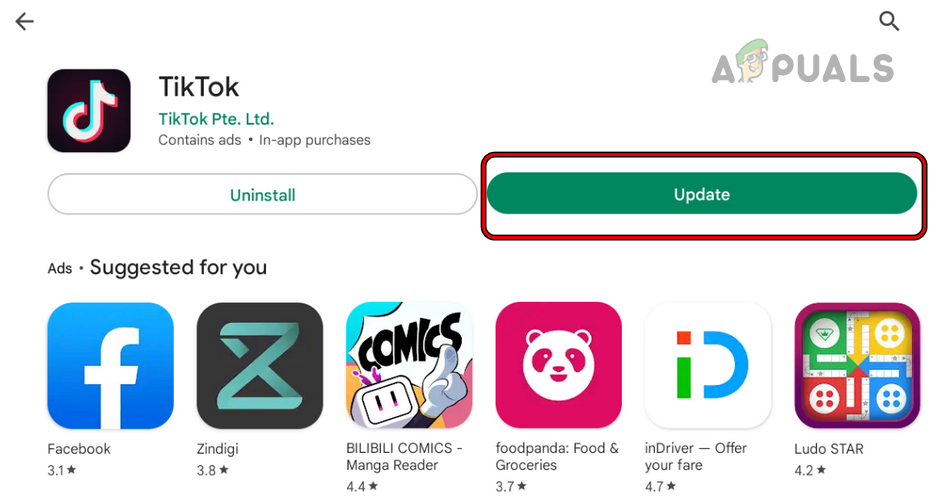
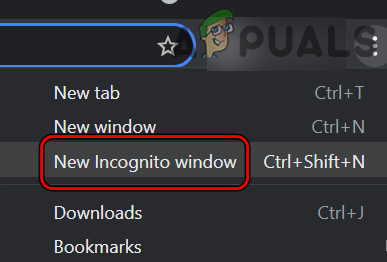
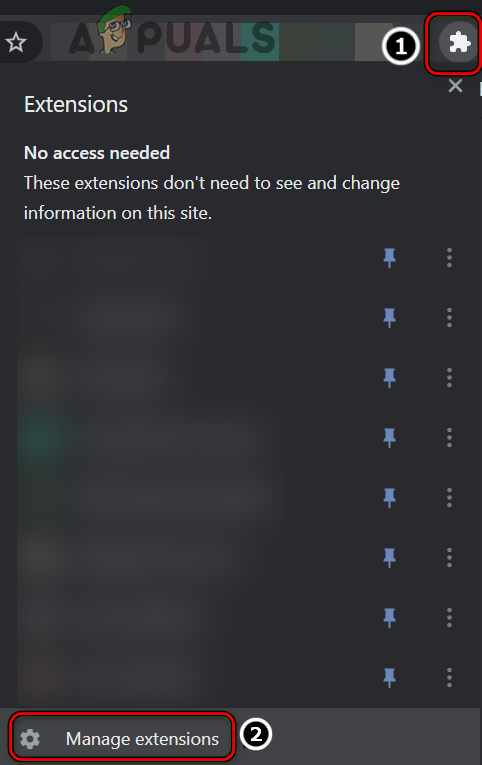
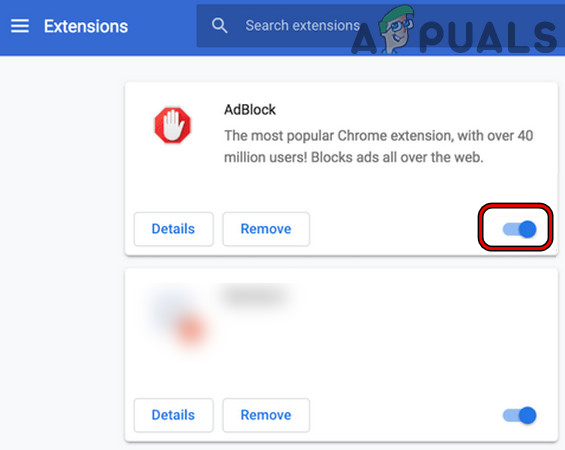
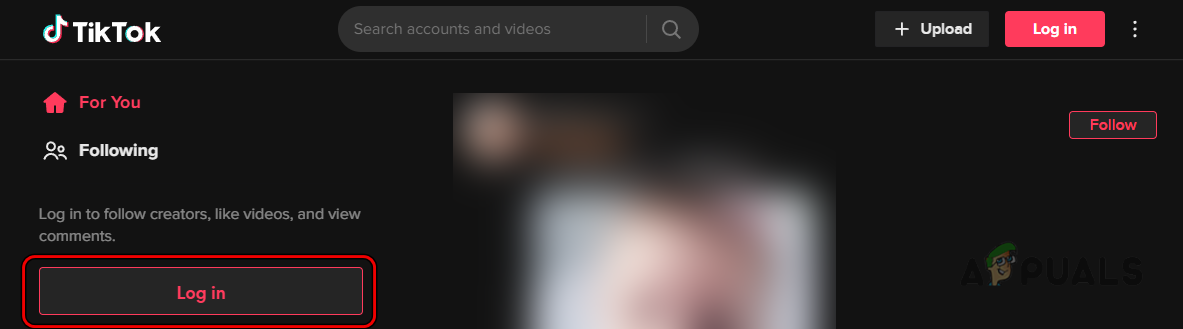
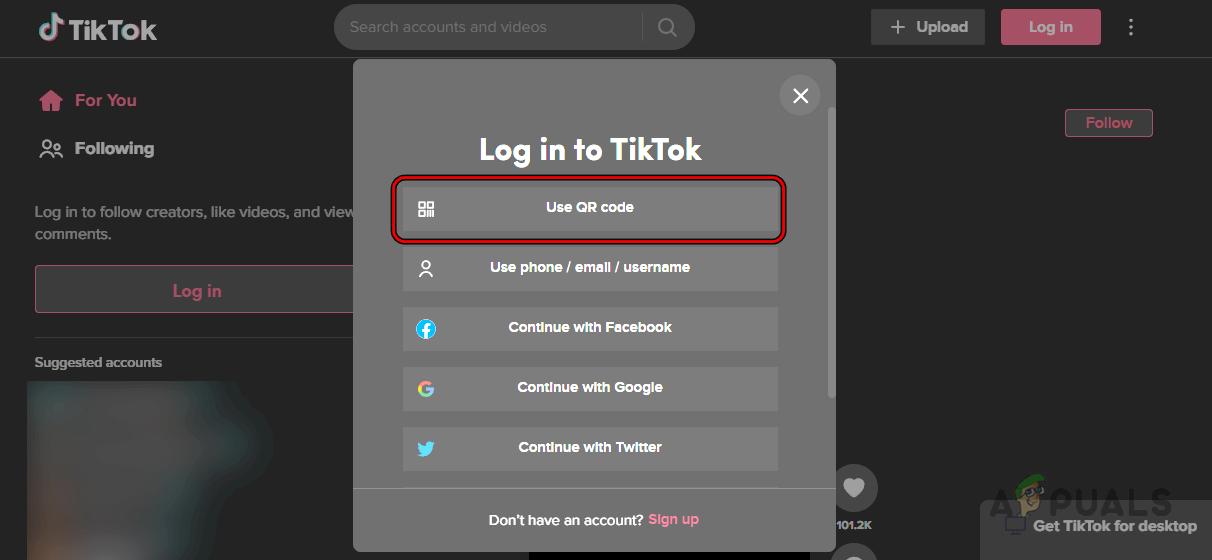
![]()
![]()
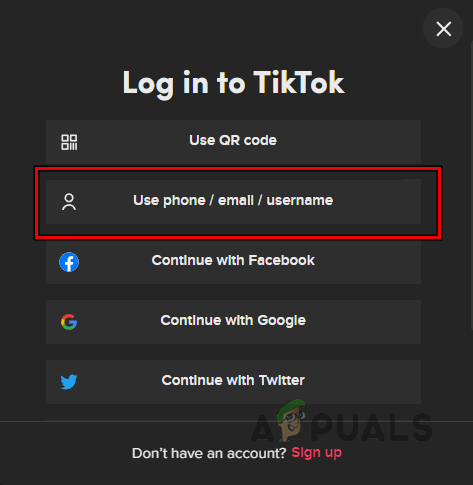
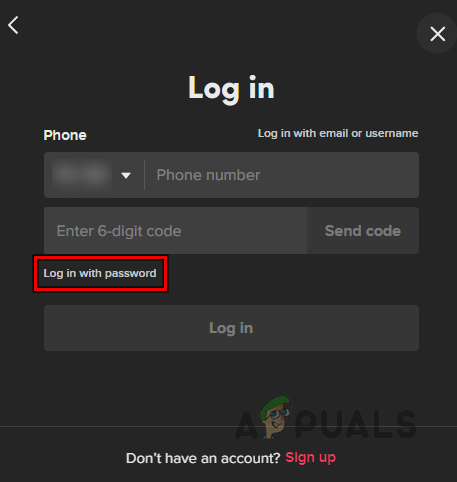
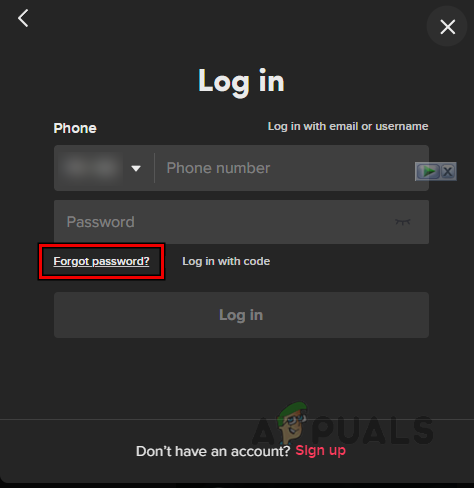
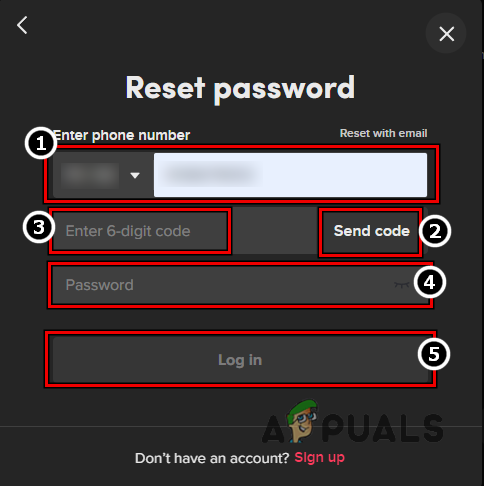
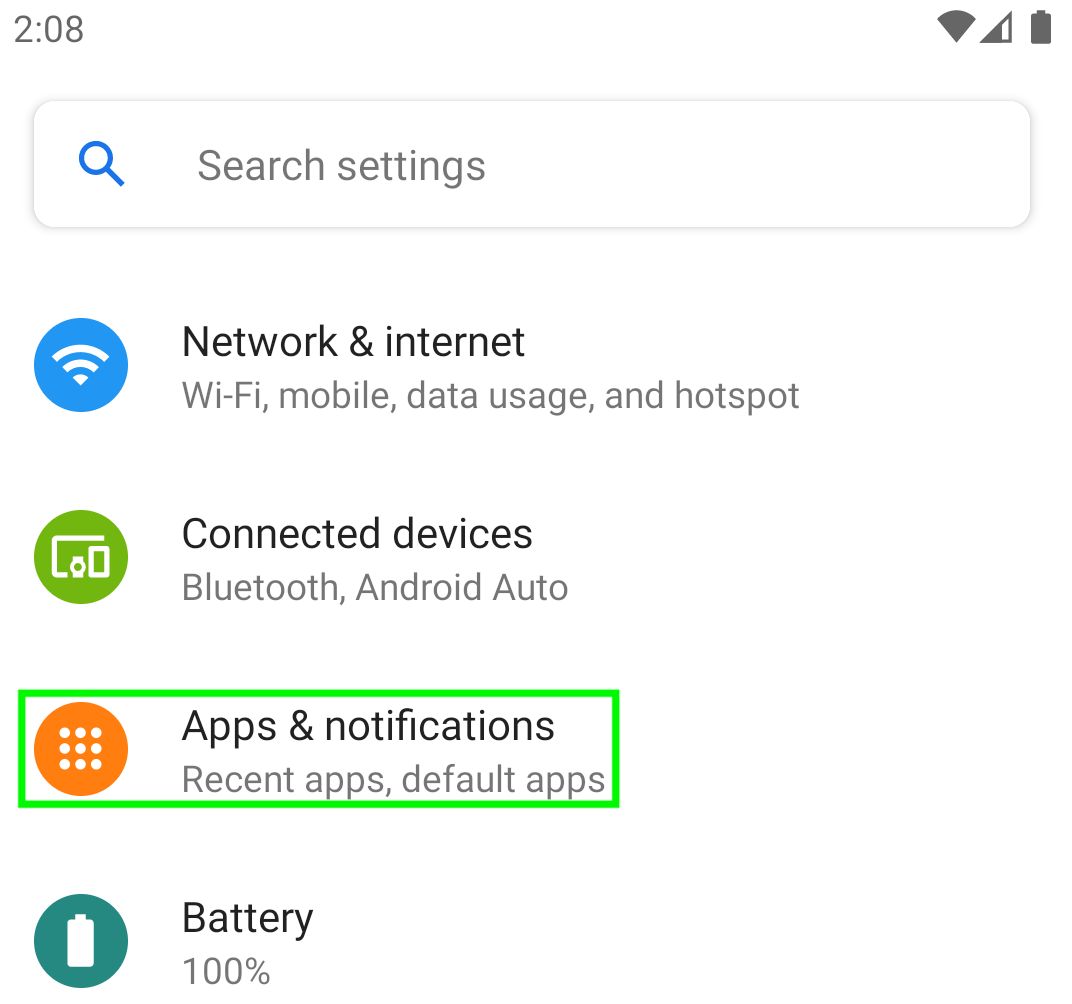
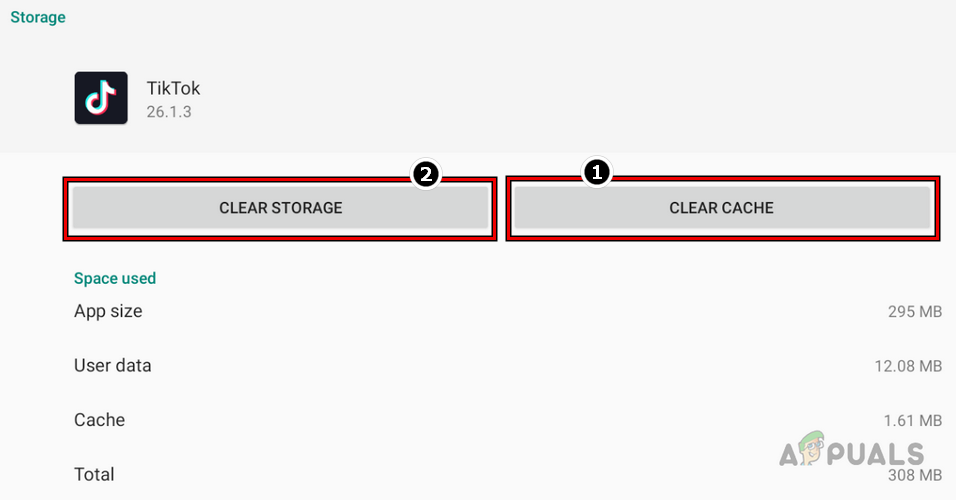
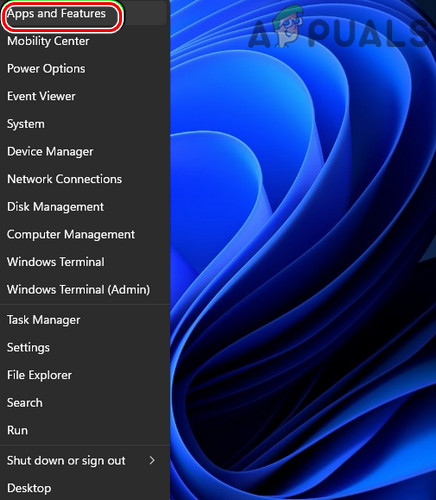
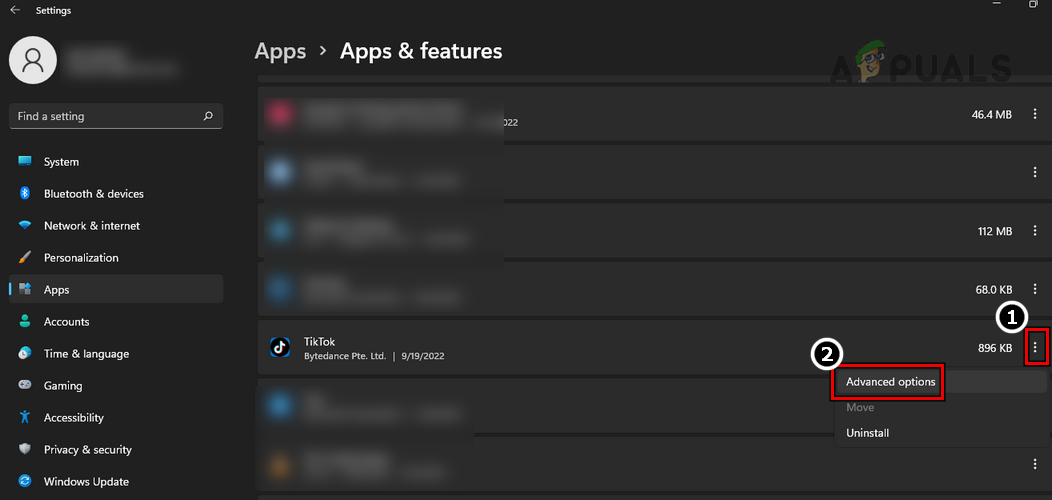
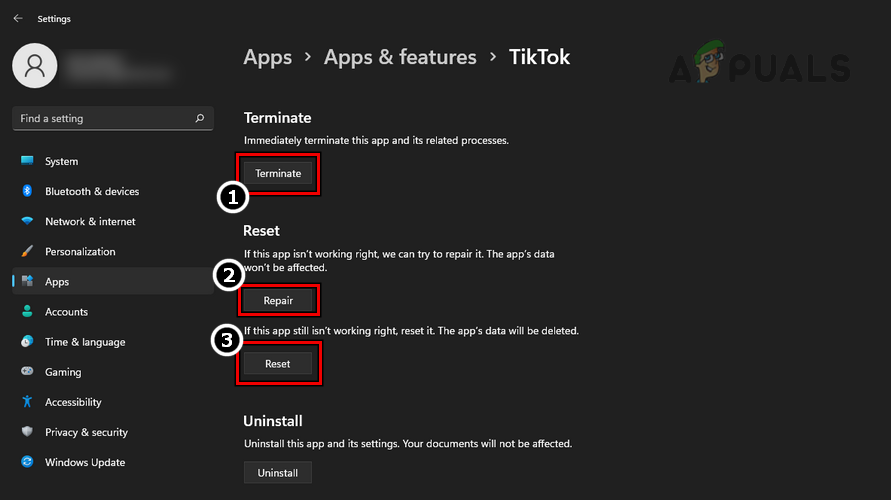
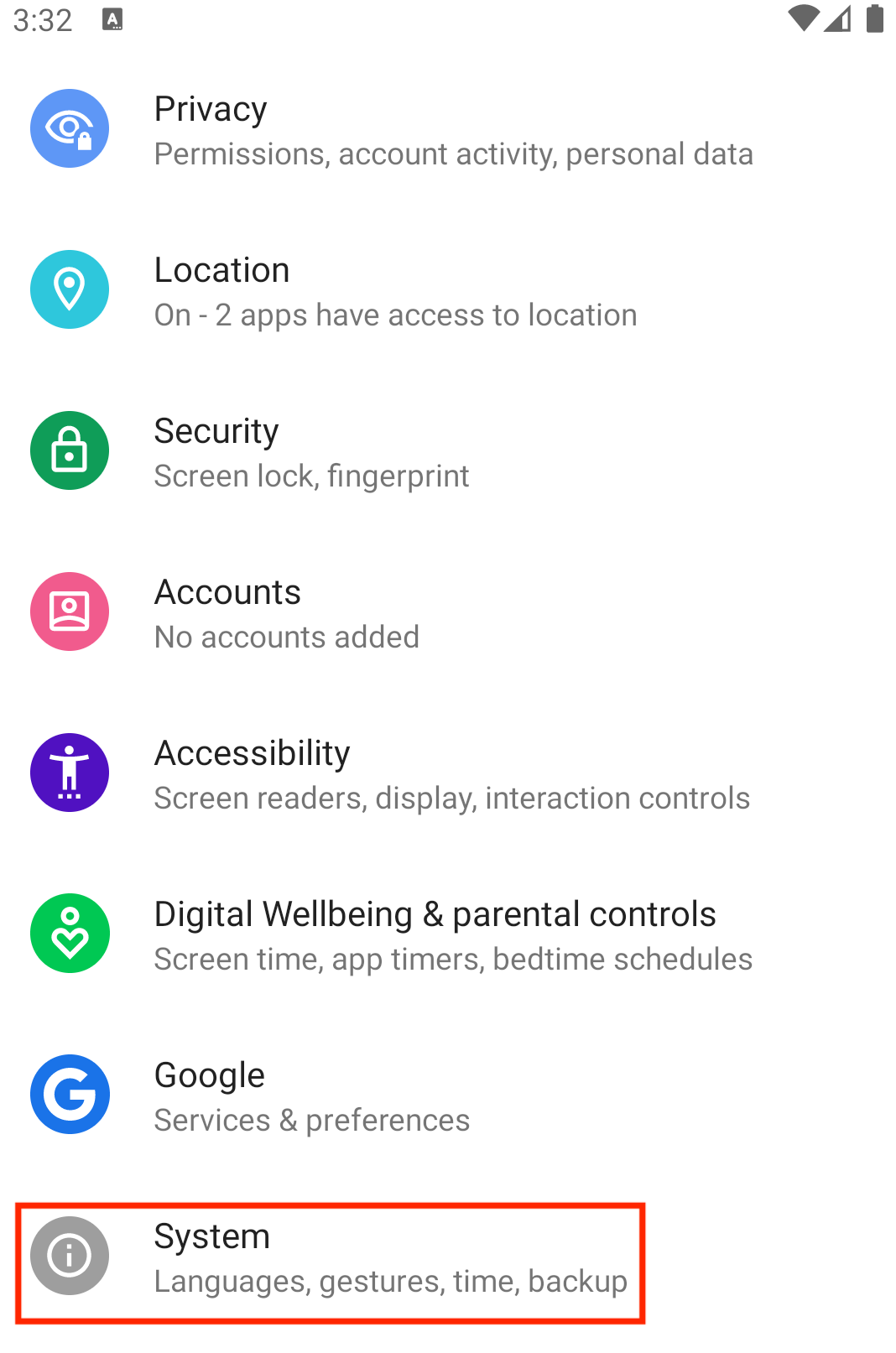
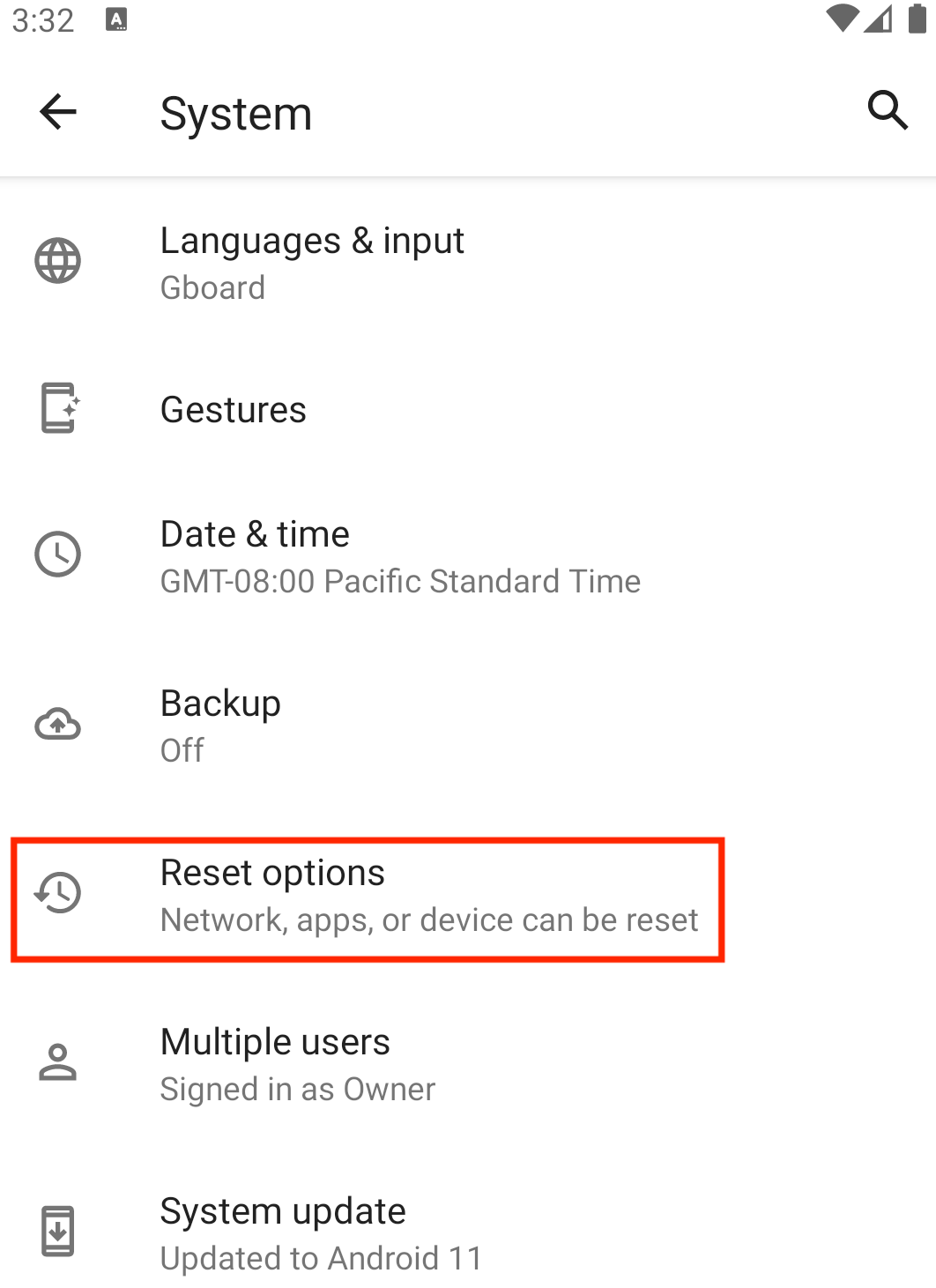
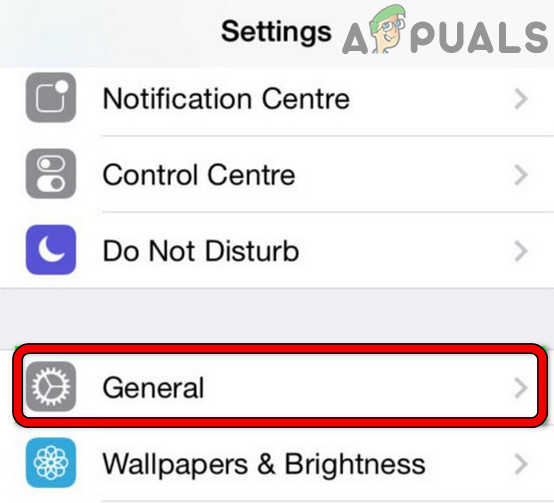
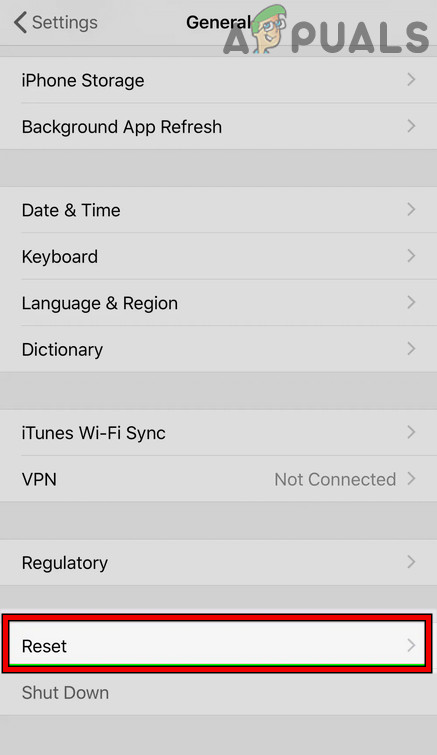
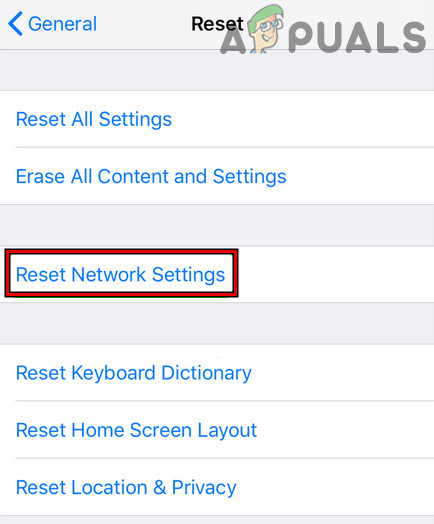
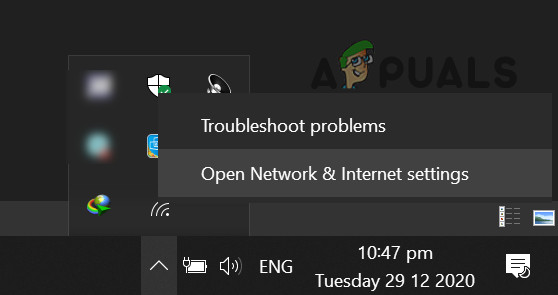
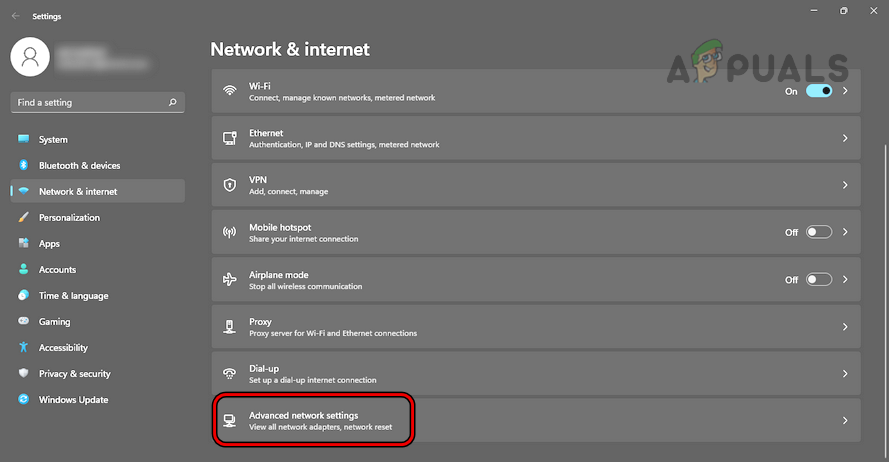
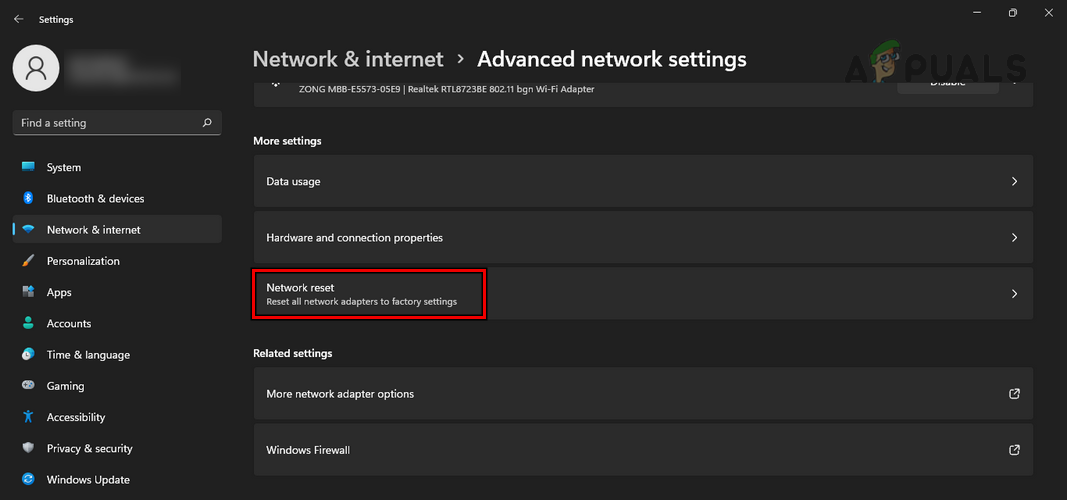
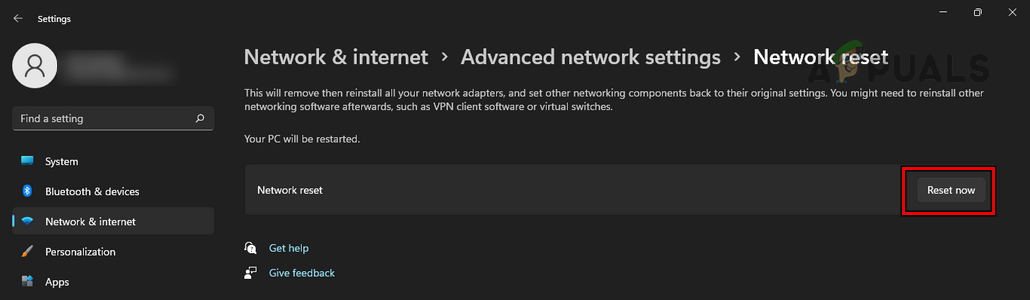
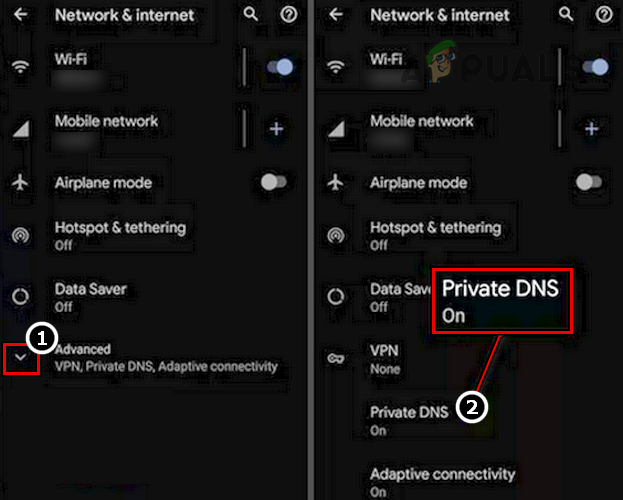
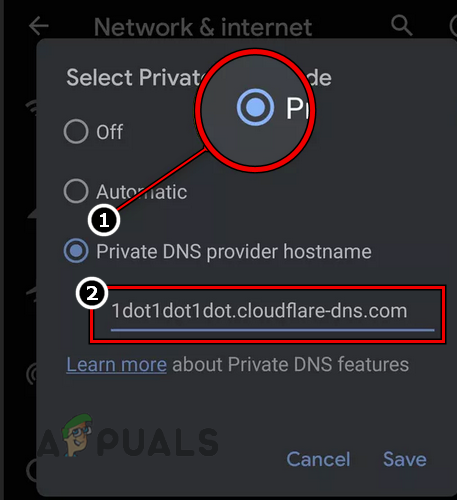
![]()