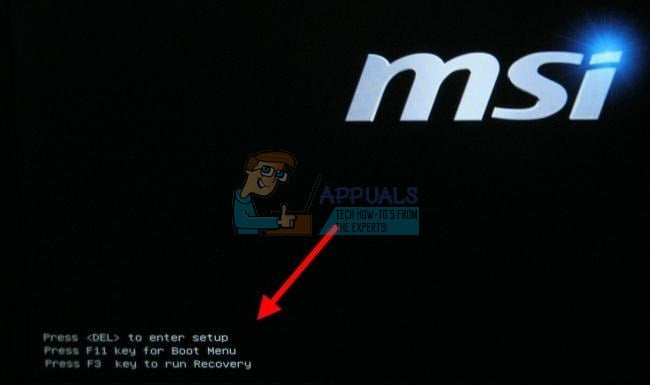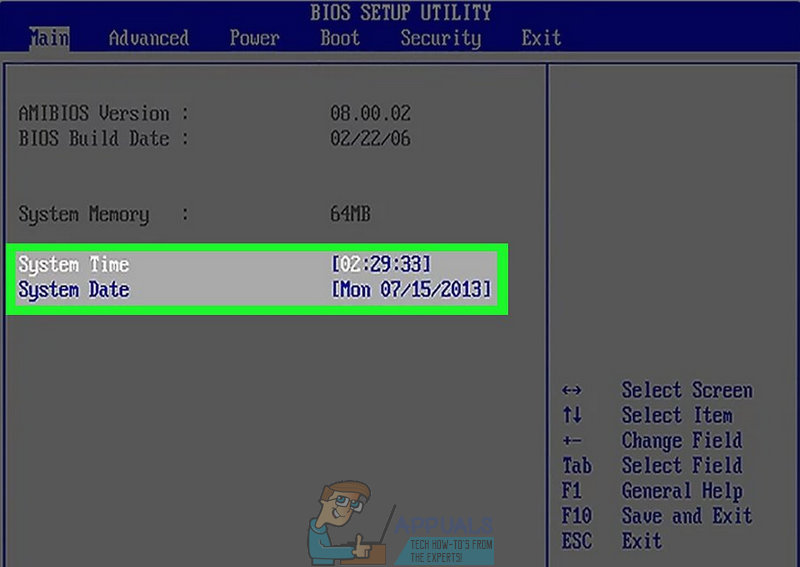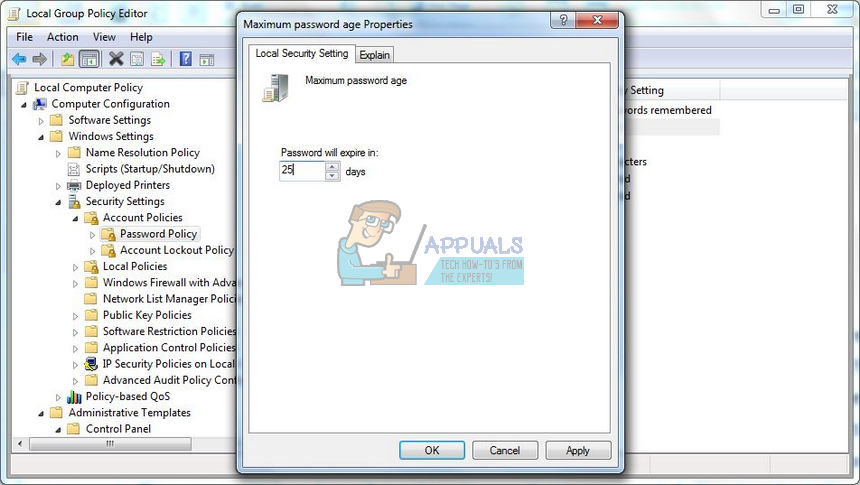There are regular and administrator accounts. Regular accounts are not able to change certain settings or to install software without an administrator’s password and permission and this is done to prevent other users from accessing certain things on a computer used by multiple people. Some issues may arise from these account settings so let’s check them out.
“The referenced account is currently locked out and may not be logged on to” Error
This particular error message usually pops up after a user has typed in his password incorrectly more times than it’s allowed. There is a certain setting you can edit to input just how many times a user is allowed to type his password incorrectly before their account is locked out. This problem may sound frustrating to a lot of people because they may be unable to access their computer when they need it the most but fixing it is not impossible if you try each of the solutions below.
Solution 1: Simply Wait
If you have typed in the wrong password several times in a row, a security delay will activate and you won’t be able to access your account at all for a certain amount of time (30 minutes at first). However, if you have failed to access your computer several times in a row, you might need to wait for 24 hours or more before you can sign in again. Be patient and the problem might solve itself.
Solution 2: If You Don’t Feel Like Waiting…
If you are in an emergent need of accessing your account without having to wait the entire day, you might want to try simply changing the time and date settings of your computer before it even boots. This way you can trick Windows into thinking enough time has passed to end the security lockdown so that you can type in your password.
Prerequisite for Following Solutions: Activating the Hidden Administrator Account
This particular fix is the most effective to users who are in a situation where they are locked out of their only account on the PC and they have no way of accessing Control Panel or Settings. Luckily, without has hidden an alternative admin account for these situations. net user administrator /active:yes
Solution 3: Using a Different Account to Login and Change the Password
Users have reported that they were able to switch to their locked accounts by logging in to different accounts and then switching. It sounds strange but it worked for some people.
Solution 4: Prevent Your Account of Locking Out
This particular fix will enable you to type in your password how many times you won’t without locking you out. This solution is useful to people who mistakenly typed in the wrong password multiple times before realizing it.
Solution 5: The Password May Have Expired
Users whose password has a limited age may encounter this issue if their password has expired. If you own another administrator account (which you should if you have activated the hidden one) you can set the password to never expire and log in without problems.
Solution 6: Updating Windows Group Policy
This particular fix is perhaps the easiest and it solved the problem for several people. gpupdate /force
Fix: Non Static Method Cannot be Referenced from a Static Context[FIX] Arma 3 Referenced Memory Error on WindowsHow to Fix ’the instruction at referenced memory at’ ErrorFix ‘Your Account Has Been Locked’ (0x80a40014) Error on Xbox One