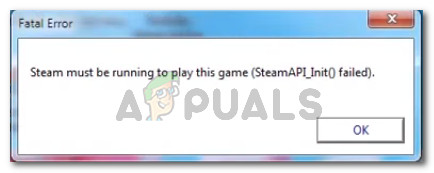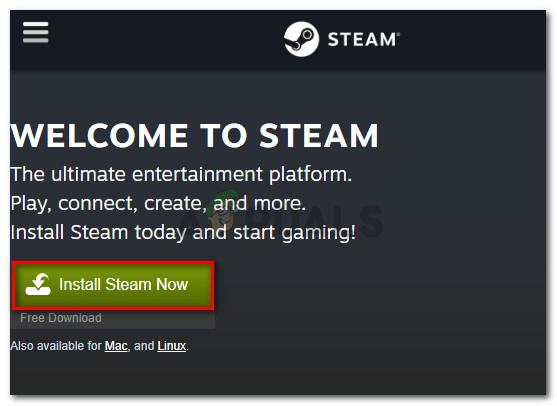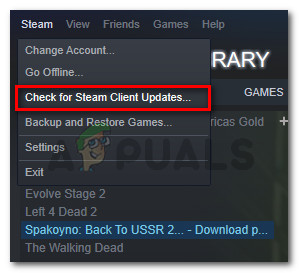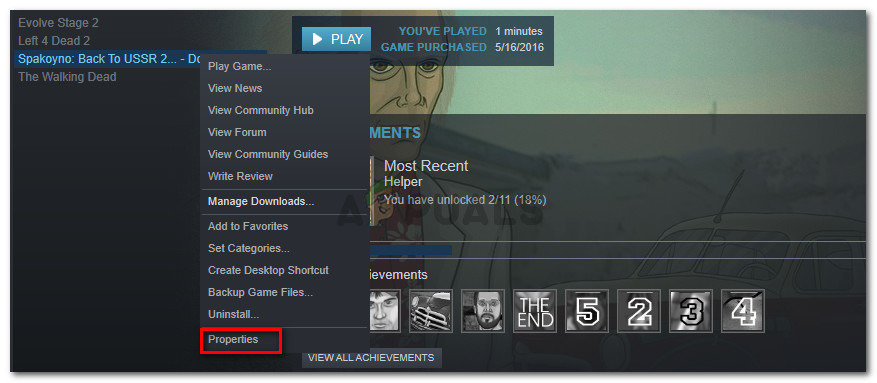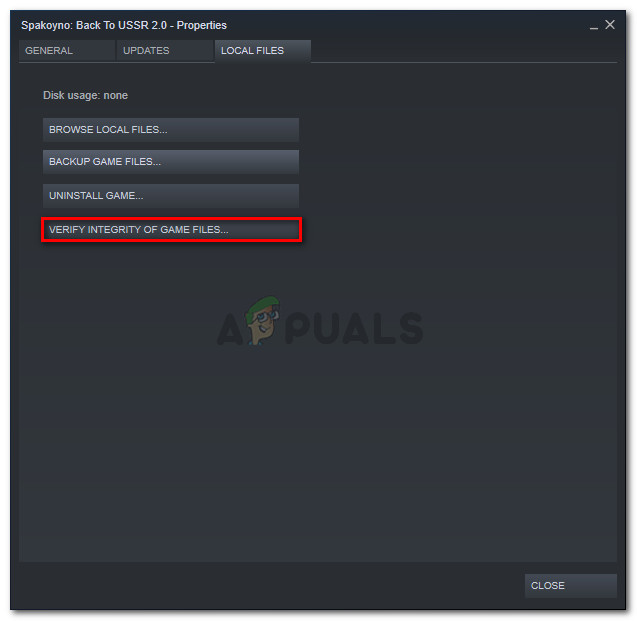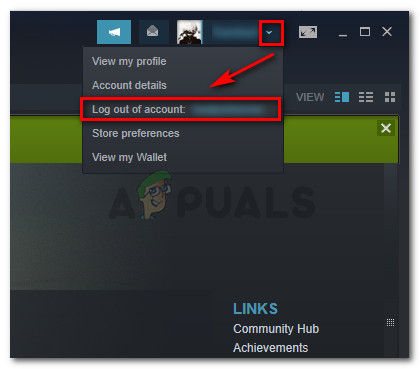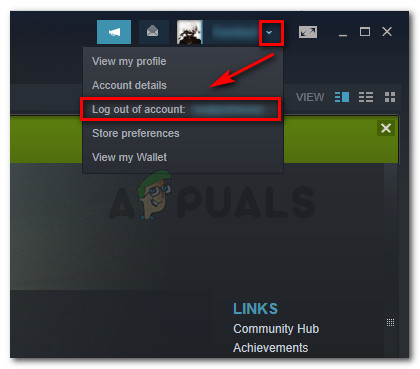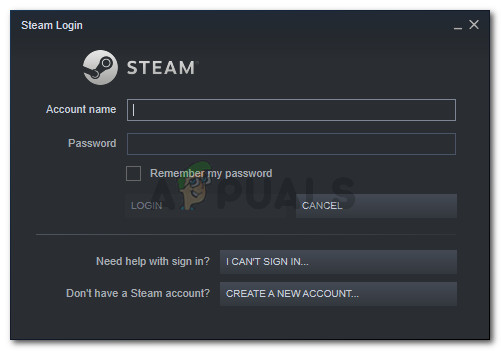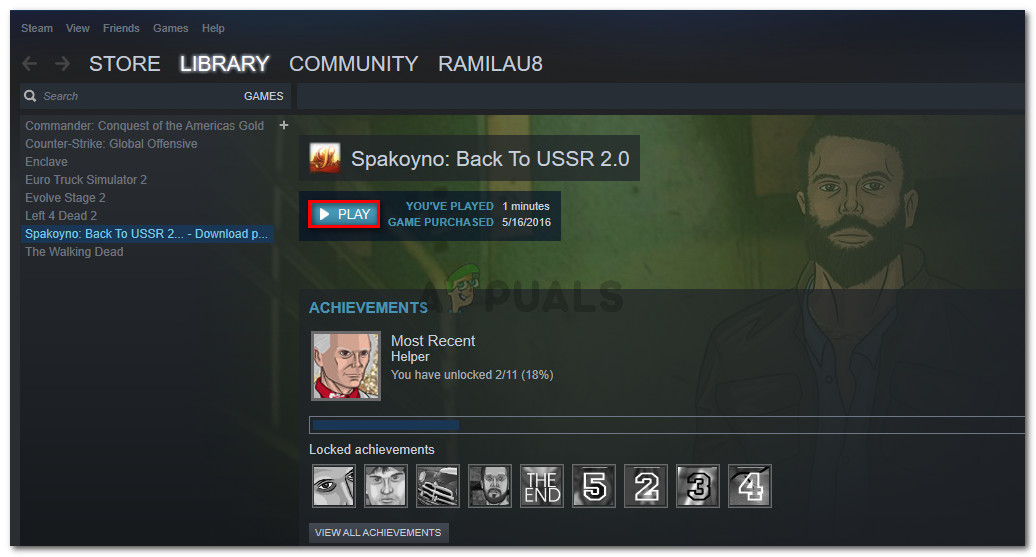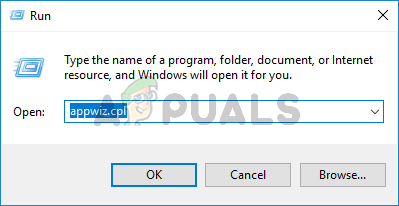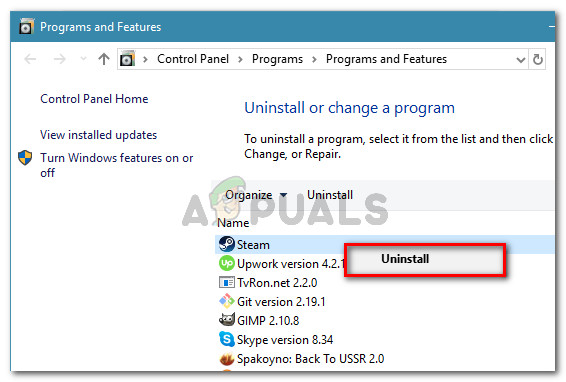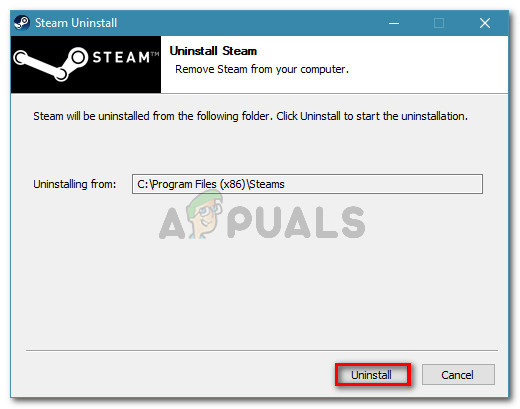More Steam Guides: Steam Disk Write Error Fix
What is causing the ‘steam must be running to play this game’ error?
We investigated this particular issue by looking at various user reports. From what we gathered, there are several common scenarios that will trigger this particular error message: If you’re struggling to resolve this particular error message, this article will help. Below you have a collection of verified troubleshooting method that other users in a similar situation have used to resolve the “Steam must be running to play this game” error. We encourage you to follow the methods below in the order that they are presented. You should eventually find a solution that is effective in solving the problem in your particular scenario.
Method 1: Installing the Steam client (if applicable)
Before you try anything else, it’s important to make sure that you have the Steam client installed on your computer. The vast majority of PC games nowadays will require you to have Steam installed on your PC even if you install them from a disk. This occurs because most games are using several services used for authentication procedures and multiplayer components. Note: If you already have Steam installed on your computer, move down to the next method below. With this in mind, it’s important to check if you have Steam installed on your computer. If you don’t, follow the steps below to install Steam on your PC: If you’re still seeing the same error message, move down to the next method below.
Method 2: Updating the Steam client to the latest version
If Steam is installed on your computer, you might be encountering the error because the game you’re trying to launch requires a Steam version newer than the one you currently have installed. Several users struggling to resolve the same error message have reported that for them, the issue was resolved as soon as they updated Steam to the latest version available. Here’s a quick guide on how to do this: If you’re still seeing the “Steam must be running to play this game” error, move down to the next method below.
Method 3: Deleting foreign files (if applicable)
If you downloaded a game through Steam, then proceeded to modify the installation folder with custom content (mods, cheats, scripts, etc.), the error is likely occurring because the Steam client is blocking those foreign files from being used – which effectively brings the startup procedure of the game to a halt. This issue is quite common with multiplayer games that have a modding community such as PayDay 2, Fallout 4 and a few more. If you’re encountering this particular issue with a game with an altered installation folder, you will be able to resolve the “Steam must be running to play this game” error by removing the foreign files – most commonly, those foreign files being blocked are .dll and .lua (Steam seems to have a problem with them). You can remove the troublesome files by navigating to the game’s installation folder and deleting the files manually or by doing a clean game reinstall. If this method wasn’t applicable or didn’t resolve the “Steam must be running to play this game” error, move down to the next method below.
Method 4: Verifying the game’s files integrity
Several users have reported that the “Steam must be running to play this game” error was resolved after they verified the game’s integrity through the Steam client. This scenario is known to occur when a game is incorrectly updated through steam. This particular error will get thrown if the Steam client discovers that the game’s folder is missing some files. To remedy this issue, you’ll need to verify the integrity of the games file. If the scan reveals any inconsistencies, Steam will download the missing components. Here’s a quick guide on verifying the game files integrity on Steam: If you’re still seeing the “Steam must be running to play this game” error, move down to the next method below.
Method 5: Logging out & launching the game from admin Steam
Several users struggling to resolve the “Steam must be running to play this game” error have managed to get the issue resolved after logging out of Steam, closing the client, reopening the client and launching the game from Steam. This procedure was reported to be successful for a lot of users encountering the issue with Call of Duty World War 2. Here’s what you need to do:
Method 6: Reinstalling Steam & game
As it turns out, the issue can also occur if your Steam installation is corrupt. If a number of Steam files are corrupted, the client will be unable to open the services required by the game. Several users struggling with the “Steam must be running to play this game” error have reported that the issue was resolved and the game was running normally after they reinstalled Steam along with the game that was throwing the error. Here’s a quick guide on how to do this: If reinstalling the Steam client has still not resolved the “Steam must be running to play this game” error, move down to the next method below.
Fix: You must be an Administrator running a Console session in order to use the…15 Games Like Skyrim You Must PlayBest Racing Games for PS4 You Must PlayFix: Steam says ‘Game is Running’