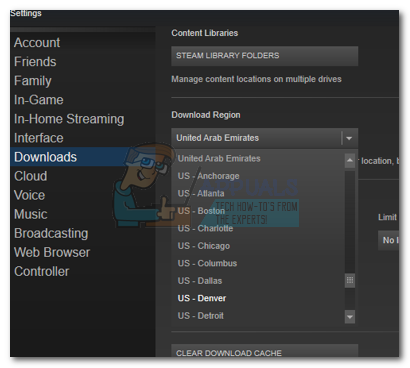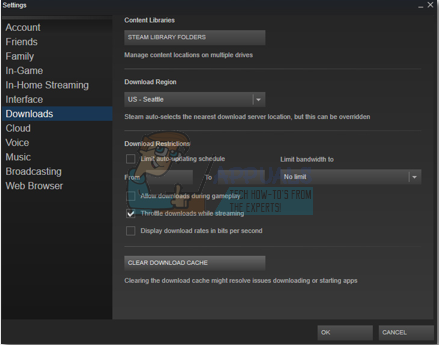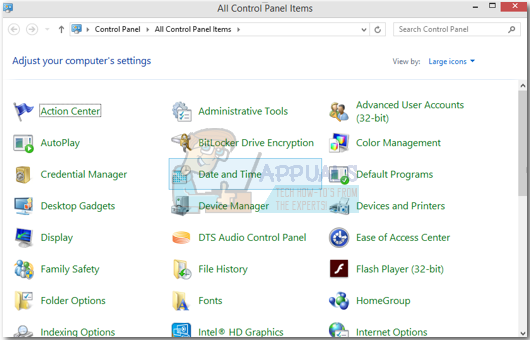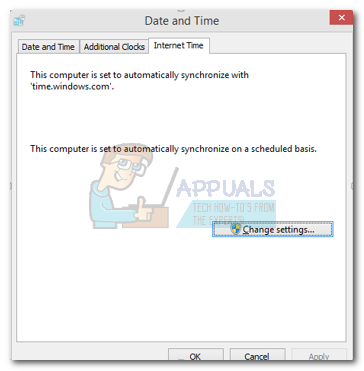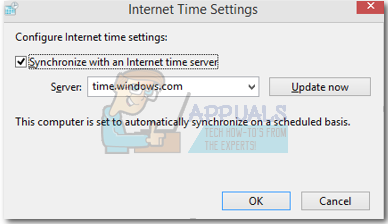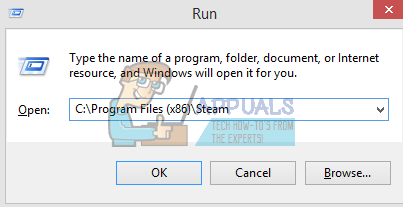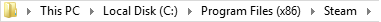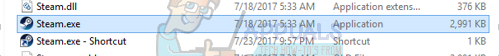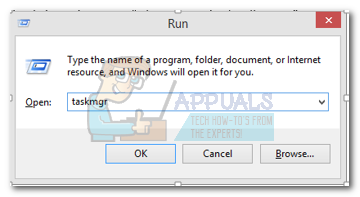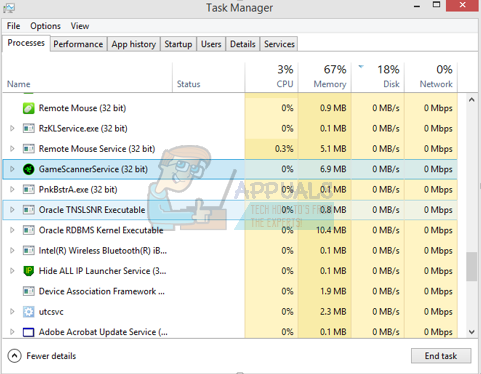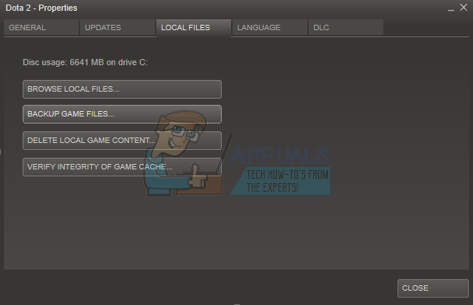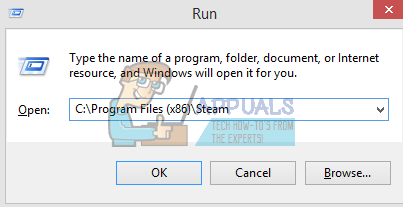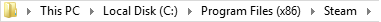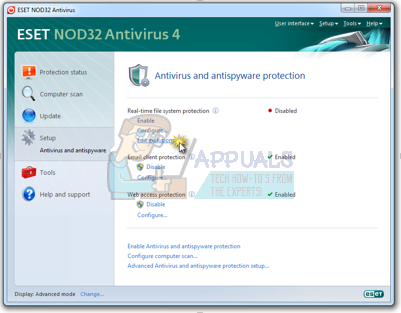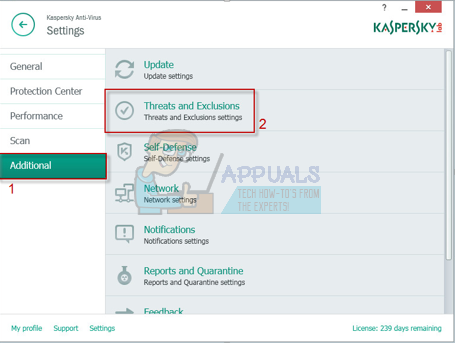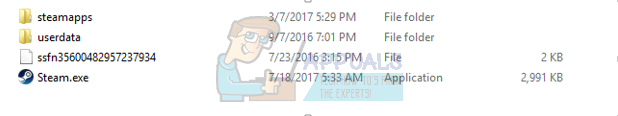Solution 1: Changing the download region
One of the basic fixes includes changing the download region. The Steam content system is divided into different regions. The client automatically detects your region through your network and sets it as default. Sometimes, servers in a specific region may be overloaded or maybe going through hardware failure. Therefore changing the download region may solve the problem in question.
Solution 2: Clearing your Download Cache
Clearing your Steam download cache can fix problems if some downloaded file is corrupted. This process won’t affect your current games. You would only have to re-login. Don’t use this solution if you don’t have your correct login credentials at hand.
Solution 3: Matching time zone and time
Mismatching time zone and time may also cause Steam to pop up the problem. The fix for this is pretty easy. Follow the steps mentioned below:
Solution 4: Uncheck Read-only
It is obvious if Steam is locked into a Read-only mode, it won’t be able to write files in the directory when it is downloading games/updates. To change this option, follow the steps below.
Solution 5: Stopping unwanted processes running in the background
Another issue that users may face is that a lot of background processes may be active; resulting in not enough memory on RAM for Steam to function properly. What you can do is open the task manager and end all the unnecessary processes and restart Steam.
Solution 6: Disabling the anti-virus
In many situations, your antivirus may be causing the problem. It is not unusual for it to mark Steam files as potential viruses and quarantine them. Below are listed different ways to disable the antivirus until you can update your game. McAfee Antivirus: McAfee has no way to exclude certain files from its real-time scanning. The only way is to disable the antivirus entirely until the game is updated. To do this, open McAfree and select “Virus and Spyware Protection”. Here you find the option of “Real-Time Scanning”. Click that option and turn it off.
Then follow the following instruction to verify the integrity of game files. Hopefully, after performing the above steps, your Steam won’t give any issue.
ESET NOD32 NOD32 has the tendency to mark some application files as malicious and will most probably quarantine it. This often results in the error while updating a game. Browse to your current Steam directory and copy the address. Kaspersky AV Kaspersky may sometimes flag Steam as an intruder and disable it from making any changes to the hard drive. To fix this, head over to ‘threats and exlusions’. Navigate to ‘trusted zone’ and add Steam.exe as a trusted application. Remember to change the settings to Do not restrict application activity as well as Do not scan opened files. Follow the ‘verify integrity of game files’ method listed above and restart your computer.
Solution 7: Reinstalling Steam
If all the other methods fail, we can reinstall Steam and hope that when the process is complete, it will run as expected. Please note that any interruption during the copy process will corrupt the files and you will have to re-download the entire content over again. Only proceed with this solution if you are sure that your computer won’t be interrupted.
SteamApps (folder)Userdata (folder)Steam.exe (Application)Ssfn (Number sequence)
How to Fix the Steam Corrupt Disk Error on Windows?Fixes for Error Occured while Updating (Corrupt Content Files) in SteamFix: Windows Resource Protection Found Corrupt Files but was Unable to FixHow to Fix ‘Access Control Entry is Corrupt’ Error on Windows?