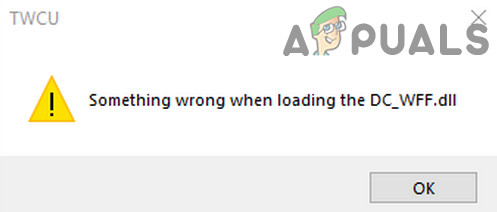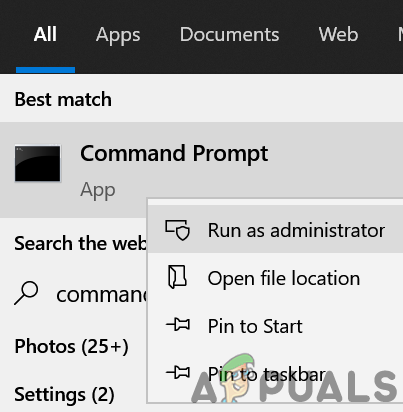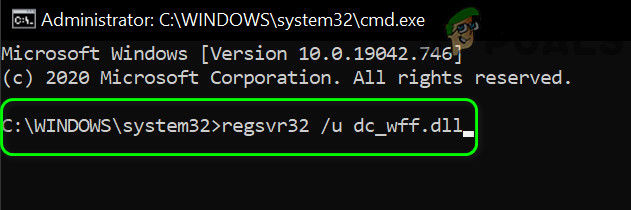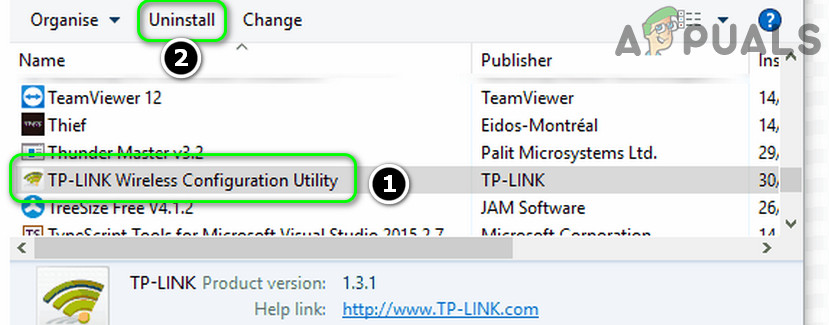The user faces the flashing “Something wrong when loading the dc_wff.dll” error after booting his system and on every subsequent restart of the system (mainly reported after a Window update). Before moving on, check if temporarily disabling the antivirus of your system resolves the DLL issue (some users reported that the issue was caused by Avira antivirus). But be very careful as disabling the antivirus of your system may expose your data/system to threats.
Solution 1: Re-register the DC-WFF File
You may encounter the DC-WFF file loading error if the file is not properly registered in the Windows environment. In this context, re-registering the DC-WFF file may solve the problem.
Solution 2: Clean Boot Your System
You may encounter the issue at hand if any of the installed applications on your system is hindering the start-up items of your PC. To find out the problematic application, clean boot your PC. Once found, either disable the application or remove it. You can also find the application by right-clicking on the process in the Task Manager and select Open File Location. Once the problematic one is found, either update it or reinstall it. You can also end the task in the Task Manager and disable it in the system’s startup settings (till the issue is resolved). If the issue persists, then try if using the Autoruns and deleting the problematic entries solve the problem.
Solution 3: Reinstall the TP-Link Application and its Driver
Some of the users reported that they encountered the issue at hand due to the corrupt installation of the TP-Link application or its driver. In this scenario, reinstalling the TP-Link Application and its driver may solve the problem.
How to Fix Windows Store Install Error 0x80070015 “Something went wrong"Fix: Something Went Wrong and your Search Couldn’t be CompletedHow to Fix “Oops Something Went Wrong” on HBO Max?AMD Installer Shows Error 195 (Oops! Something Went Wrong)? Here is how to fix…