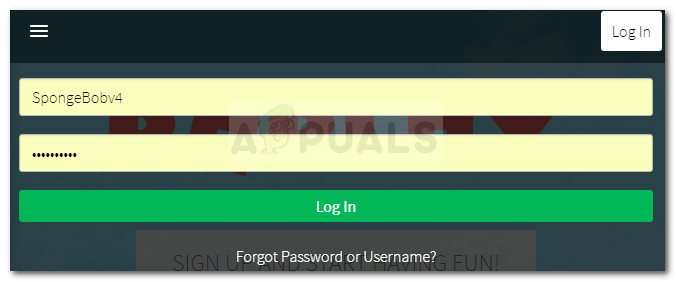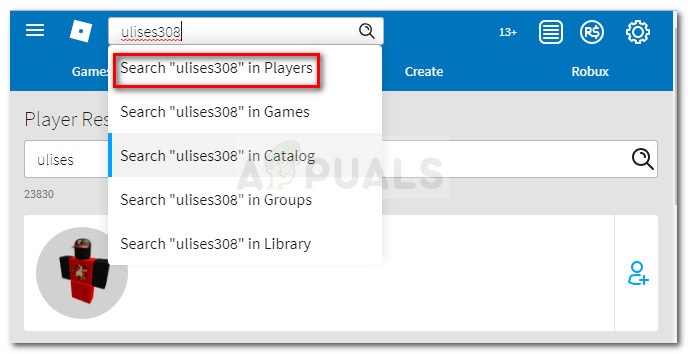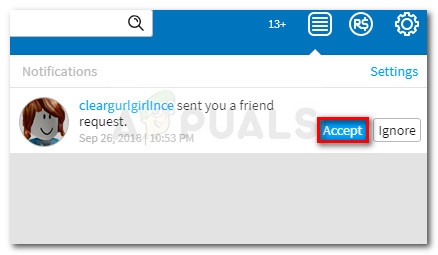What causes the Roblox 106 error code?
This particular issue happens due to a change the developer made on the Xbox One application. As of now, you will no longer be able to join a friend’s game unless your friend is featured in your Roblox Friend list and your Xbox One list.
How to fix the Roblox 106 error code on Xbox One
If you encounter this particular issue, the fix is as simple as logging into Roblox’s website via console browser, Laptop, PC or mobile device and adding your friend to the built-in friend list. Then, you need to get your friend to do the same thing and accept your friend request. Once this is done, make sure that you have your friend is added to your Xbox One friend list. Upon restarting the game, you should be able to join the game session without the same error occurs. To make the whole process easier to understand for you, we decided to create a step by step guide through the whole thing. Here’s what you need to do:
How to Fix Roblox ‘Error Code -103’ on Xbox One?How to Pair Xbox One S Controller with Xbox One Controller DongleDevil May Cry 5 Demo Performance and Graphics Analysis on Xbox One X and Xbox…Can’t Play Roblox due to Error 110 on Xbox One? Try these fixes