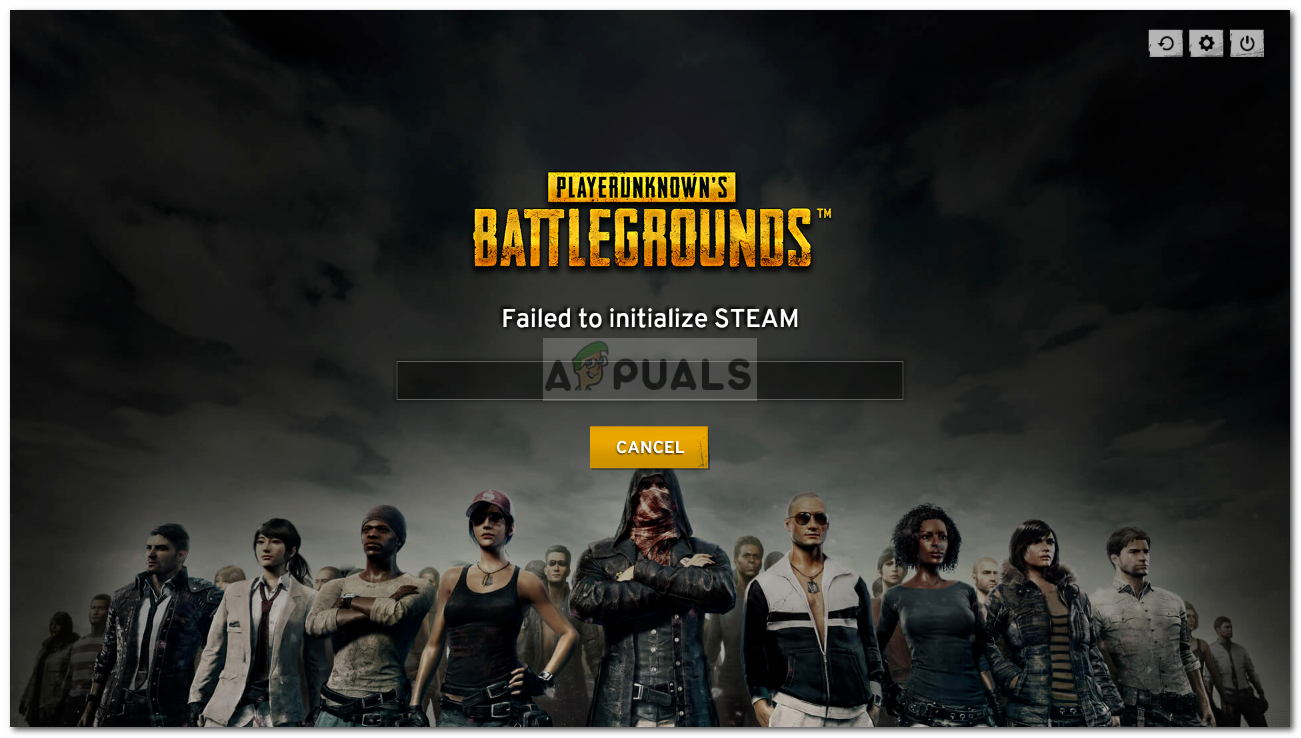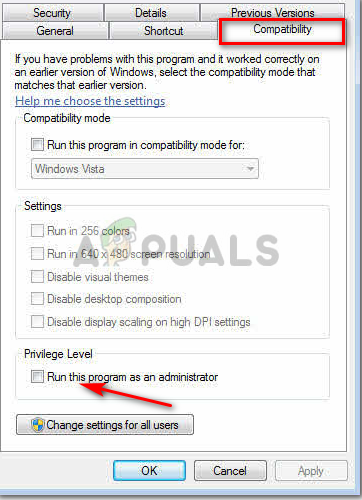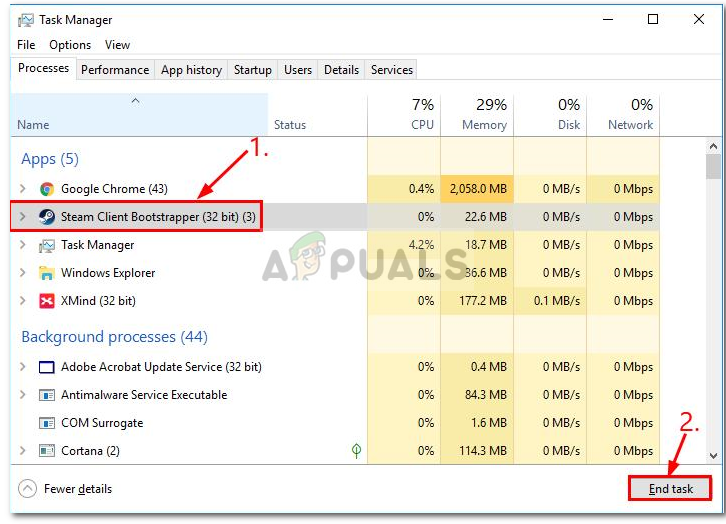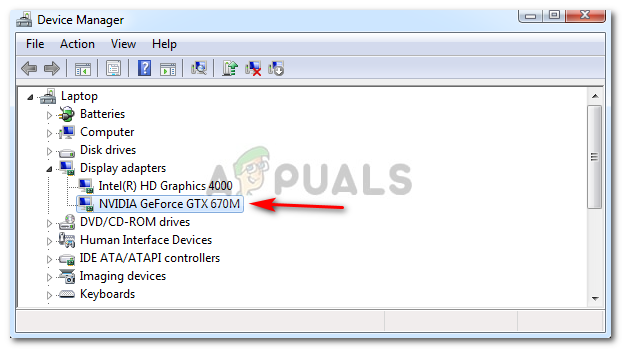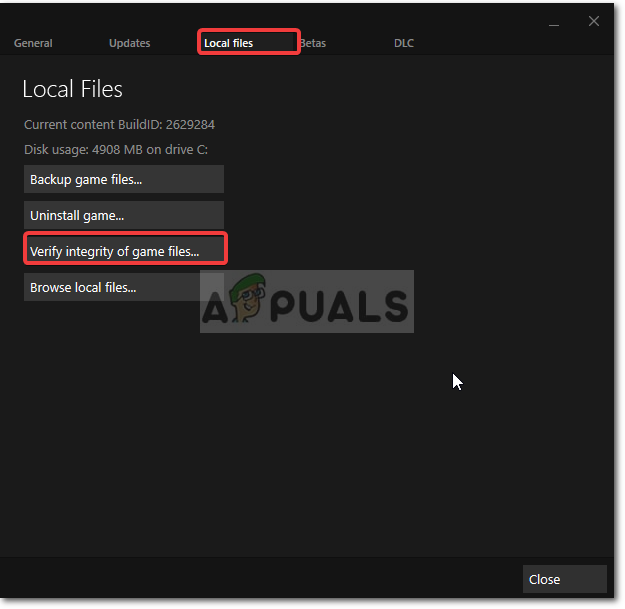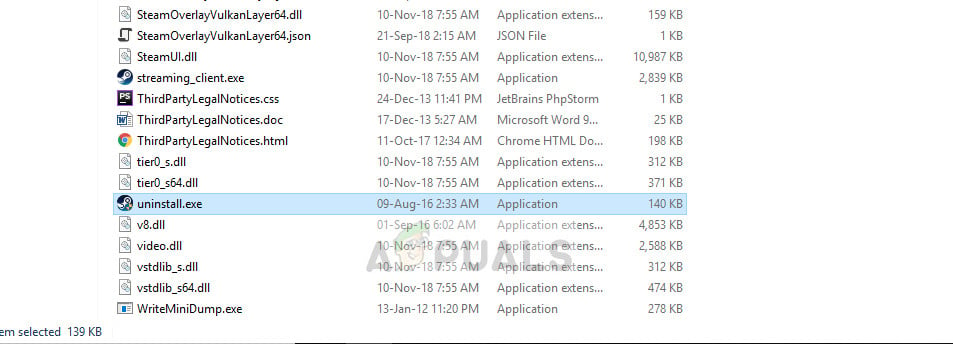What Causes the PUBG Failed to Initialize Error?
Well, according to PUBG support, this error occurs when you haven’t installed your game properly but, apparently, that’s not all of it. This issue occurs due to permitted permissions to the game files, bugged steam i.e very rare, incomplete installation as mentioned above, outdated graphics drivers etc. With that being said, let’s jump into the gist of most of the solutions out there:
Solution 1: Disabling Administrative Power
This is the most common and effective solution for your issue. Most of the people have reported that revoking the administrative power of the game files has resolved their issue. To do this:
Solution 2: Restarting Steam
The issue sometimes randomly arises due to Steam which is pretty to solve. All you have to do is: Note: If this doesn’t work, try restarting your PC.
Solution 3: Updating Your Drivers
Another cause of the problem is outdated drivers. You should always look out for new updates for your graphics card from your manufacturer may it be AMD or Nvidia. To update your drivers: If your computer doesn’t automatically update your driver, you can easily do it manually by downloading the update from your manufacturer’s website and installing it which is pretty straightforward.
Solution 4: Verifying Game Integrity
The problem could very well be due to broken or corrupted game files. Fortunately, whenever your game files are broken, you can easily verify them via steam. For this, what you have to do is:
Solution 5: Reinstalling Steam
If nothing of the above-mentioned fixes work for you, reinstalling Steam is your last resort. This will most likely solve your problem and you’ll be good to go. Just go to the Steam’s website, download the software and install. Note: Please do note that, contrary to the instructions mentioned in the first fix, PUBG support tells you to run TlsGame.exe as an administrator. Doing that doesn’t fix your problem – overlooking the fact that the file (TlsGame.exe) runs as an administrator by default.
Fix: Outlook crashes with error 0x80000003 (Failed to Initialize)Fix: Skyrim Failed to Initialize RendererFix: Failed to initialize Unity GraphicsHow to fix Failed to initialize BattlEye Service: Generic Error