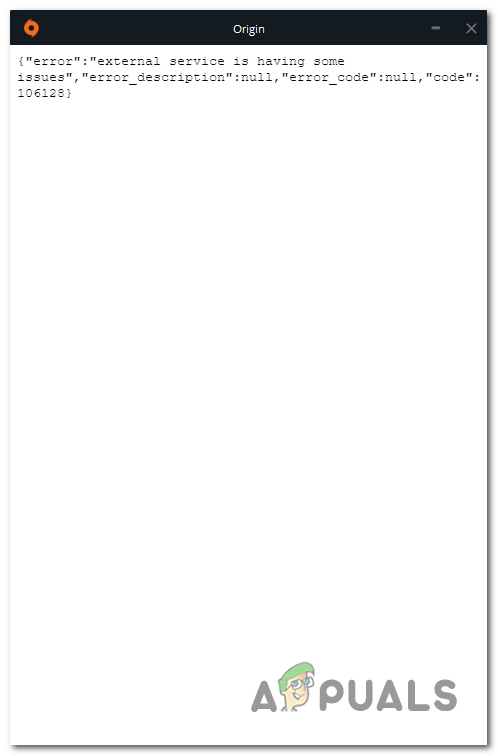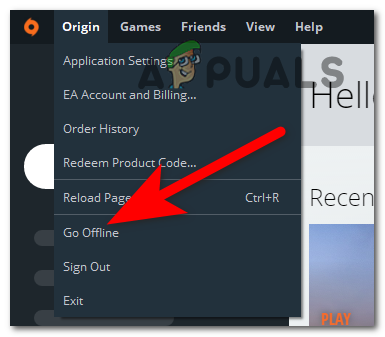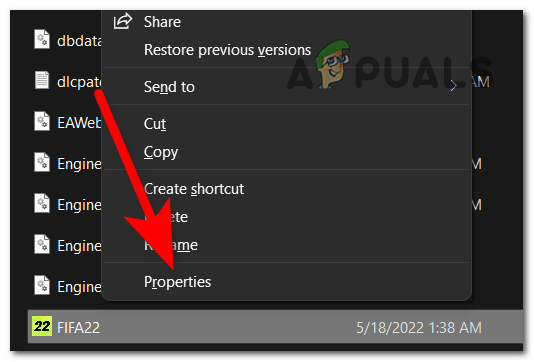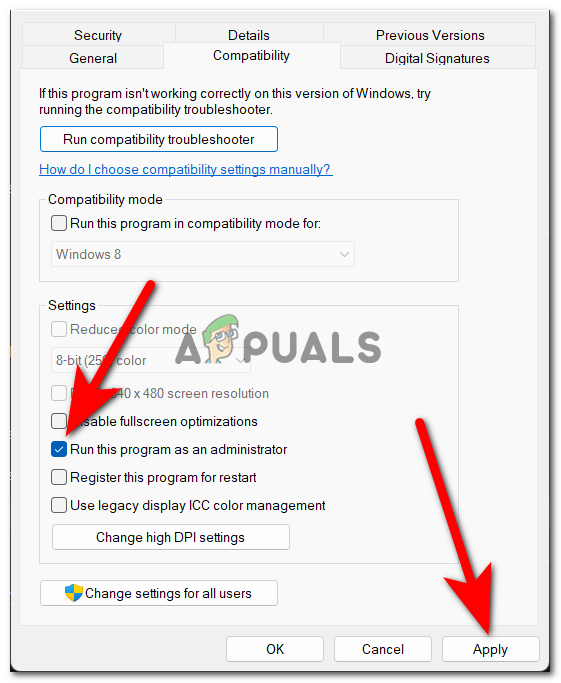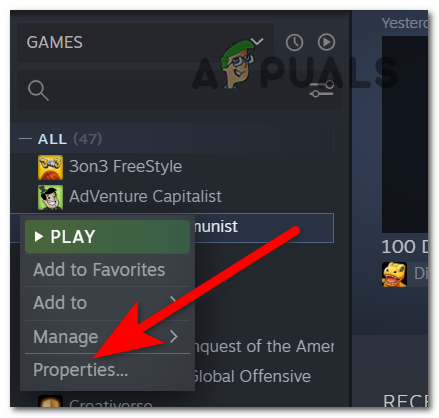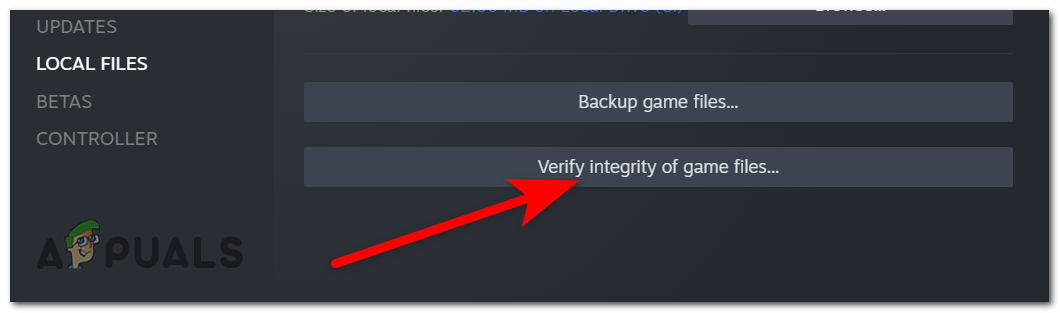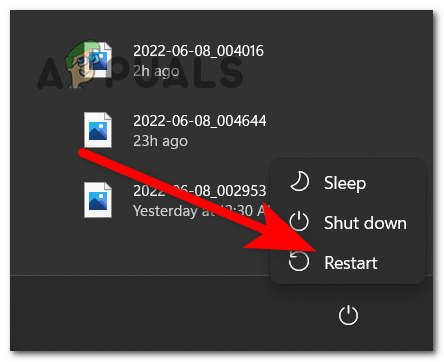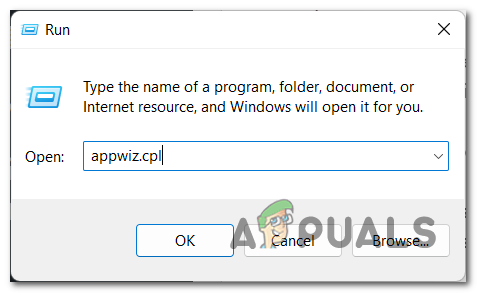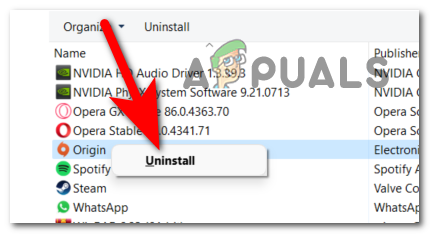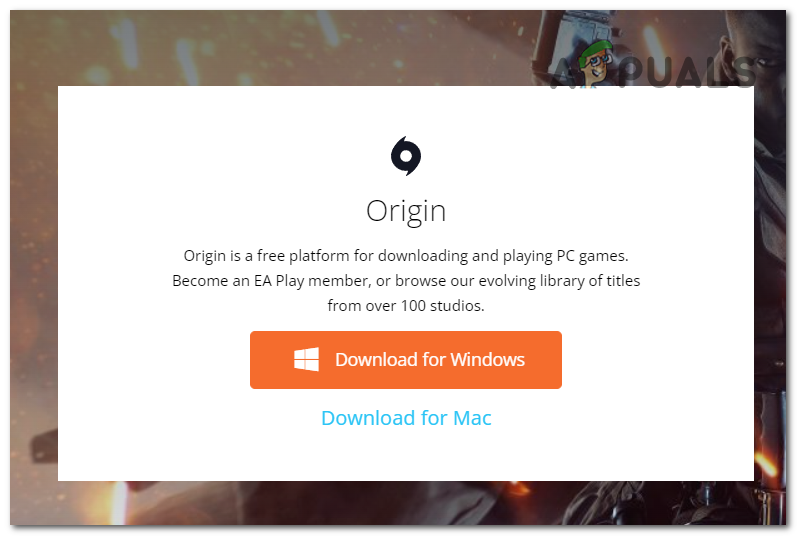After a large number of users have complained about this issue, we have decided to look deeper into this problem to see what is causing it. Here is a shortlist that will show you exactly that: Now that you know what is causing the error code 106128 “external service is having some issues” on your Origin application, here is a list of all the methods that players have used in order to fix their Origin application:
1. Verify the server status
The first thing you have to take care of is to make sure that the server status is good and it is working properly. The Origin servers situation is important because if the servers are going through problems or they are under maintenance, you won’t be able to use the launcher until the problems are fixed. All you have to do is to look online for the Origin server status to see if there are ongoing problems. You can always use sites like DownDetector to see if there are other players that are reporting problems at the same time. You will be able to see all the reports that were made in the last 24 hours. This is a very useful service that you can use if you are going through situations like this and the server might be the cause. If there are other reports visible, the error was caused by the servers. In this case, all you have to do is to wait until the Origin developers fix this problem. In addition, you can also scroll down the page to look into the comment section. Here you will see other people’s opinions about the recent problems. You can also comment on your own opinion if you want to share it with others. In case you have checked the Origin server status and it is working fine, you have to go to the next practical method below.
2. Launch Origin in offline mode
One of the most useful methods that have helped many players fix the error code 106128 “external service is having some issues” is to launch and run Origin in offline mode. This way, you will be able to use the app without connecting to the servers. To do this, all you have to do is go into the Origin application and select the offline mode. Note: This method will only work if you are trying to play single-player games and campaigns. If you are trying to play a multiplayer game, this method won’t be able because you can’t connect and use the servers. In case you don’t know how to launch Origin in offline mode, here are the steps you need to follow: If the error code 106128 “external service is having some issues” still occurs, check the following method below.
3. Run the game directly with admin privileges
Another method that might fix help you fix this Origin problem is to try to open the game directly with administrator privileges. By doing this, you will ignore the error that the launcher is going through and play the game directly. To launch any game with administrator privileges, simply right-click on the executable of the game that you want to play and click on Run as Administrator. When you open the game, wait to see if the error code 106128 “external service is having some issues” still appears. If the error has been resolved, you can force the game executable to open with administrative privileges every time you launch. By doing this, you will save time because you don’t need to repeat the process every time you open the game. Here’s how you can do it: Go to the next possible fix below in case this one didn’t help you fix the error code 106128 “external service is having some issues” on Origin.
4. Verify the integrity of game files on Steam (if applicable)
In case you are a user that owns an Origin game on Steam and you encounter this issue, you can try to fix the game by running an integrity check of the game’s files on Steam. This error could be happening because some local files of the game are corrupted or missing. If that’s the case for you, all you have to do is to open the Steam application and go to the game’s Properties. From there you will be able to perform a verification of the integrity of the files that the game has. This process will scan all the files of the game and in case it finds out that there are harmed or corrupted files, it will replace or restore them. Note: Before you do this, make sure that your internet connection is working properly. In case you don’t know how to do this, here is a guide that will show you: If the error still occurs, go try the next one below.
5. Reboot your computer
Players are also suggesting that they have managed to fix this issue by rebooting their computers. This error code might be a simple error that is happening to your Origin application, so a simple reboot of the computer might fix it. It is a simple process that you can easily do without needing to do anything practical, so it is worth trying to restart your personal computer. All you have to do is to reboot your PC from the Start menu and Power button, or you can restart it manually from the button of your computer. After the computer boots back, try again to launch the game to see if the Origin still can’t load the game, leading to the error code 106128 “external service is having some issues”. If the error is not fixed, try to restart your PC again a few more times to see if it will change the result. In case nothing has changed and the error persists, go to the last method below.
6. Reinstall Origin
The last thing that is left to do if neither of the methods before has helped is to uninstall the Origin application, then install it once again. This method will help in case your Origin contains some harmed or corrupted files that are causing this issue. By doing this, all the corrupted files will be deleted, then when you reinstall it all the files will be installed with and healthy equivalent. All you have to do is to uninstall Origin from the Programs and Features, then download the Origin installer from the official site and install the launcher. Here are the steps you need to follow in order to fix the error code 106128 “external service is having some issues” by reinstalling Origin:
Origin Adds The Surge 2 & The Sinking City To Its Origin Access Premier…Origin Won’t Install with Error Code 20:2? Here’s How to Fix itFix: Origin Error Code 9:0Fix: Unable to install Origin Code 10.0 on Windows 10