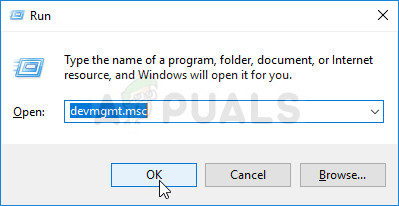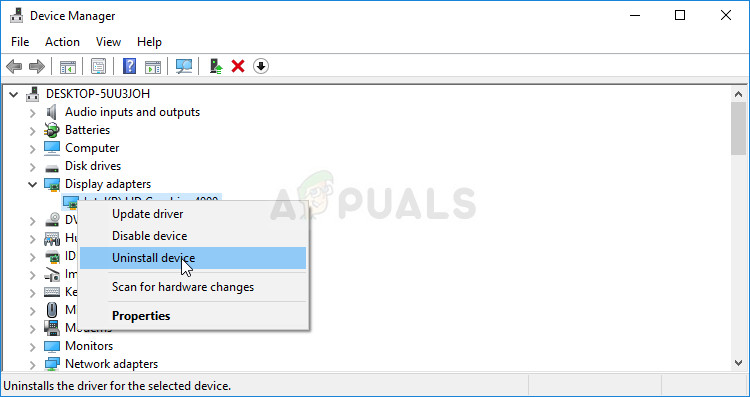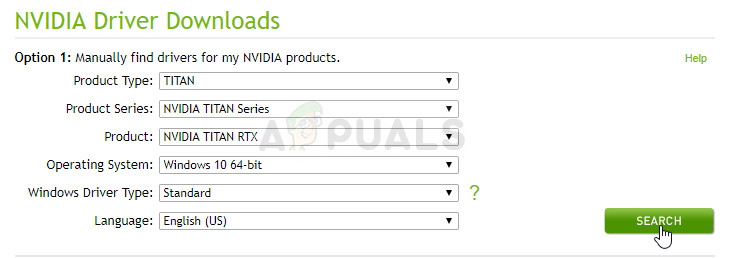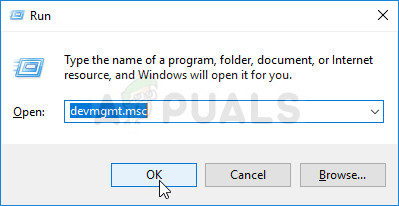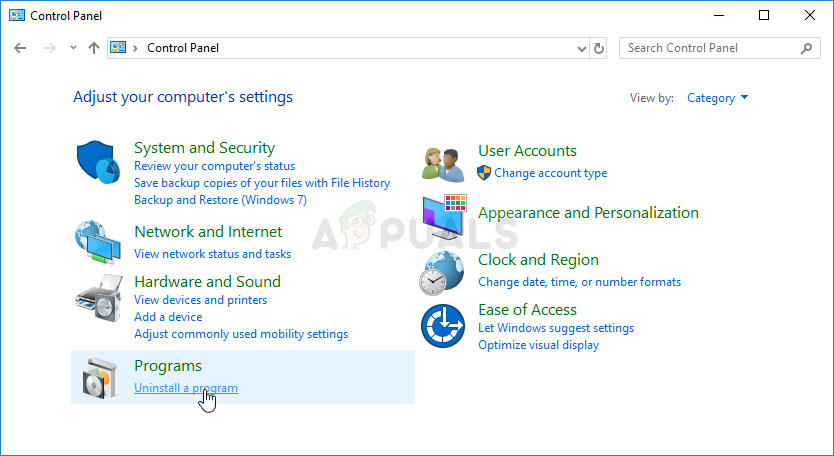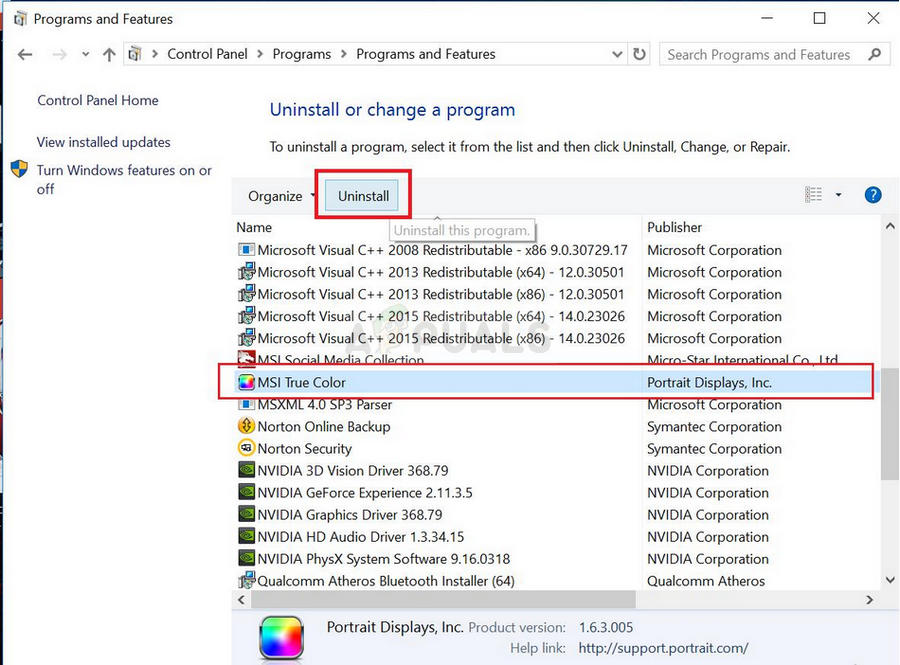However, various users have reported that a Windows 10 update actually caused MSI True Color to suddenly stop working. After the tool is launched by double-clicking, it proceeds to open and launch but it suddenly disappears after a few seconds. There are various methods used to resolve the problem so make sure you follow the instructions we have prepared below! Good luck.
What Causes MSI True Color to Stop Working?
Since MSI True Color is not used by that many people, there are not many forum entries where people discuss what caused the problem for them. Therefore, there aren’t many confirmed causes which also narrows down the list for potential methods used to resolve it. Here is a list of confirmed problems which trigger MSI True Color and cause it to stop launching:
Precaution: Disconnect Your External Display
MSI’s documentation for proper installing and use of MSI True Color states that any external displays should be displayed during the installing process. Some users try to reinstall MSI True Color but fail to do so because of this. Make sure your external display stays disconnected during the installing process.
Solution 1: Restore to an Older Graphics Card Driver
Since Windows 10 sometimes automatically updates some of your drivers when a new version of the OS is installed, users have reported that the newest graphics card driver was the culprit to blame and they suggested that restoring an earlier version actually helped them troubleshoot. Since the problem is usually handled in the next update, this can be a good temporary method in order to get it to work.
Alternative: Rollback the Driver
For those who feel uncomfortable looking for the drivers themselves as it can be confusing for casual users since you need to input info about your computer and search through many different drivers and install them manually, there is an alternative. It involved rolling back the graphics card driver. This process will look for backup files of the driver which was installed before the most recent updates and that driver will be installed instead. This option is not always available but this will definitely be easier as it works both for NVIDIA or AMD users:
Solution 2: Install the Latest Version of MSI True Color Manually
After the problematic Windows 10 update was released, there were plenty of new versions of the tool available. Since the tool has malfunctioned and it won’t even launch properly, the best thing you can do is to actually install the latest version manually by uninstalling it from your computer and installing the latest version from the site!
How to Fix Color Management Not Working Windows 11?Apple’s Claim of “Privacy. That’s iPhone” Might Not Really Be TrueHow to Fix MSI Afterburner not Working?Fix: MSI Mystic Light not Working