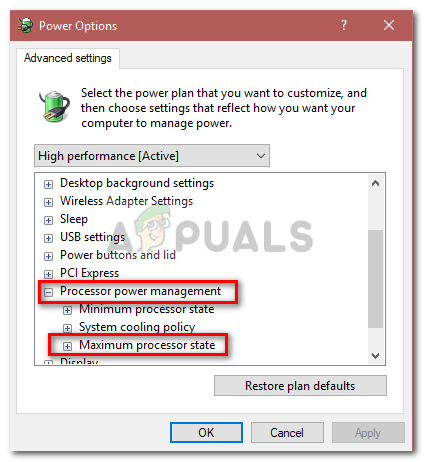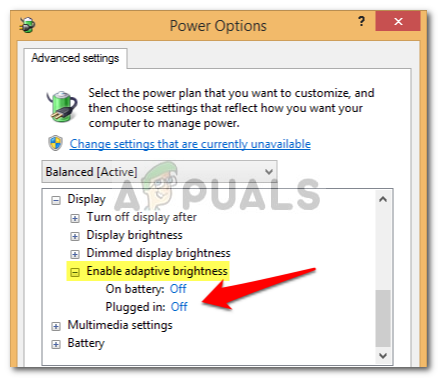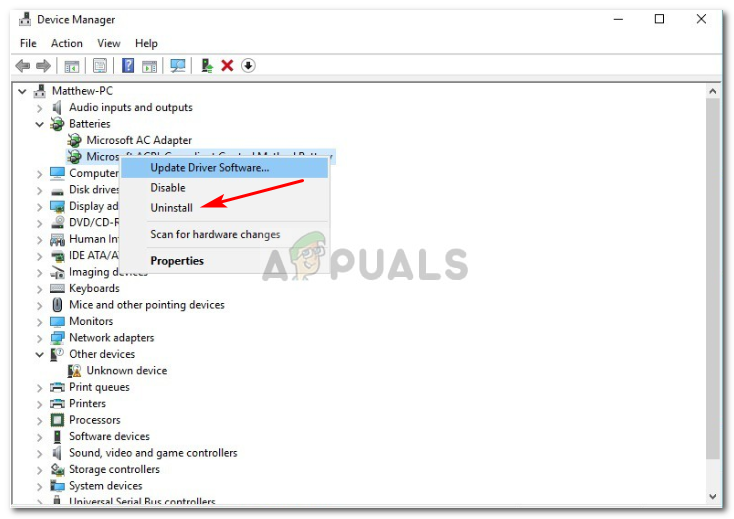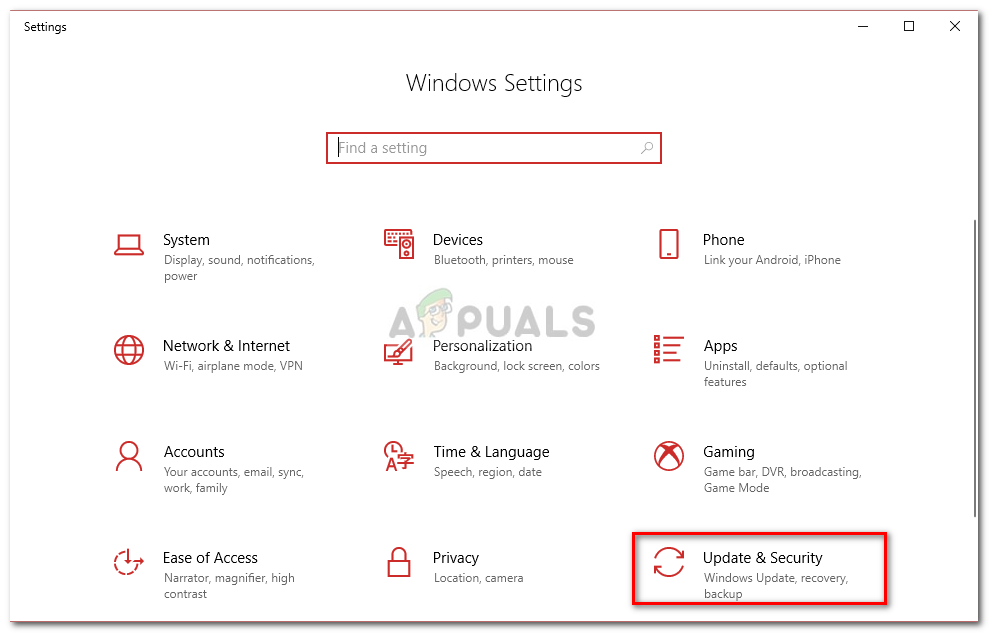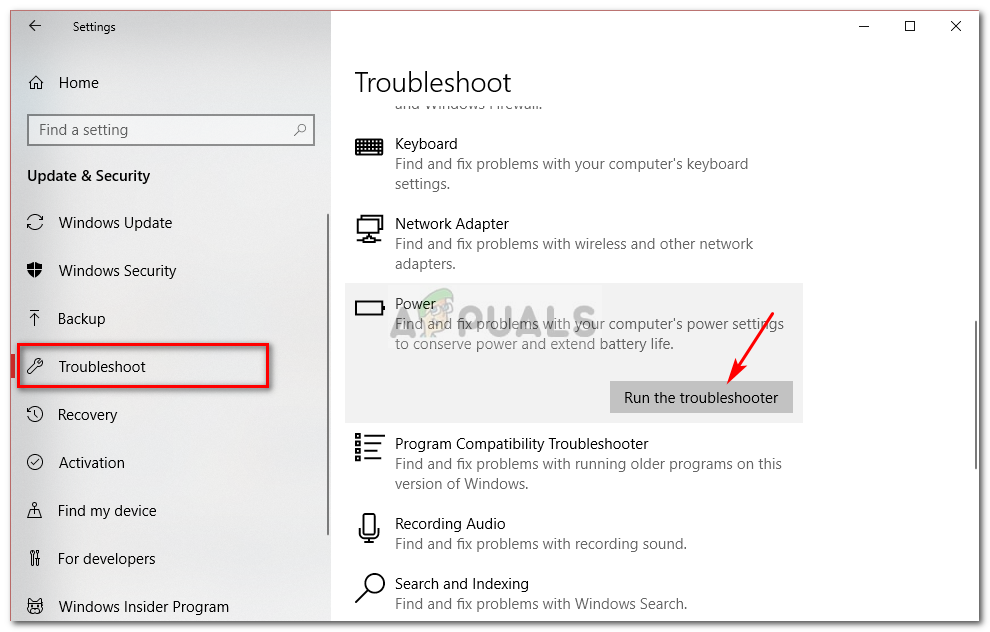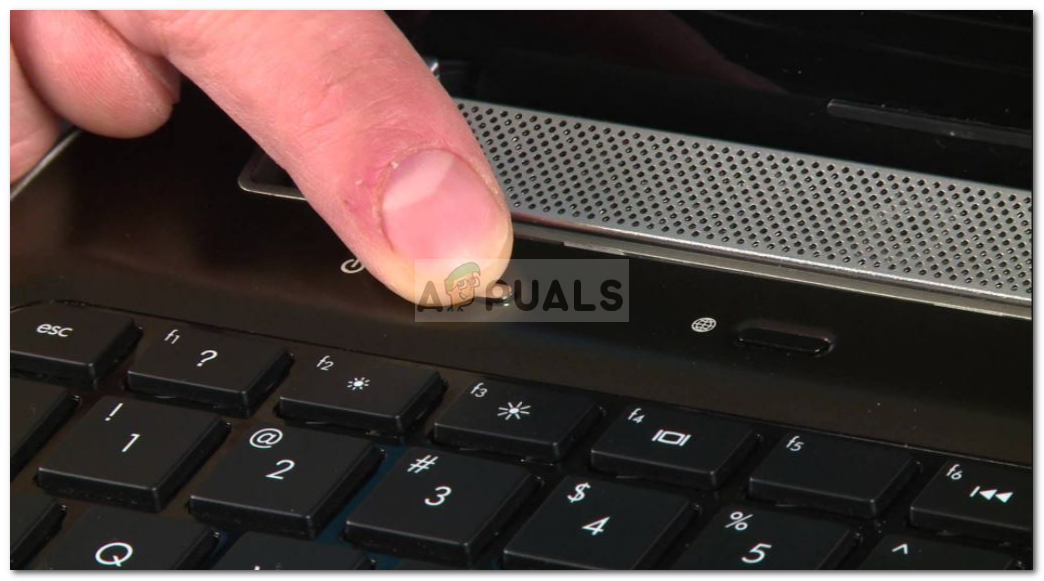What good is a laptop if it cannot be used once it has been charged fully? The degree of agitation this issue causes is high and many users have opted out of Windows 10 due to it. In this article, we’ve listed the most effective solutions that have worked for others, so don’t worry and read through.
What causes your Laptop to turn off when Unplugged?
The causes of this problem aren’t known, if any, other than the following — With that being uttered, let us get into the solutions.
Solution 1: Changing Power Management Settings
Sometimes, when your system turns off after it is unplugged it doesn’t refer to a faulty battery, drivers or computer. They’re all fine and the issue is caused by your operating system’s Power Management settings that can be easily altered. Here’s how to do this:
Solution 2: Reinstall Battery Drivers
Another thing you can do to resolve this issue would be to reinstall battery drivers. Sometimes, your system power offs when you unplug the power cord due to faulty drivers in which case you’ll have to reinstall them. Here’s how: Once your system boots, your battery drivers would be installed automatically.
Solution 3: Run Power-Troubleshooter
You can also resolve your problem by running the built-in Troubleshooter in Windows 10. The Power troubleshooter finds and fixes problems in your system’s power settings. Run it by doing the following:
Solution 4: Power Reset your Laptop
Many issues including battery errors can be fixed by decreasing the amount of power stored in your laptop’s hardware components. This is referred to as Hard Reset or Power Reset. To perform a hard reset, do the following:
Solution 5: Disconnecting the Battery
Occasionally, the problem can be fixed by disconnecting your laptop’s battery and letting it be for some time and then connecting it again. The procedure may be different and if you are not a tech guru, make sure to skip this solution as you might damage your laptop’s hardware. Here’s how to disassemble your battery:
Solution 6: Updating BIOS
Sometimes, if your chipset or BIOS isn’t running the latest driver, it might cause this issue to pop up. If you have an HP laptop, use HP support assistant to search for any updates and install them. It might potentially solve the issue. If you are using a laptop from any other manufacturer, just download their driver support software and check for updates.
Solution 7: Changing the Battery
If the none of the above-mentioned solutions have worked for you, this can only mean one thing. Your laptop’s battery has died and needs to be replaced. In such a case, make sure to get an original battery from your laptop’s manufacturer and then replace it.
Fix: Network Cable UnpluggedFIX: Monitor Turns Off by ItselfFix: Virus Automatic Sample Submission Turns Off After Each Startup on Windows…Fix: Music Stops Playing When Screen Turns Off On Surface