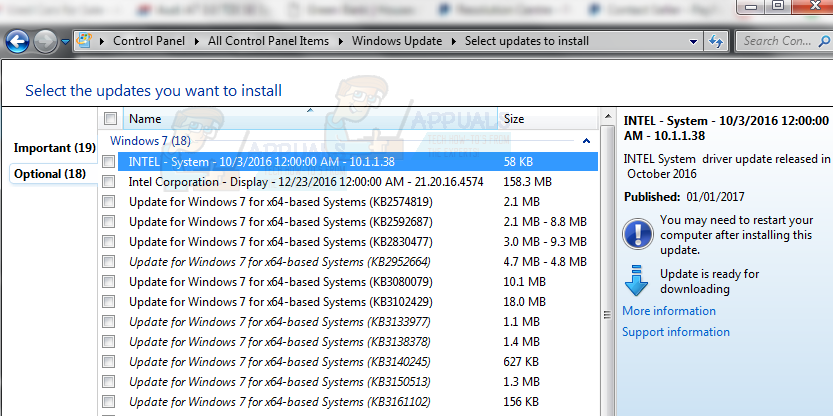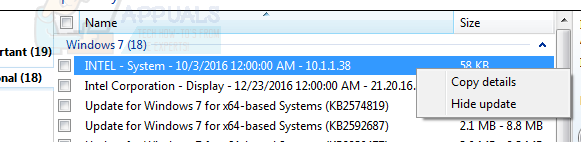The problem stems from the optional update named INTEL 10.1.1.38. This INTEL update doesn’t appear to be fully functional or is incompatible at this point. The solution would be to uninstall and hide the update so it isn’t reinstalled by itself. And when Microsoft releases a patch or an update to it, then re-install it.
Restoring and deselecting INTEL update
The Windows System Restore mechanism helps you to take your Windows back to some point (ideally to a point where your Windows was working fine). You can create System restores manually but Windows periodically creates system restore points for you as well. So if you mistakenly installed something, that you don’t like, you can use Windows System Restore to go back to a time when you didn’t install that certain software. So, if you installed the INTEL update along with the KB3212646 update then restoring to an earlier point will undo the system update. Follow these steps to restore your system Now your computer will restart and take some time to restore. Wait for it to finish. If, for some reason, you can’t see any Restore Point in the above mentioned steps then follow these steps to uninstall the Windows Update manually. Now download Windows update again by following these steps
Now update your system and the Windows Update shouldn’t create any problems for you.
AirPods Max Firmware Update Causing ANC Issues for UsersUpdate KB4468550 Fixes Audio Issues Caused In Windows 10 October PatchFix: Realtek Drivers Causing Crackling Audio in Windows 11How to Fix Common Audio Interface Issues in Windows 10