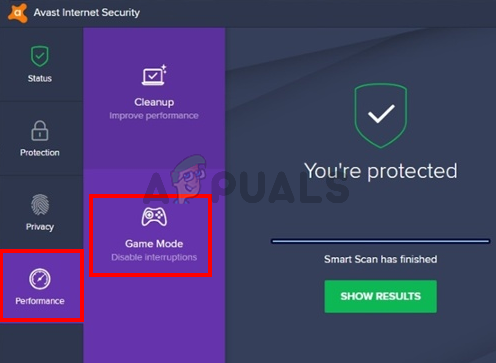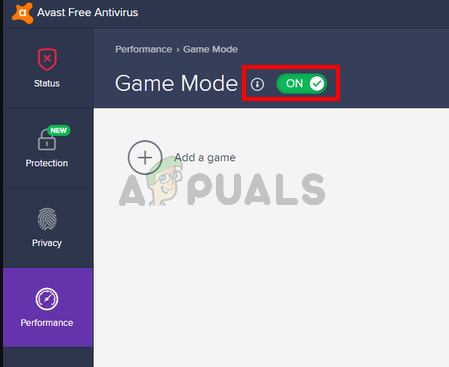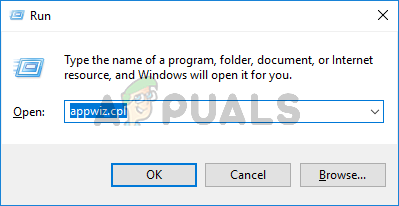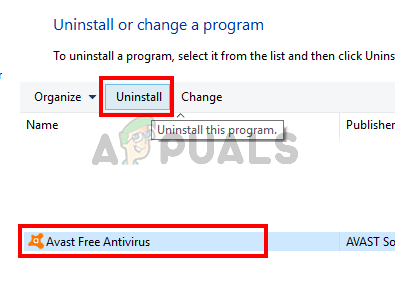What causes the Google Chrome to crash?
Method 1: Disable or Uninstall Antivirus
This issue can be caused by your antivirus application. Specifically, the issue is caused when your antivirus has its game mode on. This mode is designed to make your gaming sessions a lot smoother by disabling notifications and various other features but it in turns crash Google Chrome as well. Almost every user who experienced this issue had Avast Antivirus installed but if you have a different antivirus application then that might be causing this issue as well. So, the solution is to either disable the game mode or uninstall your antivirus application. We will give steps for both of them but you only have to do one thing. However, if turning off game mode doesn’t solve the issue then you should try disabling or uninstalling the application and see if that solves the issue.
Turn off Game Mode
Uninstall Antivirus
The problem should go away once you are done.
FIX: Windows 11 File Explorer Crashes on Right ClickFix: Right-click not Working on FirefoxHow to Fix ‘Right click and Send to mail recipient’ not WorkingHow to Fix Right Click Menu Randomly Popping Up on Windows 10?