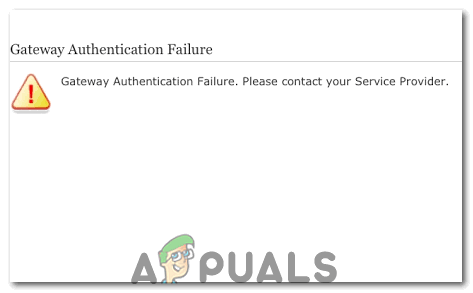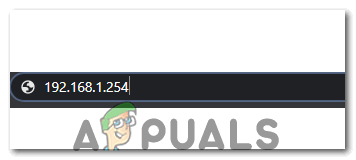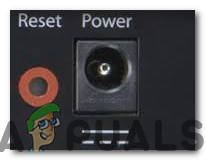Certain launch configurations are piled up by the router to decrease the loading times taken by it to configure its settings. However, it can sometimes be corrupt and prevent you from being able to use the internet. Also, in some cases, the router configuration file can get corrupted due to sudden shutdown which can prevent it from connected to its servers.
1. Power Cycling the Router
It is possible that the error is displayed when the internet cache built up by the router is damaged and is preventing the user from establishing a secure connection with the servers. Therefore, in this step, we will be deleting that cache by completely power-cycling the internet router. For that:
2. Reset the Modem
If that didn’t work out for you, we can try to reset the current modem configurations by using the reset button on the back of the modem. You can also do this through the routers’ settings page. We have indicated both the methods below.
Reset Through Browser
Reset Through Router
Resident Evil Re: Verse Gets An Early Access Before Official Launch, Starting…SOLVED: Windows 10 Update Failure Error Failure 80240020How to Fix ‘504 Gateway Time-out’ ErrorHow to Fix ‘502 Bad Gateway’ Error