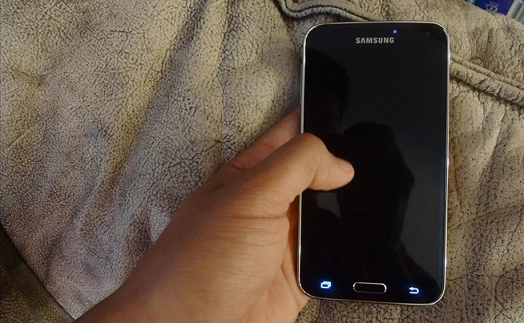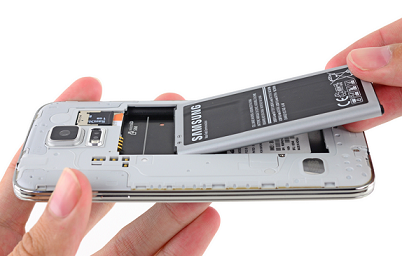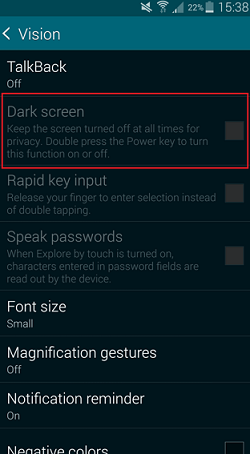Powerful as it may be though, the Samsung Galaxy S5 is not immune to bugs and users of the handset reported a few really annoying problems with the phone. One of the major issues for some users of the Samsung Galaxy S5 is when the screen of the handset goes completely black and becomes unresponsive. According to these users, although the buttons of the Samsung Galaxy S5 light up, the screen stays blank and the phone does not wake up.
If you have a Samsung Galaxy S5 and have encountered the black screen issue, don’t worry. Below are some steps you can take to take care of this problem.
STEP 1: Soft Resetting
A soft reset involves restarting your Samsung Galaxy S5 but includes the extra step of cutting off all power to the handset. A normal soft reset involves turning your phone off and removing the battery for 30 seconds and restarting the phone after replacing the battery.
If your Samsung Galaxy S5 is encountering a black screen issue, you can go right ahead and remove the back panel of the phone and take the battery out for at least 30 seconds. Next, place the battery back along with the back cover and hold the Power key until your Samsung Galaxy S5 turns on. This step is sure to take care of the black screen issue of your device.
STEP 2: Disable Dark screen mode
If you can access your phone, make sure that the Dark screen feature of the Samsung Galaxy S5 is turned off.
To do this, go to Settings > Accessibility > Vision > Dark screen and disable this option.
STEP 3: Disable/uninstall apps
There is a chance that a rogue app or widget is causing the problem. To check, boot your Samsung Galaxy S5 into Safe Mode. Do this by turning your phone off and then turning it back on. When the Samsung logo displays while restarting, press and hold the Volume down button until the lock screen comes on. Safe mode will be shown in the lower left corner of the handset’s display.
STEP 4: Remove SD card
SD cards sometime have compatibility issues with the Samsung Galaxy S5. Remove the SD card from your phone restart the device. If you have done everything you could including a factory reset as a last resort and your Samsung Galaxy S5 is still encountering the Black Screen issue, your handset might have a hardware issue and the best thing to do is to go to your retailer, carrier, or Samsung to have your phone checked.
How to Fix Xbox One ‘Black Screen Of Death’ Error?Samsung Galaxy Z Fold 4 and Galaxy Z Flip 4 To Be Revealed On 10th AugustGalaxy Z Fold 4 and Galaxy Z Flip 4 Colors LeakedFirst Detailed Real-Life Images of the Galaxy Z Fold 4 and Galaxy Z Flip 4 Leak…