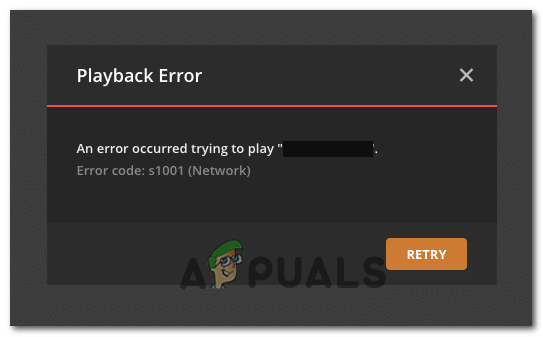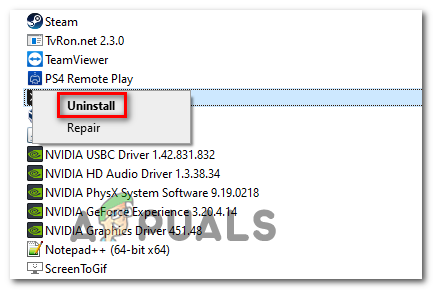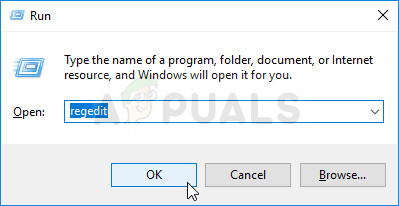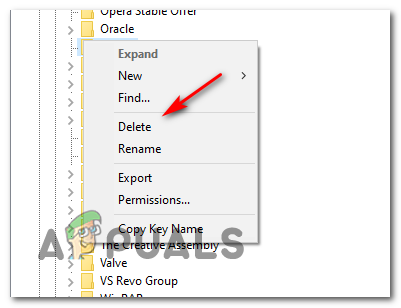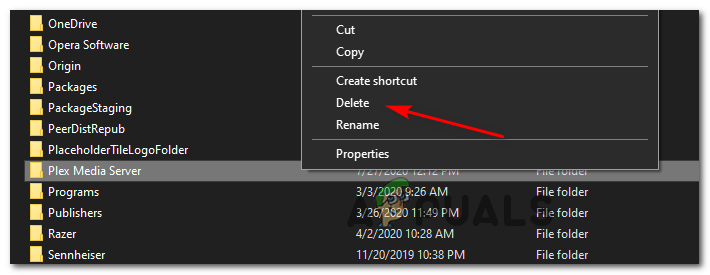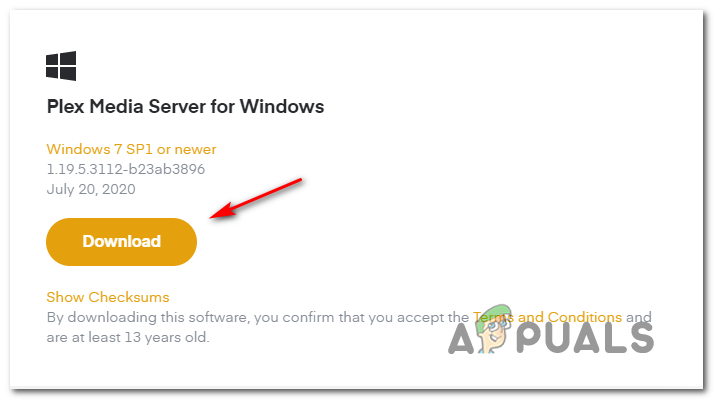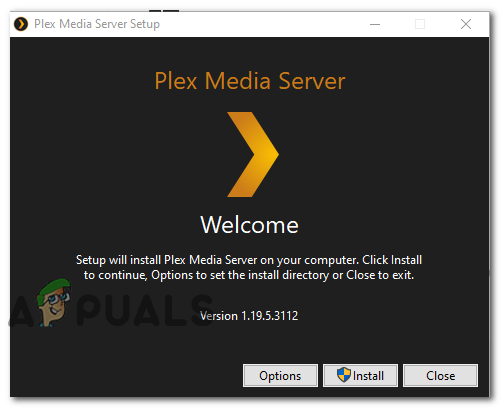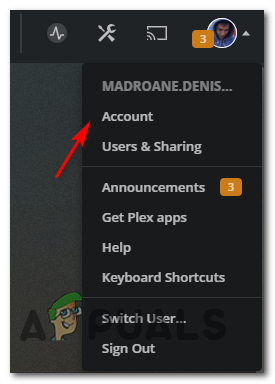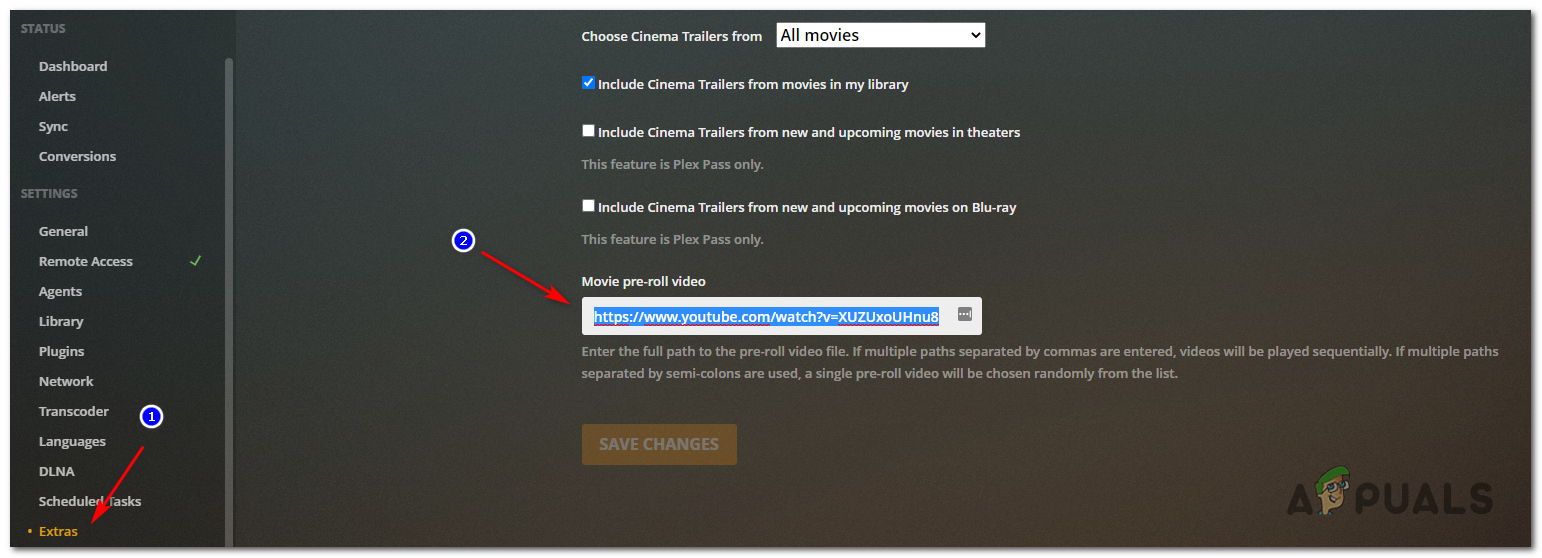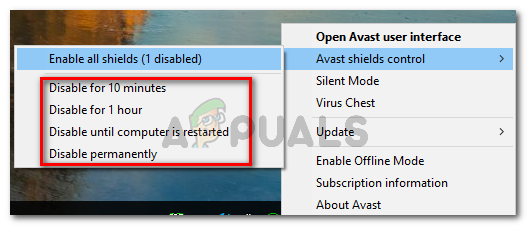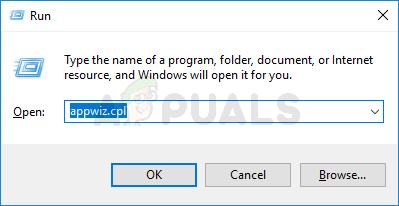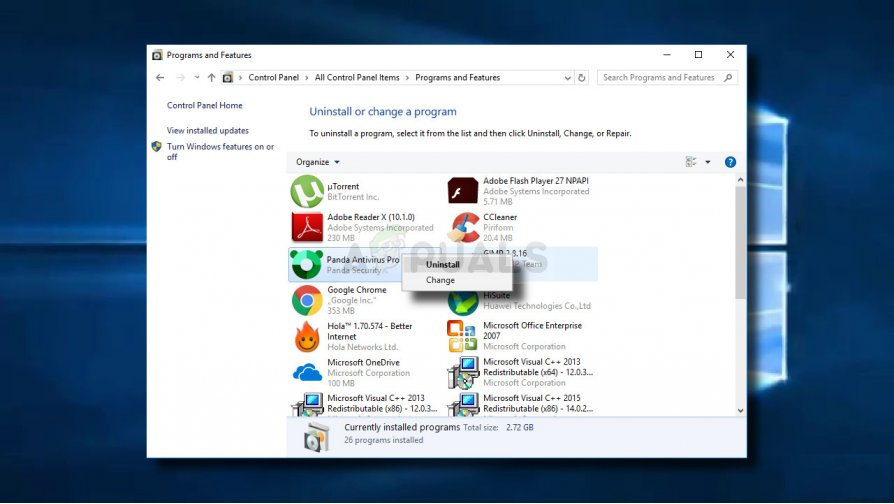As it turns out, several different scenarios might end up causing this particular problem inside Plex Media Player. Here are a few potential culprits:
Method 1: Reinstalling the Plex Server
One of the most common instances that will spawn this error is a bad update released sometime in July 2019. If you haven’t updated your Plex version since or you recently installed an older build from that period, chances are this is what’s causing the error code: s1001 (network). Note: Since then, Plex has released a hotfix for this problem, so newer versions should not cause the same type of behavior. If this scenario is applicable, you should be able to fix this problem by reinstalling the Plex server. This will eliminate any remnant problems left behind by previous updates. If you want to go forward with this procedure, follow the instructions below to completely uninstall the Plex Media Server and reinstall the newest version cleanly: In case reinstalling the Plex Media Server didn’t fix the issue for you, move down to the next potential fix below.
Method 2: Removing Custom URLs from the Extras menu
In case the method above didn’t work for you, it’s possible that the problem is being caused by one or more custom URLs that are saved inside the Settings > Extras menu. However, if your Plex account is brand new, this fix will not be applicable since there’s no chance of any custom URLs blocking the streaming job. Several affected users have confirmed that the issue was resolved after they removed every custom URL inside the Movie pre-roll video. If this scenario is applicable, follow the instructions below to clear the custom URLs from the Extras menu in your Plex server account settings: In case the same Error code s1001 (network) is still occurring, move down to the next potential fix below.
Method 3: Repairing the Corrupt Plex Database
If none of the fixes above have worked for you, you should start considering that you might be dealing with a corrupt database. In this case, you should be able to fix the problem by using an elevated Command Prompt to repair your corrupted Plex database and fix the Error code s1001 (network). Keep in mind that the repair procedure will use SQLite3 tools and dependencies and WIndows doesn’t have this installed by default. So before proceeding with the instructions below, install the latest version of SQLite3 from the official download page. If this scenario is applicable,e follow the instructions below to initiate a database repair on your Plex database server: In case the same problem is still occurring even after you successfully repaired the Plex database, move down to the final potential fix below.
Method 4: Disabling 3rd Party Interference (if applicable)
If none of the potential fixes above have worked for you and you’re using a 3rd party security suite, it’s possible that your Plex Media server is being treated as a potential security thread which ends up interrupting the correction. In this case, you should start by disabling the real-time protection of your 3rd party Antivirus or Firewall. With most 3rd party security suite, you can do this directly from the tray-bar icon of your antivirus. Note: Keep in mind that if you’re using a 3rd party firewall, disabling the real-time protection will not be enough since the same restrictions and security rules will remain in place even after you disable the real-time protection feature. If you’re using a 3rd party security suite with a firewall component, follow the instructions below to uninstall it temporarily and see if this fixes the server issue in Plex Movie Player:
[FIX] ‘There Was an Unexpected Error Loading this Library’ in PlexHow to Fix Plex Remote Access not WorkingHow to Control Plex with AlexaPlex Urges Users to Reset Password After Company Discovers a Data Breach