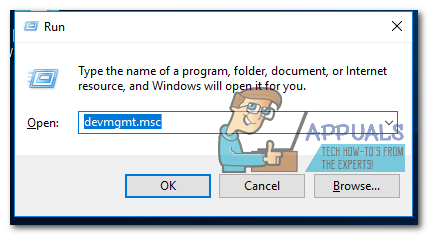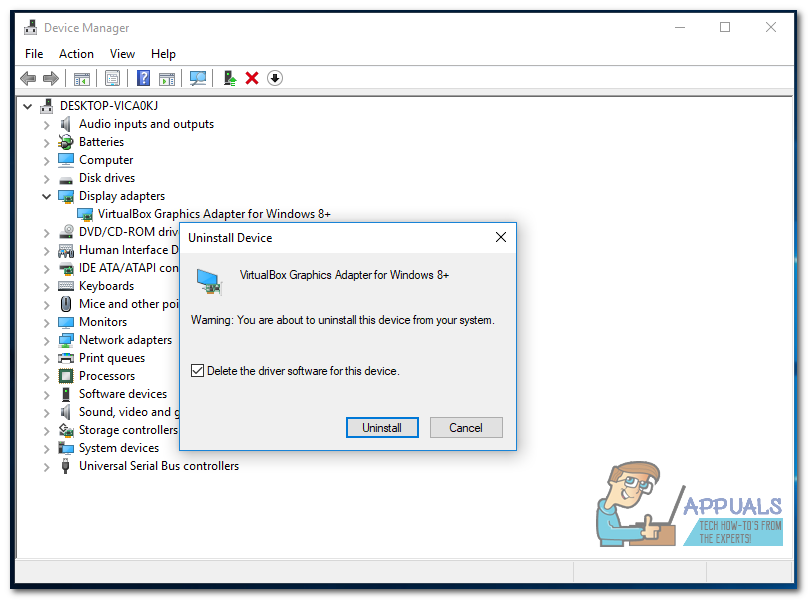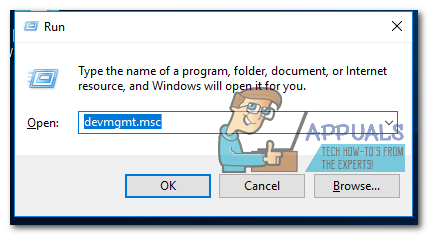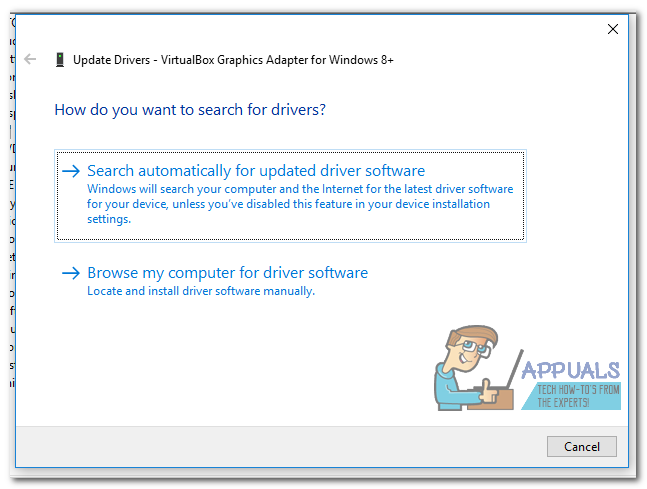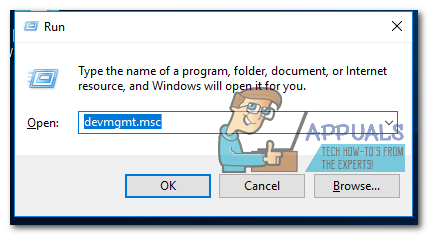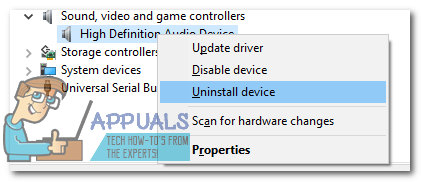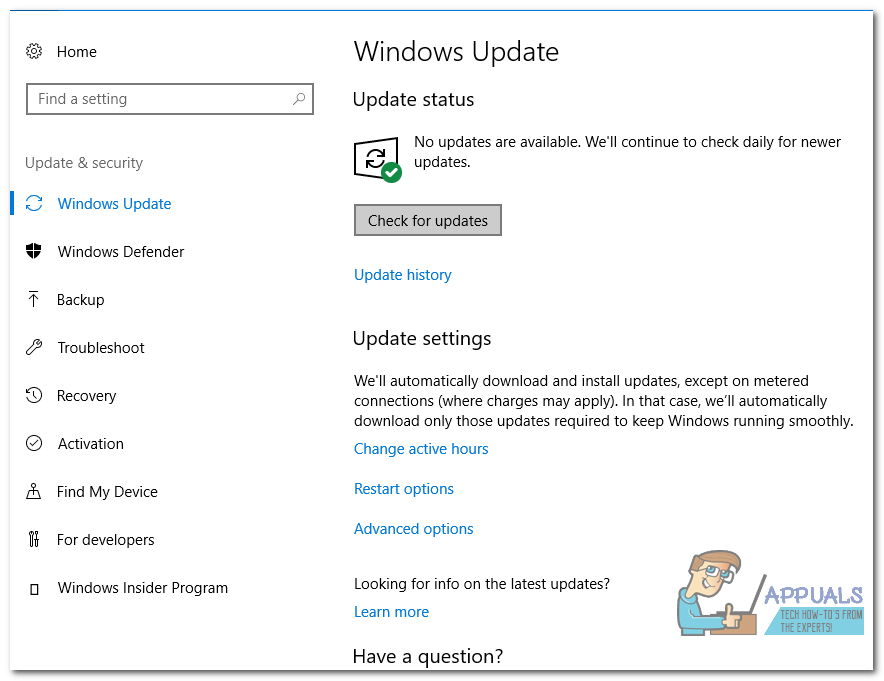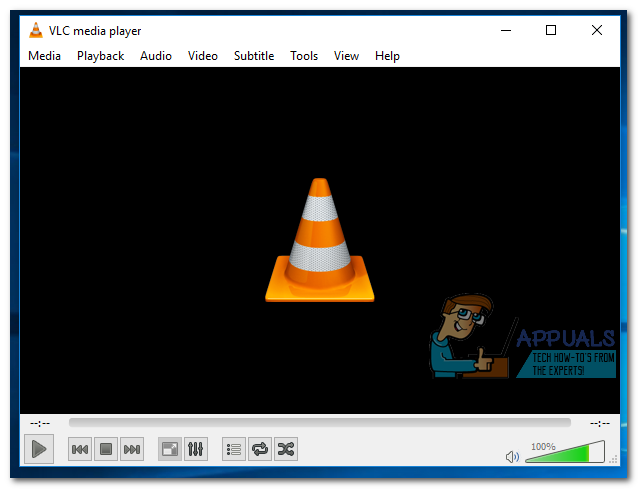It’s not clear exactly why the error is so, but it is mostly likely related to the display driver or video codec. We’ll be fixing this issue in 3 ways which includes updating the graphics drivers, reinstalling the sound driver, updating Windows, and using VLC, an alternative media player.
Method 1: Updating the Graphics Drivers
Alternatively, you can update directly from the device manager by:
Method 2: Uninstalling your Audio Driver
Some users had multiple audio drivers installed and fixed the issue after they removed it. We’ll look through our installed audio drivers and remove those that are not needed.
Method 3: Updating Windows
It’s advisable to use this method after trying the previous method.
Method 4: Playing with VLC
VLC is a powerful and popular media player that plays all formats. If none of the above methods worked, you can use this as workaround.
What is the Difference Between Quick Format and Full Format in Windows?How to Fix Minecraft Error org.lwjgl.LWJGLException ‘Pixel format not…How to Fix ‘The Item Can’t be Copied because it is too Large For the Volume’s…How to Fix Format Disk Error External Hard Drive