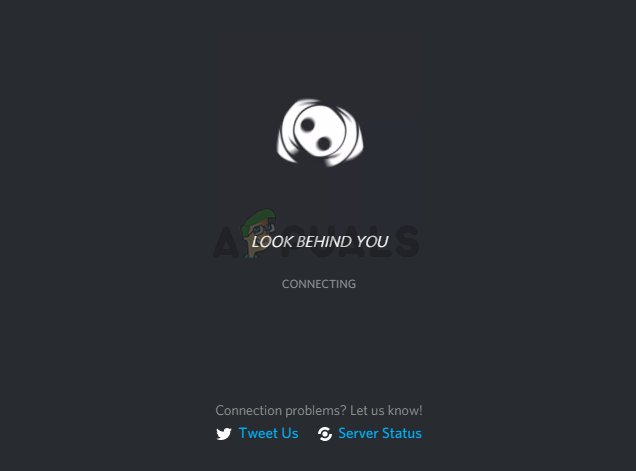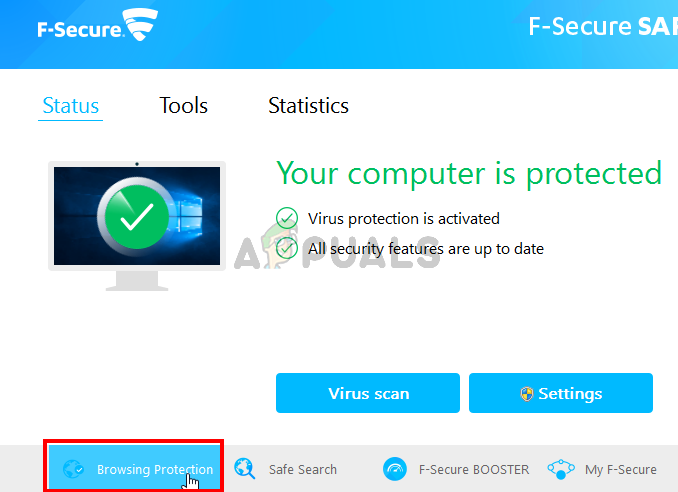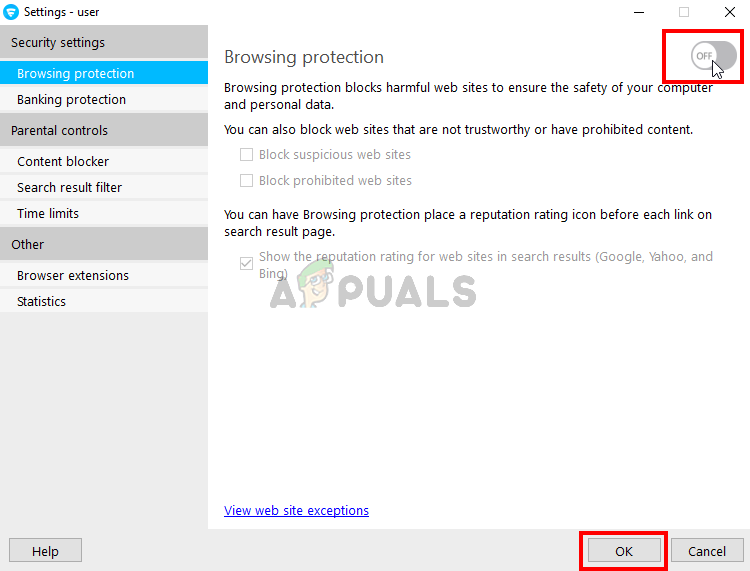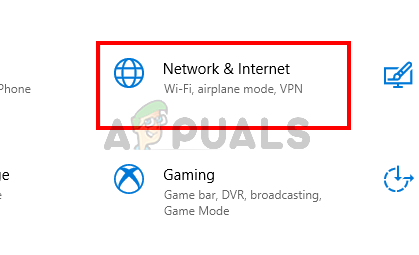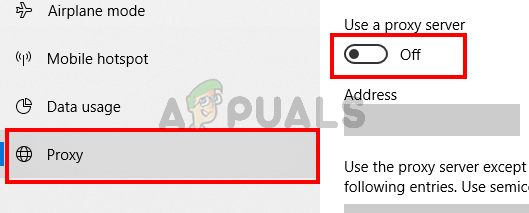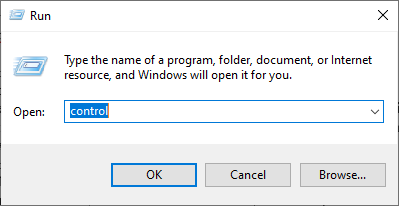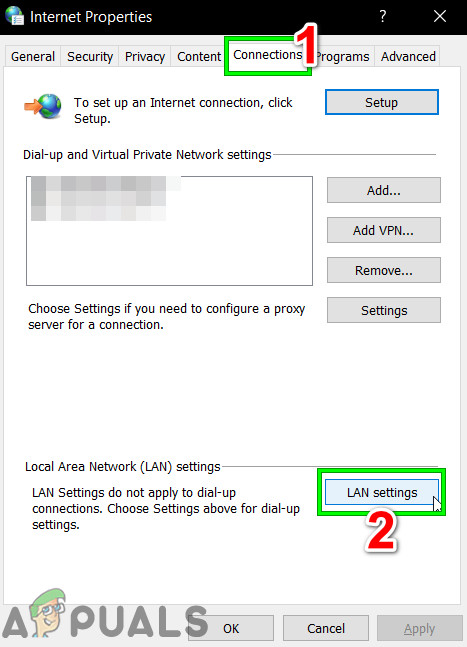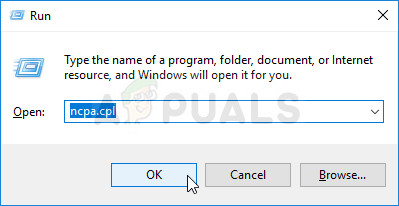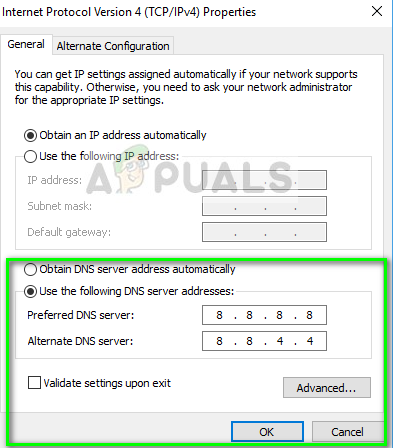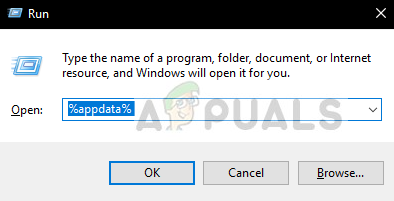What causes the Discord stuck on connecting screen issue?
There are a few things that can prevent Discord from connecting. Here is a list of the things that can cause be behind this issue.
1. Turn off Browsing Protection
A lot of antivirus applications come with a feature named browsing protection and this feature can cause issues with the Discord. If you are using the F-Secure Safe, then the issue is highly likely related to the F-Secure Safe since it is known to cause this issue. Follow the steps given below and disable the Browsing Protection feature of F-Secure Safe This should fix the issue. Note: If you are using some other antivirus application then try to turn off its browsing protection feature as well. Almost every antivirus application these days have this feature. Even if your antivirus application doesn’t have this feature, try to disable the antivirus application for a while to see if it is interfering with the connection. If the issue gets resolved after disabling the antivirus then either keep the program disabled or install another one.
2. Change the Network Settings
Since the issue is with the internet connectivity, there’s a very high chance that it is caused by your internet or proxy settings. Changing the internet settings to not use the proxy servers has fixed the issue for a considerable amount of users. So we will try that now. That’s it. This should rectify the issue.
Alternatively
3. Update Discord
Discord gets updates on a pretty regular basis so it might just be the previous update that introduced this bug in the application. This should be the case if you started experiencing the issue after an update. If the methods mentioned above didn’t solve the issue then, unfortunately, there isn’t anything that we can do. These types of bugs are usually fixed in the next update so the best thing that you can do is to just wait for the Discord update. You don’t have to do anything though, the Discord app will automatically get the update. So just try to open the Discord every now and then to see if the issue is resolved. Note: In some cases, the Firewall might block an app’s connection and prevent it from communicating with its servers. Therefore, it is recommended that you allow Discord through the Firewall and also make sure that the date and time settings are set properly.
4. Changing DNS Settings
In some cases, the DNS settings might prevent discord from being able to establish a secure connection with its servers. We can reconfigure these settings and see if that solves our issue. For that:
5. Reset your Network Configurations
A lot of users reported that resetting their Network Configuration has fixed the discord not connecting issue for them. To reset your Network Configurations, follow the steps below:-
6. Deleting File
In some cases, the Discord Settings file might have gotten corrupted due to which this issue is being triggered. Therefore, in this step, we will be deleting this file and then check to see if the issue is fixed. Discord automatically generates a new file so you don’t need to worry about anything. In order to delete the file:
7. Troubleshoot Compatibility with Discord
In certain cases, Discord might be having interference from a Windows setting or program which might be preventing it from being able to connect to its servers. Therefore, in this step, we will simply let Windows troubleshoot the compatibility of the application and then check to see if the issue still persists. For that:
How to Fix The Discord Stuck on “RTC Connecting"How to Fix Call of Duty: MW2 Queue Stuck on Connecting?uTorrent Stuck on Connecting to Peers [Fixed]How to Fix Discord Screen Share Stuck at Loading?