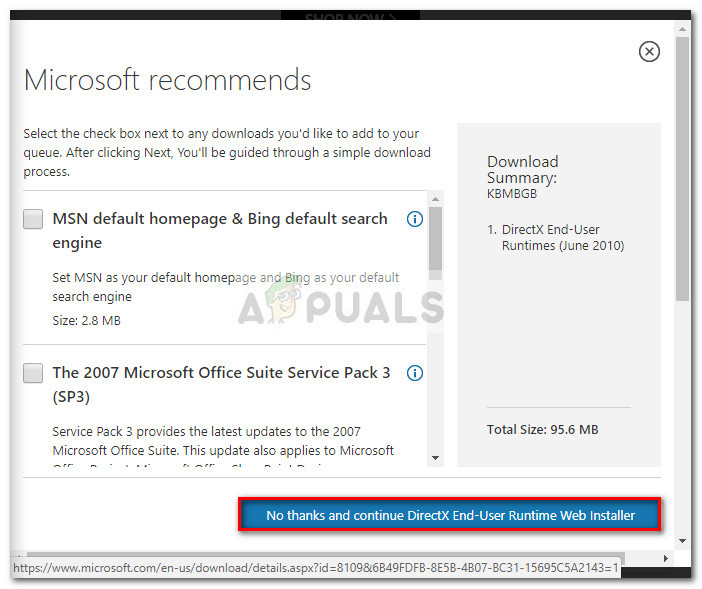After investigating the issue, it turns out that there are two other variations of the “d3dx9_41.dll is missing” error: Although the message might vary from Windows version to Windows version, the cause is always the same – The application displaying the error is unable to call the d3dx9_41.dll file. When this happens, Windows is forced to display a pop-up error. This particular error is mostly reported by users occurring when they try to open an older application or game that still uses the DirectX 9 distribution.
What’s the purpose of d3x9_41.dll?
The d3dx9_41.dll file is just a single DLL (Dynamic Link Library) file included in Microsoft DirectX 9 distribution (which contains thousands of files like this). Each of this file is programmed to contain a specific functionality that Microsoft apps and other 3rd party software can call. This DLL system was a major contributor in Windows popularity since it enhanced PCs efficiency by allowing multiple programs to share the same functionality rooted in a single file. On top of that, it actively encouraged developers to create applications for the Windows platform since they were able to save countless of additional development hours. The reason why the “d3dx9_41.dll is missing” is so common is because it’s part of an optional DirectX 9 distribution. This means that you won’t have the d3dx9_41.dll file and the rest of the distribution installed on your system by default. You either install it yourself or another program installation wizard installs it for you.
How to fix the “d3dx9_41.dll is missing” error
If you’re struggling with the “d3dx9_41.dll is missing” error, the methods below will help. But before we get to the actual fixes, we urge you to avoid replacing or downloading the d3dx9_41.dll file from a “DLL download site”. Since you’ll only be fetching a single file (and not the whole DirectX distribution package), you’re very likely to receive a different DLL error the next time you try to open the troublesome application. If you’re looking for a proper fix that will enable you to get past the “d3dx9_41.dll is missing” error, let’s stick to the official channels. The potential fixes listed below are confirmed to work for other users that managed to resolve the issue after finding themselves in a similar situation. Please follow the two methods in order until you manage to resolve the issue on your end.
Method 1: Install Direct X 9.0c redistributable
The universal fix for this issue (and all the other missing DLL errors from the DirectX 9 distribution) is to install the DirectX End-User Runtimes (June 2010). Most users encountering the “d3dx9_41.dll is missing” error have reported managing to solve the problem for good after completing the runtimes installation. If your system is not suffering from underlying corruption that facilitates the issue, the steps below will resolve the problem: If you’re still seeing the same error message or you got another error message while opening the DirectX installer, move down to Method 2.
Method 2: Renaming d3dx9_41.dll with the “.old” extension before re-installing
If you just saw a different error at the start or during the installation of DirectX End-User Runtimes (June 2010), there is a very high chance that the file has somehow become corrupted and Windows is unable to replace it by itself. Other users finding themselves in the same situation have managed to resolve the issue by renaming the d3dx9_41.dll with the “.old” extension. This essentially instructs your Windows version to disregard the file as it’s an outdated version. After we do this trick on all the system locations of d3dx9_41.dll, we should be able to install the DirectX End-User Runtimes (June 2010) distribution package. Keep in mind that there are two different system location that will hold the d3dx9_41.dll file. In order for this fix to be effective, we’ll have to deal with both occurrences. Here’s a quick guide through the whole process:
Fix: Cnext.exe cannot start because MSVCP120.dll or Qt5Core.dll is missingFix: SDL.dll is missing or SDL.dll not foundFix: Run DLL BackgroundContainer.dll ErrorFix: Microsoft Word and Outlook 2013 Crashing with ntdll.dll/MSVCR100.dll