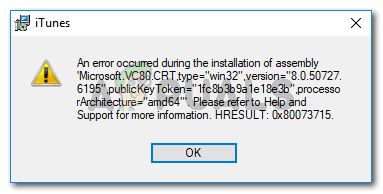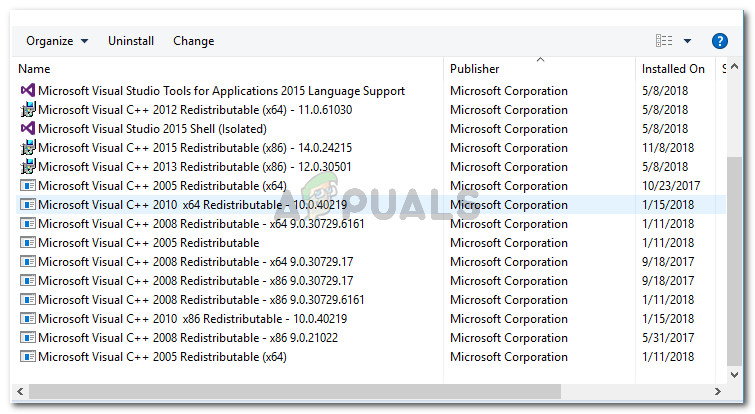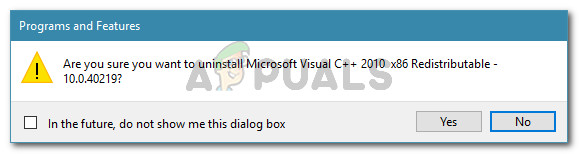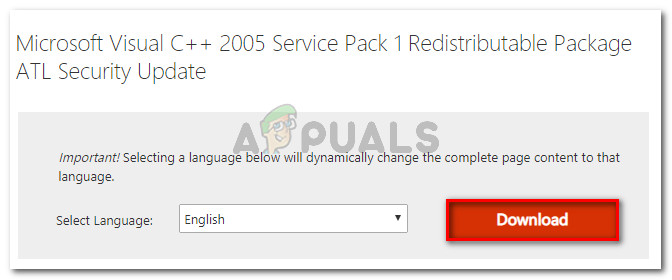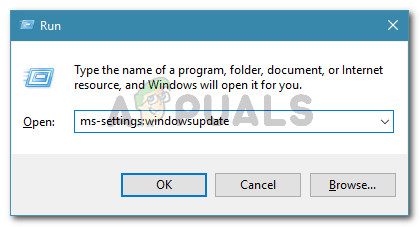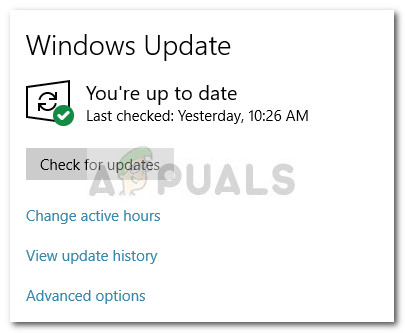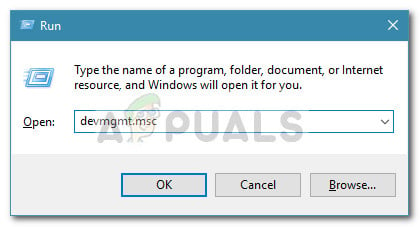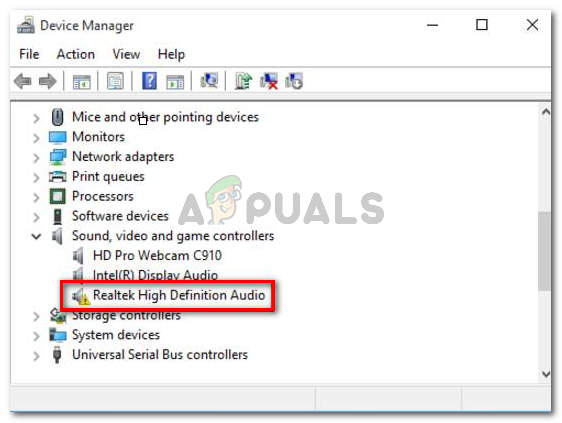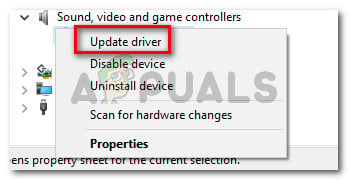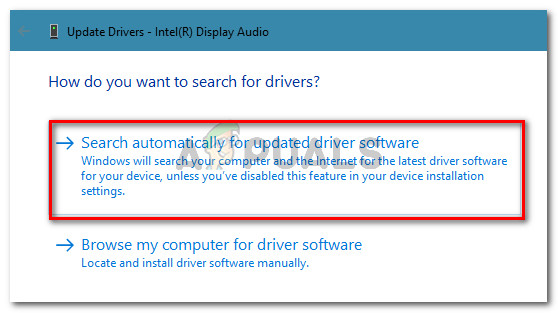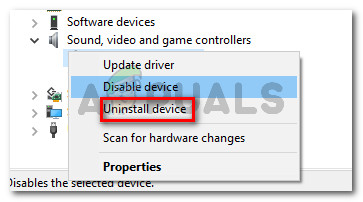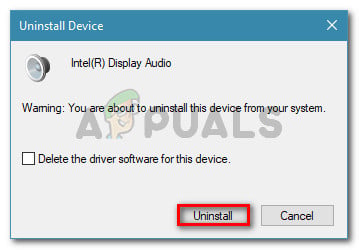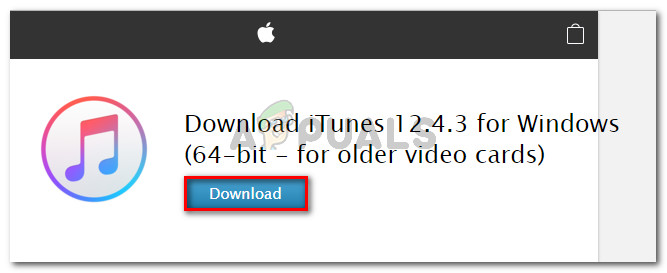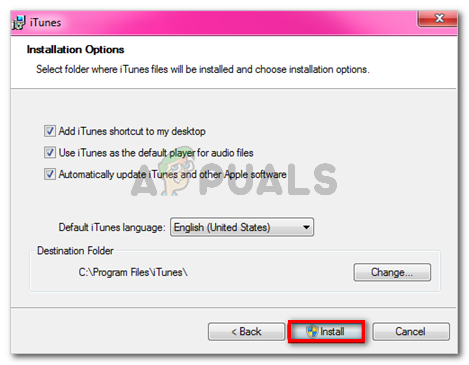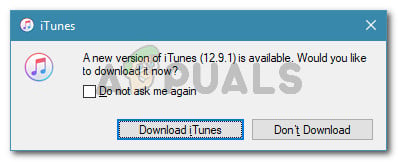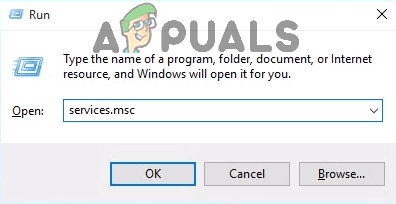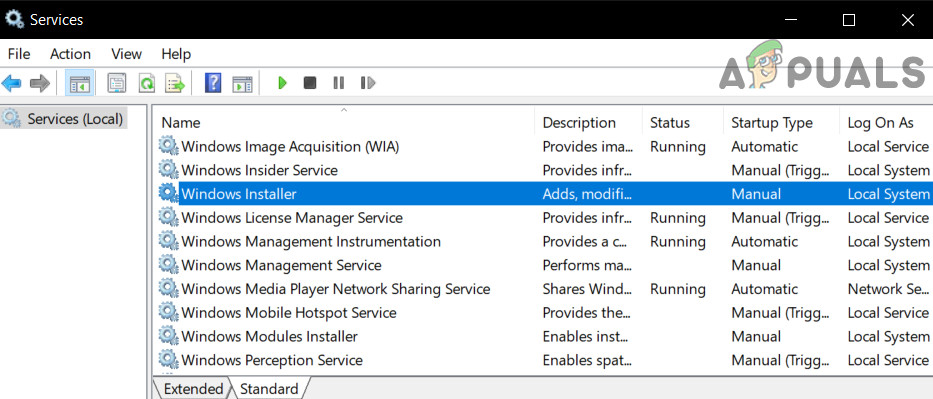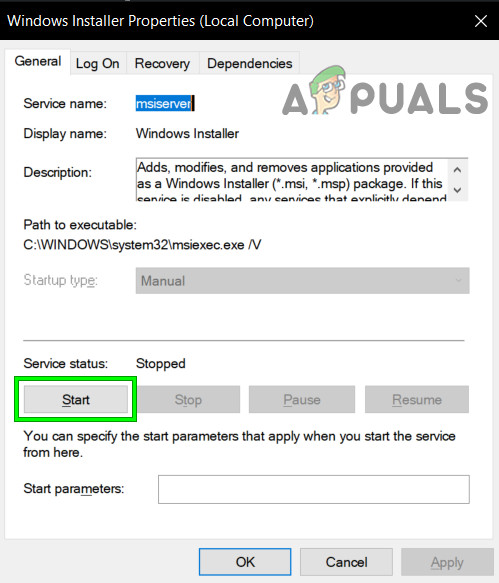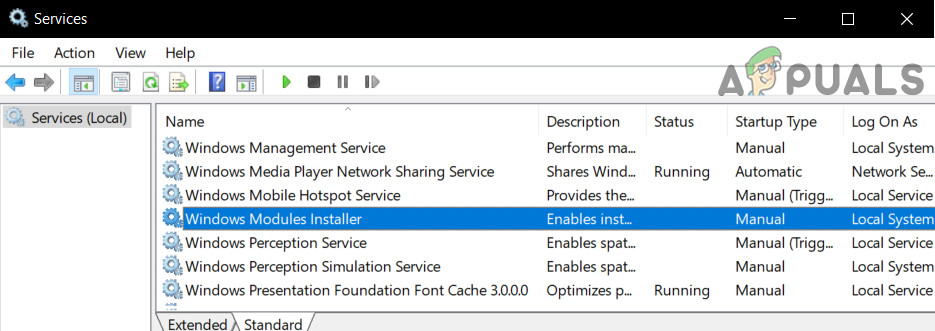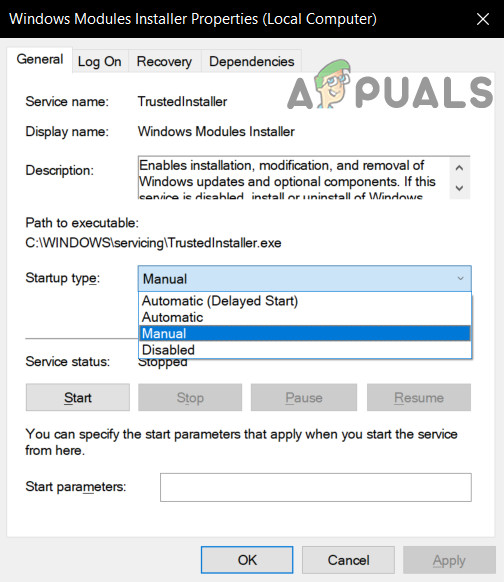What is Causing the Error Occurred During the Installation of Assembly Microsoft.VC80.CRT Issue?
We investigated this particular issue by looking at various user reports and their repair strategies. From what we were able to gather, several fairly common scenarios are known to trigger this particular issue: If you’re currently struggling to resolve this particular issue, this article will provide you with a list of verified troubleshooting steps. Below you have a collection of methods that other users in a similar situation have used to get the issue resolved. To maximize efficiency, follow the methods in the order that they are presented until you discover a fix that resolves the problem in your particular scenario.
Method 1: Install/Reinstall Microsoft Visual C++ Redistributable Package
As most affected users have suggested, there’s a high chance that the issue occurs because a required Visual C++ Redistributable Package is missing from your machine. The same symptoms can also occur if Microsoft Visual C++ is damaged or not installed properly. In most cases, the application installer will throw the error because it can’t find MSVCR110.dll – a common DLL file frequently needed for projects built with Visual Studio. Some affected users have managed to get the issue resolved after noticing that the required Visual C++ Redistributable package is missing from their machine. Others have determined that their Visual C++ installation was incomplete or corrupted. In both these cases, installing or reinstalling the Microsoft Visual C++ Redistributable package has resolved the issue entirely. Here’s what you need to do to: If you’re still encountering the “An error occurred during the installation of assembly Microsoft.VC80.CRT” error, move down to the next method below.
Method 2: Install Pending Windows Updates
Some users have reported back that the issue was resolved and they were able to complete the application installation procedure without errors after applying every pending Windows Update. There is some user speculation pointing towards a dependency of the flash player that might trigger the error. Microsoft released a security update that takes care of the issue and allows the installation to go through. Several users have encountered the An error occurred during the installation of assembly Microsoft.VC80.CRT error when trying to install Orion Network Performance. These users have reported that the issue was resolved after they installed every pending Windows update. Follow the steps down below to install every Windows update that is currently pending:
Method 3: Update the Sound Drivers Manually
Some users have struggled to resolve the “An error occurred during the installation of assembly Microsoft.VC80.CRT” error. These users have reported that they managed to fix it by installing/updating their sound drivers. Based on user reports, missing sound drivers might crash the iTunes installations. If you’re thinking the same scenario might apply to your current situation, follow the steps below to inspect whether you’re missing the sound drivers and take the appropriate steps to resolve the issue. Here’s what you need to do: If you’re still encountering the issue, move down to the final method below.
Method 4: Install an Older iTunes Version Before Updating to Latest (iTunes Glitch)
If you’re having trouble installing or syncing to the latest version of iTunes, you might be prevented to do so by your GPU card. Several users encountering the same issue suspected that the issue might have something to do with old GPU cards. Apple has made available an older iTunes version specifically for older video cards. You should be able to install this build just fine without encountering the “An error occurred during the installation of assembly Microsoft.VC80.CRT ” error. Even more, you might then be able to update to the latest version anyway (once the application is installed). Here’s a quick guide with what you need to do:
Method 5: Start Windows Installer & Windows Module Installer Services
Windows Installer Service is a Windows component for software installation, maintenance, and removal. If this service could not be started, then it can cause the current visual C error. In that case, setting the Windows Modules Installer Service startup type to Automatic and starting Windows Installer may solve the problem. By default, these services are set to Automatic but could have been changed because of third-party antivirus software or optimizing programs setting them to manual. If nothing has helped you so far, then follow our Error 1935 article.
How to Fix ‘An Error Occurred During Activation. Try Again’ Error during…Fix: api-ms-win-crt-runtime-l1-1-0.dll is missing errorFix: A Fatal Error Occurred during InstallationFix: “api-ms-win-crt-heap-I1-1-0.dll” is missing from your computer