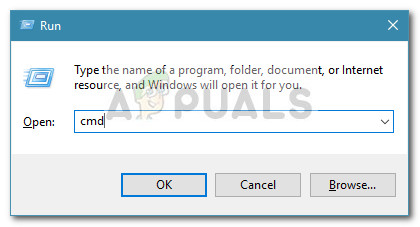This is not only occurring with the Explorer.exe program, and it’s also reported with a number of other Windows native utilities including Taskbar, Recycle Bin, MMC (Microsoft Management Console).
What causes the attempt was made to reference a token that does not exist error
After investigating the issue and looking at various user reports, we managed to create a list of potential culprits that might be responsible for this issue:
April Creators Update caused the issue – This update released with an inconsistency that corrupted the files of various built-in utilities. The issue has yet been fixed, so applying the update now will not produce the same result.Corrupted system files – An inconsistent Windows update, a malware infection or manual interference might lead to this error if a series of system files get corrupted.
How to fix the attempt was made to reference a token that does not exist error
If you’re struggling to resolve this particular issue, this article will provide you with a basic set of troubleshooting steps. Below you have a collection of methods that other users in a similar situation have successfully used to either circumvent or treat the problem. For the best results, we urge you to start with the first method and work your way down in the order that they are presented until you find a fix that is effective in resolving the “attempt was made to reference a token that does not exist” error. Let’s begin!
Method 1: Fixing corrupted files via Command Prompt
Some users finding themselves in a similar situation have managed to get the issue resolved after using an elevated Command Prompt to fix Registry system file corruption. Keep in mind that this method will only be effective if the error message is actually triggered by file corruption. Here’s a quick guide on using an elevated Command prompt to resolve the “attempt was made to reference a token that does not exist” error: If the error is still not resolved, continue down with the next method below.
Method 2: Reverting to the previous version of Windows
If the issue was not resolved using Method 1, let’s confirm that the issue was not triggered by the last Windows Update that you installed. Some users have managed to get the issue resolved after using the Advanced Recovery Option menu to revert to the previous Windows version. Most of them re-applied the update after a while and reported no further problems. Here’s a quick guide on reverting to the previous Windows version: If the error is still occurring, continue down with the next method below.
Method 3: Performing a repair install
If the issue is caused by system file corruption, you’ll most likely be able to fix it by performing a clean install. But if you’re looking for an alternative that won’t make you lose your personal files and applications, consider performing a repair install. A repair install will solely replace Windows files and dependencies while leaving your files and applications intact. If you decide to go through with it, follow our repair install step by step guide (here).
Fix: An Attempt Was Made to Access a Socket in a Way Forbidden by its Access…PlayStation 5 is Suffering from a Bug that Does not Allow Users to Download the…Fix: Syntax Error near unexpected token `(‘How to Fix ‘Connection Rejected: Invalid Token’ in Apex Legends?